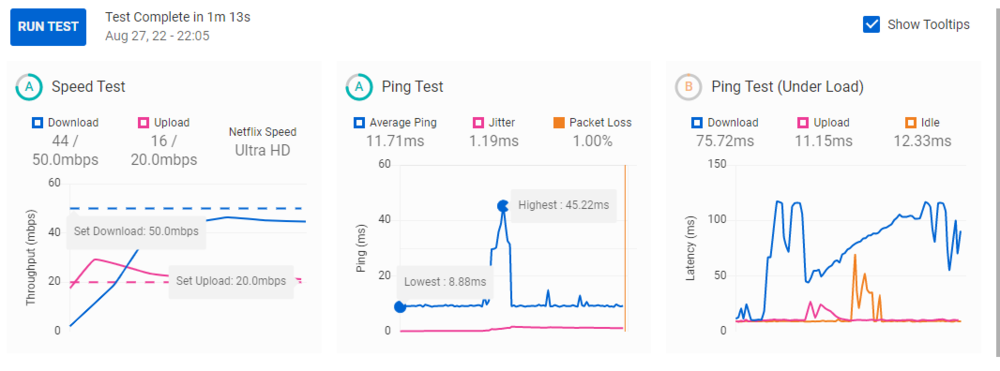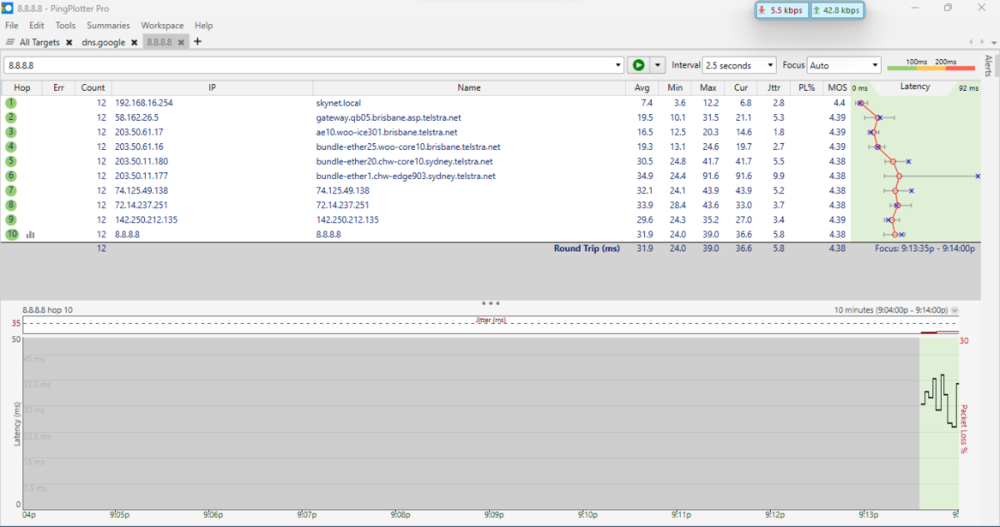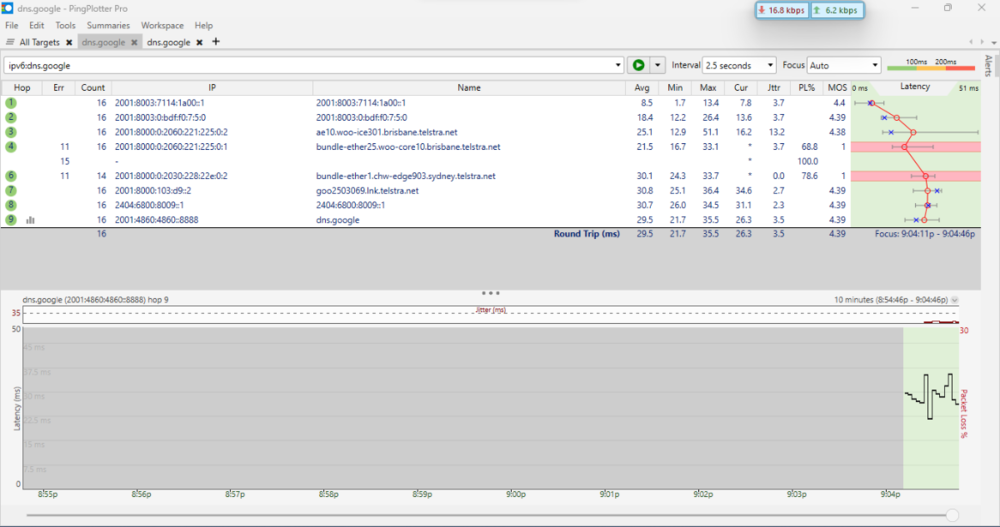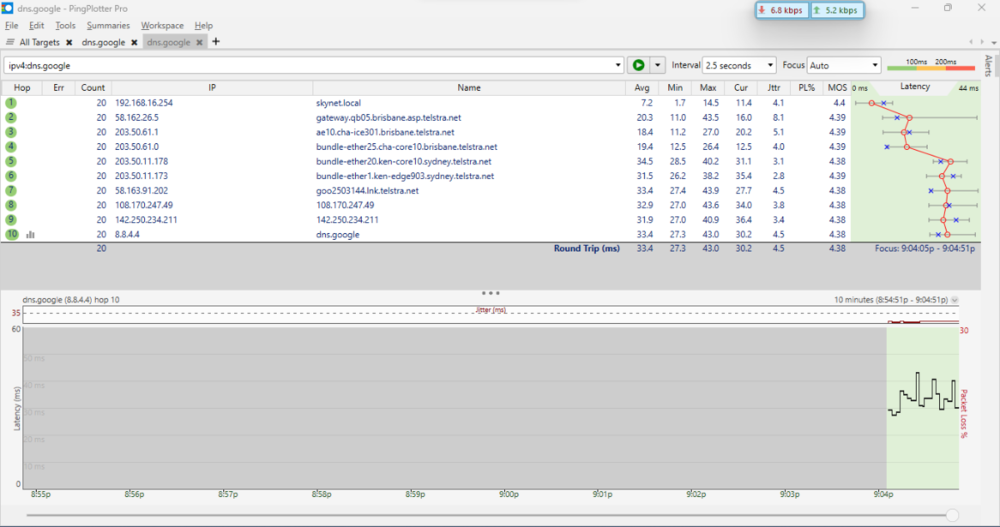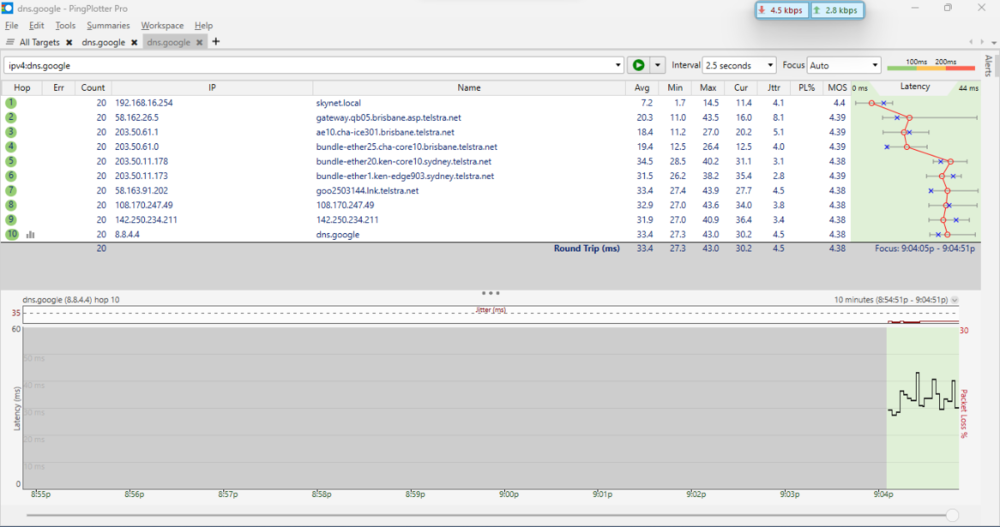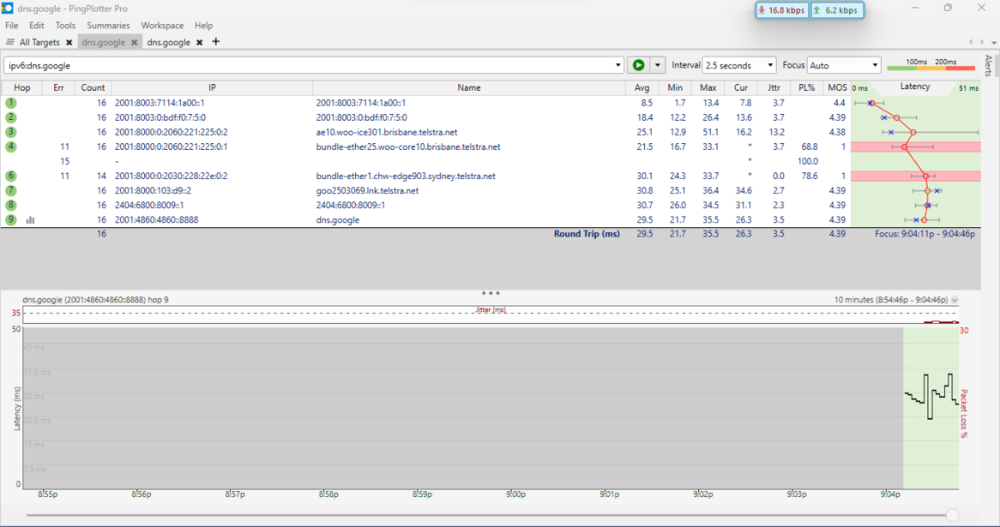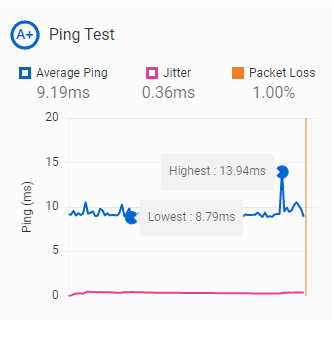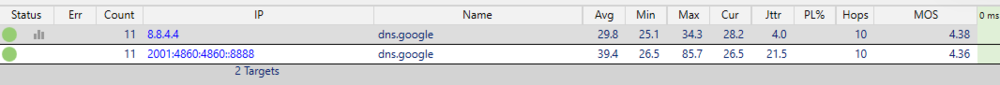-
Posts
21 -
Joined
-
Last visited
Everything posted by BundyBob
-

feedback Issues with Game Optimiser on New Gen 3 Modem
BundyBob replied to Mr MuRFiE's topic in Telstra Internet Optimiser support
ok thanks -

feedback Issues with Game Optimiser on New Gen 3 Modem
BundyBob replied to Mr MuRFiE's topic in Telstra Internet Optimiser support
i shall await for the next update -

feedback Issues with Game Optimiser on New Gen 3 Modem
BundyBob replied to Mr MuRFiE's topic in Telstra Internet Optimiser support
-

feedback Issues with Game Optimiser on New Gen 3 Modem
BundyBob replied to Mr MuRFiE's topic in Telstra Internet Optimiser support
I just looked up the modem's settings and I do have ipv4 on 8.8.8.4 and ipv6 on 2001:4860:4860::888 -

feedback Issues with Game Optimiser on New Gen 3 Modem
BundyBob replied to Mr MuRFiE's topic in Telstra Internet Optimiser support
-

feedback Issues with Game Optimiser on New Gen 3 Modem
BundyBob replied to Mr MuRFiE's topic in Telstra Internet Optimiser support
-

feedback Issues with Game Optimiser on New Gen 3 Modem
BundyBob replied to Mr MuRFiE's topic in Telstra Internet Optimiser support
It is on every test ran. Will try ping plotter in the morning -

feedback Issues with Game Optimiser on New Gen 3 Modem
BundyBob replied to Mr MuRFiE's topic in Telstra Internet Optimiser support
It appears to be only on the ping test and maybe the last send receive as the graph shows the orange vertical line at the end of the graph -

feedback Issues with Game Optimiser on New Gen 3 Modem
BundyBob replied to Mr MuRFiE's topic in Telstra Internet Optimiser support
Normally it's an information box, but the incognito/chrome and the InPrivate/Edge has seemed to clear the error. I had cleared the cache files without result. Thanks. On running the connection test, I just got the rotating circle next to run test. In the log file it was getting Fri Aug 26 20:39:29 2022 daemon.warn nginx: 2022/08/26 20:39:29 [warn] 20954#0: *8234 an upstream response is buffered to a temporary file /var/lib/nginx/proxy/7/08/0000000087 while reading upstream, client: 192.168.16.11, server: localhost, request: "POST /apps/com.netdumasoftware.systeminfo/rpc/ HTTP/1.1", upstream: "http://127.0.0.1:81/apps/com.netdumasoftware.systeminfo/rpc/", host: "192.168.16.254", referrer: "https://192.168.16.254/apps/com.netdumasoftware.systeminfo/desktop/index.html??v=3.0.379&lang=English&theme=default&themeVersion=1.0" Fri Aug 26 20:39:27 2022 daemon.err nginx[20947]: 2022/08/26 20:39:27 [error] 20954#0: *7311 upstream timed out (110: Connection timed out) while reading upstream, client: 192.168.16.11, server: localhost, request: "POST /apps/com.netdumasoftware.config/rpc/ HTTP/1.1", upstream: "http://127.0.0.1:81/apps/com.netdumasoftware.config/rpc/", host: "192.168.16.254", referrer: "https://192.168.16.254/apps/com.netdumasoftware.systeminfo/desktop/index.html??v=3.0.379&lang=English&theme=default&themeVersion=1.0" Fri Aug 26 20:39:27 2022 daemon.err nginx[20947]: 2022/08/26 20:39:27 [error] 20954#0: *8044 upstream timed out (110: Connection timed out) while reading upstream, client: 192.168.16.11, server: localhost, request: "POST /apps/com.netdumasoftware.systeminfo/rpc/ HTTP/1.1", upstream: "http://127.0.0.1:81/apps/com.netdumasoftware.systeminfo/rpc/", host: "192.168.16.254", referrer: "https://192.168.16.254/apps/com.netdumasoftware.systeminfo/desktop/index.html??v=3.0.379&lang=English&theme=default&themeVersion=1.0" Fri Aug 26 20:39:27 2022 daemon.err nginx: 2022/08/26 20:39:27 [error] 20954#0: *7311 upstream timed out (110: Connection timed out) while reading upstream, client: 192.168.16.11, server: localhost, request: "POST /apps/com.netdumasoftware.config/rpc/ HTTP/1.1", upstream: "http://127.0.0.1:81/apps/com.netdumasoftware.config/rpc/", host: "192.168.16.254", referrer: "https://192.168.16.254/apps/com.netdumasoftware.systeminfo/desktop/index.html??v=3.0.379&lang=English&theme=default&themeVersion=1.0" Fri Aug 26 20:39:27 2022 daemon.err nginx: 2022/08/26 20:39:27 [error] 20954#0: *8044 upstream timed out (110: Connection timed out) while reading upstream, client: 192.168.16.11, server: localhost, request: "POST /apps/com.netdumasoftware.systeminfo/rpc/ HTTP/1.1", upstream: "http://127.0.0.1:81/apps/com.netdumasoftware.systeminfo/rpc/", host: "192.168.16.254", referrer: "https://192.168.16.254/apps/com.netdumasoftware.systeminfo/desktop/index.html??v=3.0.379&lang=English&theme=default&themeVersion=1.0" consistantly. The Modem (gen3) Board Model DNA0332 Firmware Version 20.4.0319 DumaOS Version 3.0.379 The test is running ok now. I did note that there is a 1% constant packet loss log-1661510829610.txt -

feedback Issues with Game Optimiser on New Gen 3 Modem
BundyBob replied to Mr MuRFiE's topic in Telstra Internet Optimiser support
Hi. I noted that netduma only loads in firefox. I have a CobraXh that has issues with 5ghz wifi (not relevent here) but also does not run the manual connection benchmark. log-1661502106267.txt

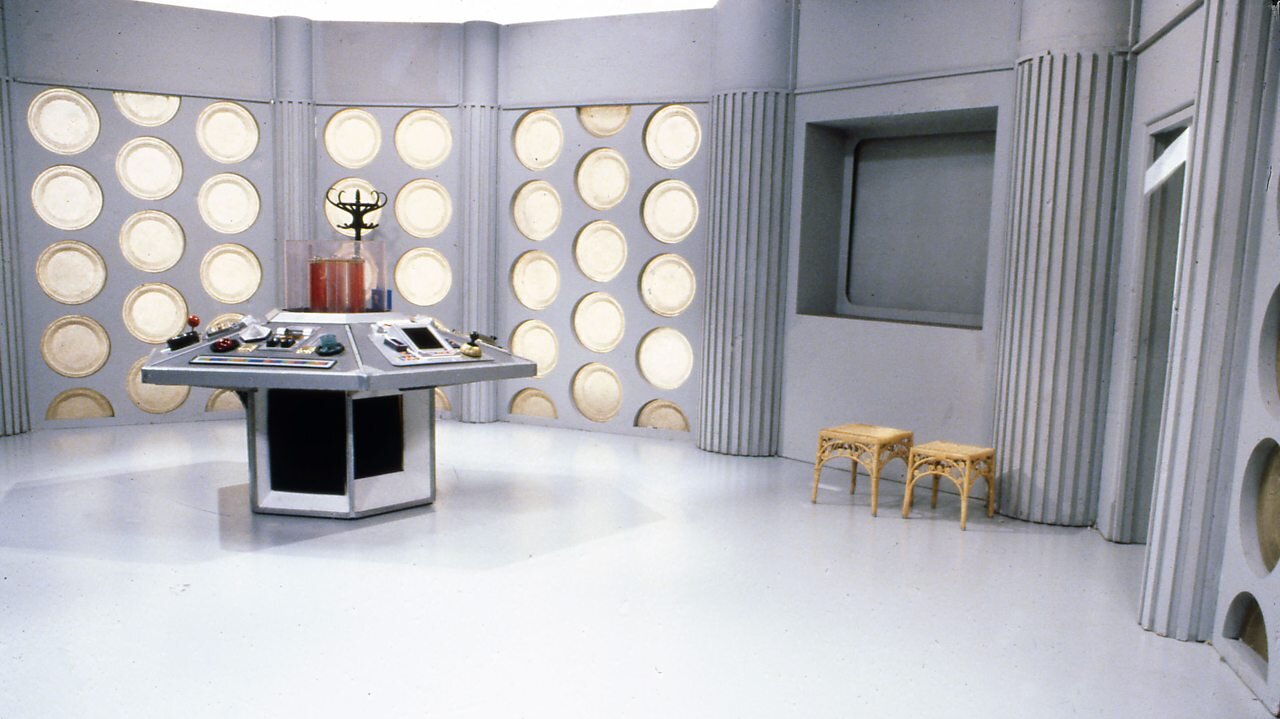
.png)