
Baturi
R2 Early Access-
Posts
162 -
Joined
-
Last visited
Everything posted by Baturi
-
I am trying to apply 2000mbps on download as i have a 2gb speed plan but on duma interface its not allowing me Update never mind i see the R3 can't handle 2GBS all good
-
tested still does the same thing
-
any updates ever since
-
let me know of thought of this. so as i am in the middle of the game QoS not picking up correctly even if its set to auto or always on Screen_Recording_20250410_182622.mp4
-
i did 3x factory reset re flashed 1x time cleared cache before i flash/factory reset on wired pc and yet i still go way below 100mb free memory space and cpu spikes still happening like i used to hit 140+ free memory space but now it just tanks and dipped below 100mb of space i dont even have many thing setup in smart qos
-
i am in need of previous version since the latest has issues for me where i get frequent disconnects and cpu spikes upto 100%
-
-
same i think DumaOS is having issues like i am connected to my network but as u see i cannot even setup DumaOS i even factory reset 5 times
-
add me too fraser keen to try it out
-
new bug appeared it turns on speed test bypass by itself on every time i try to turn it off and also even on always on i lose about 50% of my speeds cc still does not work correctly and will randomly drop your speeds to a certain cap. another bug for me now is on every router reboot it will gets stuck in a loop of router disconnecting back and fourth until i force a factory reset for now i genuinely do not recommend this FW to anyone unless they are not going through issues for now its best to stick with previous FW for me at least oh and fyi it says 240.3mbps thats a bug as well i am not doing any speed test in the background i was before recording not whilst recording i think the fix for this for now is to turn off/on smart boost Advanced Ping Settings - Google Chrome 2024-08-02 18-49-33.mp4
-
same thing happening to me within this FW speeds drops to like 10mbs or 50mbs weird behaviour going on for sure
-
oh cool theirs early access page for r3 haha hit me upp
-
i found another way to fix this way will stick but will be reset again to default isp dns once you reboot router so the fix is instead of using the desktop browser you gotta use the app to apply your dns and it will fix it until you reboot router it will bug out but then you will just redo the steps again
-
oh yeah the modem and all its connect to R3 so R3 is controlling everything and yes somehow its all working now 5 days later no issues still getting same capped speeds
-
do not this these tweaks were for windows 7xxx and older versions back then without know each of these setting you'll do more harm then good and hence majority of them are useless/placebo because they do not work/do harm since nowadays windows is highly different etc
-
what do you mean as what model of the modem/router , also the R3 is setup by all devices onto the R3 Only Ethernet port connect is my own PC the rest are Wifi R3 is not in DMZ Mode only Ports forwarded for PC COD For Open NAT also an (UPDATE) it has stopped doing it now i purposely set my CC on Always for 3 days Now and i am still getting same Capped speeds which is good
-
i will try that and when you did that it fixed forever?
-
okay after trying that it still does not work basically it will work half of the time then my custom DNS will stop working and it will configure to my ISP DNS
-
fixed it thankss
-
this is very weird but not sure if other have come across however when i put my cc to always on with capped sliders but some time i start to get my speeds nerfed more and more even when capped and whens theirs no traffic being used on my own home environment i have photos for example as you see i start from (normal) to more and more nerfed at same capped slider %
-
with the latest firmware can anyone confirm up with me of custom dns it being applied? like i use nextdns server for example and i dont see it working att within R3 Router but R2 works normal
-
see how weird this is? packet loss when not target pinging but as soon as i target ping theirs no such thing as PL
-
already tested it i like alot but i stay on main build until new one
-
basic shit either dumaos classified or manual cod series or manual 3074/3074 30000/45000 method i main os classified more though
-
never used ping optimiser i do qos setting myself

.png)
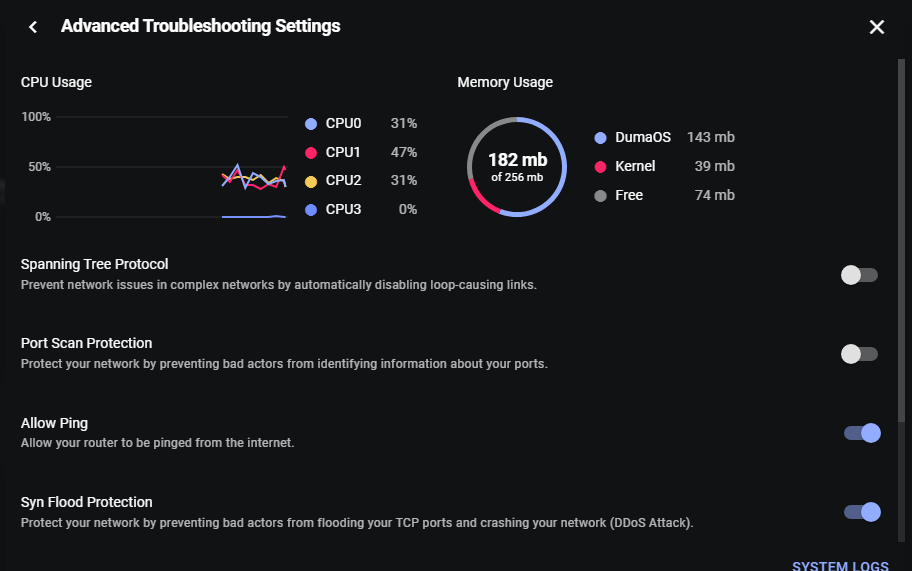
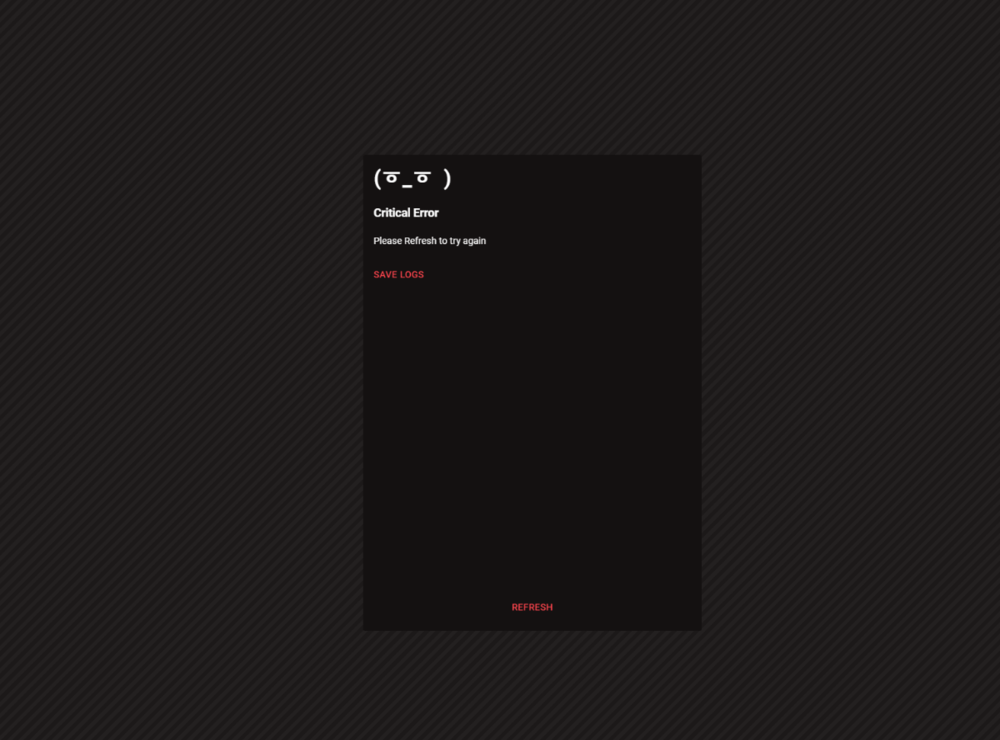
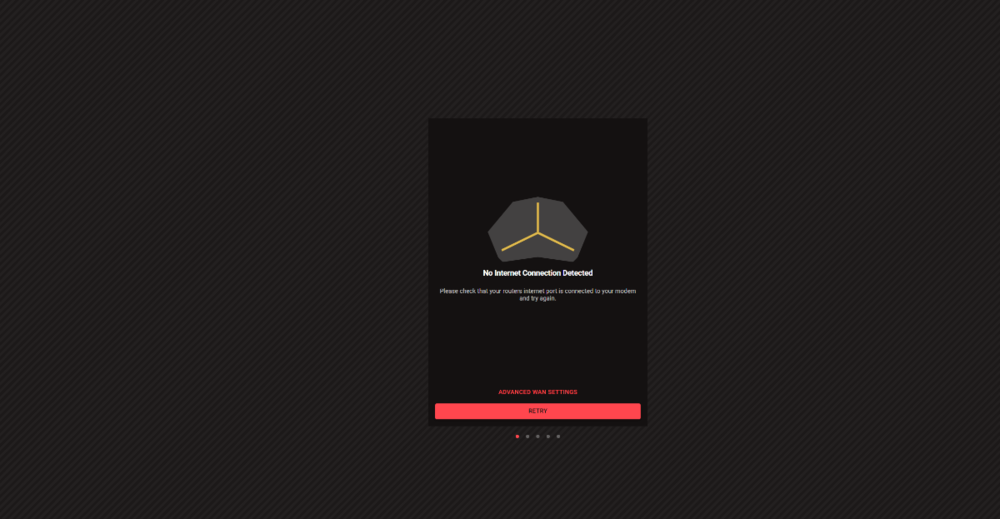

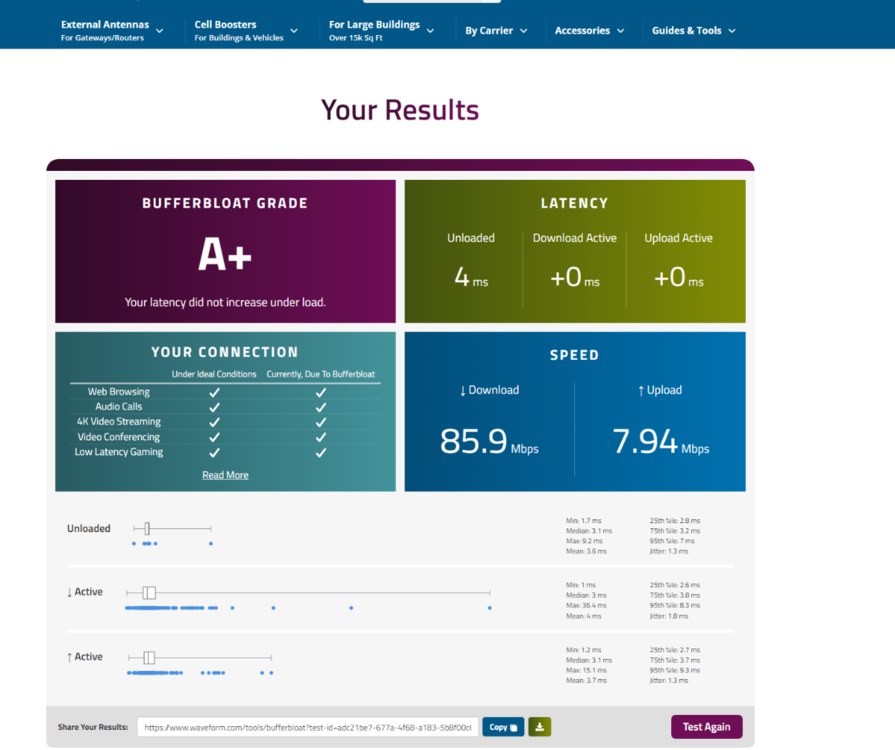
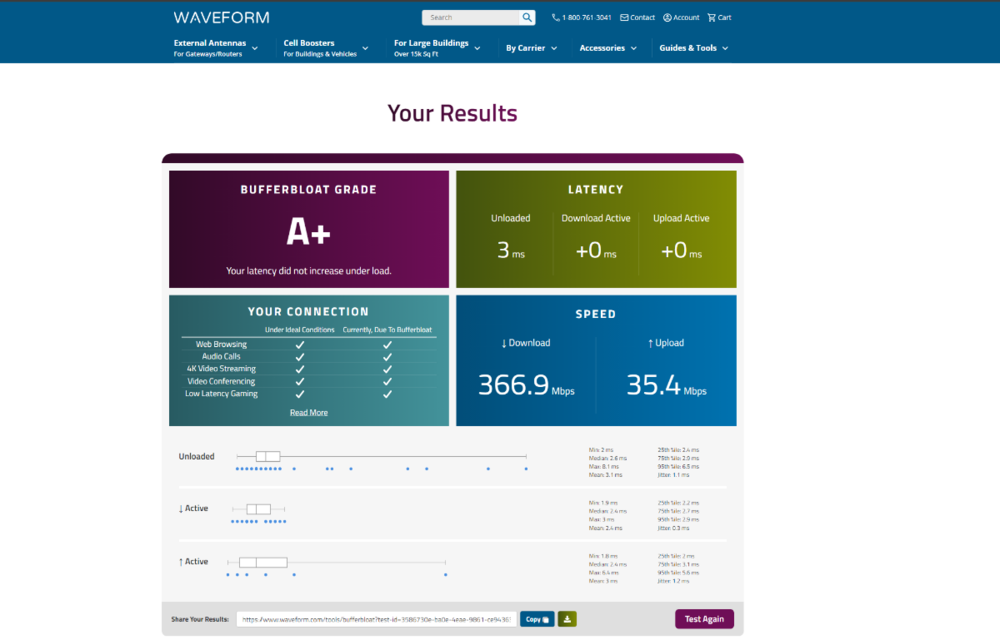
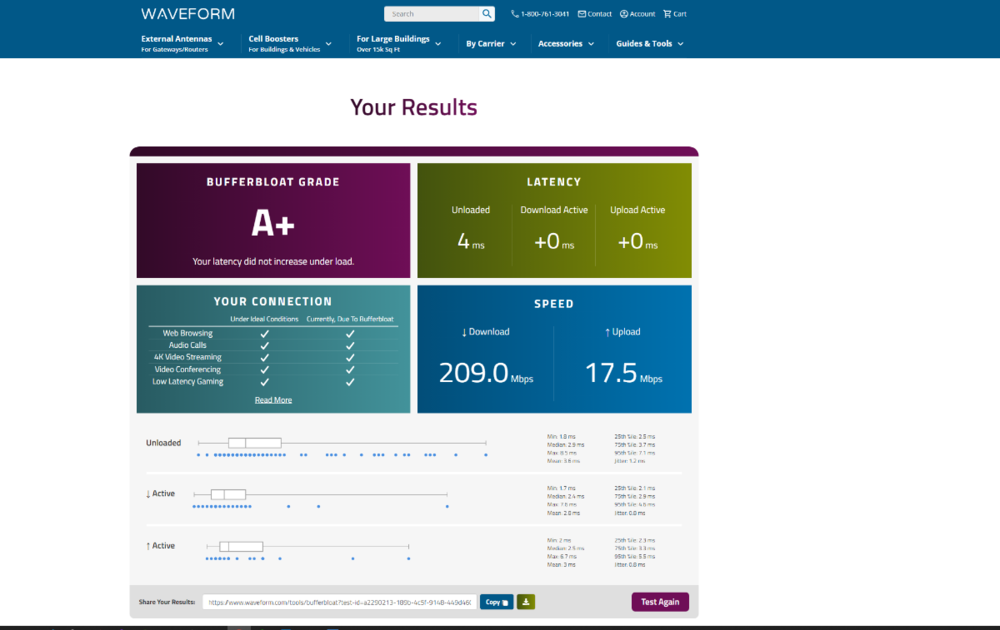
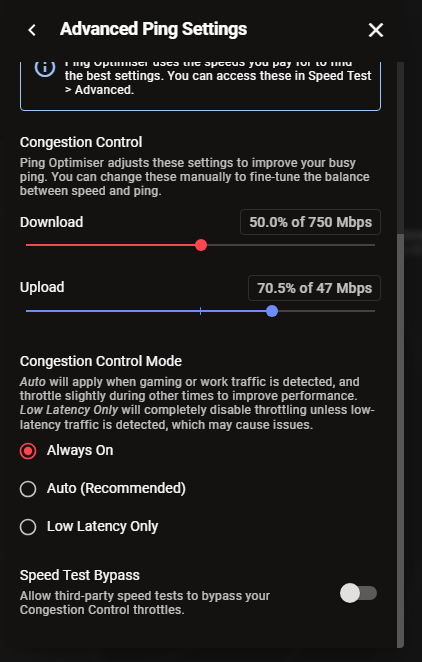
.thumb.png.7fe7707ba102821cd1390e832fe64139.png)
.thumb.png.14cbc5c50c27f00957697659fb87f90e.png)