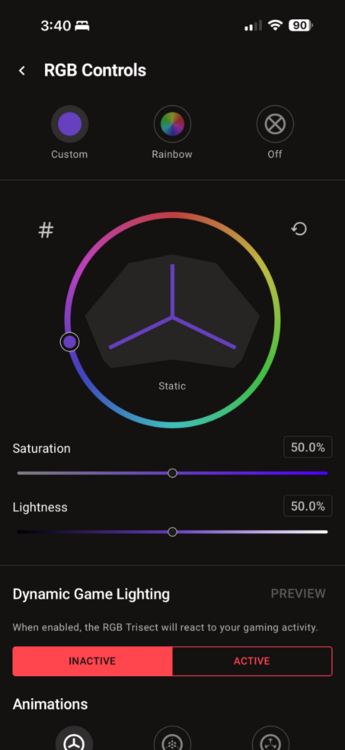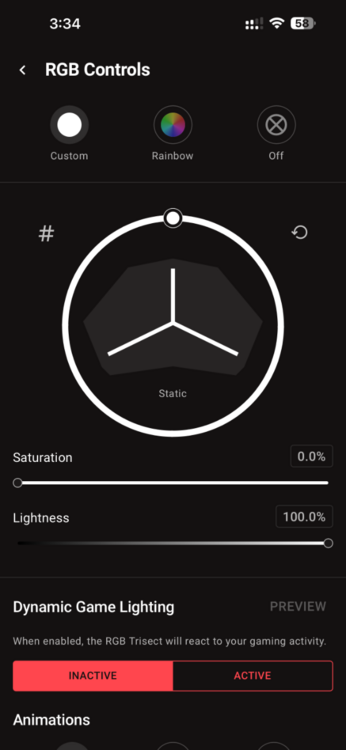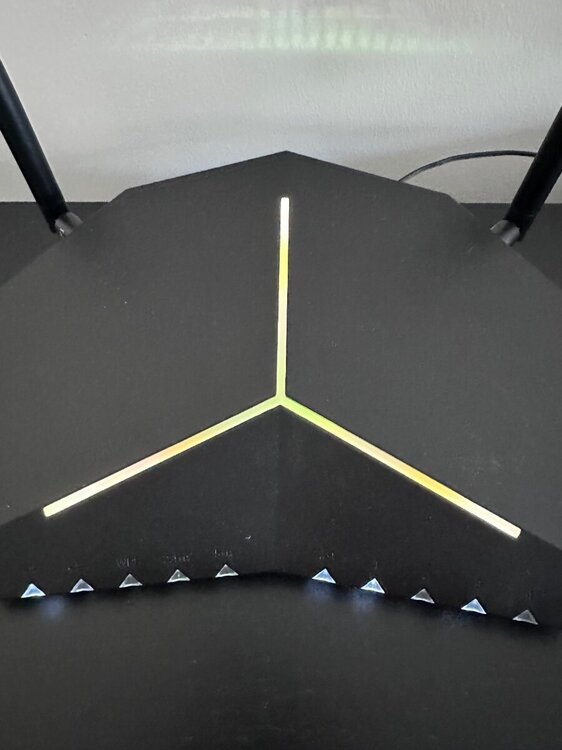Zac
R3 Early Access-
Posts
83 -
Joined
-
Last visited
Everything posted by Zac
-
Worth flagging something I’ve just noticed — Sammy-PC has been experiencing repeated BSODs when it is powered on, specifically KERNEL_AUTO_BOOST_INVALID_LOCK_RELEASE and WATCHDOG_VIOLATION, which point to low-level driver issues (likely NIC or power management related). Something I need to look into and fix but that pc is getting old and could be facing electrical degradation. Given that, I’ll disconnect it entirely for a couple of days and leave it powered off to see if the Wi-Fi instability persists. That should help rule out whether it’s acting as a trigger on the LAN side. The only caveat I’ll note is that this PC is powered off ~90% of the time, and I’ve still experienced Wi-Fi instability during periods when it hasn’t been in use. That said, for the sake of proper process of elimination, I’m happy to test with it fully removed for a while. I’ll report back once I’ve had some clean runtime without it connected.
-
Hey Fraser, I grabbed another set of logs after seeing repeated Wi-Fi issues on my phone (getting messages like “can’t reach 5GHz network”). This seems to line up with moments where Wi-Fi briefly drops or becomes unreachable. Looking through the logs, I noticed several instances where eth3 appears to go down and then back up again in quick succession. From my side, these timestamps seem to correlate pretty closely with when clients lose access to the 5GHz band. There are also some repeated Overwatch warnings around this time, for example: “Unknown netmask; IPv4 broadcast filters will fail to compile” and some cleanup calls failing in com.netdumasoftware.overwatch Not sure if those are expected log noise or if they could be contributing to the instability, but I wanted to call them out in case they’re relevant. For context, this is happening without me running speed tests or the ping optimiser manually — it’s just during normal usage. I’ve already increased DHCP lease time and have been testing QoS both on Auto and Always On to rule out bufferbloat-related behaviour. Let me know if there’s anything specific you’d like me to change, lock down (channels, widths, features), or capture next. Happy to test an EA build as well if that helps narrow it down. Thanks again for the help — really appreciate it. Oh and I changed the DHCP lease like you mentioned. I think my unit at least clearly has some issues going on. It's driving my wife absolutely mad as it's happening to her devices and my tv as well interrupting streams. She is pretty much at the point where she wants me to buy new equipment but I'm still hoping it can be fixed one way or another. R3_2026-02-10T09_24_23.895Z_logs.txt Cheers, Zac
-
God I love how knowledgeable you are. Okay so RGB confirmed issue thats fine I have it turned off anyway. As for the version I am not running early access if there is a new one can you send me a link happy to try it out. But im currently on v4.0.645 As for the speed tests/ optimiser I haven't run those in a very long time. So idk why it's running them in the background. I set them up shortly after 4.0.645. Haven't touched since. I have a 1000/100 connection so QOS isn't a huge issue for my daily use. I can do the DHCP I guess see if that helps not sure why it's releasing them early though? but sure ill give it a go.
-
Hey Fraser, Sorry for the delay in getting back to you. I only returned about a week ago and haven’t been home much, but I’ve been around more this week and can confirm the issue is still very persistent. Normally when these problems occur, I’m unable to log into the router at all to download logs, as the UI becomes unreachable. This time, however, I was able to log in during one of the instability periods and successfully capture the logs, which I’ve attached here. In day-to-day use, the main symptoms are intermittent loss of connectivity (primarily affecting Wi-Fi clients), long buffering or stalls on streaming services (e.g. YouTube), and periods where the router becomes unresponsive until it eventually recovers on its own — or more often requires a hard power cycle at the wall. Ethernet usually continues to function while Wi-Fi does not, although this isn’t guaranteed. From a quick review of the logs, there appear to be repeating loops of errors, including multiple warnings around system time going backwards (cli.lua: time went backwards), frequent Smart QoS / benchmark test failures and retries, and regular WAN hotplug or interface updates occurring around the same time as the instability. These events seem to line up closely with when the router becomes unresponsive or client connections stall. I’ve done several clean installs using the latest firmware, so I don’t believe this is related to a bad install. We’ve also been on this firmware version for quite some time now (close to a year), so it should be considered relatively stable at this point. Hopefully these logs help identify the underlying cause. Please let me know if there’s anything specific you’d like me to test or capture next. That said, taking all of these issues together — along with the RGB on my unit, which I’m now fairly certain has failed — it does feel like this may be pointing toward a hardware-related issue. I’m open to your thoughts on this or any additional steps you’d like me to try, but I may need to start considering a replacement unit if appropriate. Kind regards, Zac R3_2026-02-08T09_22_13.020Z_logs.txt
-
Hey Fraser, sorry for the delay, just been caught up in life and my 5ghz channel oddly started working again but it's a bit spotty, most of the time my network defaults to my xr1000 in wireless AP. Anyway the RGB still isn't working. Not really sure where to go from here
-
ah yep can do. I'll grab them tonight when I have a spare moment.
-
Ah just tried guest network doesn't work either. and literally any device, phones, computers, laptops, tv nothing can connect to it. All time out or connect then just doesn't work.
-
I actually tried 20 and 40 as well as combined. No dice it's just failed :(
-
just thought I'd add. I have tried multiple bands and frequencies, done fresh firmware installs tried everything I can think of. it's for the most part worked fine since I got it. But whenever I connect to the 5ghz channel It connects and is fine for about 3-5 minutes then boots my devices off it and simply doesn't work. Been doing some reading and yeah I think my unit has just prematurely failed which is odd as it's not that old but I do wonder if it has anything to do with the failed RGB which definitely did work properly once and now day by day is getting worse. Hoping the team can help me out Fraser haha I can't afford a new router at the moment.
-
@Netduma Fraser Hey mate, hope you're well. Just thought id follow up on this one. See if there were any updates? Also is there a plan to upgrade the R3 or introduce the R4? I don't imagine you'd be able to spill any beans on this one but unfortunately my R3 is giving up on life. I can't for the life of me connect to 5Ghz it just stopped working 2 days ago and now no matter what I change it too in terms of channel or bandwidth or even factory resetting it. Nothing seems to be able to bring it back to life so I have had to plug in my old xr1000 as my daily driver in the meantime but yeah it's kind of just died on me which is odd. That and the RGB issues I'm hoping I don't have to purchase another R3
-
-
That’s odd if yours is displaying white on purple that points to an entirely different issue but I’ll try that tonight and see if I get the same result problem is that mine has different lights throughout when it shouldn’t
-
Sure if you need me to do anything just let me know happy to help try solve this in anyway. would really love plain white rgb just some room luminance.
-
Okay so I can report my 5ghz seems to be fixed after the 3rd factory reset so functionality wise we are good again. but yeah the rgb still not working I tried some other colours too and they are all off. definitely my rgb has died not the end of the world but still annoying haha I can live without it but yeah I don’t think it can be fixed unless there is a specific bug on latest firmware causing it. i can take a bunch of photos if you’d like show casing how they are all off if you want?
-
Yeah so changing the saturation unfortunately doesn’t change anything. i can live with it probably just turn off the lighting not quite sure what’s going on. if I had to guess it looks like the controller which is sending the rgb signals is failing - a tad odd given I haven’t used rgb on it every. But it’s displaying very similar effects to what I see on failing computer rgb fans where either the controller is going or the LEDs themselves some have blown out or failing. As for the signal I do have them split and 2.4 is fine. But on 5.0 it has been happening like every 3 minutes sometimes I can’t even get through a speed test. Both my laptops and my phone disconnect from them and when I try to connect it pops up either saying incorrect password or connection timed out. I have factory reset the router several times it seems sort of okay now but I don’t want to say it’s fixed and have it happen in a day or two but has been stable tonight at least.
-
That’s using the hex code for white
-
Yeah it’s like yellow and green. shame as I have had the lighting turned off since I got it. but yeah also my 5ghz band keeps randomly dropping out. I checked to make sure it hadn’t been weirdly set to a dfs channel but it hadn’t. my 2.4 is fine though. curious what was the warranty on these ? I imagine I’m probably just outside now since I got it on pre order
-
Hey Fraser, been awhile hope you’re well mate. yeah I tried that mine is green. I just factory reset my router as my 5ghz keeps on dropping out too annoyingly. It’s been stable for .. well years. ill take a photo when i get home a bit later and upload it. I think my r3 is dying :(
-
I have had the RGB on the unit set to off for a long time infact since I got the unit. I am not one for RGB however, I was hoping we would be able to set it to plain white? But when I do it's like bluey green. I can get a photo later but I just thought i'd ask as i'm sure Fraser or somebody can confirm if the unit can do pure white or if my rgb is faulty. Just looking to add a bit of white luminance to my room when it's darker was my thought behind it was all. Cheers
-
Ah good to know. Glad i'm all setup. By the way new firmware seems solid from my testing.
-
So I set this up.. well whenever the R3 came out. Just want to check myself and make sure I have it configured optimally. I have the R3 at one end of my house connect to my ISP directly. I then have an ethernet cord running from my R3 to my XR1000 and have the XR1000 setup in Wireless AP mode. Currently I have both routers using the same name hoping my devices swap seamlessly if I move around my house like on my phone/ laptop. Is this the best way to do it? or should I have independent network names? or Should I be configuring this some other way? Also does anybody know if the XR1000 is just abandoned with firmware? I guess it doesn't matter if it's just in Wireless AP Mode? Sad though
-
Been awhile, thought i'd check back in. May I please be added to the beta testing group
-
Right, so I have to use my default DNS on my router through my Service Provider? So I'm better off setting up Next DNS on each of my devices in the meantime? Fraser ! next update going to be ages away, get the devs to chuck this feature in
-
So was just tinkering as I do and want to setup NextDNS on my router. I have changed the IPv4 address to NextDNS pretty straightforward, but notice that there is nowhere to change IPV6 DNS Address? Is it located somewhere else or am I being silly or not understanding something?
-
Okay great well in that case might give it a while without my browser blockers and see how it goes. I have YouTube premium so no need for Adblock. Do people use YouTube and skip ads without premium? I’ll have to look into that could save myself a fortune each month haha