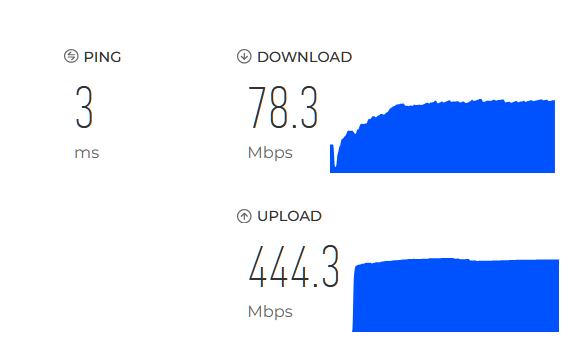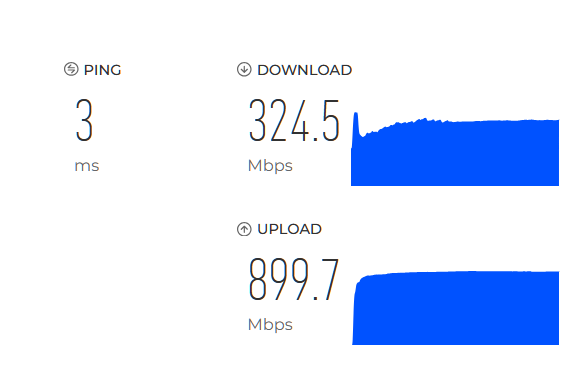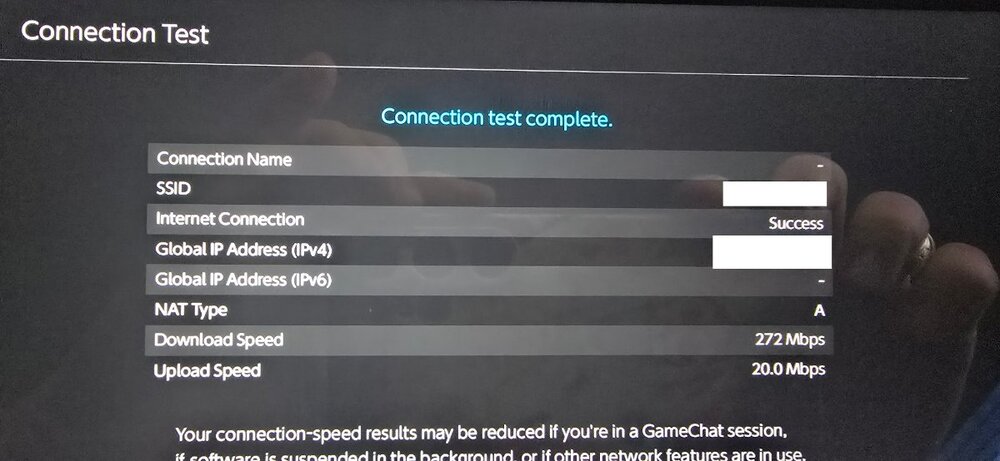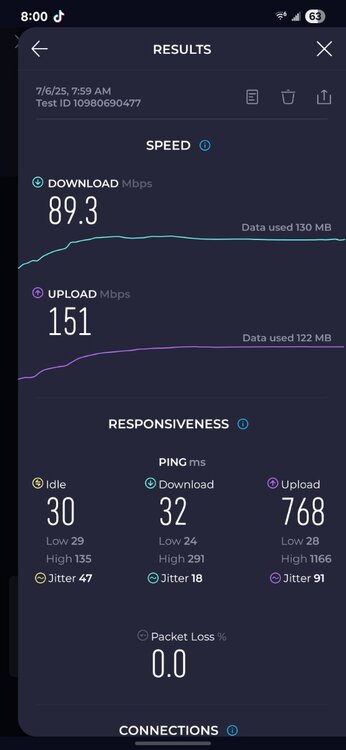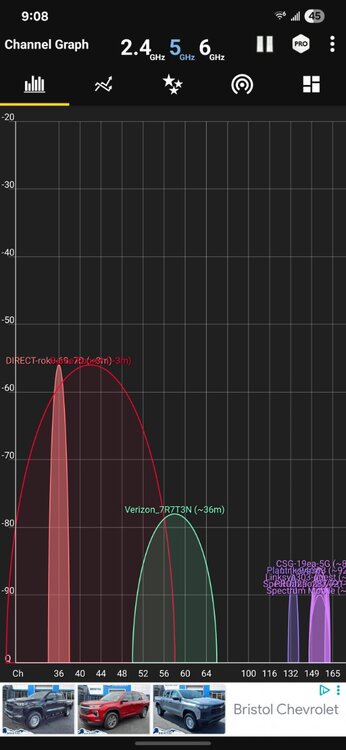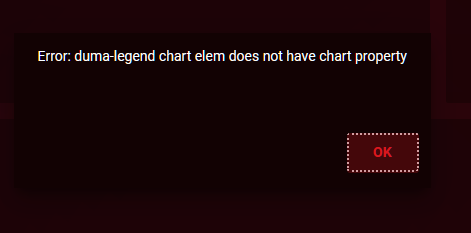Heroxoot
XR1000 Beta Testers-
Posts
87 -
Joined
-
Last visited
Everything posted by Heroxoot
-
The advice was to replace the router. No more DumaOS for me. 😌
-
Yeah so this new router solved everything more or less. My download is still lower than my upload but I've taken that up with my ISP. My wired download has doubled compared to the XR1000. It's either bad firmware or bad hardware, but plenty of others have no issue on 1.0.0.74. I'm going to go with a defective unit. It's long past warranty so it is what it is. If I can reuse it as a repeater I will. Wifi bulbs need almost no speed to work. I appreciate you and the other admin trying to help and I apologize for giving you trouble. It's been absolutely frustrating of a week with this router.
-
5ghz was on 44, I switched it to 40 which didn't help. 20/40mhz was disabled but that didn't matter being on. and turning off AC made 5ghz unusable with my Nintendo Switch 2 for some reason. I legit caved. I went and bought a new Asus router which hurt me (financially) but it is what it is. I'm going to repurpose my XR1000 as a bridge for my smart devices. if that's possible anyway.
-
@Netduma FraserSo I made some progress that is a bit concerning. I disabled Wifi AX and now everything is getting far better speeds on wifi. PS5s in the house went from 70mbps to 260mbps, nearly identical on 2 different consoles. Some other devices are barely pulling 100mbps but it's consistent. So the question is, whats wrong with my Wifi6 compatibility? Is this a hardware or software issue?
-
Not unless the router does it be default. Ipv6 is off for sure. I bought it on Amazon, and also I'm not on beta firmware I'm on 1.0.0.74. remember when you added me the beta was removed temporarily.
-
Can my ISP having problems hurt wifi but not wired connection? That seems weird. So I just reformatted the router (again). All stock settings and it's the same thing. I enabled MIUI and it didn't help, the special AX OFDMA settings didn't change anything. I've tried different channels for 5Ghz, set the speed to 2400. I turned off beam forcing which made it way way worse. Finally I took it off the TV stand and velcroed it to the wall at head height and still nothing. I've about given up.
-
After reflashing firmwares it's gotten so much worse it's insane. Now nothing works on wifi. It's got a be defective hardware man, there's no way.
-
I set it to 2400 and still no help. I formatted the router so only 1 WiFi device would be connected and its still the same problem. There is no modem, I have fiber internet so there's some sort of box on the house, and I've had that rebooted and my Internet package deactivated and re-enabled. Now here's something. I tried my old XR450 and I'm having the same problems. It's working better but still jank. The transfer speed however between devices on the network is immaculate. it doesn't make any sense that it is struggling to do download over wifi when it can transfer over wifi at nearly 900mbps. And I'm aware he's trying to help but he clearly can't understand what Im getting at. im extremely frustrated and I apologize.
-
So I just transferred 5gb of data at a peak 888MBPS over local network. PC A wired, PC B on 5ghz wifi. This proves the router can move data over wifi just fine. So why is it throttling actual internet speeds on download via wifi?
-
No kidding, I'm the one with the problem. And for some reason you're posting random non sense that isn't helpful.
-
Forget it, I'll buy another brand of router. DumaOS is nothing but problems.
-
This doesn't explain why upload is faster than download. This is not normal. I don't think you understand my concerns. It doesn't matter if it's wireless or wired, WHY IS DOWNLOAD SO MUCH SLOWER THAN UPLOAD? Do the capital letters help?
-
Also that still doesn't explain why upload is 3x faster than download. That makes no sense.
-
QOS is fully disabled on my router. During these tests above.
-
Okay so here is my desktop wifi 6E vs ethernet 2.5gbps lan. Why upload is 3x as fast on everything? And then my Switch 2 which is also wifi6. The inconsistency makes no sense to me. I expect wifi to be slower but this much is a bit weird. And the upload being so much higher is proof the router can do it. QOS IS DISABLED FULLY FOR THESE TESTS.
-
Also why is my download so slow but upload so much better? There's gotta be something wrong with this router. Upload is never faster.
-
I set it to 1200mbps and it's still bad. The only wifi6 devices I have are my phones and they all struggle. I figured wifi would be better than this by wifi6. Thenonly device I'm getting half decent speed on is a Nintendo Switch 2. The best I've seen on it was 250mbps download. But since then it's been maybe 100 on 5ghz. Really starting to think this router is either hardware defective or needs new firmware.
-
So this is basically what it looks like on the other side of the house. I'm still getting a strong signal. 2.4ghz is again, exclusive to smart devices as I mostly bought the router to handle a ton of wifi devices. my 5ghz is the fat red curve.
-
I'm pretty much doing all this already and getting like 120mbps at best on wifi. Everything uses 5ghz besides smart devices like bulbs and my thermostat. My house is fairly small. at 1400SQFT so I get almost full bars on the other side of the house.
-
I just upgraded my Internet to 1gbps with my provider. Wired I've seen it get pretty close to 1gbps, maybe 850mbps, good enough. But the wifi is just awful. I got a friend using his PS5 like, 15 feet away and it's getting like, 70/5mbps. My phone will get like 80 down. But my Switch 2 gets like 250/100. All on 5GHZ. Are there any settings I need to optimize? I already have QOS set up with caps on the data to what my ISP says is typical 960/970mbps. And I set gaming to 50% in QOS which is more than enough. I've run a buffer bloat test and resulted in a B or A so QOS is working. Downloads are seemingly good enough but it's having connection issues in games on wifi.
-
After rebooting a few times, it solved itself. No idea why. Now the OS is acting snappy and loads faster than it has. Devices are connecting again. I think the firmware installed might be bad. But since it's working as of now I'll wait for the beta to come back and try a clean flash of that instead.


.png)