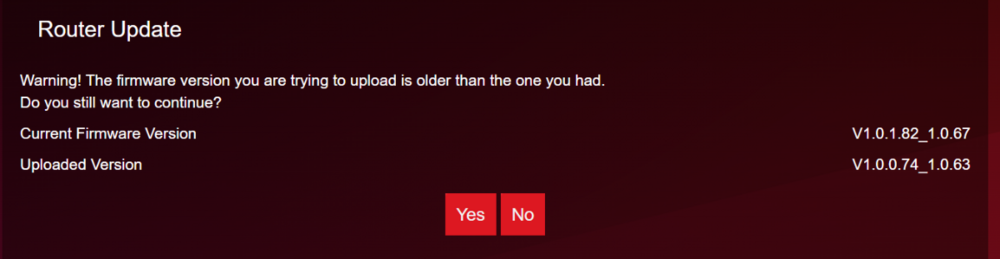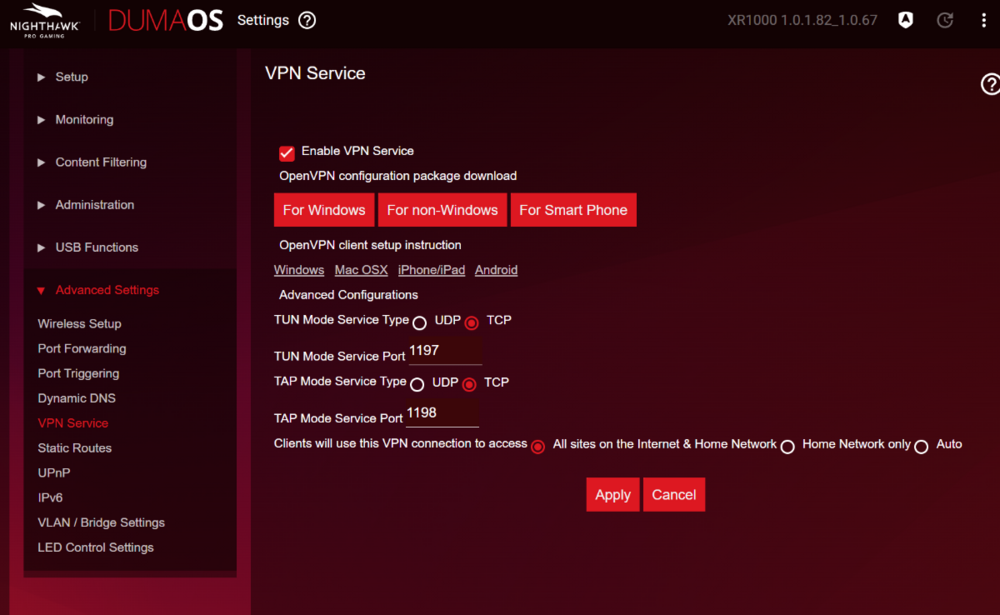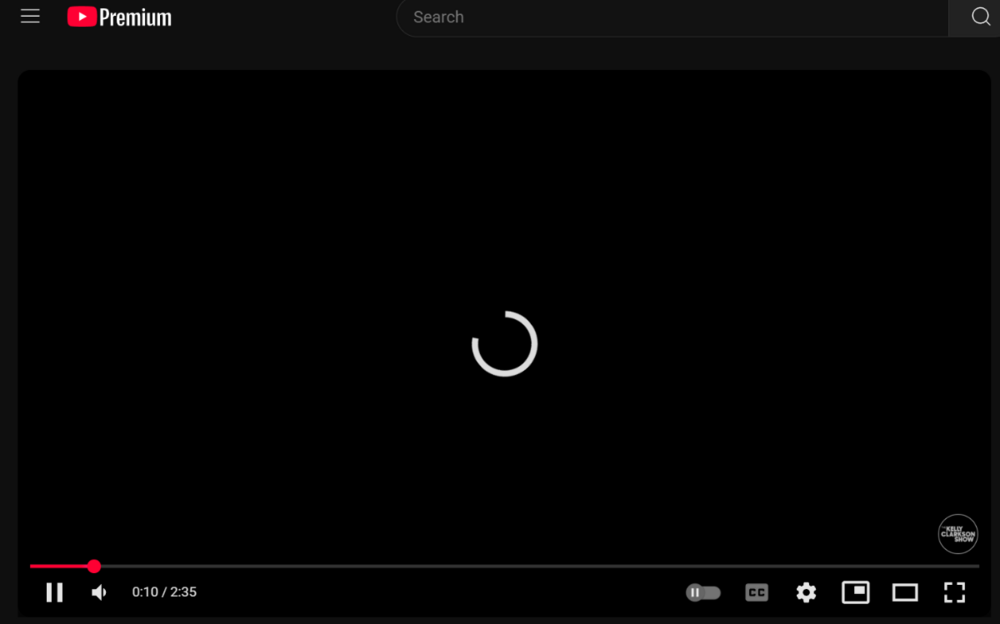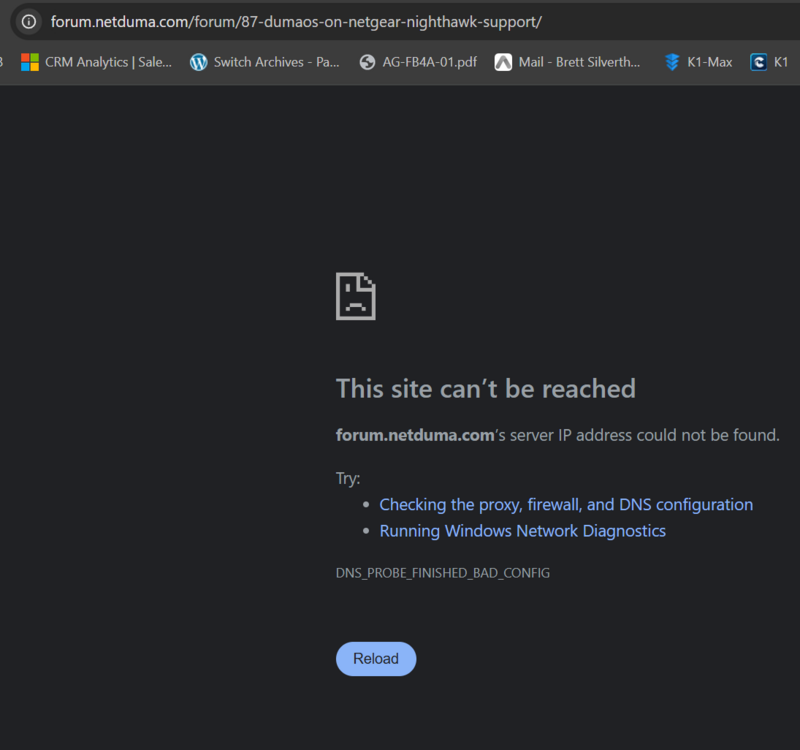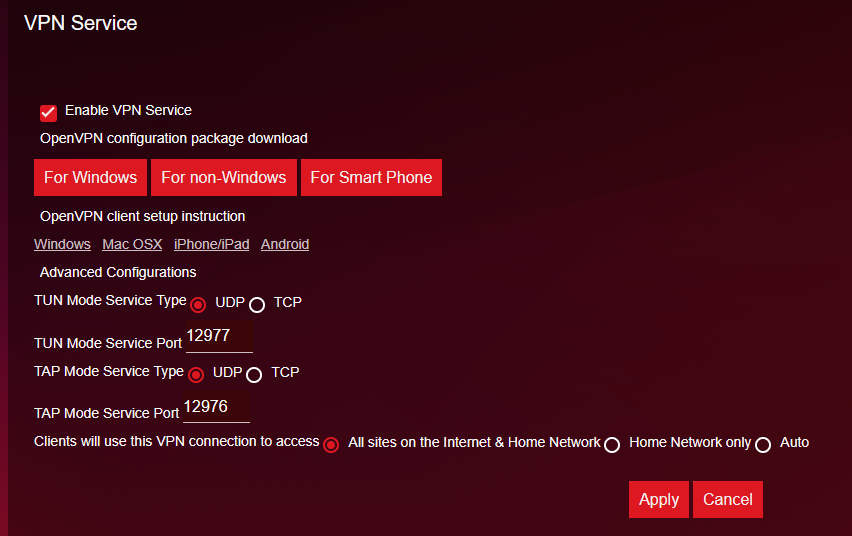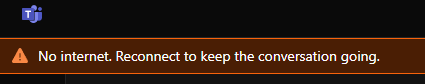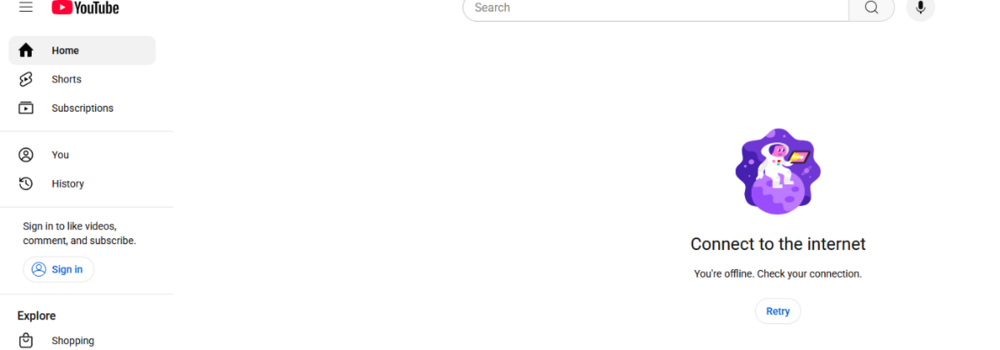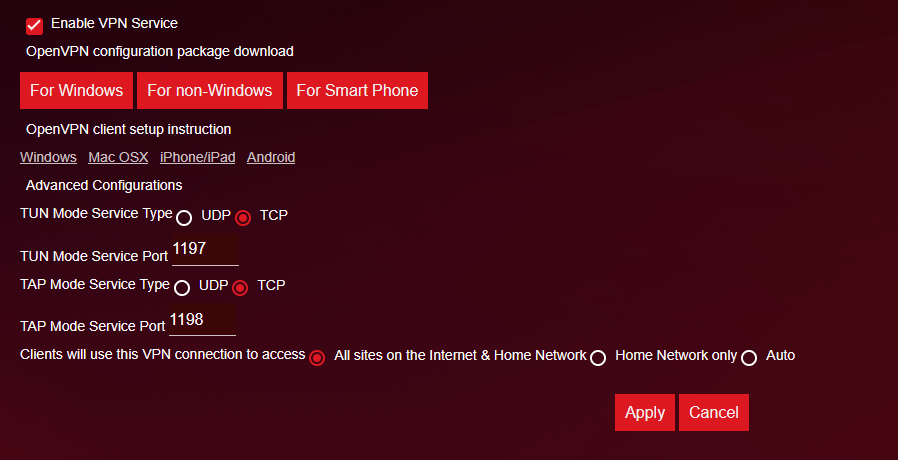BSilverthorn
XR1000 Beta Testers-
Posts
156 -
Joined
-
Last visited
-
Days Won
2
BSilverthorn last won the day on January 30
BSilverthorn had the most liked content!
Basic Info
-
DumaOS Routers Owned
EE WiFi Enhancer
Recent Profile Visitors
The recent visitors block is disabled and is not being shown to other users.
-
I was finally able to duplicate on a second XR1000. The setup is as follows: Enable DHCP Enable ddns Enable OpenVPN server Those three enabled together and DNS fails to work. I can navigate the internet and FTP if I know the IP address of where I want to go. Disable DHCP, it works fine again. Disable OpenVPN Server on router it works fine again. If either of two are disabled then the router seems to resolve names. Happening on both my XR1000s. The moment I turn off DHCP and let my PiHole do DHCP for the network I can then my openvpn server running on the router just fine. If I put either of the routers with the above config, DNS appears to stop working. If I assign a DNS server to the NIC of any PC or MAC when this happens I am fine. So something with the three enabled, kills DNS. Nothing in the logs, it looks pretty normal. Does not matter what subnet I move either of the routers too, just enable the 3 and instantly DNS fails. No port forwarding etc.. Just right off a factory reset, both XR's do the same thing. For now I just turned off the VPN and went to twingate, which is fine. My concern is I am wondering if this why on previous firmwares I would need to reboot so often, it was masked by something else. Unfortnately I still can not update one of the routers even to the new firmware. But they are a version apart, didnt make any difference anyway.
-
No go connecting to VPN remotely. It connects but nothing routes. Attached are the iamges, once enabled it looses all internet or does not route packets out. Immediately upon unchecking the check box and applying everything instantly works. Took the router to a friends house stuck in place of his, same issue there as well.
-
Did a firmware upgrade to the one listed in topic section. Factory reset a few times and thats it. Everything else is the same. Small network, it stays pretty static unless somone brings an xbox over the like. Been the same for a few years. I might try and go back a build and see what happens when I have more time to spend with it. Spent a few hours today trying to figure out when I should have been working ;-).
-
It’s in the DMZ on the backend of a Verizon modem. I’ll try and connect later and see. It’s worked in the past just fine and my other routers work fine mimicking the same setup. Obviously on different ports. Ports are forwarded etc. I can’t get to the testing phase yet as it stops routing per se for all Lan connected devices. I will try when I get back home. It’s offline atm. so to be clear it’s not the client side. It happens when I check the box enable VPN service on the router. Once clicked the lan devices can no longer reach the internet behind the XR. Turn it off and it all works.
-
BSilverthorn started following Enabling VPN service stops internet : XR1000 1.0.1.82_1.0.67
-
Just updated to XR1000 1.0.1.82_1.0.67 on my XR1000. When I enable the VPN service using UDP or TCP my router stops routing packets out to the internet. So anything on the internal lan fails to route out to the internet. Once I disable the VPN service on the router everything immediately starts working again. Items I have tried: (more than twice each) reflashed firmware Factory default through web browser Factory default using reset button Created VPN on differnt ports using UDP All three options for connection access as well Router seems fine until I enable the VPN service.
-
Both WAN and LAN go at the same time. I can not access it period. I start to know the problem is coming when streaming video services start to buffer or pause. For now I stuck an older netgear in there. I might try to revert to a previous firmware and see what happens. The only way I can log back in is to reflash it. Extremely strange, I can not get the logs as I can not get into snag them.
-
Verizon 5G, White Cube, Model:ASK-NCQ1338FA. 300 meg down 20 meg up. (Put an older netgear in place of one of XR1000 router it has run a month solid just as a test) DHCP is not running on either router, Factory reset has been done on both routers. Both routers exhibit this, doesn't matter, usually just a day or two apart. My DHCP (not running on the router, is set to start at 25 - 200) 1st 25 are reserved for my servers and DHCP server etc.. VPN is only ingress, I do not use a VPN for outgoing. Just used to connect from home.
-
I have two of these routers, no matter which one I use they become unresponsive every week or two. They still route packets, but you when you attempt to login it tells you the page is missing. If I try my saved pages settings etc.... no go. If I reboot the router / routers they come back route traffic, but no page is accessible to manage. I can not get to the logs etc... It's almost as if the webserver stops delivering the pages per say. Factory reset does not fix the issue either. You will recieve a page can not be displayed after a factor reset. ISP modem is a: Verizon 5G, White Cube, Model:ASK-NCQ1338FA Both routers are setup identical: DHCP off VPN on - but not used much only on ocassion but needed media share off static IPs assigned QOS enabled on one but not the other Logging off Router in DMZ Items I have tried: Reboots 2nd XR 1000 reboot and waiting 4 minutes reboot and waiting 2 hours factory defaulting Bridge mode on Verizion 5G modem Placing Router in DMZ Turned logging off as much as possible on both routers. The only fix seems to be nrmpflashing the latest firmware back to the device. Both routers will do this. Even if I leave both routers plugged in and connected to the net, but on seperate networks they both crash like above within a few days of each other. Trying to see if there was someway I could do a cron job to just reboot them every 3 or 4 days. I am going to leave for 3 to 4 weeks for travel and concerned I can not keep my cameras up and available. They are both on the latest firmware from netgear, are there any reports of issues with the latest firmware release from netgears site. Wondering if I should drop a release or two before I leave. Brett