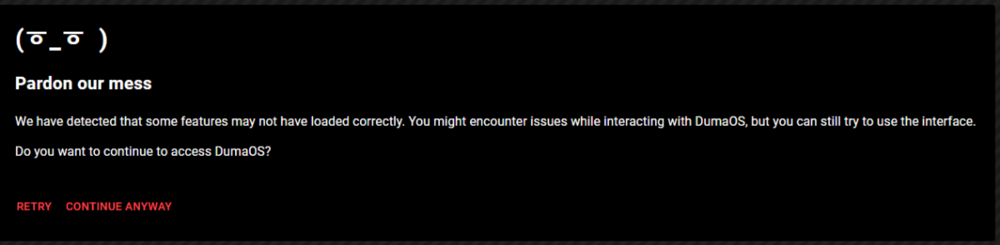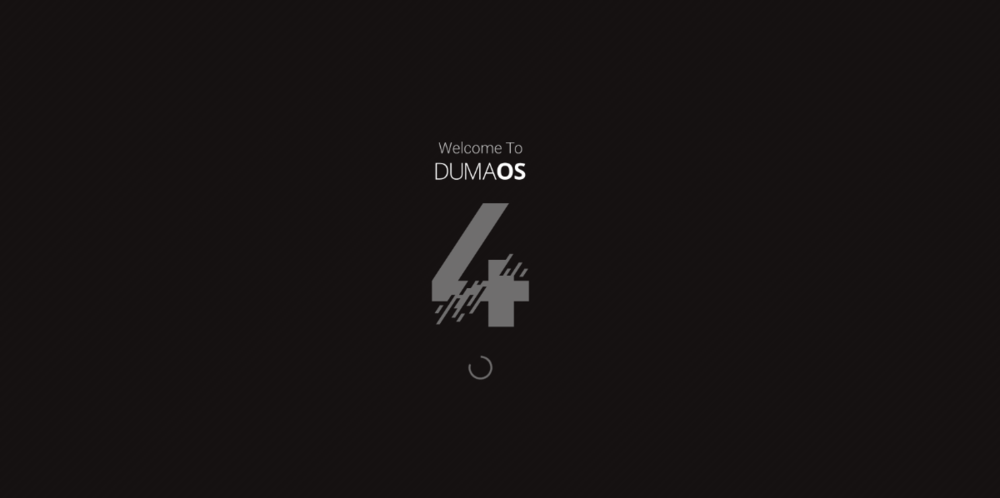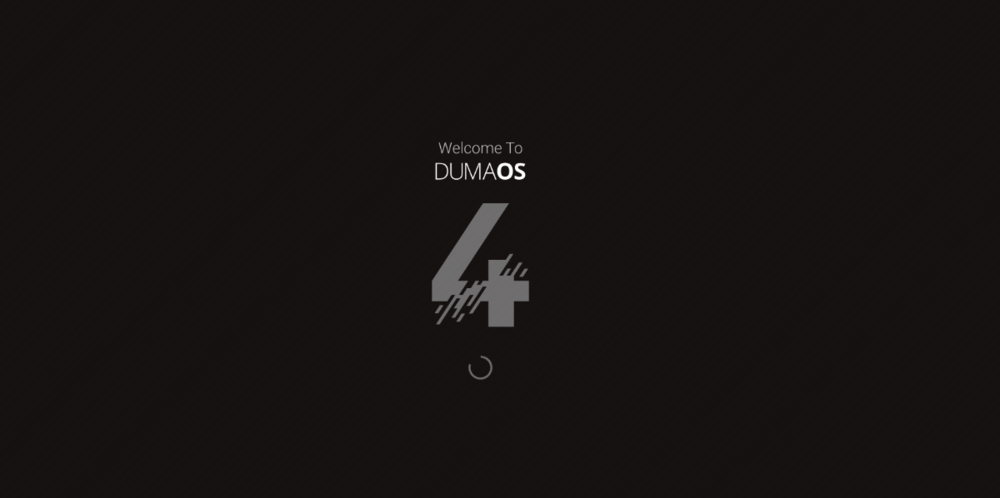-
Posts
31 -
Joined
-
Last visited
Everything posted by the kappa convict
-

New Firmware put R3 OS4 into Boot Loop
the kappa convict replied to the kappa convict's topic in Netduma R3 Support
ok, so after attaching it to my isp and daisy chaining from the Connect Fibre router its working as intended and I no longer have any issues not being able to use 90% of the router. i can save profiles, i can use the congestion control, and at this moment it seems to work as intended. (I Will post here again if that is not the case) Thanks for helping, apologies for multiple posts but I REALLY REALLY wanted to get some Tech work done I do alot of tech help etc and it was such a head ache being stuck not knowing how long this will last for, at least now i have an option. Is it possible to give me an idea when you will fix vlan so i can base results on a true connection?? Just to Note i am on a Full Fibre 1GB connection the Vlan is just an identifier and not based as a pppoe type Connection I do have my router setup as DHCP its just required for the internet to pass through is all it does -

New Firmware put R3 OS4 into Boot Loop
the kappa convict replied to the kappa convict's topic in Netduma R3 Support
single isnt working either -

New Firmware put R3 OS4 into Boot Loop
the kappa convict replied to the kappa convict's topic in Netduma R3 Support
im also on DHCP i im full fibre -

New Firmware put R3 OS4 into Boot Loop
the kappa convict replied to the kappa convict's topic in Netduma R3 Support
Hi, I reset it completely i managed to get it back on had to connect to the old router daisy chain. Opera GX has always been fine for me no issues at all, from what i was told its the VLAN, they said there was a bug they haven't fixed and it wont be until next week. I have 1GB fibre that requires VLAN to allow the internet to pass through so its that messing it all up. -

New Firmware put R3 OS4 into Boot Loop
the kappa convict replied to the kappa convict's topic in Netduma R3 Support
its still removing everything i put in 2024-06-07 17-54-03.mp4 -

New Firmware put R3 OS4 into Boot Loop
the kappa convict replied to the kappa convict's topic in Netduma R3 Support
-

New Firmware put R3 OS4 into Boot Loop
the kappa convict replied to the kappa convict's topic in Netduma R3 Support
also smart boost is resetting every time i put the things i want to priorities it removes all changes as well -

New Firmware put R3 OS4 into Boot Loop
the kappa convict replied to the kappa convict's topic in Netduma R3 Support
-

New Firmware put R3 OS4 into Boot Loop
the kappa convict replied to the kappa convict's topic in Netduma R3 Support
some of the things wont work cant use ping optimizer and i had to press the continue anyway? -

New Firmware put R3 OS4 into Boot Loop
the kappa convict replied to the kappa convict's topic in Netduma R3 Support
am i safe to use another firmware for now until the vlan issue is fixed by the team??? -

New Firmware put R3 OS4 into Boot Loop
the kappa convict replied to the kappa convict's topic in Netduma R3 Support
ive had to go through the other isp router and piggy back but its now working, thanks buddy -

New Firmware put R3 OS4 into Boot Loop
the kappa convict replied to the kappa convict's topic in Netduma R3 Support
I did follow quick response was due to me already doing all these fault findings in the end it took me hooking up to my isp and putting it through that way its now worked. So i assure you i did take note it just didnt work -

New Firmware put R3 OS4 into Boot Loop
the kappa convict replied to the kappa convict's topic in Netduma R3 Support
i use opera gx also tried Microsoft edge -

New Firmware put R3 OS4 into Boot Loop
the kappa convict replied to the kappa convict's topic in Netduma R3 Support
yes and i tried a new browser and no it doesnt work it loops -

New Firmware put R3 OS4 into Boot Loop
the kappa convict replied to the kappa convict's topic in Netduma R3 Support
done this doesnt work -

New Firmware put R3 OS4 into Boot Loop
the kappa convict replied to the kappa convict's topic in Netduma R3 Support
done this doesnt work -

New Firmware put R3 OS4 into Boot Loop
the kappa convict replied to the kappa convict's topic in Netduma R3 Support
done this doesnt work -

New Firmware put R3 OS4 into Boot Loop
the kappa convict replied to the kappa convict's topic in Netduma R3 Support
i will try and do it through other router and see what happens i have internet as you can see otherwise i wouldnt be able to type i just cant access router settings etc -

New Firmware put R3 OS4 into Boot Loop
the kappa convict replied to the kappa convict's topic in Netduma R3 Support
i hold reset on back for 10 seconds and try it but nothing i have also cleared cache -

New Firmware put R3 OS4 into Boot Loop
the kappa convict replied to the kappa convict's topic in Netduma R3 Support
so what should i do because i cant get into the OS it doesn't go any further than the Welcome bit it just cycles back to setup beginning hence boot loop -

New Firmware put R3 OS4 into Boot Loop
the kappa convict replied to the kappa convict's topic in Netduma R3 Support
factory reset does nothing -

New Firmware put R3 OS4 into Boot Loop
the kappa convict replied to the kappa convict's topic in Netduma R3 Support
I do have 101 im on 1gb Fibre so DHCP i click continue anyway it takes forever and then i get the welcome and nothing it never get in it loops this process so i have no router access -

New Firmware put R3 OS4 into Boot Loop
the kappa convict replied to the kappa convict's topic in Netduma R3 Support
no its on and i have internet just have no access to OS4 at all, keeps asking me to setup the router -

New Firmware put R3 OS4 into Boot Loop
the kappa convict replied to the kappa convict's topic in Netduma R3 Support
thanks will do logs are attached logs.txt -
Please Help ever since i did the latest update i cant access router OS4 i can still use internet just not able to access anything else?? I got told to post on Forum. I have factory Reset when i turn on and get beginning setup it says some things failed to load do retry or continue i have tried "Retry" but it always fails so i continue i apply settings up to getting the black screen Saying "Welcome to Duma OS4" but it doesn't go any further than this. I have left in for ages and it will proceed to re go back through the whole hardware setup stages again

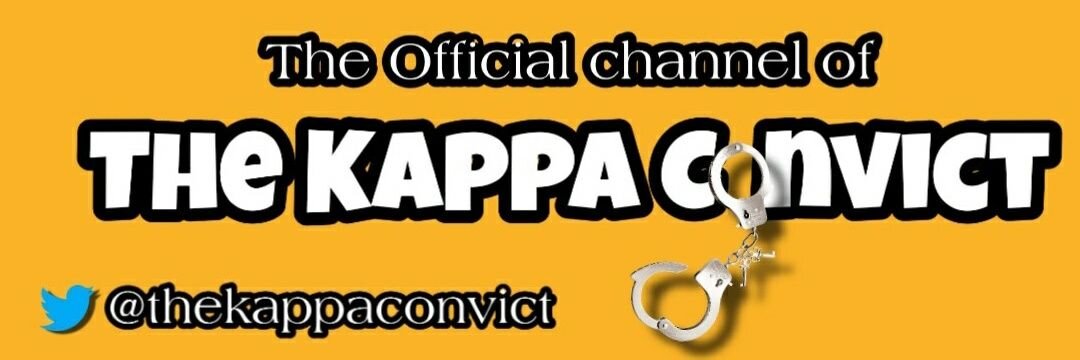
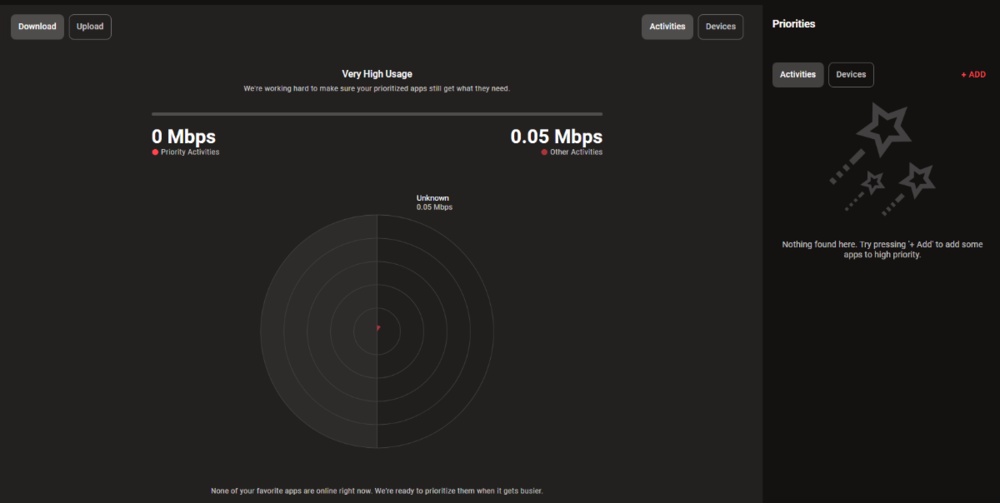
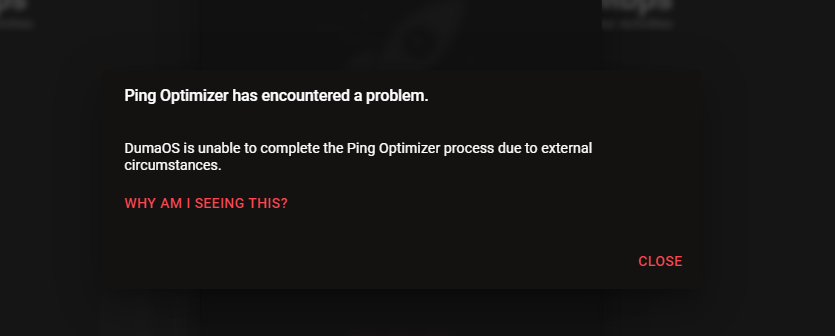
.png)