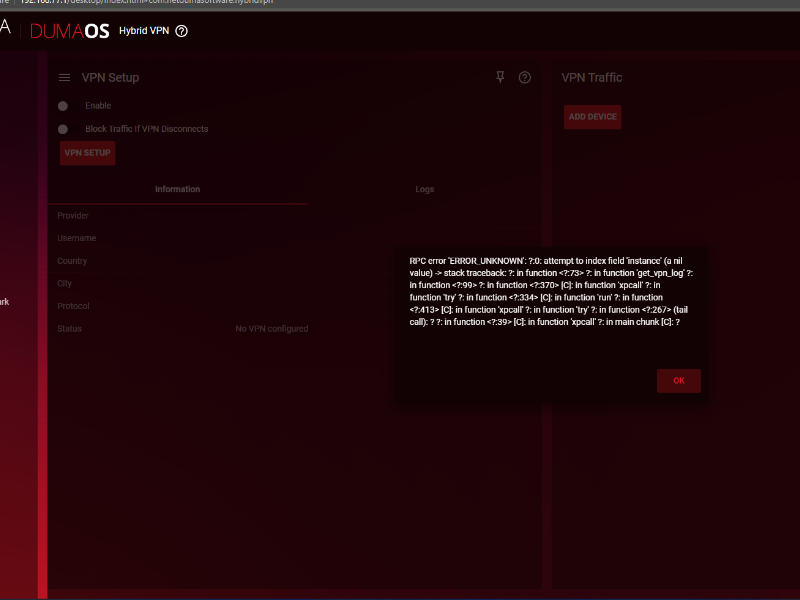-
Posts
124 -
Joined
-
In the section "Ping Heatmap" shows that it is in Italy, but in game I connect to Greece. And as far as I know this is an Italian server. And when I play my ping is almost the same with the ping in Ping Heatmap(Italian server).
-
Maybe I am wrong, but the Italian server in game shows that is in Greece(mislocated). If you try to connect in Greece you will probably connect to the desired server.
-
 Netduma Fraser reacted to a post in a topic:
WireGuard vpn setup
Netduma Fraser reacted to a post in a topic:
WireGuard vpn setup
-
The confg file that doesn't work: [Interface] Address = 10.14.0.2/16 PrivateKey = ---------------------- ListenPort = 51820 DNS = 162.252.172.57, 149.154.159.92 [Peer] PublicKey = ---------------------- AllowedIPs = 0.0.0.0/0 Endpoint = it-mil.prod.surfshark.com:51820 and the config file that works: [Interface] # Key for NL vpn # VPN Accelerator = on PrivateKey = ---------------------- ListenPort = 51820 Address = 10.2.0.2/32 DNS = 10.2.0.1 [Peer] PublicKey = ---------------------- AllowedIPs = 0.0.0.0/0 Endpoint = 92.119.179.82:51820
-
Hello again! I tried today another provider's vpn configuration file (free one) and It worked. The obvioius reason that it didn't work is their configuration file, but I contact with them and they said that everything works fine from their side. Can you please check the configuration files and give me your opinion? Maybe i have to change something to work with Netduma.
-
Do you have any update for the WireGuard vpn???
-
 Netduma Fraser reacted to a post in a topic:
WireGuard vpn setup
Netduma Fraser reacted to a post in a topic:
WireGuard vpn setup
-
Thank you very much... I have already signed up... 😄
-
Sorry if I have bothered you... Do you have any news?
-
Hello! Do you have any progress on my issue?
-
 Netduma Fraser reacted to a post in a topic:
WireGuard vpn setup
Netduma Fraser reacted to a post in a topic:
WireGuard vpn setup
-
Hmmm, I am not sure but I "always" use ListenPort field because I think without it, it can't even connect to vpn. I think it's a good thing that you reproduced the problem so I am looking forward to hearing news from you! No VPN configured
-
I don't know if this help... I tried again doing a reboot, paste the config file and gave me an error message. Then I reboot again the router and it connects with limited internet access this time. I mean some websites load and others(most of them) doesn't load.
-
With WireGuard configuration never works. Only for a few hours 4-5 days before (I don't know how). Generally, when it connects, I have no internet. After a reboot too. The configuration file is: [Interface] Address = 10.14.0.2 PrivateKey = ------------ ListenPort = 51820 DNS = 162.252.172.57, 149.154.159.92 [Peer] PublicKey = ------------ AllowedIPs = 0.0.0.0/0 Endpoint = it-rom.prod.surfshark.com:51820
-
Sorry to bother you again but i can't figure out a solution to my problem. The configuration file works fine with the Wireguard Desktop client. When I paste this file to R2 It says that it is connected but I have no internet. The logs tab is also empty. When I use openVPN and try to connect the log shows something and it woks as it should.
-
The problem is that it is connected but with limited internet access. Some sites work and some don't. Do i have to change anything else to the configuration file?
-
I lost the connection yesterday night. That's why I don't believe that the log file would help.
-
The logs on the VPN page is empty. Sorry for the double post.




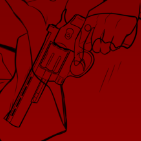
.thumb.gif.4a8d59f41391d88092e62269cfe1e7ec.gif)