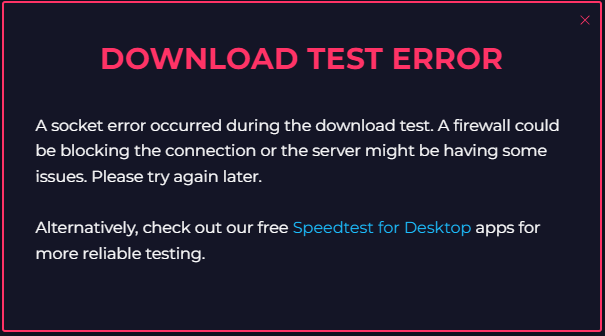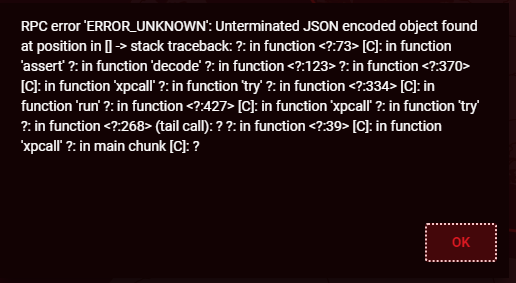-
Posts
378 -
Joined
-
Days Won
1
Everything posted by Cajun72
-
I have done that multiple times over the past few months with little change. I even reduced the upload on CC to 50% as recommended on the set up before this and still got those spikes. Just noticed it is doing it again now even at 00:08 when the network is virtually silent. (attached log and ping plotter screen) This is the response earlier today from talk talk when they were investigating: "I can see that your broadband connection is stable and there are no issues showing on the line, The broadband connection covers the physical cabling into your home and the router from outside your premises, so as that is working the issue you're experiencing is likely to be due to a WiFi problem, or other issue in your home." log-1742084316959.txt
-
Yes. To be honest it wasn't that busy either on the network. It got worse later when the whole internet crashed (see ping plotter) - Which I was running in the background as I suspected things were getting worse. I had to unplug the modem and the R2 for 10 minutes before switching back on again.
-
Just an FYI, It would be difficult to test through the modem as suggested before, as we are a family of 4 who use the internet for gaming/streaming. I would need to plug the pc into the modem which would disconnect the wifi and R2 for everyone else.
-
Hi @Netduma Fraser Just an update. I am still getting the lag spikes but I managed to capture the logs from a snapshot today. This is typical of my experience. There is a spike here around 150ms one here at 14:10:18 I also took a screenshot. Was hoping you could tell if this is a line issue or problem with the router. log-1742047973864.txt
-
Than you much appreciated I'll try this. it tends to disconnect randomly, so for most of the time it runs along between 5-15ms then out of the blue I encounter this problem.
-
Hello @Netduma Fraser and team, I am still experiencing significant and random ping spikes on a weekly basis, causing my internet connection to disconnect for a few minutes. Following the advice given, I have adjusted the congestion control settings to no avail; however, today's disconnect occurred with only two devices connected. Previously, I encountered the same issue on the R2 beta version, which prompted me to downgrade to the stable version R2 3.3.280. Unfortunately, the issue persists. As shown, the ping spikes are severe, often exceeding 1000ms and lasting for about 5 minutes before the line stabilizes back to around 6ms. Could you please advise if this might be an issue with the line, or if it indicates that the R2 device is faulty, given that I have owned it for some time?
-
Thanks although I was under the impression from the YT video there was a new version of this, because as you are aware I had many issues with this beta firmware. Are there plans for a more stable update for the R2 soon?
-
Can you add me to the R2 4.0 beta access please. I signed up. Thanks
-
Yep, I remember it well. Back then I think there were only 4 of us in the forum and Ian was helping me set up for COD Ghosts!
-
This is for the R3? Also link doesn't work.
-
Thanks but I cannot see the link?
-
Hi. I would like to be added to the beta for the R2 please.
-
It definitely doesn't work even with the basic geo filter with PA set to zero. Once you add a PA value the game connects to the servers but outside the radius.
-
I'll try tomorrow and let you know. Thanks
-
Quite a large area - from Italy to Turkey and North up to Sweden and East of that. Yes absolutely there are servers there according to Mark Rubin, this was on his twitter post:
-
Hi, wondering if you can help or advise please. With ping assist set to zero, I wanted to find games only in the radius I set however, it will not find a game or connect to server. It is only when you put ping assist on that it will connect - but to servers outside the radius which I don't want. R2.3.3.280 Xbox XS
-
I rebooted from interface and it's gone for now. Could it be me have Duma OS on both pc and tablet and swtiching?
-
No it has 'not secure' before: http://192.168.77.1/desktop/index.html#com.netdumasoftware.geofilter No I disabled AdBlock for speedtest as well. Connection was really bad tonight. On fortnite I was getting the down arrow sign randomly which is the weak signal. Do I need to reboot the R2 again or even perform a hard reset?
-
-
It was already whitelisted so anyway I tried refreshing the page again and the error is still there, it hasn't changed now for about a week.
-
I have added 192.168.77.1 to the list of sites for Adblock to ignore.
-
Both. Using google chrome on both, and yes I am using Adblock plus
-
Hi Team, I am on stable build R2.3.3.280, and keep getting this message weekly, if not twice weekly. I'm not sure if it's because I make changes to server radius to Duma Os on PC , them switch and refresh the view on windows tablet? (which I use to see what server it pings to each game). Each time I end up rebooting the R2 however the error message comes back so don't want to keep doing this if there is a simpler solution. I am also aware the beta build of 3.3.615 is buggy as I downloaded this months ago and had issues with it, so just unsure which way to go. Appreciate any advice you have.
-

xbox party chat cross platform not working?
Cajun72 replied to Cajun72's topic in Netduma R2 Support
Not sure how to do that on xbox? I know on ps4 you can do a mic test to hear how loud your own voice but with XBSX there is a slider - left and right for Mic and game audio. I haven't tried other games as not in party with anyone in xbox only PS.


.png)