-
Posts
210 -
Joined
Everything posted by Achilles
-
Thinking the disconnect was ISP related not router. Even with it back the speeds have been iffy and Wifi was also impacted. I know they had a brief outage the other day too so I'm inclined to disregard this one.
-
Well after a month or so of no issues...I had a disconnect. Guess Xbox wasn't the total issue after all. Are we any closer to finding a fix for this? 😕 Edit: Make that two disconnects. And usage isn't any different. Edit 2: Might be ISP actually, symptoms seem different. Monitoring it.
-
Sure thing, I'll grab a screenshot tonight and post it here. EDIT: Screenshots uploaded. This is under General > Power Options, then > Customize Power Options for additional changes. I've done this to both Series X's, one which is wired over LAN port, the other has been a mix of both wired via the second switch and over Wifi. Previous settings were using "Sleep" and both "Keep my console up to date" and "Keep my games & apps up to date" were both enabled.
-
Just make sure the additional settings are also set up accordingly. You can put it in Shutdown mode but there's still options for it to wake and do checks.
-
PIggy-backing off this comment - keeping tabs on this thread but I've still not yet had another disconnect since adjusting the Xbox settings. At this point I'm not sure if the switches are just a coincidence or not.
-
Just to give an update - since moving both Series X's to the full shutdown mode (including the additional wake settings) I have not had a single disconnect. Even tonight I was using desktops over the two switches and didn't encounter any issues. This makes it 4 days or so without issue, prior it was practically daily.
-
@Slamchezjust to answer your question, yes they are both dumb switches.
-
All consoles wired here. Think maybe one Xbox is temp-Wifi as we moved it to the living room but other than that it's wired all the way. Just to add to this, the past 2 days we haven't used anything on the second switch and I've seen no drops. Granted, I've also had the Sleep modes disabled but I've not seen any issues. Will likely use devices running on the GS105 this weekend so that will be a good test.
-
Just to add to this, it looks like we also have the switches setup in a similar fashion - daisy chaining them together. So might be worth monitoring that setup instead. Fios ONT > R3 > Netgear GS308 > Netgear GS105 > Wired Devices (Desktops, Consoles) > Wired Devices (TVs, TV box) > Wired Devices (Desktop, Consoles) >> Wifi (Consoles, Smart TV, mobiles, laptops, Cameras etc)
-
Yes I have two Netgear unmanaged switches. Believe they are a GS308 and GS105
-
Looked further yesterday and I had two Xbox Series X's running in "Sleep" mode. I put them in "Shutdown (energy saving)" and also disabled the ability for it to check for updates and game/app updates which I believe is what causes the routine wake up. Last night I didn't get a disconnect. That said, it nearly always happens when the missus is playing in the other room and has devices running over the switches but I will keep monitoring.
-
I've disabled the Always-on capability on my Series X, given it a full shutdown and rebooted the R3 - given how near identical the issue is I'm curious to see if this is the cause. I'll hold off on the other changes until then, however Remote Access and Telemetry are now enabled.
-
Hey @Netduma Jack B, Absolutely, I'll get remote access enabled tonight and will update here once it's setup. I'll also setup one of my PC's to a static IP and see what happens. DPI is currently enabled but if the above doesn't work with the static IP I'll give it a try (will also update here if/when that's done)
-
1 & 2: All wired devices - Wifi seems fine. 3. Haven't tried replugging a wired device but I can try. 5. Heavier or heaviest most likely but nothing crazy. I've got Fios with 980/860 approx speeds, running CAT6 everywhere and I'm nowhere near that level of usage. 6. Typically nights (8-11pm EST). 7. Posted 2 logs but will continue to get what I can 8. Would need steps for this but have no issue. Like I said in the earlier post today, this feels eerily similar to what I encountered with the XR500 initially when it came to consoles waking up to check for updates - which I believe occurs at nights. I'm going to ensure that's disabled tonight and see if anything changes. I spoke with Iain he seems to think it might be a memory leak. He told me to ask you "ask SQA to do the following: - get remote logging enabled for your router and check each day if you're experiencing kernel panics - have someone (potentially core developers) Monitoring your memory usage. In aggregate and also for overwatch daemon. Do this twice a day please - finally be have a fix for this already Binx to get Achilles an overwatch with tcp seq analysis disabled please"
-
This got me thinking and yes, this was an issue back with my R2 XR500. See my original post on it here: https://forum.netduma.com/topic/24359-random-disconnects-with-wired-connection/ Basically the same issue - wired connections died out but Wifi remained. Funnily enough, Xbox's website states: "By default, your console is set to receive updates automatically. In this mode, each night, your console checks whether any updates are available". I also think that this hasn't happened when I'm actively using the Xbox which would make sense since the network is active and established. I'm curious to see if this is the same issue reoccurring - I will disable the Always/Instant On and see if this changes anything.
-
-

Strange Disconnects Cutting Off Internet Access
Achilles replied to Slamchez's topic in Netduma R3 Support
Keep an eye on this - having the exact same issue. -
Should that really be necessary. I never had this issue with the R2, or any router for that matter. Seems like a lot of hassle just to have the router do the bare minimum. I have a lot of devices and truthfully don't have time or patience to manually reserve an IP for each. Sadly if this doesn't get fixed soon I'm going to have to shop around for a new router since this is becoming a big issue in the household, and I've been with Duma since the beta.
-
SmartBOOST disabled. Turned off Smart Ping too. Nothing turned on under Troubleshooting > Advanced Just had another disconnect. This time just things from the unmanaged switch. R3_2024-06-23T15_43_34.204Z_logs.txt Again, reboot instantly fixed.
-
Nothing out the ordinary. Normally just general web browsing and/or gaming via desktops or consoles, streaming on smart TV, streaming on twitch. We have close to a 1Gb line so it shouldn't be hitting a throttle either. Weirdly, even when all devices lost wired connectivity and DumaOS still reported all LAN ports as Connected
-
All advanced troubleshooting protection points are off already. Only one on is Allow Ping. Nothing is on SmartBOOST Just had it disconnect. All wired devices died but wifi was working. Couldn't even reach the DumaOS page via the desktop, had to do it via my phone. Find log below. R3_2024-06-18T01_00_31.594Z_logs.txt
-
Not really possible unfortunately
-
Hey man, I was out at the time so couldn't grab the log but it did happen again. Appears it might be when my wife starts her live stream on her desktop. Doesn't happen every time but every time it's happened she has just gone live. Just fyi she is connected the following way: Router > unmanaged switch > smaller unmanaged switch > desktop This was the setup with the R2 and never had this issue I'll try get the log next time
-
Will grab the log next time and no, from what I've seen it doesn't reconnect. The internet light remains lit though. Turning it off/on via the power button on the back fixes it but then there's no set time how long it will last for; could be minutes, could be a week. Have no issue with you guys remoting in if necessary. I don't have a modem or anything connected with the router so would step 1 still be needed?
-
Anyone else experiencing this? Ever since upgrading the firmware I've had the router disconnect all devices from the internet for seemingly no reason. One night I had to reset the thing 4 times. I thought this issue was fixed?



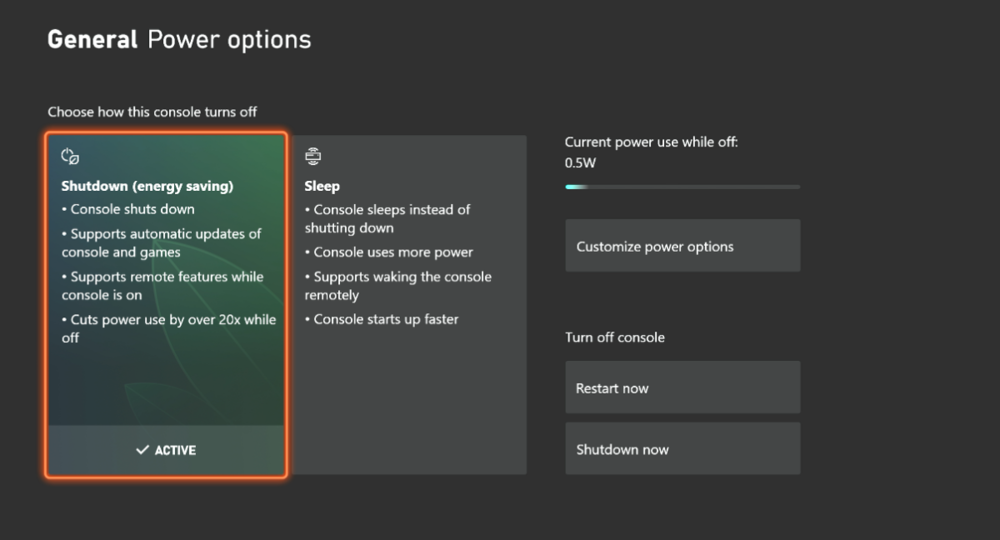
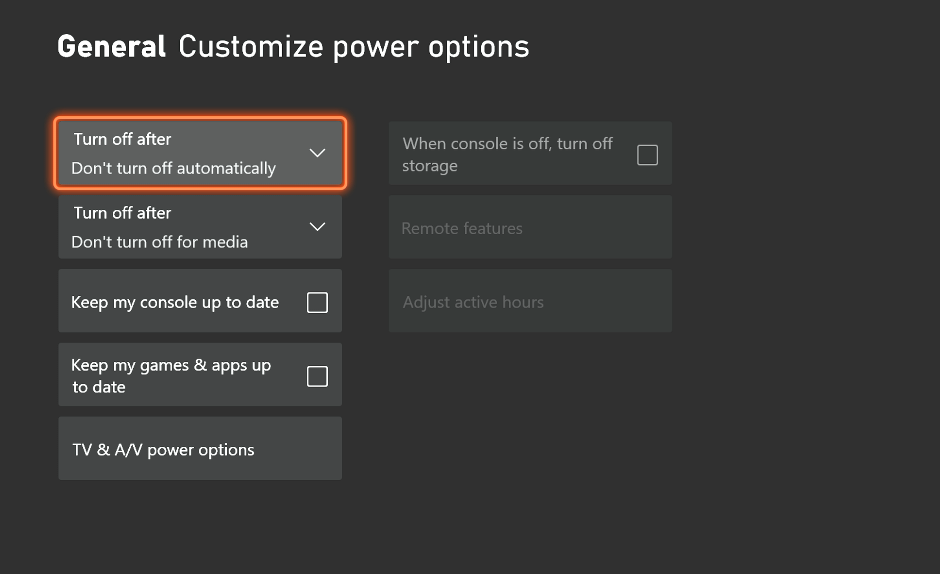
.png)