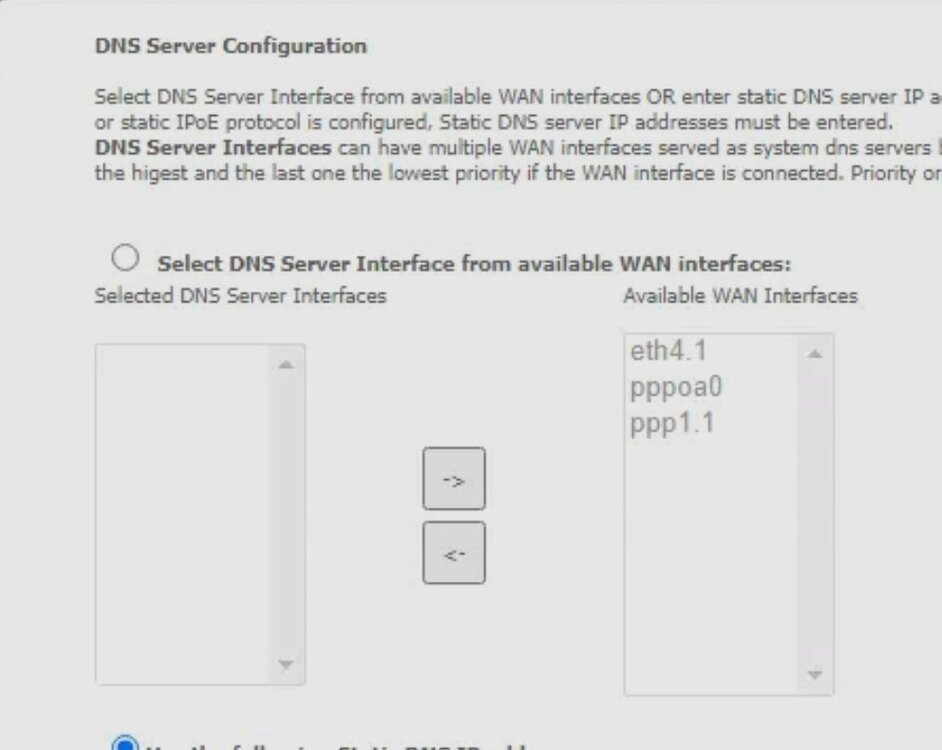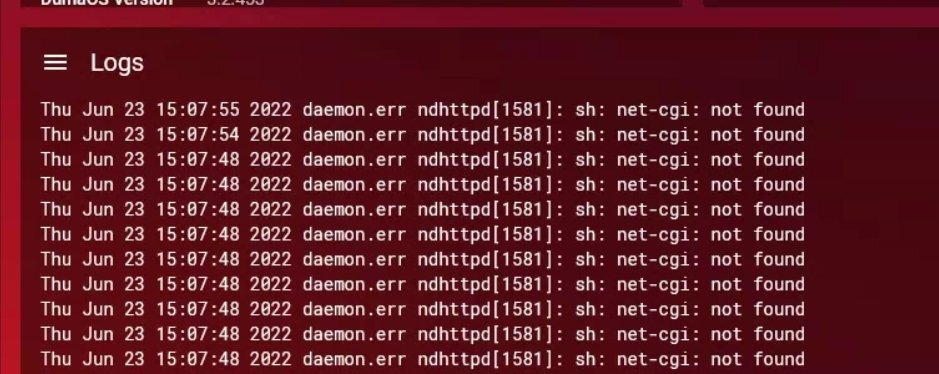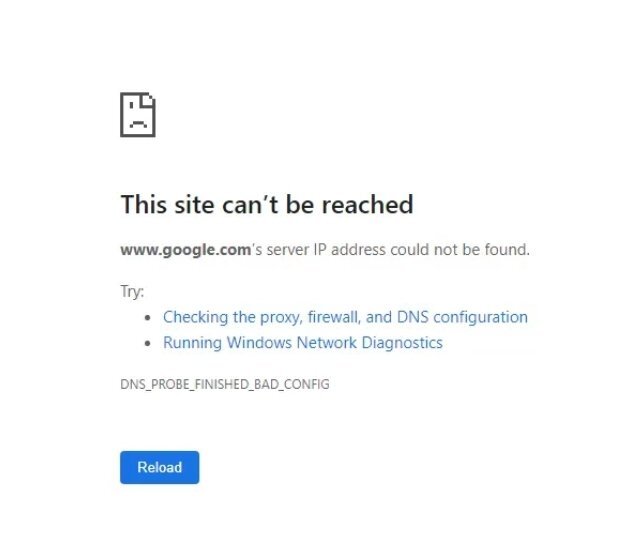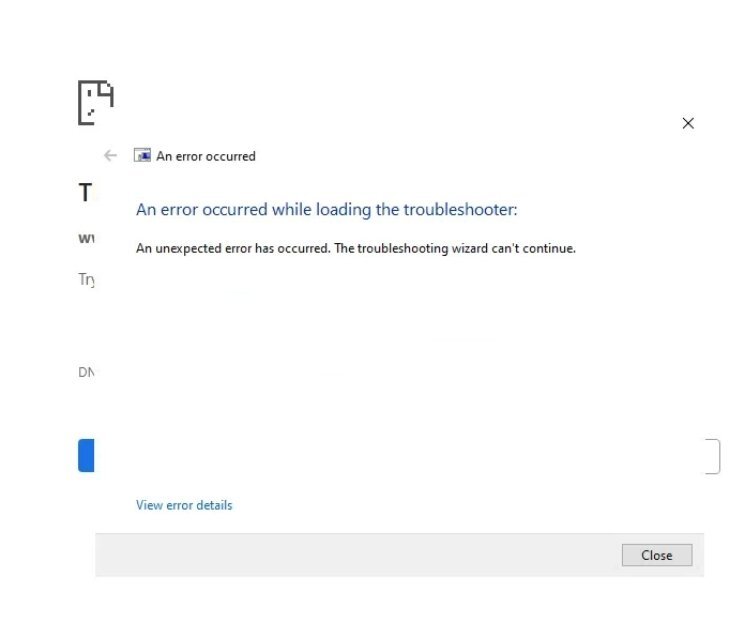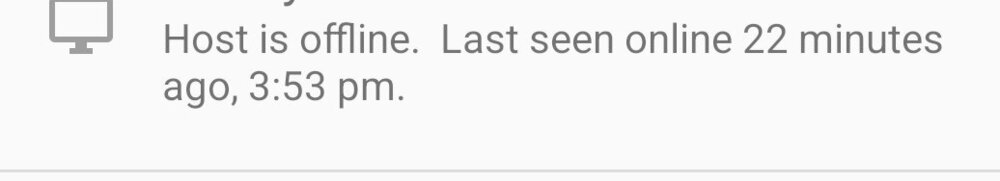Moray
R2 Early Access-
Posts
48 -
Joined
-
Last visited
Everything posted by Moray
-
i signed up for it a few weeks ago and never heard anything, any idea when this firmware is gonna be released for the public?
-
Did you ever find the cause of this issue? in the end i just had to stop using the r2 because it was so unreliable.
-
will do, best of luck
-
as far as i can tell it hasn't dropped yet, that said the DNS override still isn't working so im just on the default one for the R2 "192.168.77.1", when the override in the r2 is set to cloudfares. edit: it most definitely went down while i was at work, so far the instant solution is to set a static ip/dns server on the device, anything without that seems to lose connection eventually due to a dns error
-
so i swapped it over, and the internet was restored when i checked on wifi, ill let you know if it goes down after i get home. so it appears to be still up, i cant tell if it went down at all while i was away
-
-
Its the Netcomm NF18ACV
-
so all of the wifi right now is down on the R2, connected with no internet, but pages seem to be loading fine on the PC with the DNS set(for the moment that is) its like the DNS override isn't being pushed out despite it being set on the R2 edit: i just tried on my switch, connecting with automatic DNS settings and it threw back a DNS error, i changed it to cloud fares dns on the device and it worked immediately without having to do anything else, ill update whether i lose connection on my pc at all here in a bit.
-
Alright so it happened again, and i thought what would happen if i just click save settings again under Network Settings -> WAN -> Network, and my internet comes back up without rebooting anything, and everything works fine until it cuts out the next time. my dns override is set as 1.1.1.1, 1.0.0.1, its like i just lose connection to the DNS randomly
-
Having a open nat has dramatically increased the speed I can find matches in, it also resolved the issue of getting nat errors during in game voice chat while crossplaying in destiny 2. And sounds good, I lost connection to the internet here about 4 hours ago while I was asleep edit: removing and readding the ports in my windows firewall seems to have opened my nat type in Destiny 2 without any alterations to the R2 edit2: those ports opened my nat for call of duty, but also in that time my internet cutout again with the same dns error edit3: and it went down again just now
-
the ip of my R2 never changes, its set to be 192.168.20.70 in my isp modem, i was never able to resolve the moderate nat issue even in the previous firmware version(i was alway open on the r1, and i'm always open with just my modem) the first time i was able to have a open nat on the R2 was right after the firmware update, and while it was constantly losing access to the internet, it was open right up until i changed from DHCP to Static under Network settings-> WAN-> Network. edit1: after it working all day it finally went down "DNS_PROBE_FINISHED_BAD_CONFIG" edit2: im going to mess with my firewall settings in the morning and see if that has any effect on it to try and fix the nat issues, assuming the network stays up long enough to do so tomorrow.
-
so, so far my connection hasn't gone down, but now i've run into the issue of being permanently stuck on moderate nat again.
-
so originally it was on upstream, then i tried manual then i tried nothing at all under the DHCP tab, the issue persisted through all those changes, in my isp modem i have always had the dns set as 1.1.1.1/8.8.8.8 Currently(changed this morning after it went down while i was asleep) under network im using the static setting instead of DHCP, with the IP set there and DNS override set as 1.1.1.1 primary, and 8.8.8.8 secondary. ill keep an eye on it today while i'm away and see if the connection stays up and let you know
-
id rather try to figure out what's going on with the new firmware on my device than have to revert it, i had nat issues on the previous firmware than i couldn't resolve, me just using my modem is just a necessity, as i don't have a spare ethernet port to use to leave the r2 plugged into the network if i need uninterrupted internet. if you're not getting any logging that seems odd, is there anything we can do to so you do get the logs were looking for? I also don't recall giving you guys my WAN ip, or any ip for my R2 other than what was in the log file i dm'd you the other day. is there anyway, or anything i can do to give you more information about it?
-
I just remoted back in to my pc and saw that it was out again, web pages aren't loading so I looked in my logs on the r2 and it's just spammed with the text in the attached image Also now clicking "running windows network diagnostic" just throws back an error Edit: it went all the way offline this time ima have to unplug it and just not use it again, its way to unstabled right now to even do anything on my network
-
Nothing has been changed on my modem, the WAN IP is and has always been set and reserved with the Mac address of my r2 and the r2 is in the dmz on my modem. On the r2 while trying to troubleshoot nat type I added the destiny 2 pc ports to the portfoward tab, upnp has been turned on and off, dns upstream has been turned on and off, and i tried overriding the dns with cloudflares and turning both dns override and upstream off completely. the issue has existed with or without those settings, in any combination since the firmware update. The current setup is UpNp off, d2 pc ports open, with all dns settings disabled on my r2, and it just went down about 25 mins ago, I can't remote in to get all the settings for you because my connection to Google is down on my r2. Are you sure you're looking at my r2? I was actually unsure how you know which one was mine after I enabled the setting. Glad you're feeling better Edit: super weird but now it's sorta back online, I can remote in but all web pages that weren't already open won't load, like right now I have a twitch stream open and its playing, but if I go to another page on twitch the page gives a dns error or you are offline message Edit 2: it appears to have reconnected itself on its own since the previous edit
-
I was able to get my nat to re open (for destiny 2 anyway I didn't check other stuff yet) by rebooting my isp modem and the r2 twice after reconnecting, my r2 as a static ip assigned for it so the WAN ip shouldn't have changed. As for the disconnecting/dns errors I don't want to jinx it but its been working fine since I reconnected it, will update the post if anything happens, im sure there will be somthing in the logs that lets us know what went wrong. Give Liam my best and hope he feels better soon Edit: the same issues happened just now, except this time I couldn't even access the page to reboot it Edit2: just had to reboot it again, same issue. Edit3: just happen again
-
so over the weekend i had to just not use the r2 at all, the rate it was disconnecting was unusable. now that i've reconnected to it im stuck on moderate nat type on all games, which is weird because connected directly to my modem i had open nat on everything. ill be running it again unless it becomes unusable again, but having a moderate nat randomly is going to be a problem.
-
Alright, thanks. have a good weekend
-
It happened again at 5:17am my time(3 hours ago), I'll leave it like it is for now so you can hopefully check the logs, but I'll Likely have to reset it in about 5 hours when I'm home.
-
Thanks, hopefully he can see what the issue is edit: happened again since i updated 4 hours ago Edit 2: just happened again less than 20 mins after restarting the router Edit 3: looks like it went down again at 1:04pm my time which was 39 minutes after the last reboot, at this stage it's become unusable, I'll have to run another cable from my modem to it to keep it online so you can remote into it but I can't use my network at home with the r2 running like this, it's too unstable. edit 4: it happened again edit 5: and again, i don't actually have space for another cable so i will just have to disconnect it if i cant find a solution to this problem
-
it happened again overnight, ive dm'd you the log
-
I've turned that setting on now, the disconnect happened overnight again while I was asleep.
-
i dm'd you the log from that last time, but it just happened again.
-
At 8:58pm the error happened again Didn't get disconnected from discord, or destiny 2, same error pop-up "your DNS server might be unavailable" and could no longer access internet on any connected device, but a reboot fixed the issue again for now