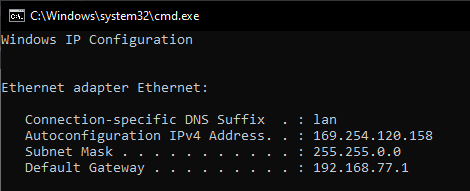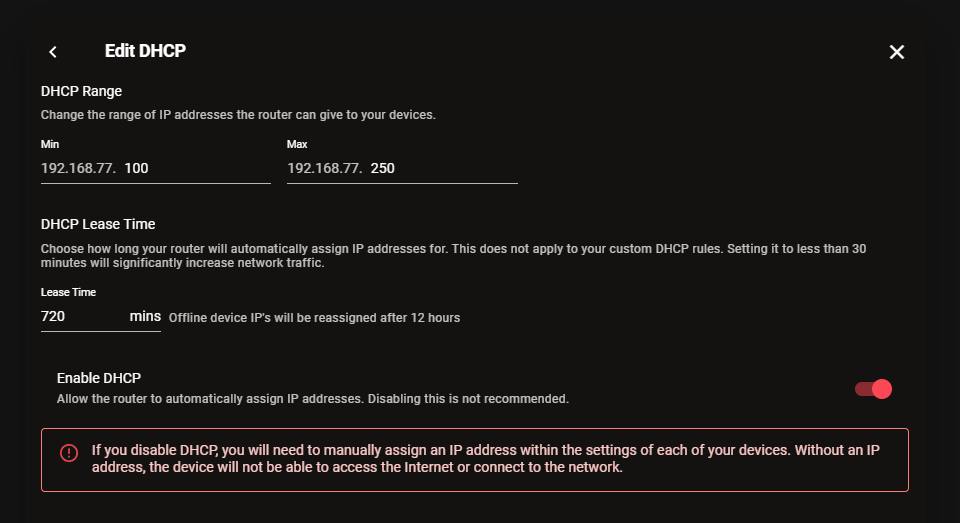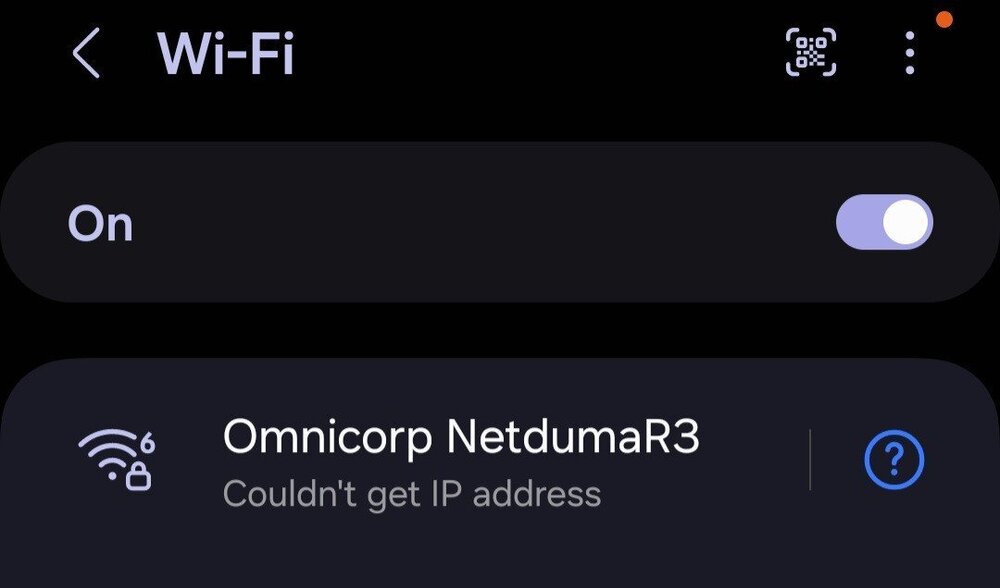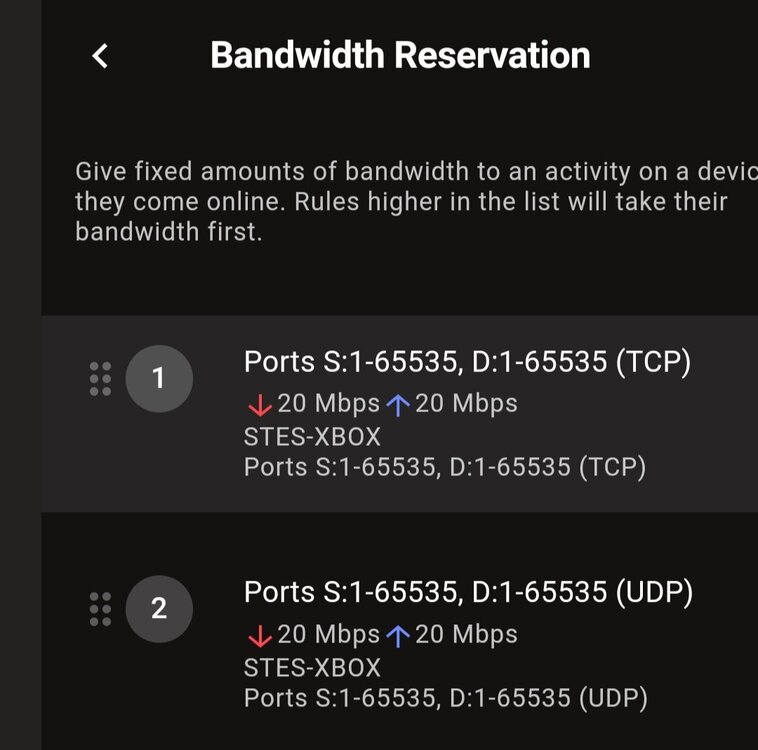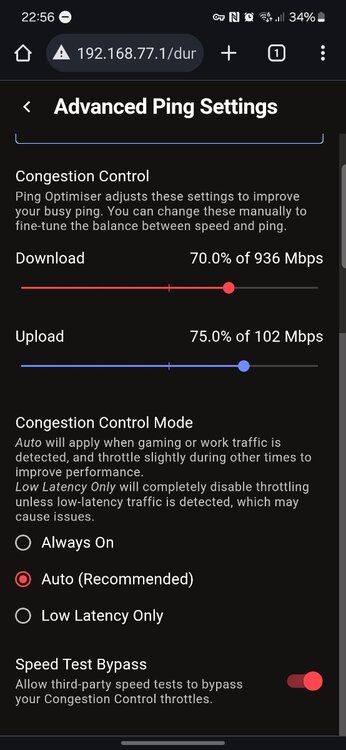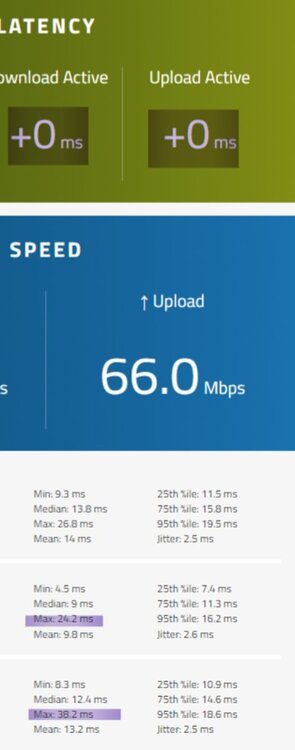-
Posts
84 -
Joined
-
Last visited
Everything posted by kryptik66
-

What's has a "fix" on the "NEW" firmware ?
kryptik66 replied to GavinA895's topic in Netduma R3 Support
Yeah I watched those LowPingKing videos on youtube which made out like everything was running like clockwork and I ordered. I feel the same, the release should have been delayed as pretty much everyone has the same issues. Feels a bit like I paid full price to become the beta tester. I'm just hoping the next firmware is released soon and the basic functions of the router are working at least. -

What's has a "fix" on the "NEW" firmware ?
kryptik66 replied to GavinA895's topic in Netduma R3 Support
Who else is checking the forum daily to see if there is a firmware update 😆 -
This doesn't just happen with an Xbox it happens on my pc aswell if you don't have a static IP address set in your device you sometimes have to reboot the router just to get it to assign an IP.
-
Yes I've already reported this problem, a reservation doesn't help, a static IP address in the device is the only thing that helps. The DHCP server in the router is taking too long to assign the IP address, it's a bug which needs to be fixed..
-
Hi Fraser, When I had the crashing issue I believe it showed the gateway but wouldn't ping the 192.168.77.1 gateway address even if I put my PC on a static IP address on the 192.168.77.x subnet. I seem to remember it only displayed the Lan LEDs. Reboot fixed mine and it happened again shortly after and would do it randomly, it stopped happening after I defaulted the router and set it all up again, however I've gone back to 4.0.23 until the next release. I sent you a log straight after it happened so I don't know if that told development anything?
-

Restarting R3 everyday to get to the settings.
kryptik66 replied to sw3ar's topic in Netduma R3 Support
Hi Fraser, I got a log as requested on the post, the issue I had is now similar to other users which is different to the DHCP issue I mentioned earlier. My internet dropped and I lost connection to a VOIP call, so I checked command prompt and I could not ping the local gateway address 192.168.77.1 or access the log in via browser so I believe the router had become unresponsive. A reboot brought it back online, then it did the same two minutes later. I've Pm'd you a link to the log if you could check please. -

Restarting R3 everyday to get to the settings.
kryptik66 replied to sw3ar's topic in Netduma R3 Support
Okay no problem, will do, how do I export a log? Does if have to be done straight away, I could still do it if it retains a few days of logs as it was only this week. -

Restarting R3 everyday to get to the settings.
kryptik66 replied to sw3ar's topic in Netduma R3 Support
Hi @Netduma Fraserit's not that as there were three devices switched on and none of them were getting an IP address so it wasn't an IP conflict. It appears as if the DHCP server in the router wasn't active even though it was enabled. Multiple hard reboots didn't fix it so I had to disable the DHCP server under the advanced DHCP section, apply the changes and re-enable it. It is working now please could you raise this maybe as nothing had changed in my config so I assume it to be a bug which may happen again. -

Restarting R3 everyday to get to the settings.
kryptik66 replied to sw3ar's topic in Netduma R3 Support
Hi Fraser, I don't want to Hijack this thread but if devices are switched off overnight and switched back on they should still get a DHCP address from the router, two of my devices are reserved in the router however you shouldn't need a reservation just to get an IP address.. This morning even after rebooting the router and devices multiple times they would not get an IP I had to set static IP addresses to both devices. My PC was seeing the router gateway but couldn't get a DHCP address. I only have 4 devices on my network. I've already defaulted the router after the latest beta update. Detects gateway but doesn't give a DHCP address to device. My phone is still not currently finding an IP address on Wifi. -

Restarting R3 everyday to get to the settings.
kryptik66 replied to sw3ar's topic in Netduma R3 Support
I have to restart my router to get it to give out a DHCP address to devices. If I turn my router on first then turn the devices on after aka PC / Xbox, I have to restart the R3. Weird as if it is already on it should be giving out addresses. -
When I upgraded firmware UPNP was trying to open a port for the previous xbox IP address as it changed after the upgrade, and DMZ wouldn't work either. I had to factory default the router.
-
Hi all, I just wanted to post to say I got the Netduma R3 last week and I was still struggling with the hit registration of shots in MWIII as of yesterday. I saw a post today by @Spritekid242and since I've changed settings a bit it's a night and day difference so big thanks to him. I've never used a Netduma router so I am no expert but this seems to work for me. My current setup Geo filter simple instead of custom. For whatever reason the geofenced points didn't seem to work as well for me. I play on Xbox so I added that in as a device Steady ping on simple mode Geo assist on Ping assist off Strict mode on Fast search off Smart boost Gaming top priority and device Xbox top priority also This is the part that I believe made the biggest difference as suggested on the post by Spritekid242. I'm not sure if it is the bandwidth reservation or the congestion control but these are the two settings I changed today. Bandwidth reservation on smart boost set to max 20mbps upload and download for all ports TCP / UDP for Xbox only This part will be depend on your connection, I recommend to manually set these as when it found the down / up manually it was at like 98% down and 99% and wasn't stable on a bufferbloat test To find the manual numbers I just Set congestion control mode to always on and deselected speed test bypass. Then adjust the sliders down around 5% at a time until you get 0ms on download active and upload active latency on the waveform.com bufferbloat test. I was actively watching these to see if they actually raised above 0ms on the test. One thing I noticed is that I would still get an A+ on the waveform bufferbloat test even if it fluctuated and went back to 0ms. I think it's better for it to never go above 0ms. You will also see the max latency ms figures go lower as you bring the percentage down. You will get to a point where is stays at 0ms and the max latency won't get any lower. I did download first. Then I moved on to upload and I settled at 70% down 75% up and turned the speed test bypass back on and set it back to auto from always on. Ad blocker on although shouldn't make a difference DumaOS 4.0.23 Im hoping the automatic congestion control figures will improve in a later firmware so there isn't as much trial and error but all in all the router is a huge improvement from my ISP provided router so far, definitely. Hopefully someone from Netduma can chime in on the Bandwidth reservation, maybe it could be laid out a bit easier for new users to activate if it is in fact a game changer.
-

My settings for Good Hit detection MW3 <R3 Router
kryptik66 replied to Spritekid242's topic in Call of Duty Support
Thanks for this post @Spritekid242i think the Bandwidth reservation has helped a lot along with further tweaks to the congestion control, my hit detection is 100 times better since I changed it- 194 replies


.png)