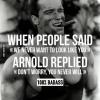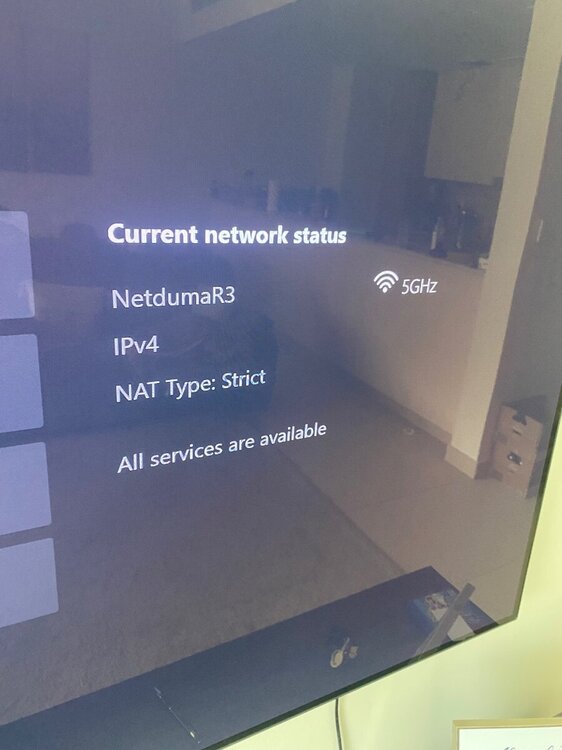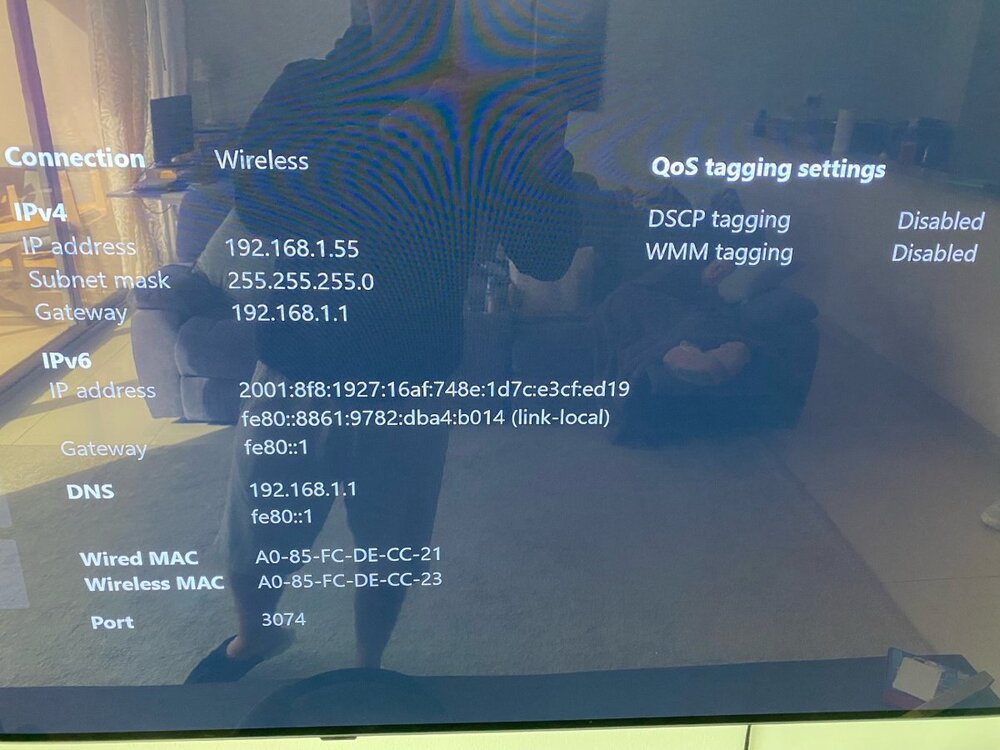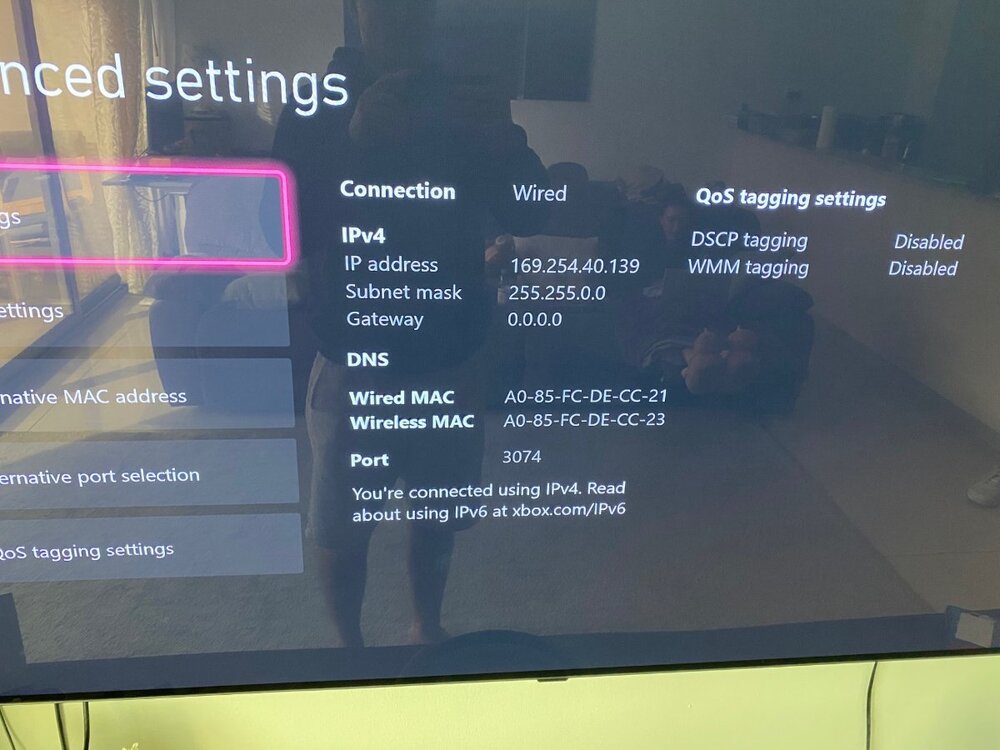AlanLJ
R3 Early Access-
Posts
50 -
Joined
Basic Info
-
Gender
Male
-
Location
Dubai
-
DumaOS Routers Owned
Netduma R1
Netduma R2
Netduma R3
Gaming
-
Gamer Type
PC Gamer
-
Favourite Genres
Shooters
-
Connection Speed
501-1000mbps
-
Thanks Fraser - that worked! The Xbox now shows IPv4 & IPv6 with open NAT. Weirdly enough, my wife still can't connect to the Disney Dreamlight Valley servers. There seems to be widespread issues with this when I google it with people saying they have to hotspot from mobile etc to connect to the servers. Can you think what could be causing this (i.e. some internal firewall or something on the Netduma/some routers)? It connects fine with the Etisalat router for example. I was sure getting the open NAT and IPv6 would solve it but apparently not.
-
Hi @Netduma Fraser, thanks for adding me to early access. I have updated to the latest firmware (v4.0.261), ensured IPv6 is enabled and also done a reboot. However, there unfortunately doesn't appear to be any change.
-
Any response please/suggestions please?
-
There was just one line in the response of the CG-NAT test. I am more concerned with why IPv6 is not working? My understanding from the Xbox website is that if the console is connected via IPv6 then the NAT is irrelevant? Even at one point when it was saying my NAT type was open a month or so ago using the R3, my wife was unable to connect to Disney dreamlight servers. As soon as I switch out the R3 for the Etisalat router - it connects fine.
-
When using the Netduma it shows as per attachment below. When I use the Etisalat default router it shows IPv4 & IPv6 and has Open NAT type.
-
The R3 is connected straight to the modem when I have it plugged in. I unplug the Etisalat router when using the R3.
-
I am located in Dubai and when I have my ISP default router plugged in, my xbox connects via IPv6 & IPv4 and has an open NAT with no connectivity issues. However, with the Netduma R3, my xbox only connects via IPv4. NAT type is also strict even with uPnP enabled. I have also tried putting the xbox in DMZ and also manually port forwarding with no luck (separate to IPv6 query). IPv6 appears to be enabled on the R3 both in the WAN and LAN sections. Is there anything else I need to do/configure to get IPv6 working properly on my network? I'm more focused on this rather than my NAT type. I am running the latest firmware (v4.0.236) - I understand there was supposed to have been improvements with IPv6 on this. Some pictures of my xbox advanced settings when connected with the Etisalat default router vs the Netduma R3 for reference: R3: Etisalat:
-
Hey - apologies - where do I paste the WAN IP to? I don't have the Etisalat router plugged in and not sure how I would access the modem? I'm geo-filterng just to the Saudi server as its the only good one for me in Dubai. I'm aware that it will increase queue times which I'm fine about. Just want to get my NAT open.
-
Thanks Fraser. Only minor issue is that since changing to the R3 from the Etisalat router is my NAT has gone from Open to Moderate - search times are a lot higher now and getting into unpopulated lobbies. What methods can I go through to open my NAT? Playing on PC.
-
.png) titofuenla reacted to a post in a topic:
Moved to Dubai
titofuenla reacted to a post in a topic:
Moved to Dubai
-
So I have made the purchase and got the R3 now. Had been using Etisalat’s own router for the past 5 months. I’m having trouble getting the internet set up. I have the PPPoE username and password form Etisalat and also the VLAN ID. However when I try and update the VLAN ID in the adanced settings it doesn’t allow me to save and just resets to 0 when I close and reopen the tab. Any suggestions? Edit: Managed to update firmware to latest and have managed to connect now!
-
Thanks for the responses. I'll need to get it set up on the R2 then I think based on timescales. Assume it would be a pretty seamless transition over to the R3 when I get it? Do you know when the launch discount will run on until?
-
Hi, I have recently moved to Dubai and have Etisalat coming next week to get my internet up and running (1Gbps) at my new apartment. I have asked if I can use my own router and they said just to give the technician that comes out on the day the router I want to use and they will install. I’m keen to upgrade from my R2 to an R3 but have a couple of questions: 1. Do all features work within the UAE ok? 2. Is there any specific information I should have ready for the technician on the day related to the router or any information I should get from them? 3. I mainly play warzone (and am very competitive) - is the R3/geo-filtering working well with MW3? 4. Any other misc. info I should know and is it defo worth the upgrade from the R2 to R3 for my main usage of FPS games? 5. Is shipping to the UAE actually still 2-3 days as estimated or will it generally be longer? Thanks!