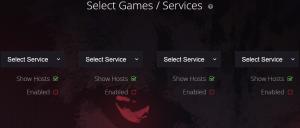marvinac1
Members-
Posts
11 -
Joined
-
Last visited
Basic Info
-
DumaOS Routers Owned
XR500
Recent Profile Visitors
467 profile views
-
How can you untag the Vlan? Trying to get it to work with my 2 Aruba switches. I want to separate the traffic from my gaming consoles and tv's and computers.
-
Bullet Registration Warzone
marvinac1 replied to marvinac1's topic in NETGEAR Nighthawk Support (XR range)
In Game ping 35ms and Geo Filter pint 15ms -
I have done everything I can think of. I am still struggling with bullet registration WarZone. Please admins what else can I do. I am always loosing gun battles and I leave like a spec of half when I die. I have to use up almost a whole clip to kill somebody. I had the XR500 then bought the 1000. I am Verizon Fios. Remote in if you can and see what else can be done.
-
Got an 2 issues here. I live VA and I have Verizon Fios 1gb/1gb. No matter how many times I do speed test, I get maybe half of it when I setup bandwidth speeds. I can never connect to games under 30ms no matter what I do. I had the XR500 and just bought the 1000. Love the new features however nothings has not changed. Still same issue with connecting to COD warzone or Cold War. Bullet registration is awful and cannot connect to server under 30ms and there is one right near me. Always 30 and up. Bullets registration is really bad for me K/D steady dropping. I told my friend to buy one and now he can connect 19ms and he is not on Fiber at all. I had Verizon to look into any issues and they see none. Again I can go to heat map and ping a sever 12ms and when I connect still 30 and up. In QOS When I run Auto-setup for congestion control and run the auto setup, when test is complete it will put my sliders at 100%. I can no longer stream because I am getting dropped by a simple player. Please help me.
-
Cannot configure hosting.
marvinac1 replied to marvinac1's topic in Original Netduma R1 Firmware Support
Sorry, we had a snow storm. That did fix the issue. I did a factory reset and was able to see my devices. Strange that it did not see it before when I did the first factory reset. What is also strange, after the reset I was still able to see my old profiles still listed. Also now when I reboot the router all most all of settings is clearing out. I have to redo some of the configs all over again. like the Host Filtering and the VPN and the device names, I have to go back into settings and enable cookies and what not all over again. Why is that?- 14 replies
-
- Hosting stuck
- Hosting issues
-
(and 1 more)
Tagged with:
-
Cannot configure hosting.
marvinac1 replied to marvinac1's topic in Original Netduma R1 Firmware Support
- 14 replies
-
- Hosting stuck
- Hosting issues
-
(and 1 more)
Tagged with:
-
Cannot configure hosting.
marvinac1 replied to marvinac1's topic in Original Netduma R1 Firmware Support
Done all of that. Rebooted, updated, restored nothing is fixing the issue. In my opionion the firmware is corrupted or bad memory block where that data is stored. It is funny how I uncheck those boxes and the check marks come right back on every refresh and I do not get anything in the list when I click on "Select Service".- 14 replies
-
- Hosting stuck
- Hosting issues
-
(and 1 more)
Tagged with:
-
Cannot configure hosting.
marvinac1 replied to marvinac1's topic in Original Netduma R1 Firmware Support
Yes I use Chrome and Firefox, it does not matter which browser I use I get the same thing even on different computers. Same thing when clicking on "Select Service", all I get is a popup box with nothing to select and it will not go away unless I refresh the page.- 14 replies
-
- Hosting stuck
- Hosting issues
-
(and 1 more)
Tagged with:
-
Cannot configure hosting.
marvinac1 replied to marvinac1's topic in Original Netduma R1 Firmware Support
I have used and know I don't suppose to use Internet Explorer same issue, Chrome, Firefox and Opera. All give me the same thing when I click on "Select Service", a popup box with only the "Next" button showing. Sometimes I can see side bar as though it should be giving me a list, as it should but nothing is there only the "Next" button. I don't know if I got a bad box or not. I bought it from Amazon brand new. Again I get nothing of the affects like people post videos of them out doing other online players, every things seems the same to me as though I had my old router in use. I have tried all kinds of settings for better performance and nothing seems to really show any great details. I would at least get it back working the way it should be working.- 14 replies
-
- Hosting stuck
- Hosting issues
-
(and 1 more)
Tagged with:
-
Cannot configure hosting.
marvinac1 replied to marvinac1's topic in Original Netduma R1 Firmware Support
I had it setup before then all of sudden it started to get a lot of lag (to be honest I do not see any real benefits accept for that fact I can log on to a server near me). So then I rebooted my modem and the netduma. After the reboot I was fine and I did not log back into the netduma. So a day later I decided to log into netduma because I was getting bad servers. That is when I found out that I cannot see my console that I setup and when I click on the arrow to select a service all I get is the popup screen and a next button that I cannot do anything with and across the whole screen on select service show host is there and enable is under all 4 selections and everything is checked. Since I am only using my PS4 I unchecked all the other listing under select service and refresh and the check marks come right back. Just to help and keep this simple, yes I have checked to allow cookies so it remember all that I have configed accept on the host filtering screen. Can I get the firmware wiped and reloaded. I mean slick because something ----- Message truncated ------ 14 replies
-
- Hosting stuck
- Hosting issues
-
(and 1 more)
Tagged with:
-
When clicking on hosting all boxes are checked across. When I try to select my device I get a popup box that only shows next and it will not go away, as if the menu is not displaying the list. I have to refresh to clear the screen. I have done a factory reset problems remains. I have updated to latest firmware problem still remains. System is only 45 days old. PLEASE HELP!!!!!!!!!!
- 14 replies
-
- Hosting stuck
- Hosting issues
-
(and 1 more)
Tagged with: