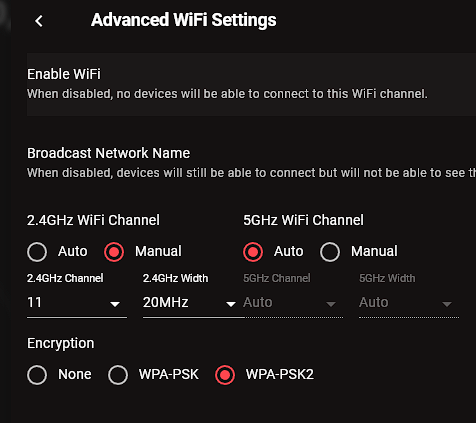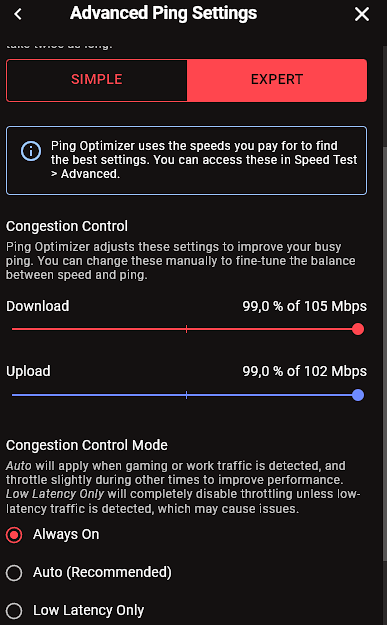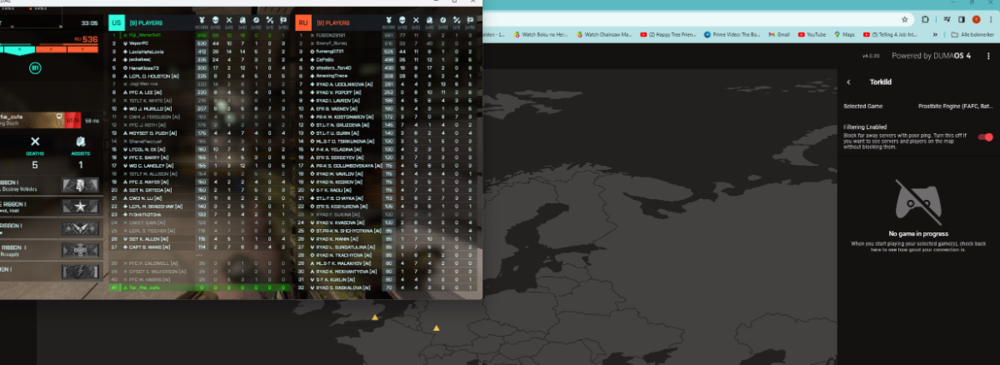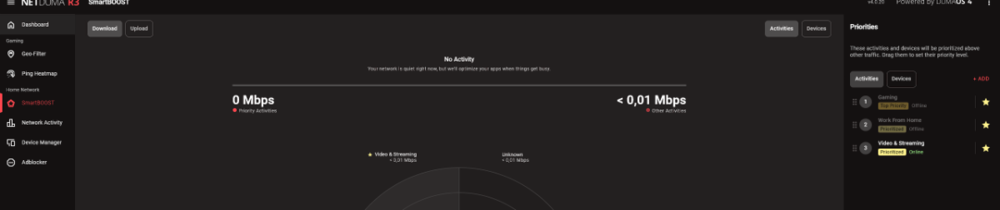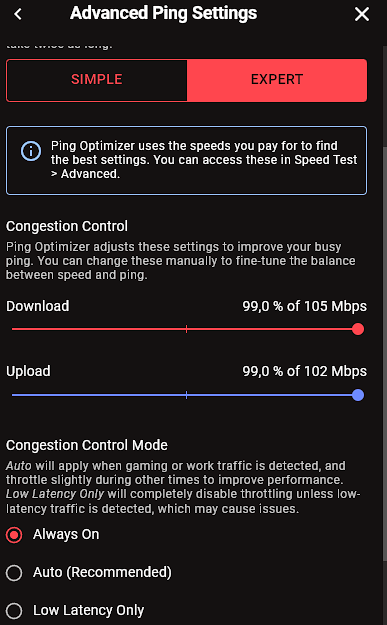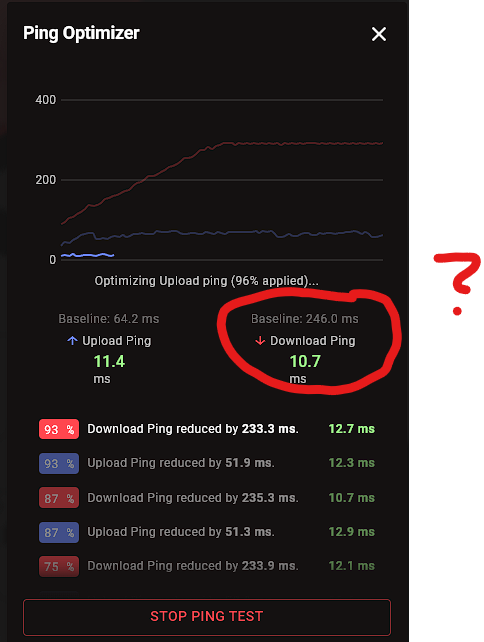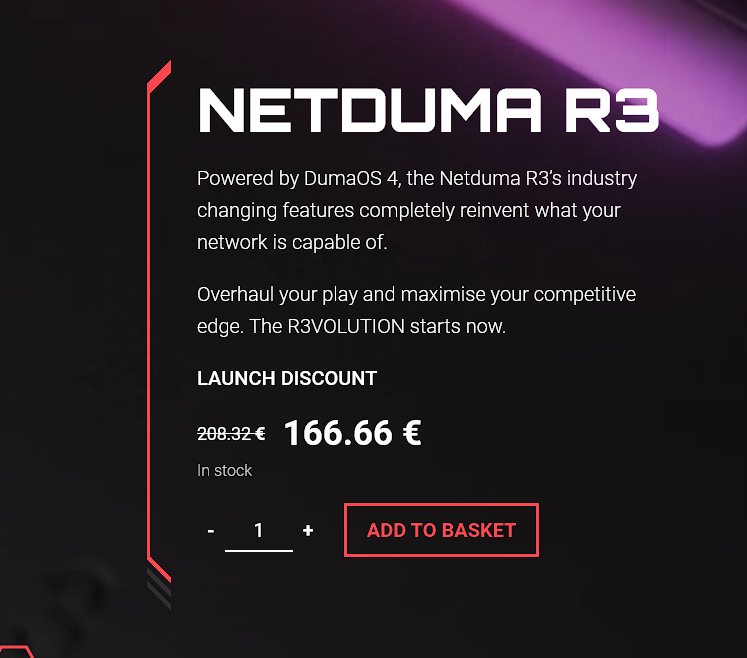Torkild
Members-
Posts
37 -
Joined
-
Last visited
Everything posted by Torkild
-
So when will if ever Xdefiant be added to the geofilter?
-
Hi, My speed are 105 down and up (fiber) and after setting up "ping optimizer", I still have the same score on bufferbloat trough waveform: "B" (yes, "speed test by pass " was turned off) Ping optimizer sat 99% on both UP and DOWN speed's, so I changed that to 75%, still nothing changed. I still got an "B" and i could still download /upload max speeds. I tried deleting cache, using Ignito (on chrome) but nothing worked. I then turn off IPv6 on both WAN and LAN under advance, and now it works. This needs a fix.
-
@DARKNESS, That's strange. Just hooked up my IPS supplier's router (haven't used it) and the PS5 connected to the 5gz at once. Then i tried the old nighthawk r7000 I used for a while, no issues at all. Bummer.. I can't use cable on the kids PS5 or computere. It Christmas's times and gaming is on the menu. The PS5 seems to work okay ish on the 2.4 doh. So that's something. 🙃
-
Netduma R3 The PS5 won't work either.. It does find the 5ghz from the NetdumaR3 and are connected to the router, but it cant connect to internet . "Can't obtain an IP address within the time limit" I tried connecting it with the 2.4ghz, but it got disconnected from the internet while playing.. One of the phone also dropped out from the 5ghz .. but after "forgetting" the network, and reconnected again it worked again. This is a small apartment's where the router is placed in the middel. There are less then 5 meters from the router to any of the devices. Walls are not concrete. No issues with any previous routers at all.
-
@Yoda That's the what automatic setup, set it up to. Old times it was like 70%, but I thought that this might have changed now...
-
@DARKNESS Thank you! I disabled it now. Just tried to game while maxing out the download by downloading a game from Steam.. Download used 90-99 Mbs out of a 105 max.. Game felt totally unaffected with ping (doh higher then i use to) staying in the 33-38 ms range . So i guess it works. I changed my topic. Thanx for the help. Do i need to do any other thing with my Ping optimizer?
-
Seem to be on a great discount now https://netduma.com/order/netduma-r3/ 166 vs 208 .. will check my order later .. maybe i jumped the gun here.. Set CC to Always CC= congestion Control right? That is set to always Disable GeoLatency<- This i couldn't do. Where can I change this? And it seems it's not working with BF2042.. Game running ping is 60 + (which is insane, i normally on 25-26ms ) and geofilter shows no active game. Have Gaming as #1 under SMART BOOST <- This is the way its default setup. Set UP CC Properly<- This is done automatically , but i used the expert and best "full test" As you can see here: I don't know where it does the test from, but i never seen a ping on any test site as high is 200 ms (which it shows here!)
-
Well, thy say first impression is everything, so here is mine. Buy the new R3, pay full price 208 + euro Its now on sale 🙁 I got it today, set it up and my main game got significantly worse ping then before the Netduma r3. And we are takling about no traffic. Just my computer on. I went from 26 ms stable to 36-47ms Not only is it higher, but its jumping around and that's with no load at all.. No other units connected.. Help here would be nice !

.png)