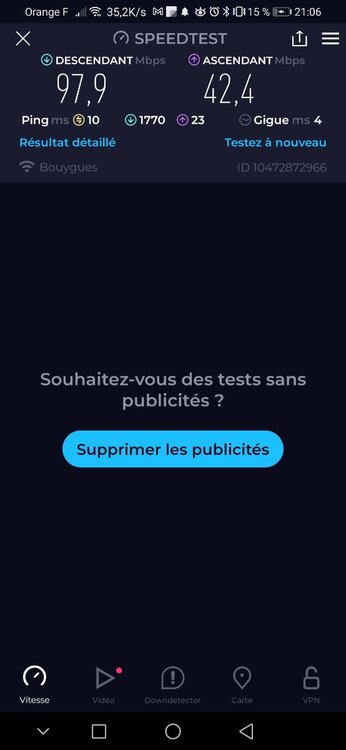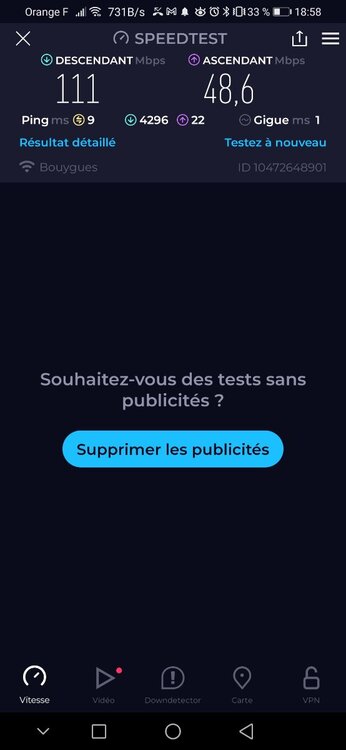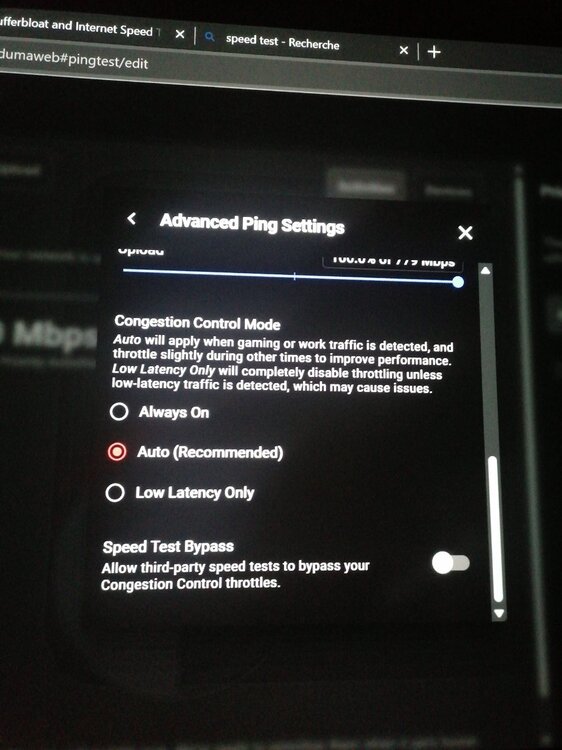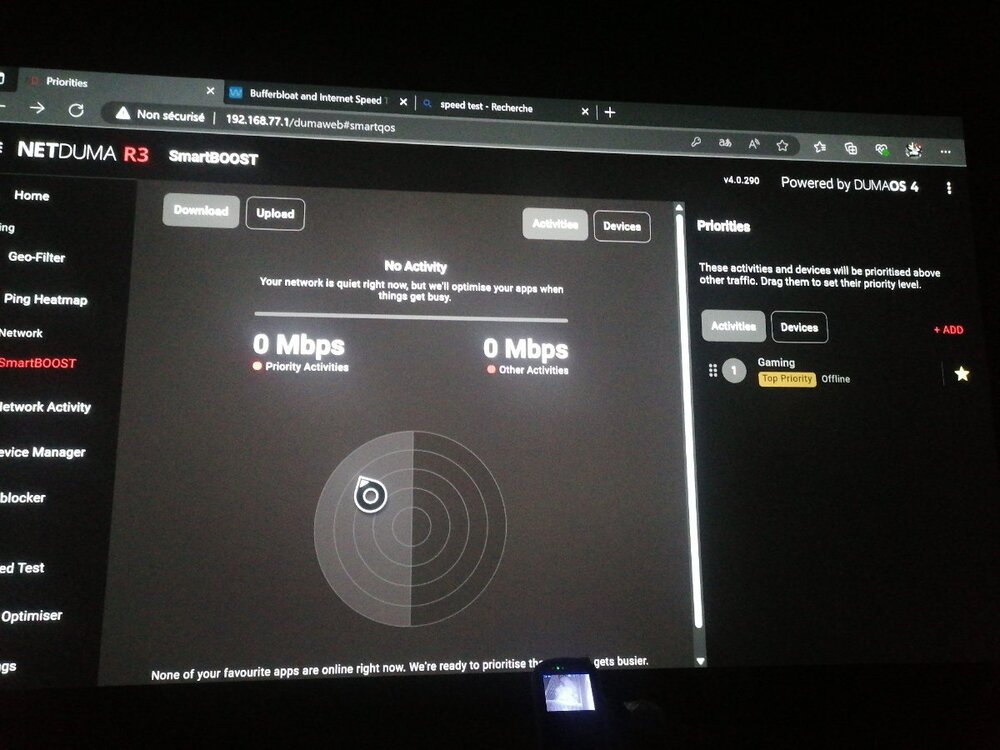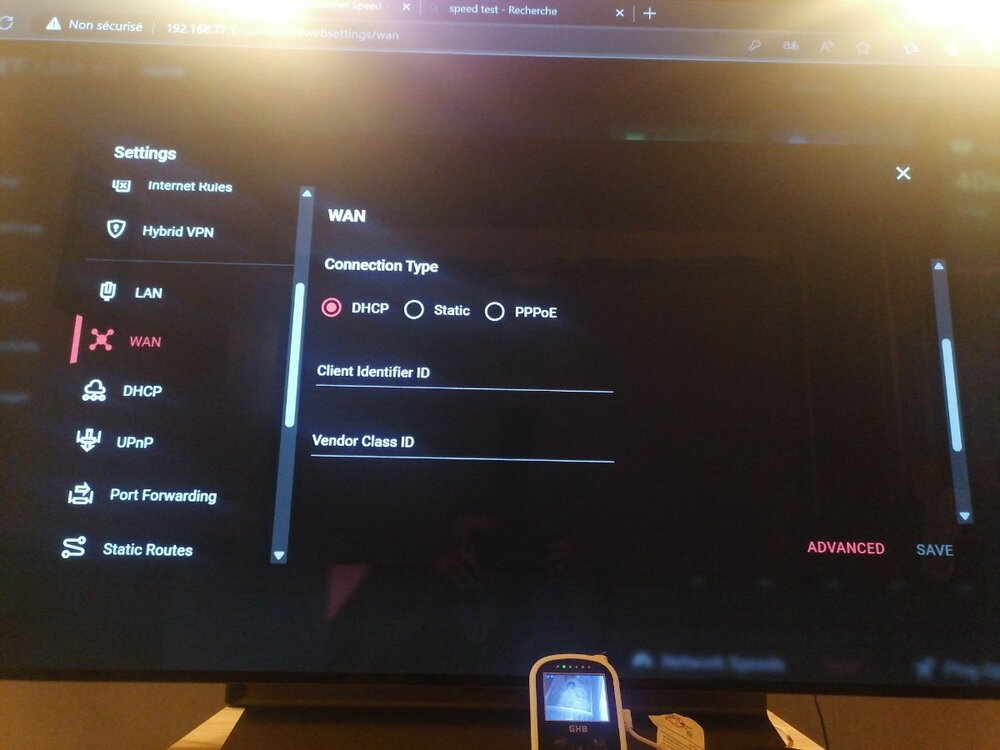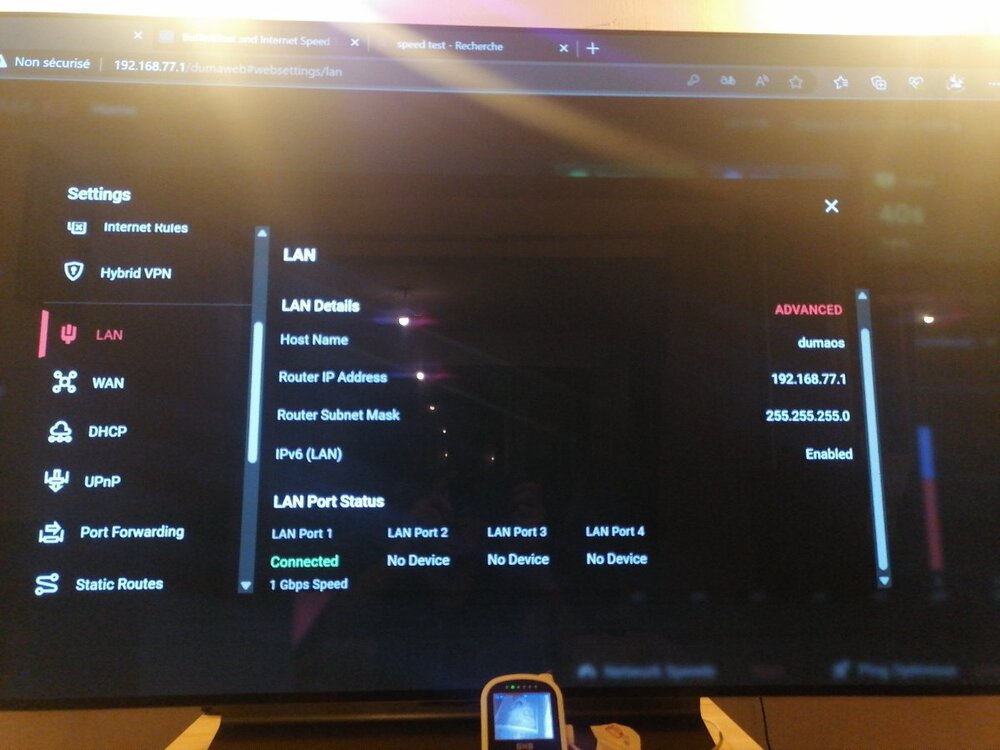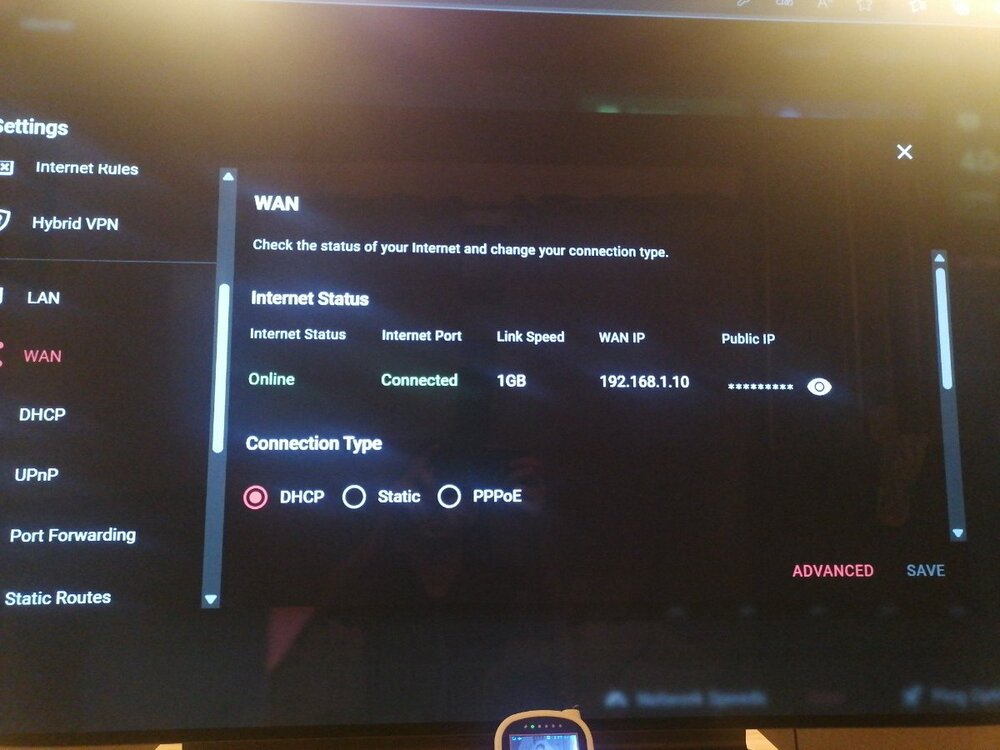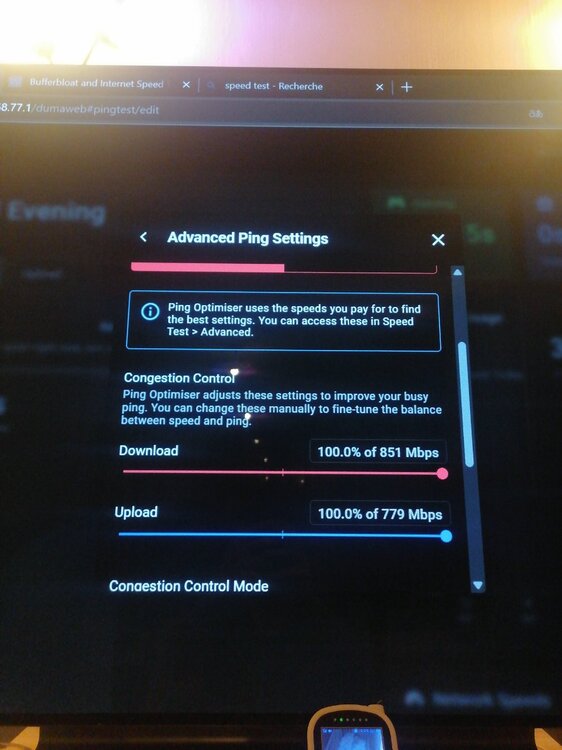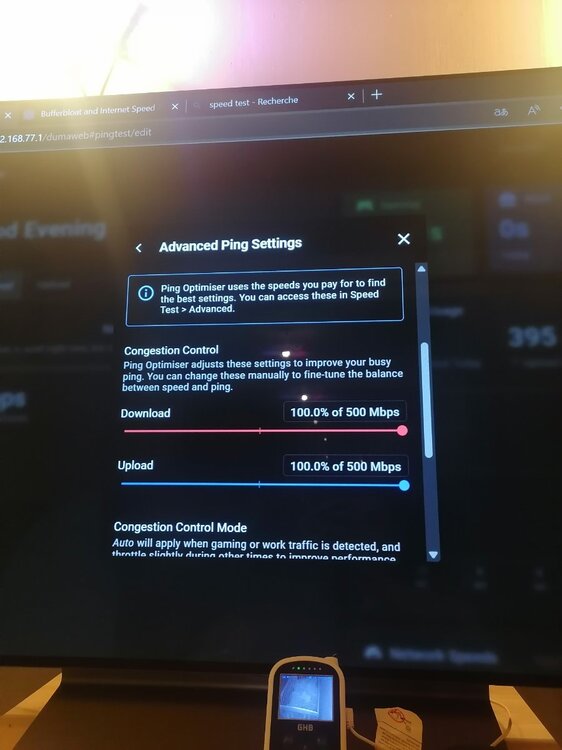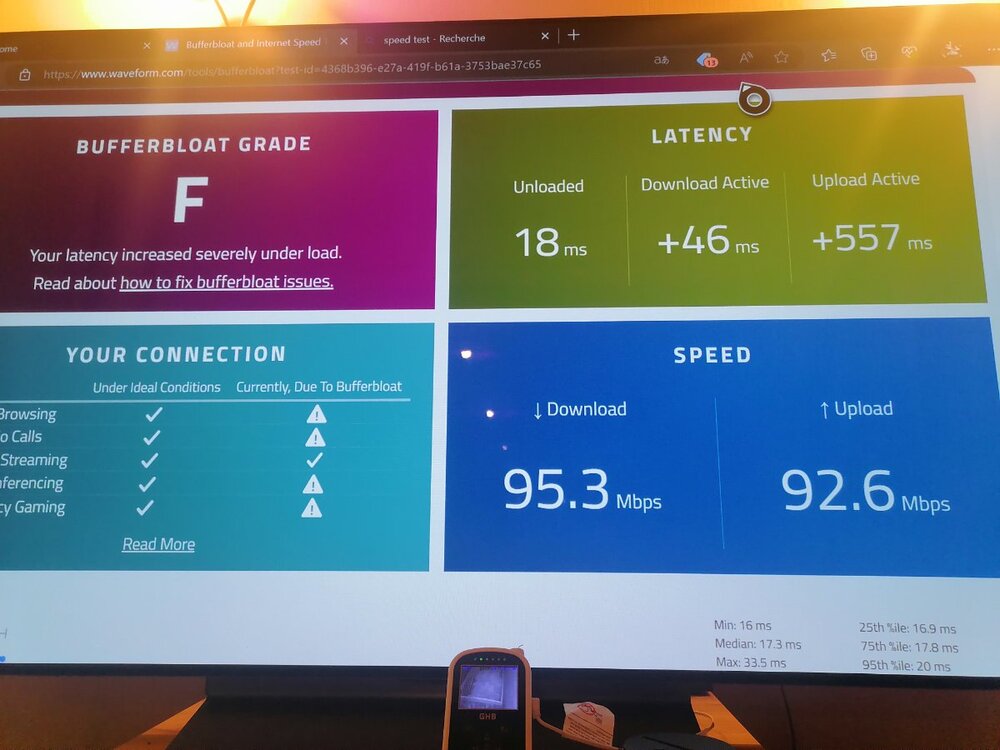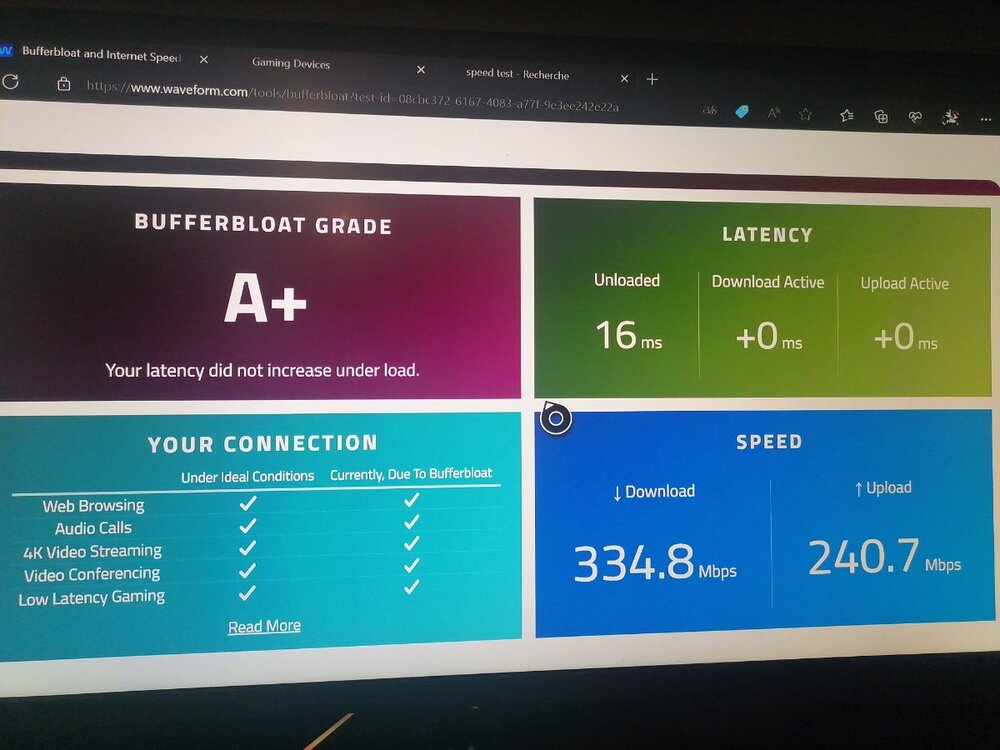kevin88230
R3 Early Access-
Posts
58 -
Joined
-
Last visited
Everything posted by kevin88230
-
Salut @Fuzy, en débranchant les câble internet j'ai réussi à ravoir mon débit. Mais pour les réglages c'est vraiment dur un test je vais avoir un A+ et le test suivant un C sans même modifier les paramètres de vitesse
-
Toujours le même
-
I encountered this issue when adjusting connection speed and congestion control to get an A+.
-
Nothing, I reset it to the factory following this problem
-
Still the same even on my phone
-
-
With or without bypassing the speed test I get the same result
-
Here is the order of my configuration: 1) my Internet service provider with netduma in DMZ 2) the netduma connected to my internet provider 3) all my devices connected to netduma As for the tests, I do them from the Xbox Series X with a wired connection. I even tested the dumas os app on my phone and got the same results
-
Here are my settings
-
Still the same problem my speed is blocked and does not exceed 100mbps
-
VID_20241028_211546.mp4
-
VID_20241028_211149.mp4
-
I'm going to run a speedtest again
-
No, no problems with the internet cables, it's since I wanted to adjust the connection speed to get an A+
-
Hello, I need help fixing the netduma, download and upload speeds are stuck even after a factory reset
-
1)I returned the netduma to the factory 2) I set the download value 3) I disable IPv6 on LAN and WAN in advanced mode 4) I restarted the netduma
-
Problem solved thanks for your help

.png)