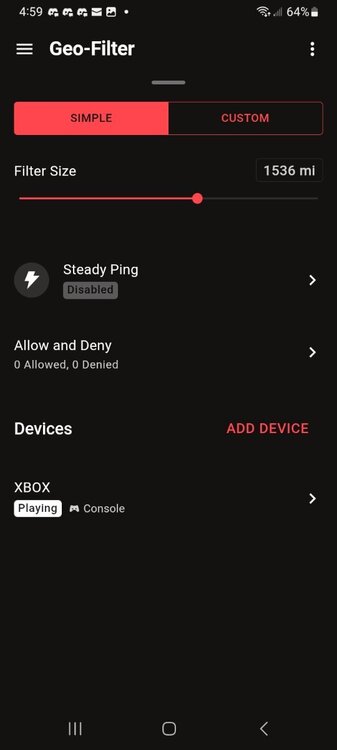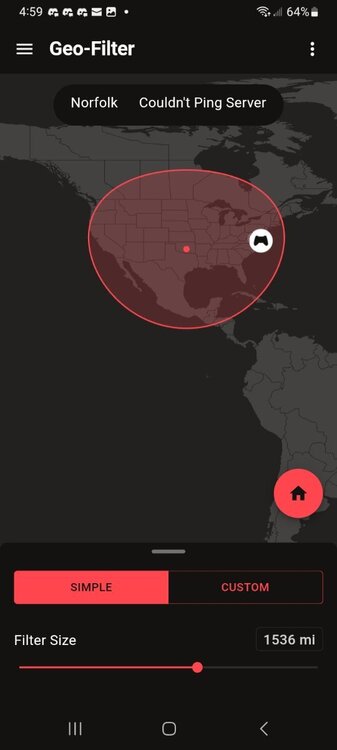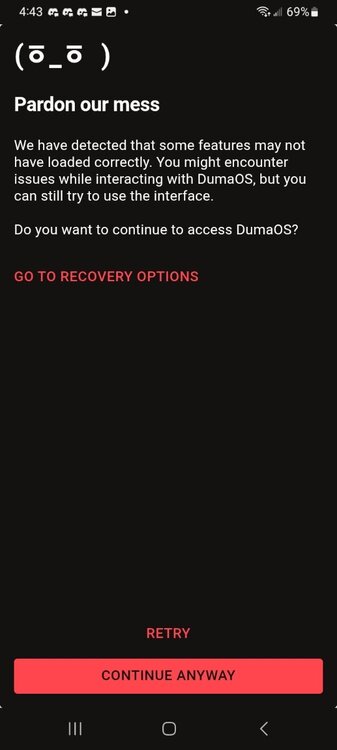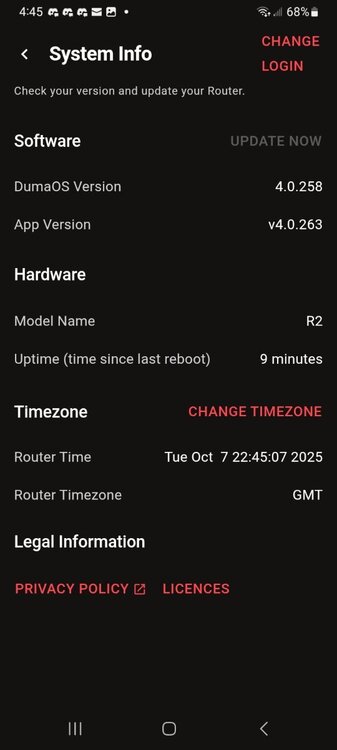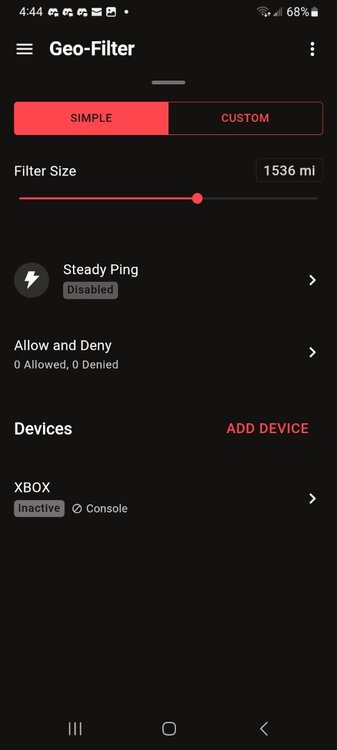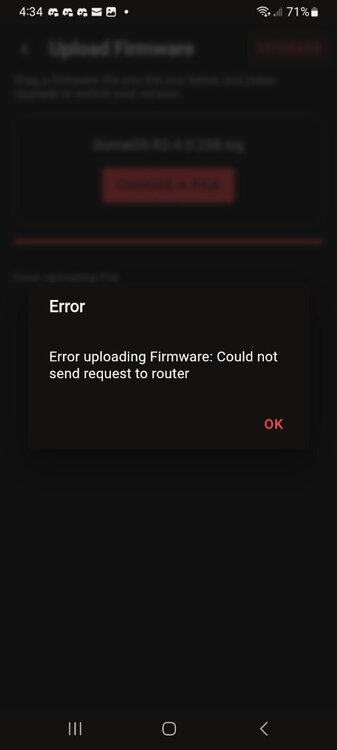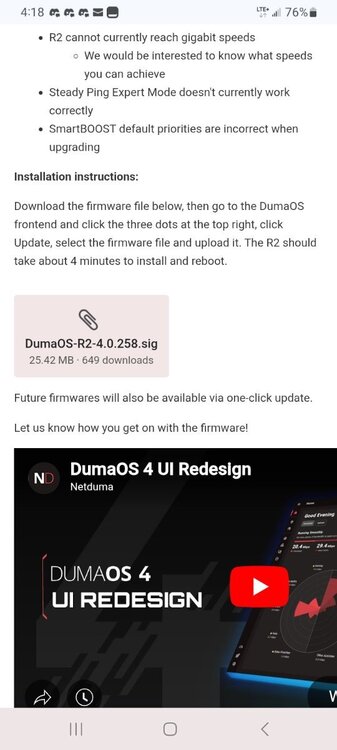blue water
R2 Early Access-
Posts
20 -
Joined
-
Last visited
About blue water

Basic Info
-
DumaOS Routers Owned
Netduma R1
Netduma R2
-
Needing some help with my netduma r2 router
blue water replied to blue water's topic in Netduma R2 Support
Problem is solved u are a genius thank u so much -
Needing some help with my netduma r2 router
blue water replied to blue water's topic in Netduma R2 Support
-
Needing some help with my netduma r2 router
blue water replied to blue water's topic in Netduma R2 Support
-
Needing some help with my netduma r2 router
blue water replied to blue water's topic in Netduma R2 Support
So should I delete the device so that I can get off of call of duty servers or what should I do -
Needing some help with my netduma r2 router
blue water replied to blue water's topic in Netduma R2 Support
This popped up as well but I hit retry and it loaded everything up perfectly there is some bugs but overall it's awesome 👌 good job u need a raise that's why I have always went with netduma best company ever -
Needing some help with my netduma r2 router
blue water replied to blue water's topic in Netduma R2 Support
-
Needing some help with my netduma r2 router
blue water replied to blue water's topic in Netduma R2 Support
-
Needing some help with my netduma r2 router
blue water replied to blue water's topic in Netduma R2 Support
You are a legend it worked thank u so much no brick this time haha I'm gonna send u some screen shots now that I have it working properly -
Needing some help with my netduma r2 router
blue water replied to blue water's topic in Netduma R2 Support
Okay so I flashed the file and I got this message after I received that message I tried it again but got the same message then soon after that the router shut down but two lightes were still on then the router booted back up but now I have no access to internet why are electronics so frustrating lol -
Needing some help with my netduma r2 router
blue water replied to blue water's topic in Netduma R2 Support
Alright thank u so much I tried this method on my netduma r1 and accidentally flashed the wrong file and the netduma r1 got bricked lmao 🤣 so I hope this goes well -
Needing some help with my netduma r2 router
blue water replied to blue water's topic in Netduma R2 Support
Also just curious I Need to be connected to the router on my phone correct before the flashing process begins? -
Needing some help with my netduma r2 router
blue water replied to blue water's topic in Netduma R2 Support
This is the correct file right just making sure and what exactly do I do to flash the upgrade I don't want to brick the router -
Needing some help with my netduma r2 router
blue water replied to blue water's topic in Netduma R2 Support
Unless u are talking about the hardware maybe that's what I'm missing here haha 😄 sorry I'm just trying to figure this out with out having to use a pc or laptop -
Needing some help with my netduma r2 router
blue water replied to blue water's topic in Netduma R2 Support
Oh okay I see and no I'm not playing any games on my phone I play games on my Xbox I just don't have a pc or a laptop to use for the flash upgrade most of the time u have to use a laptop or pc to flash any upgrade to a device mainly because the pc or laptop has a way of opening files that a android phone can't and also when I try to use the upgrade button it's grayed out I can't use it u can see in the photo I sent u that the upgrade button is grayed out and won't do anything if u press it I have tried to press it it does nothing -
Needing some help with my netduma r2 router
blue water replied to blue water's topic in Netduma R2 Support
This is the current software version that I'm running I also did a factory reset on the router and this is what's showing after the factory reset