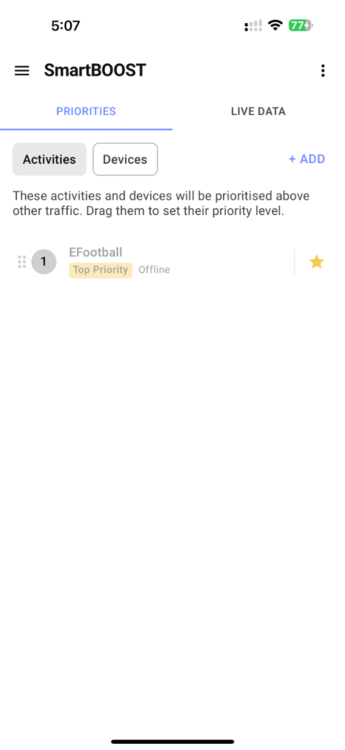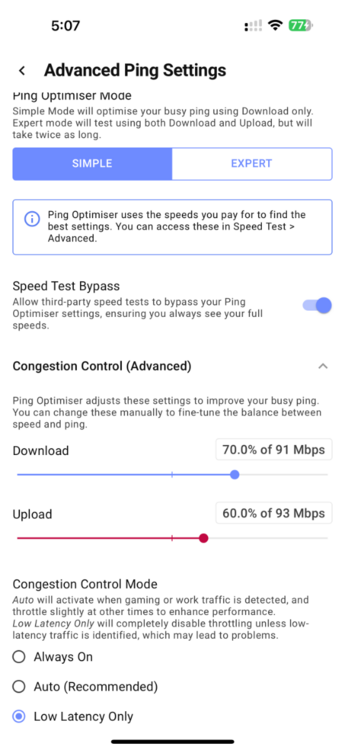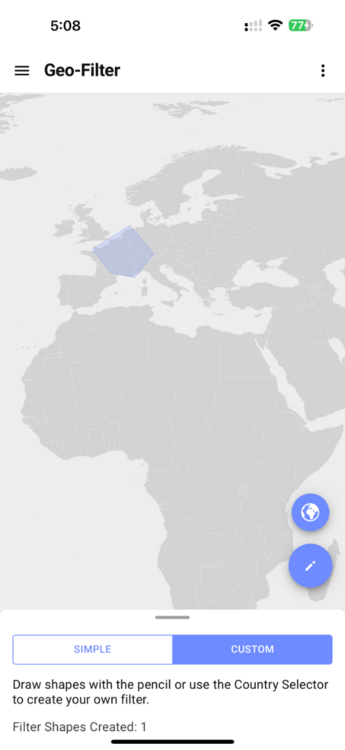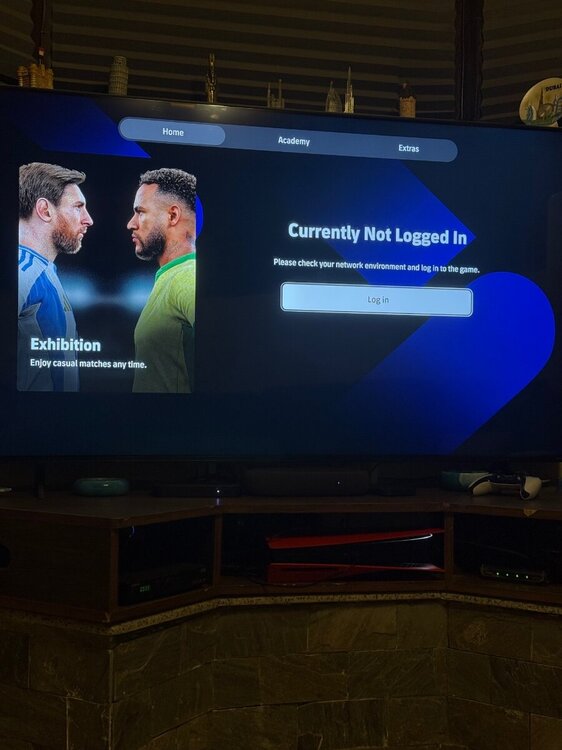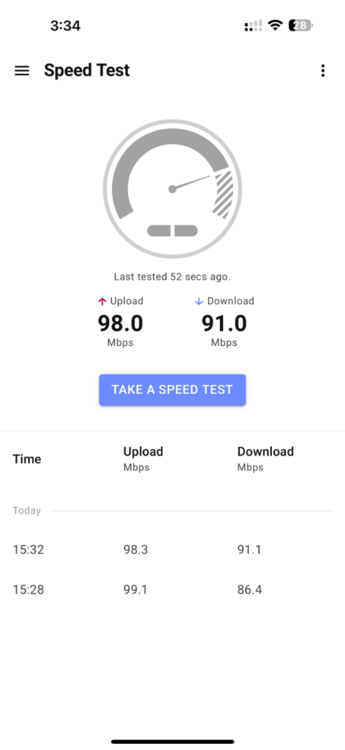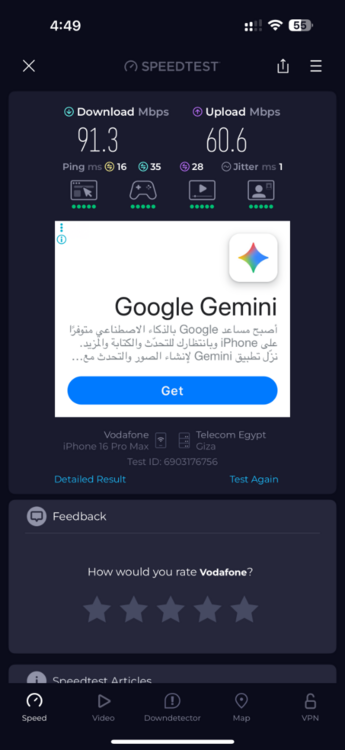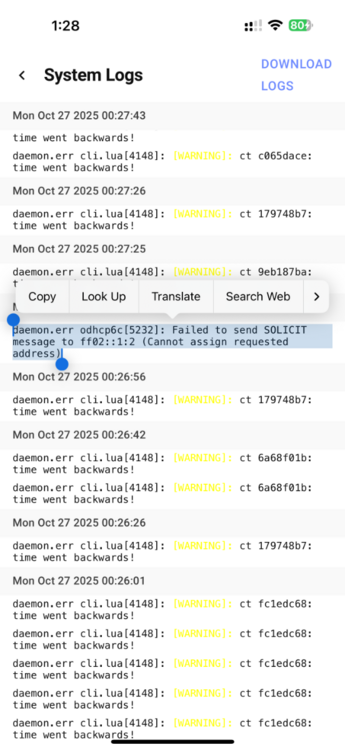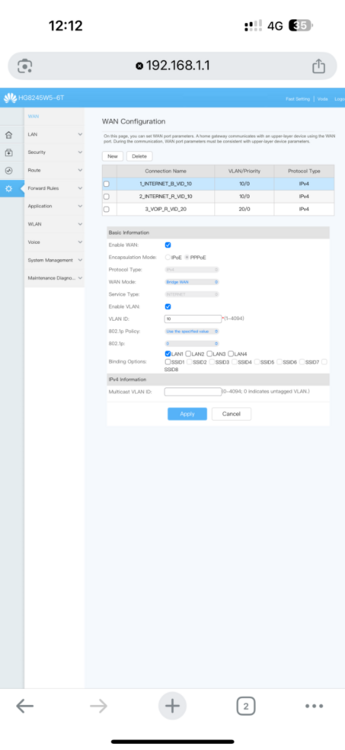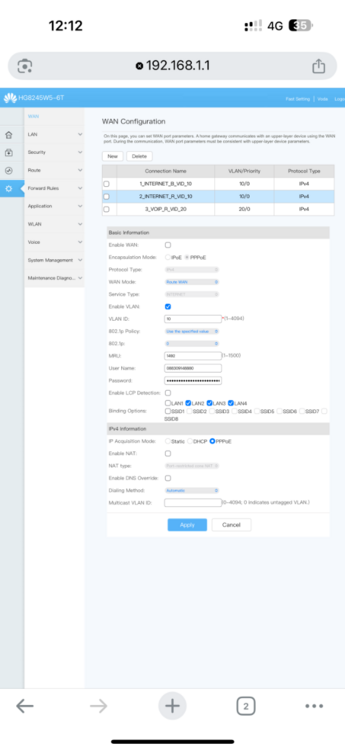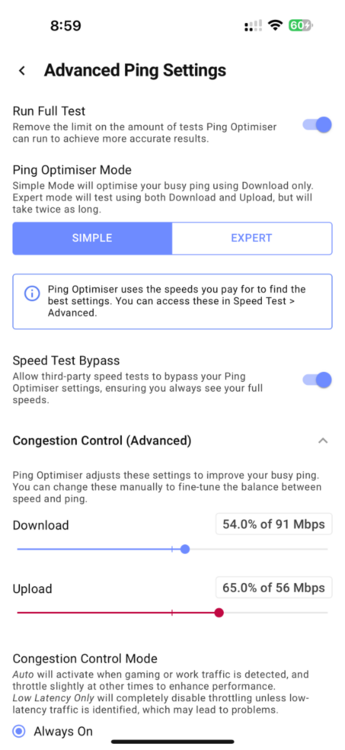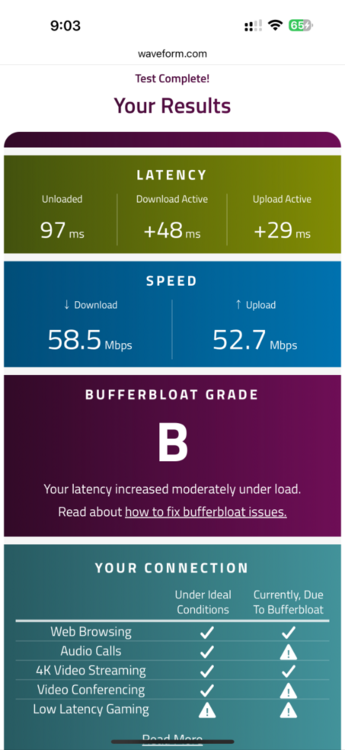Mohamed87
R3 Early Access-
Posts
22 -
Joined
-
Last visited
Basic Info
-
DumaOS Routers Owned
Netduma R3
Recent Profile Visitors
The recent visitors block is disabled and is not being shown to other users.
-
when i connected directly to ont the download and upload almost 90
-
ok but i made speed test by pass
-
there is no disconnecting after i changed to static ip but the upload speed still not accurate from wifi 5G only but via cable it be accurate
-
i had two problems first one when iam playing efootball suddenly get me lost and i kicked out from the match second one i payed for 90 download and 90 upload and i test from from netduma app i get it but when i tested from speedtest app i get 90 download and 60 upload my connection HG8245W5-6T huawei-dmz-netduma R3- ps5
-
.png) Mohamed87 reacted to a post in a topic:
Internet Disconnects When Setting VLAN 10 on R3 (Vodafone Fiber ONT)
Mohamed87 reacted to a post in a topic:
Internet Disconnects When Setting VLAN 10 on R3 (Vodafone Fiber ONT)
-
.png) Mohamed87 reacted to a post in a topic:
Internet Disconnects When Setting VLAN 10 on R3 (Vodafone Fiber ONT)
Mohamed87 reacted to a post in a topic:
Internet Disconnects When Setting VLAN 10 on R3 (Vodafone Fiber ONT)
-
Hello I’m using a Netduma R3 router and I’ve noticed two recurring issues in my system logs, even though IPv6 is fully disabled on both the ONT and the router, and the time is correctly synchronized on both devices. 1. Every few minutes, I see this log entry repeating: daemon.err odhcp6c[xxxx]: Failed to send SOLICIT message to ff02::1:2 (Cannot assign requested address) 2. I also keep getting time-related warnings such as: [WARNING]: time went backwards or system time jumps detected in log The router is currently running in bridge mode (ONT handles PPPoE) and i tried DMZ method also IPv6 is disabled on both sides. Despite that, these messages keep showing up every 4–5 minutes, and sometimes the internet briefly drops when they appear. Could you please confirm: - Why odhcp6c is still running even with IPv6 disabled? - Whether there’s a firmware fix or hidden setting to fully stop the IPv6 client or the time sync conflict? If possible, please enable SSH access temporarily on my device so I can collect diagnostic information for you. if this error may cause the drop in internet
-
.png) Mohamed87 reacted to a post in a topic:
Internet Disconnects When Setting VLAN 10 on R3 (Vodafone Fiber ONT)
Mohamed87 reacted to a post in a topic:
Internet Disconnects When Setting VLAN 10 on R3 (Vodafone Fiber ONT)
-
completely understand the difference now, but I’ve already noticed that when the ISP modem/router handles PPPoE (with the R3 in DMZ), the connection is stable — yet many of the R3 features like Ping Optimizer, Geo-Filter, and Smart Boost don’t work as accurately as they do when the R3 itself handles PPPoE in bridge mode. I actually tried that setup before — letting the ISP modem/router handle PPPoE and putting the R3 in the DMZ.However, when I used that configuration, my ping and latency were noticeably higher, and the overall gaming experience felt worse compared to when the ONT was connected directly and the R3 handled PPPoE in bridge mode.With the bridge setup, gameplay was smooth and ping was very low, but unfortunately, the only issue was the frequent disconnects.I’m also worried that the repeated reboots and disconnects might eventually harm the R3 hardware.Please, if possible, work on improving or fixing the bridge mode as soon as you can — it delivers the best performance by far.
-
The connection dropped again, and I have attached the diagnostic log captured at the time of the crash. It seems that the WAN (PPPoE) interface keeps restarting repeatedly, as shown in the log, and the system reports repeated termination signals (SIGTERM) for the PPP session. Please review the attached log and let me know if this indicates a firmware issue or a configuration conflict. diagnostic-report-2025-10-23T00_50_41.115Z.json
-
Today was the first day my R3 didn’t restart due to internet loss, which is great. However, I had to restart it manually because the Netduma app on my phone stopped responding and showed “Try rebooting.” When I tried to access the router interface via 192.168.77.1, it wouldn’t load either — the page just wouldn’t open at all. Even after rebooting, I could access it through the app or the browser. Eventually, I had to restart it again to get access back. Could you please help me identify what might be causing this issue?
-
.png) Mohamed87 reacted to a post in a topic:
Internet Disconnects When Setting VLAN 10 on R3 (Vodafone Fiber ONT)
Mohamed87 reacted to a post in a topic:
Internet Disconnects When Setting VLAN 10 on R3 (Vodafone Fiber ONT)
-
.png) Mohamed87 reacted to a post in a topic:
Internet Disconnects When Setting VLAN 10 on R3 (Vodafone Fiber ONT)
Mohamed87 reacted to a post in a topic:
Internet Disconnects When Setting VLAN 10 on R3 (Vodafone Fiber ONT)
-
.png) Mohamed87 reacted to a post in a topic:
Ping Optimizer rules not applying
Mohamed87 reacted to a post in a topic:
Ping Optimizer rules not applying
-
I’m facing an issue with the Ping Optimizer on my Netduma R3. Until a few days ago, it was working perfectly, but now the rules are no longer being applied — even though I haven’t changed any settings. Here are the details: Mode: Manual Status: Always On Issue: Ping Optimizer rules aren’t taking effect; Waveform tests confirm no difference in latency or routing behavior. Firmware: 4.0.645 I’ve already tried the following: Rebooted the router Flushed Cloud & Ping Data from the Diagnostics page Re-tested using Waveform (results unchanged) Thank you,