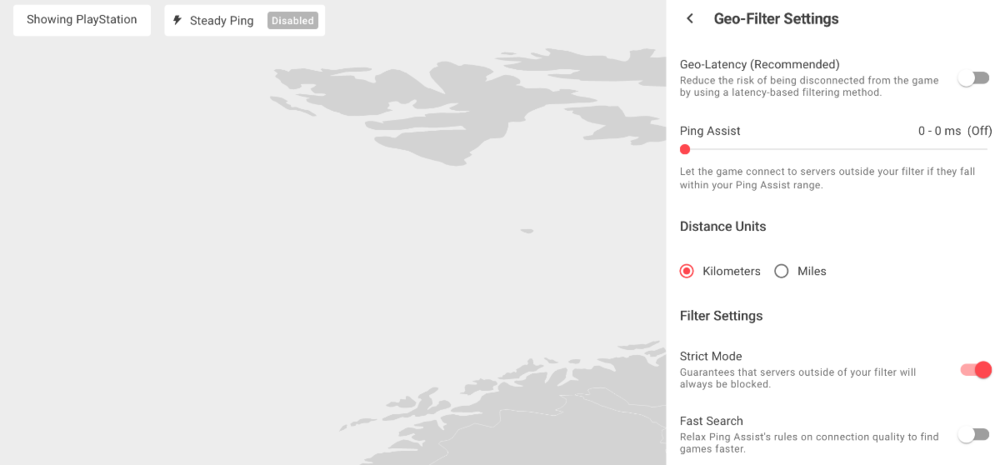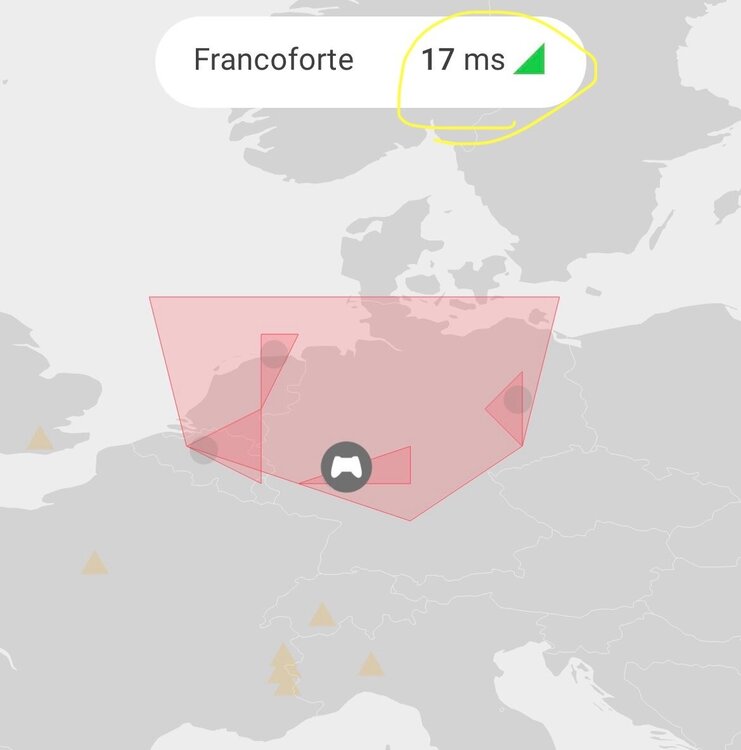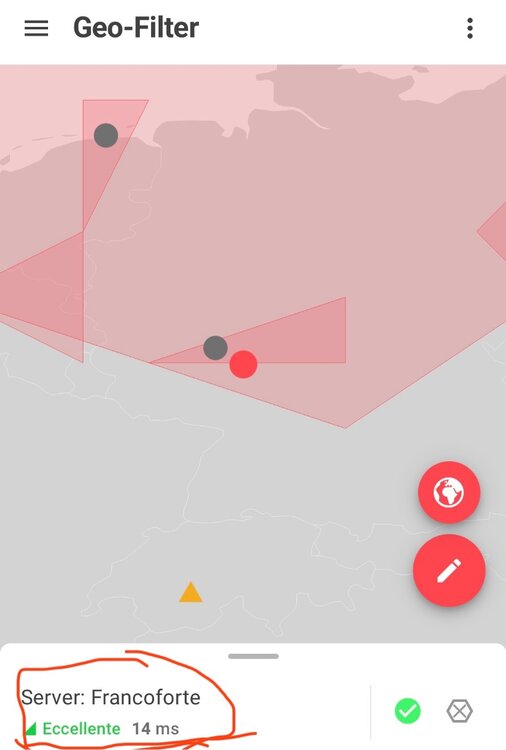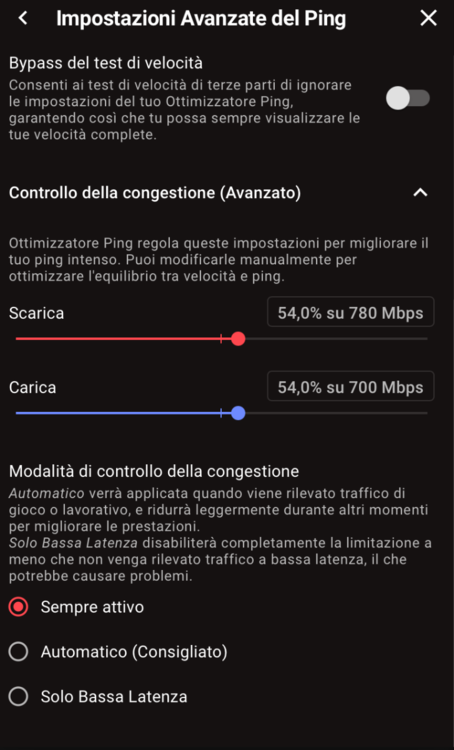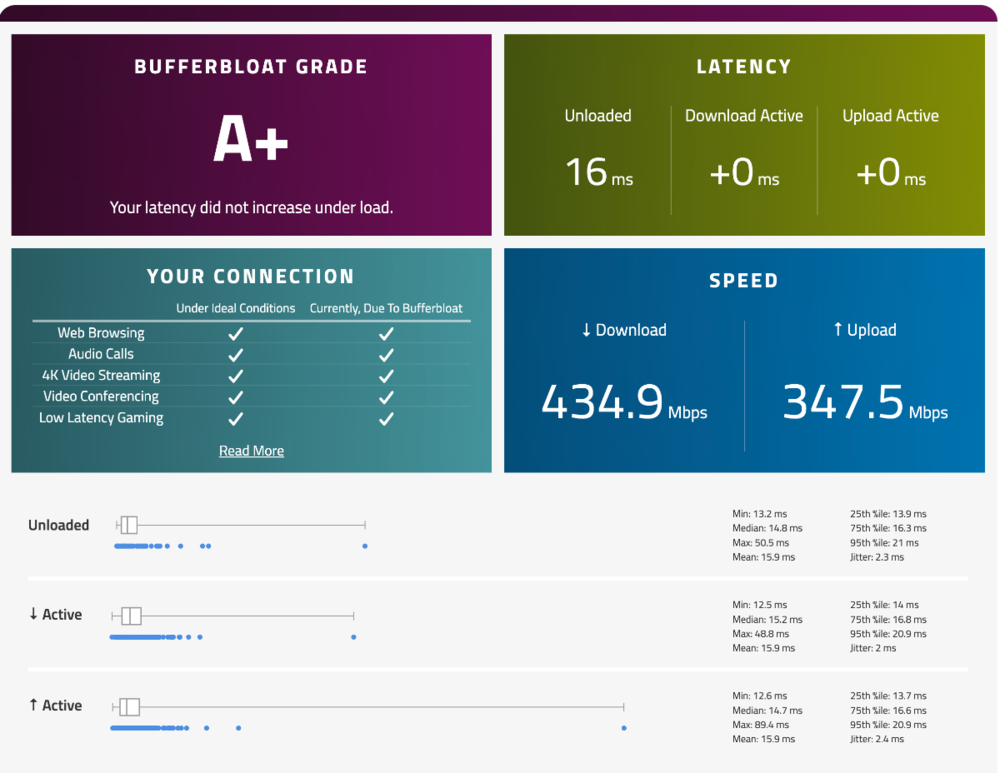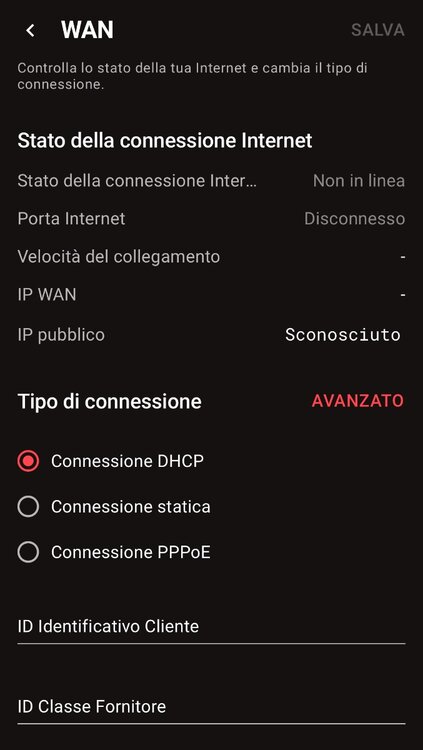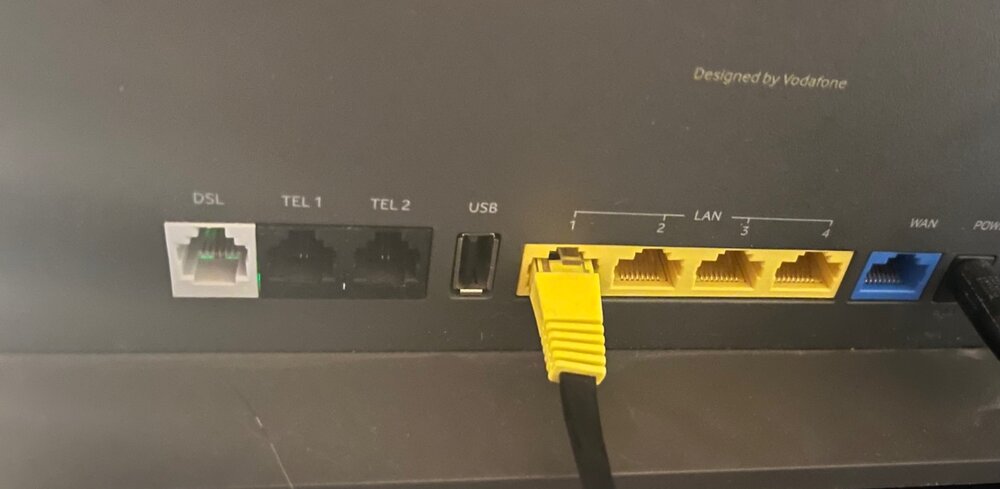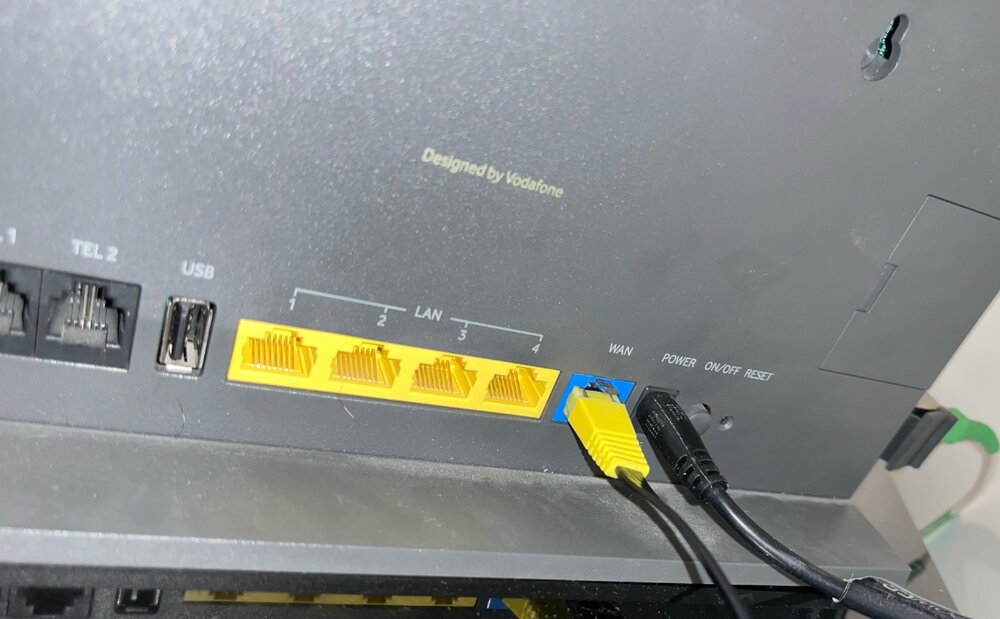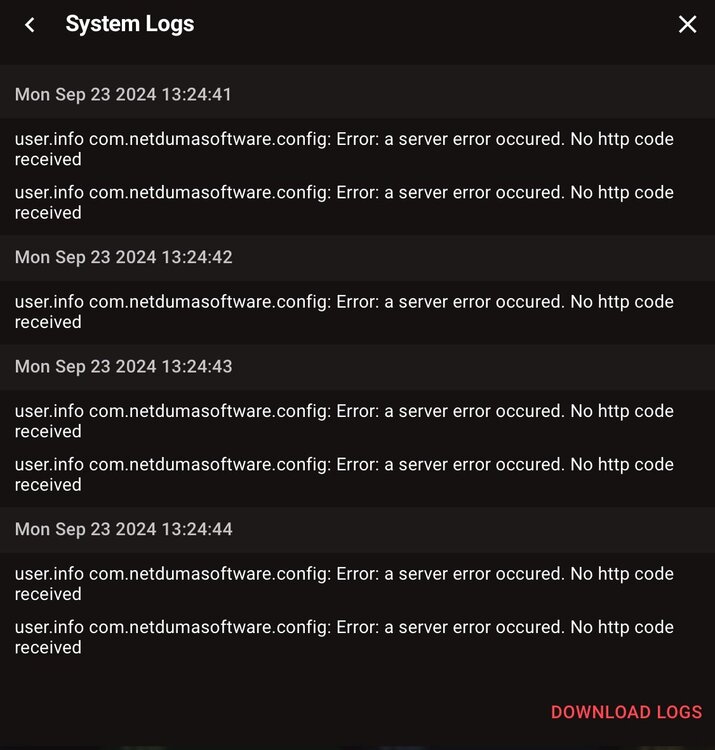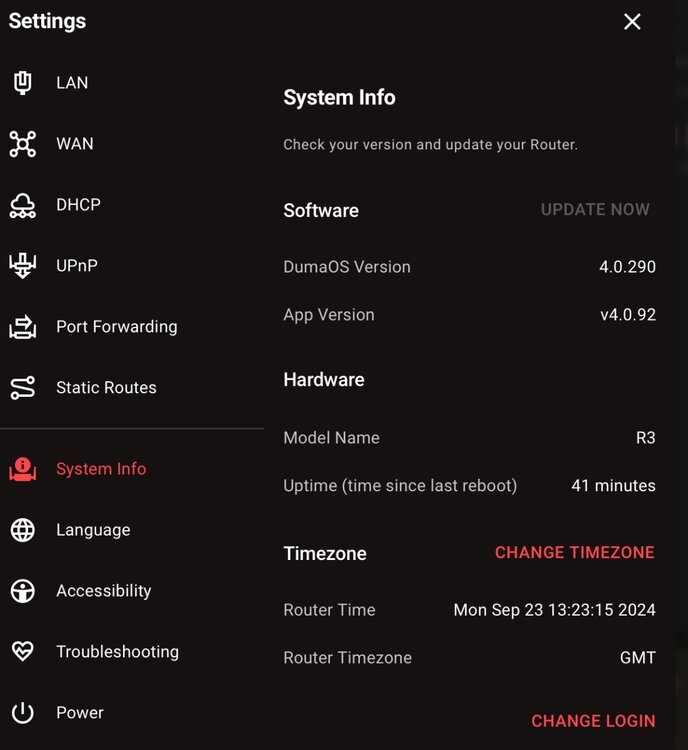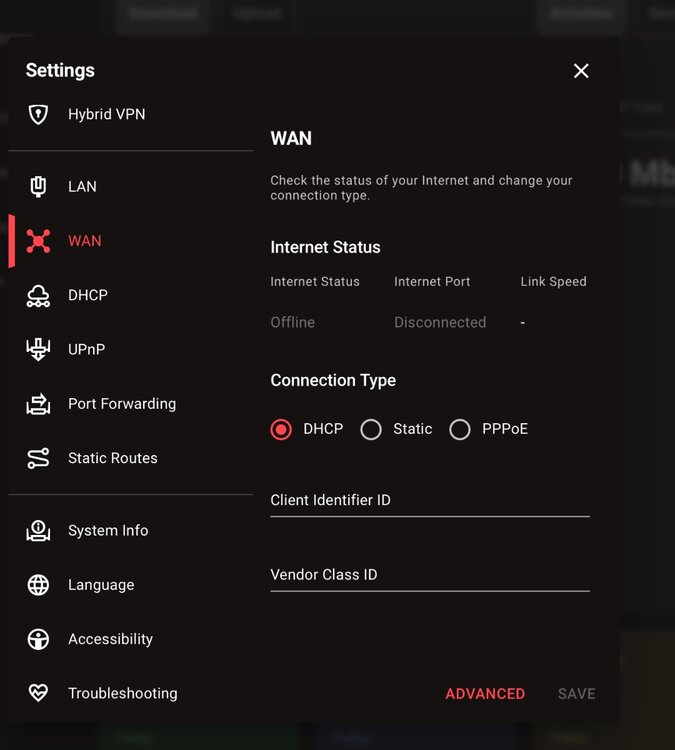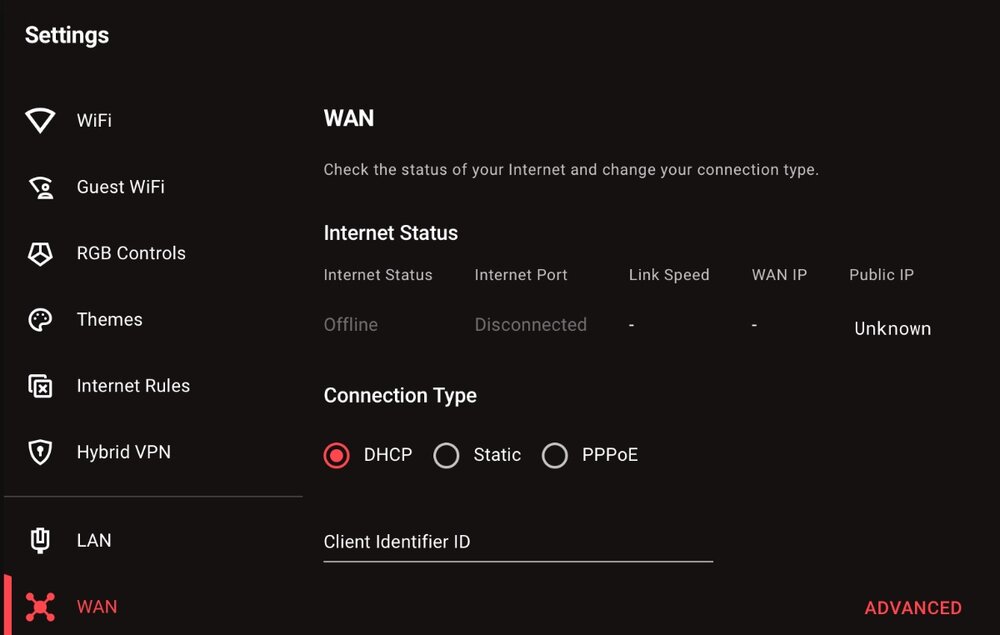Alexandro3_3
R3 Early Access-
Posts
18 -
Joined
-
Last visited
Basic Info
-
DumaOS Routers Owned
Netduma R3
Recent Profile Visitors
The recent visitors block is disabled and is not being shown to other users.
-
 Alexandro3_3 reacted to a post in a topic:
Early access
Alexandro3_3 reacted to a post in a topic:
Early access
-
Can I be added to early access, please?
-
Yes, that’s correct. The ping I see before connecting is higher than the one I get once I’m actually connected to the server. As shown in the previous screenshots, Netduma reports my ping for Frankfurt (the main server on the Geo-filter) as 28-33ms, but once I’m connected after matchmaking, the real ping is clearly lower (14-17ms).
-
It's always disabled, I'll show you my config. I've also tried using a VPN, but the ping on the Netduma doesn't change. How can I fix this?
-
I understand, but something has changed in the last 4-5 days. My ping to some servers has increased on the Geo-Filter, even though that’s not actually true, as you can see in these screenshots. I'm pretty sure the Geo-Filter is not working as it did before because, during matchmaking, the game prioritizes the lowest ping from my location while avoiding others due to the fake latency. It looks like the 'main server' has 28-33ms, but in reality, it has 13-14ms, just like my nearest servers.
-
Hello, I’ve changed my ISP, but now I’m experiencing a different issue: the Geo-Filter is no longer working. Most of the time (99.9%), the game matches me outside the polygons, even though this wasn’t a problem before. I’m currently using PPPoE, and my PS5 is in DMZ on the R3. How can I fix it? Thanks!
-
Is the Hybrid VPN works on R3? I would try to use NordVPN on it and see if something change.
-
Hello, I had the same problem with the previous ISP. I'm pretty sure that is not about the congestion with it because the speed is good during the day,. Is it possible that I need to change something into my main router/R3?
-
Hello Fraser, thanks for the answer. 1) Ok, I'll set it at the maximum value 2) The same during the night, in fact I did the bufferbloat test during the day in the previous screenshot. 3) I still don't know but is there an easy way to check the ping during the game session through the R3? 4) priority (simple mode) only to the PS5
-
Alexandro3_3 started following R3 and Efootball
-
Hell guys, after a while I'm back and I would like to ask you a few things: 1) This week I've changed my ISP and now my internet is 2,5GB in download and 700 in upload. I know that R3 could support at least 1GB, so what setting speed I should use in my netduma? (I have 3 differents ethernet, one 2,5GB speed and the other two 1GB, but I'm using the first one) 2) When I play Efootball 25, usually I can reach the "best" gameplay except during the night, after 10-11pm even if a select a better server place. The strange thing is that I see the other gamers play in the same server (in my case, Frankfurt, with 11ms from my location) during the day without any problem. What could be the reason? 3) After 2-3 matches, the game progressively becomes slowly, showing an important input lag during the gameplay. How can I fix this? I'll show you my setting and my buffer bloat test (wired). When I don't test my line, I don't use always but automatic. Thanks in advance for any suggestions
-
.png) Fairypusher reacted to a post in a topic:
No Network (Netduma R3)
Fairypusher reacted to a post in a topic:
No Network (Netduma R3)
-
 Alexandro3_3 reacted to a post in a topic:
No Network (Netduma R3)
Alexandro3_3 reacted to a post in a topic:
No Network (Netduma R3)
-
.png) Netduma Fraser reacted to a post in a topic:
No Network (Netduma R3)
Netduma Fraser reacted to a post in a topic:
No Network (Netduma R3)
-
It works!! 🎉 Thank you for your support and your help, I’ve really appreciated it!
-
Got it, I’ve changed the cable to the station but the situation is still the same. It’s like the VS (Vodafone Station) couldn’t recognize the R3. But if I try to set the ‘Static network’ only in the R3 I have this: It’s a random IP but the VS could recognize it. I don’t know why the public IP is “unknown”
-
-
Yes, it does. I’m actually connected to the Station if I want to use internet. I swap to R3 Wi-Fi to access to the interface.
-
I followed every steps but still no internet
-
Ok, I’ve skipped the first step, upgraded the R3 with the last firmware (.40290) and entered the VLAN Id but still no network, I supposed because the DHCP/STATIC/PPPeO are still empty. How can I proceed if I want to use the static network?