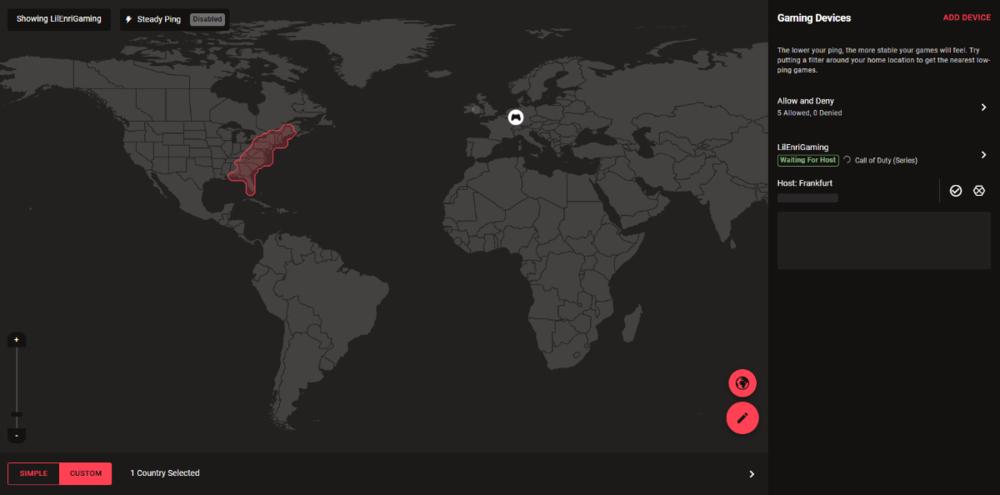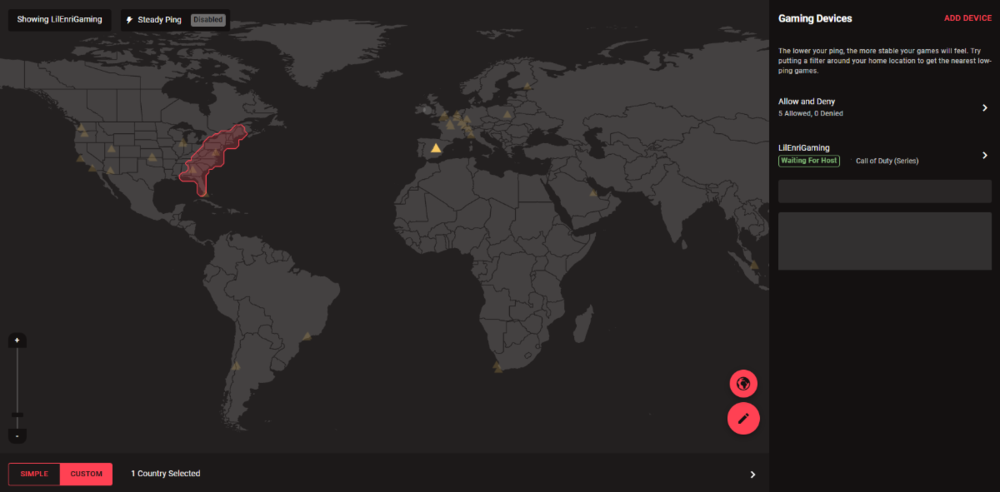-
Posts
26 -
Joined
-
Last visited
Basic Info
-
DumaOS Routers Owned
Netduma R3
-
.png) LilEnri reacted to a post in a topic:
Congestion Control and Ping Optimizer not working
LilEnri reacted to a post in a topic:
Congestion Control and Ping Optimizer not working
-
.png) Netduma Fraser reacted to a post in a topic:
Congestion Control and Ping Optimizer not working
Netduma Fraser reacted to a post in a topic:
Congestion Control and Ping Optimizer not working
-

Congestion Control and Ping Optimizer not working
LilEnri replied to LilEnri's topic in Netduma R3 Support
I tried limiting the values in the speed test section and setting the congestion control, so it worked. -

Congestion Control and Ping Optimizer not working
LilEnri replied to LilEnri's topic in Netduma R3 Support
Ok agreed, but when I go to test the WiFi on both modems/routers is OFF, therefore the band is only focused on the PC, I think. The thing that makes me angry is that after having made the switch from FTTC to FTTH the situation instead of improving has worsened. -

Congestion Control and Ping Optimizer not working
LilEnri replied to LilEnri's topic in Netduma R3 Support
My PC is connected to the R3 and all other devices are connected to the Fritz. -

Congestion Control and Ping Optimizer not working
LilEnri replied to LilEnri's topic in Netduma R3 Support
- The main modem model is a Fritz Box 7590, and yes I set the R3 in exposed host - the PC I play from is connected to the R3 - 900/300Mbps, yes I entered them - The congestion control settings are: -- always on -- speed test bypass OFF -- run full test ON - In SmartBOOST I entered my PC and the game (call of duty) - I test it from waverform -
Hello all, I have a problem when setting QoS (congestion control) on my netduma does not affect bufferbloat, I can get A+ by setting it to 30/30%. Also ping optimizer does not change the percentages on congestion control. I have already tried to reset router but not happening. thanks
-
.png) Netduma Fraser reacted to a post in a topic:
Geofilter not working in BO6 (pc - battle.net)
Netduma Fraser reacted to a post in a topic:
Geofilter not working in BO6 (pc - battle.net)
-

Geofilter not working in BO6 (pc - battle.net)
LilEnri replied to LilEnri's topic in Netduma R3 Support
Thanks, I appreciate- 9 replies
-
- geofilter not working
- bo6
-
(and 1 more)
Tagged with:
-

Geofilter not working in BO6 (pc - battle.net)
LilEnri replied to LilEnri's topic in Netduma R3 Support
now, with GeoLatency disable it works! Steady Ping do you recommend it or not? btw thanks man- 9 replies
-
- geofilter not working
- bo6
-
(and 1 more)
Tagged with:
-

Geofilter not working in BO6 (pc - battle.net)
LilEnri replied to LilEnri's topic in Netduma R3 Support
no, I made the changes with the game and launcher closed!- 9 replies
-
- geofilter not working
- bo6
-
(and 1 more)
Tagged with:
-

Geofilter not working in BO6 (pc - battle.net)
LilEnri replied to LilEnri's topic in Netduma R3 Support
- 9 replies
-
- geofilter not working
- bo6
-
(and 1 more)
Tagged with:
-

Geofilter not working in BO6 (pc - battle.net)
LilEnri replied to LilEnri's topic in Netduma R3 Support
- 9 replies
-
- geofilter not working
- bo6
-
(and 1 more)
Tagged with:
-
.png) LilEnri reacted to a post in a topic:
Geofilter not working in BO6 (pc - battle.net)
LilEnri reacted to a post in a topic:
Geofilter not working in BO6 (pc - battle.net)
-
Hello everyone, I tried to change the location to america via geofilter, but it continues to connect me to european servers. I'll start by saying that I'm on pc and battle net. Has anyone had the same problem? I'm waiting for news, thanks
- 9 replies
-
- geofilter not working
- bo6
-
(and 1 more)
Tagged with:
-
 LilEnri reacted to a post in a topic:
Congestion Control doesn't work!
LilEnri reacted to a post in a topic:
Congestion Control doesn't work!
-
I reactivated it, but the NAT still remains on “moderate”. Port Forwarding is set to the ports: - TCP 65535 - 65535 - UDP 433 - 433 so that I can use the VPN only on the game, is correct?
-
Unfortunately yes, the NAT has gone from “open” to “moderate”, is there any solution to this? The other question was about the high latency on the game, apparently ping stabilizer raises the latency a bit (from 30-40ms to 50-60ms). Thanks
-
exactly, that was the issue, but after several attempts I understood that the problem was UPnP, by disabling it both speedtest and bufferbloat take the correct values of the congestion control. Now I have another question if possible
-
Good morning everyone, I recently bought the netduma r3 and I'm trying to configure it. Everything went well until I got to the "Ping Optimizer" tab, which seems to have no effect when making changes. I tried to follow some guides here in the forum, but it didn't work, namely: - disable ipv6 - disable SpeedTestBypass - set Congestion Control Mode to Always On - disable GeoFence - disable device / service priority I await news, thanks to everyone, have a nice day