-
Posts
13 -
Joined
-
Last visited
Everything posted by dinego
-
I can see the VLAN option. What I meant is that after setting up the R3 with VLAN disabled, I wasn’t able to activate it later—it just wouldn’t save the change (VLAN enabled). I was only able to activate it after a factory reset and setting everything up from scratch. However, my ISP doesn’t allow the R3 to handle everything, meaning it can’t fully authenticate via PPPoE. At this moment, the issue is not with the R3 but with my ISP’s modem. Once my Ubiquiti ONT arrives, I’ll test it to see if I can make the R3 handle the full authentication process.
-
When I tried to change the VLAN in the main interface after the initial setup, the option was not available. It seems that VLAN settings can only be configured during the initial setup process on the R3. If the router has already been set up without VLAN, it does not allow changing it later. To apply VLAN settings, I had to factory reset the R3, then configure PPPoE with the correct credentials and enable VLAN (ID 10) during the initial setup. Trying to enable VLAN afterward didn’t work. Additionally, I had to leave VLAN enabled on the Mitrastar modem instead of configuring it on the R3, because when VLAN was disabled on the modem and enabled on the R3, the connection would not establish. Hope this helps! Let me know if you need more details.
-
I’m not sure yet, but I’ll find out! Haha I know that to replace the ISP modem, you need the PPPoE credentials (username and password provided by the ISP), the VLAN ID used by the ISP (which can be found by accessing the ISP modem or calling them), and then configure PPPoE on the R3, enable VLAN on the R3, and check whether IPv6 WAN is required or not. I already have all this information, but it might be necessary to contact the ISP to request authorization for using a third-party ONT. I do know that some people here in Brazil have successfully made this switch.
-
I did it! 💪😎 After many attempts, I finally managed to establish a PPPoE connection and stay connected. For my case, being in Brazil and using VIVO as my ISP, I had to set the modem (Mitrastar) to Bridge mode through the advanced settings. Using the standard VIVO interface didn’t work. I also had to keep IPv6 WAN enabled because when it was disabled, the connection wouldn’t hold. I believe this was the reason for the disconnections, meaning that VIVO uses IPv6 for authentication. I tried disabling the VLAN on the ISP modem and enabling it on the Netduma R3, but it wouldn’t establish a connection. So I left VLAN enabled on the Mitrastar modem, and that worked. Another important point I noticed, @fraser, is that the VLAN setting on the R3 can only be activated during the initial setup. If it was previously configured without VLAN, it doesn’t allow changes. I had to factory reset the R3, enable VLAN, and even tried cloning the MAC, but nothing worked until I enabled IPv6 and proceeded with authentication. I've been connected for about 6 hours straight, and now I'll fine-tune the R3 to get the best results on Waveform. Today, I also purchased a static IP from my ISP to see if it improves the connection, and I ordered a Ubiquiti Nano G ONT to replace the ISP’s modem, which is very limited.
-
Hello, Netduma Team, I am experiencing some issues with my Netduma R3 and would appreciate your help in resolving them. Here are my main concerns: 1. Latency fluctuations and unstable ping Despite using Geo-Filter with Strict Mode enabled and adjusting Ping Optimizer, I am still experiencing noticeable latency fluctuations and occasional ping spikes. The Steady Ping feature does not seem to be stabilizing the connection as expected. 2. PPPoE vs. DHCP connection issues I have two ISPs at home: Claro (DHCP) → Works fine when configured directly on the Netduma. Vivo (PPPoE) → The connection frequently drops after a period of use. I found that to use an ISP with PPPoE, it must be set up via DMZ on the ISP modem, as Netduma does not handle PPPoE well directly. Are there any additional configurations recommended to stabilize the PPPoE connection via DMZ? 3. Errors found in logs I have noticed repeated warnings in my logs, such as: daemon.err cli.lua[4274]: [WARNING]: ct [random code]: time went backwards! This occurs multiple times and may be affecting performance. I also found logs indicating that HybridVPN and DHCPv6 are active, even after attempting to disable them: daemon.warn dhcp6c[PID]: T1 expired daemon.warn dhcp6c[PID]: T2 expired Is there a way to completely disable DHCPv6 in the system? 4. Port Forwarding and Traffic Prioritization Issues I have manually configured port forwarding based on recommendations for Call of Duty (Black Ops 6) and also set 1-65535 UDP/TCP in SmartBoost, but I am unsure if this could cause conflicts. Additionally, I have tried limiting bandwidth using Bandwidth Reservation for gaming traffic, but I am not sure if the values I used are optimal. My Configuration: ISP: Claro (DHCP) / Vivo (PPPoE - via DMZ) Configured MTU: 1500 QoS Settings: Auto (Recommended) with 89% down / 85% up Geo-Filter: Only Brazil, Ping Assist 20-70ms UPnP: Disabled, using manual Port Forwarding Netduma R3 Firmware: Latest version (v4.0.540) HybridVPN: Disabled (but logs indicate it may still be running) My Questions: Do these log errors indicate a serious problem? Is there a way to completely disable DHCPv6 and HybridVPN? Is using port forwarding + 1-65535 UDP/TCP in SmartBoost the best approach? Are there any other optimizations that could further stabilize my gaming connection? Are there any specific settings that could improve PPPoE stability via DMZ? I appreciate any assistance you can provide!
-
Hello everyone! I'm a gamer from Brazil, and I'm reaching out to see if someone here might be able to help me. There's an exclusive Call of Duty skin that's only available to EE customers in the UK, where users just need to text "BLACKOPS6" to 150 to receive the code. Since I'm not an EE customer, I don't have any way to get it on my own. If anyone here is an EE customer and doesn’t play Call of Duty or doesn’t plan on using the code, I’d be incredibly grateful if you could help me out by sharing it. It would really mean a lot! Thank you so much in advance for any help, and happy gaming to all!
-
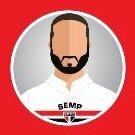
Blops 6 & other games running rough online! Try this!
dinego replied to YT_LowPingKing's topic in Call of Duty Support
Desde o lançamento do BO6, tive problemas de conexão que afetaram minha jogabilidade. Diferente do que experimentei no MWIII, no BO6 eu estava sempre "atrasado" em relação aos outros jogadores, meus tiros não acertavam, e a experiência geral era frustrante. Moro no Brasil, e, após muitas tentativas de ajustes, finalmente consegui resolver o problema trocando minha operadora da Vivo para a Claro. Com a Claro, percebi uma redução nos hops, proporcionando uma conexão mais estável e uma melhoria clara na resposta do jogo. Aqui está o que funcionou para mim: Configurações de Download e Upload: Configurei minhas velocidades de download e upload para 100 (mesmo recebendo mais do ISP) para equilibrar melhor o fluxo de dados. QoS: Ajustei o QoS para 95% do download e 85% do upload, mantendo o Low Latency Only ativo. Esse ajuste específico foi essencial para reduzir atrasos e melhorar a resposta. UPnP Desligado e Port Forwarding: Desativei o UPnP e adicionei um encaminhamento de portas manual, que, junto com as outras configurações, garantiu uma conexão mais limpa e controlada. Smartboost: Criei regras específicas no Smartboost para limitar a largura de banda em dispositivos secundários, priorizando o jogo e o console. Configuração do Geo-Filter: Mantive o Geo-Filter configurado para regiões próximas, restringindo a conexão a servidores de baixa latência, o que ajudou muito na estabilidade. Desde então, tenho uma experiência muito melhor no Call of Duty BO6 com meu PS5. Se você estiver enfrentando problemas similares, espero que essas dicas ajudem! -
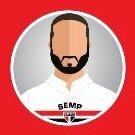
Blops 6 & other games running rough online! Try this!
dinego replied to YT_LowPingKing's topic in Call of Duty Support
Even though my waveform results have dropped to just an A, the game actually feels better. Since BO6 launched, I feel like my connection has been lagging behind other players. -
I would also like early access.


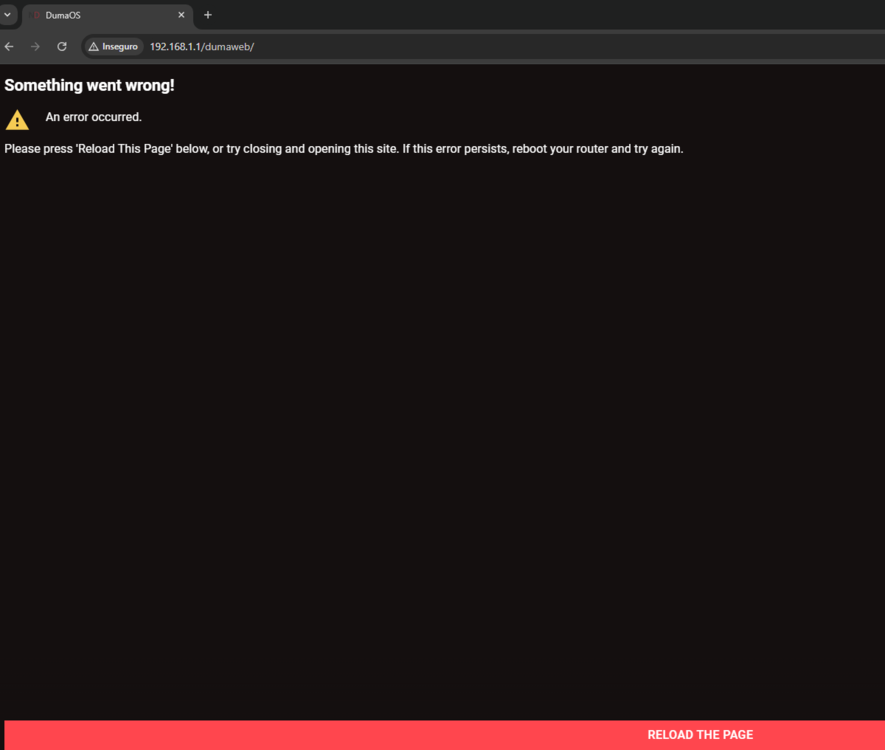
.png)