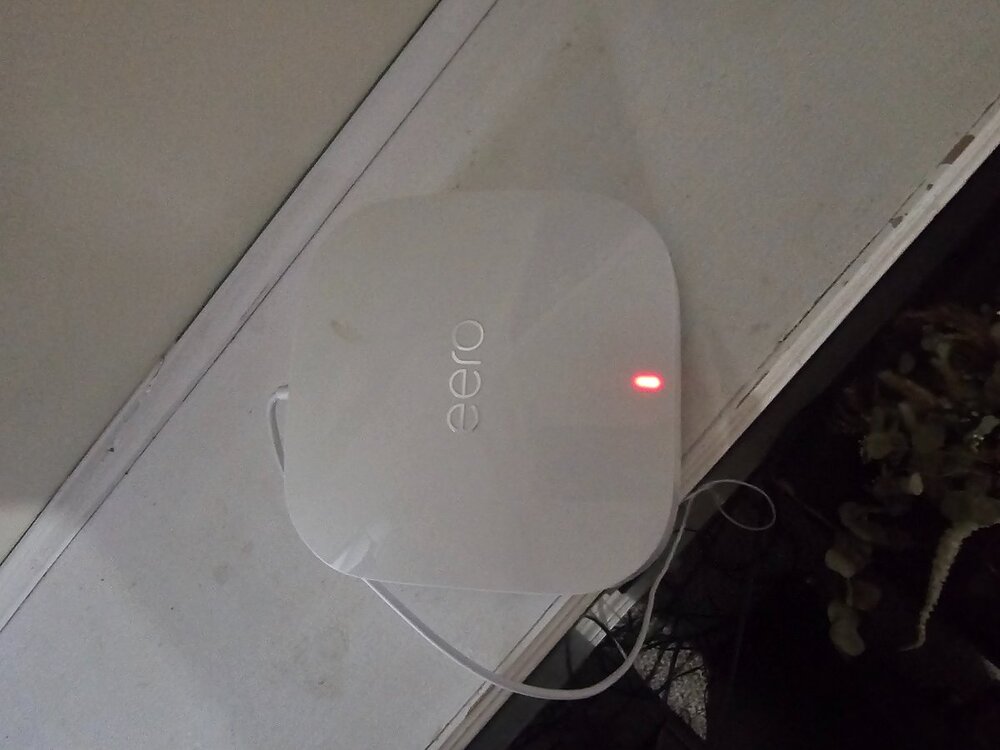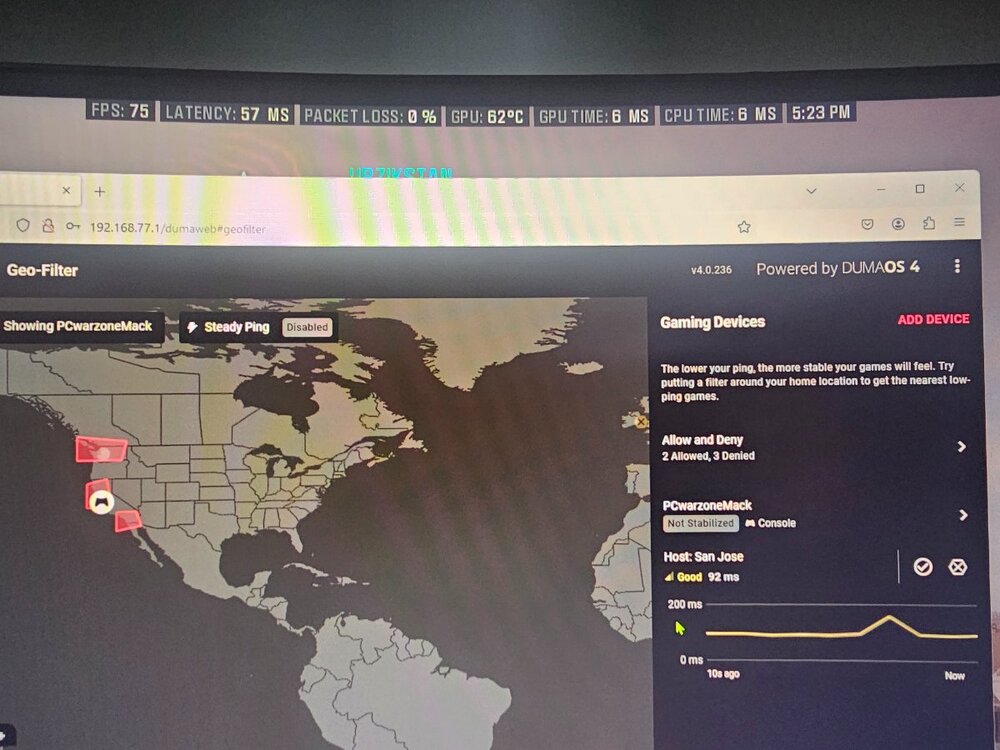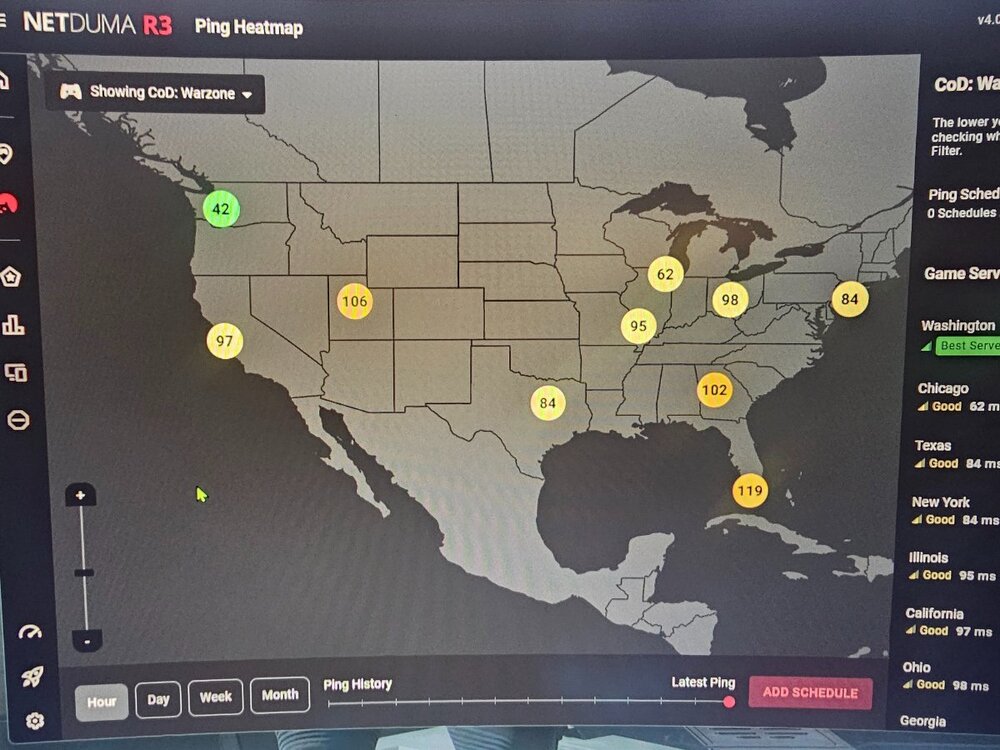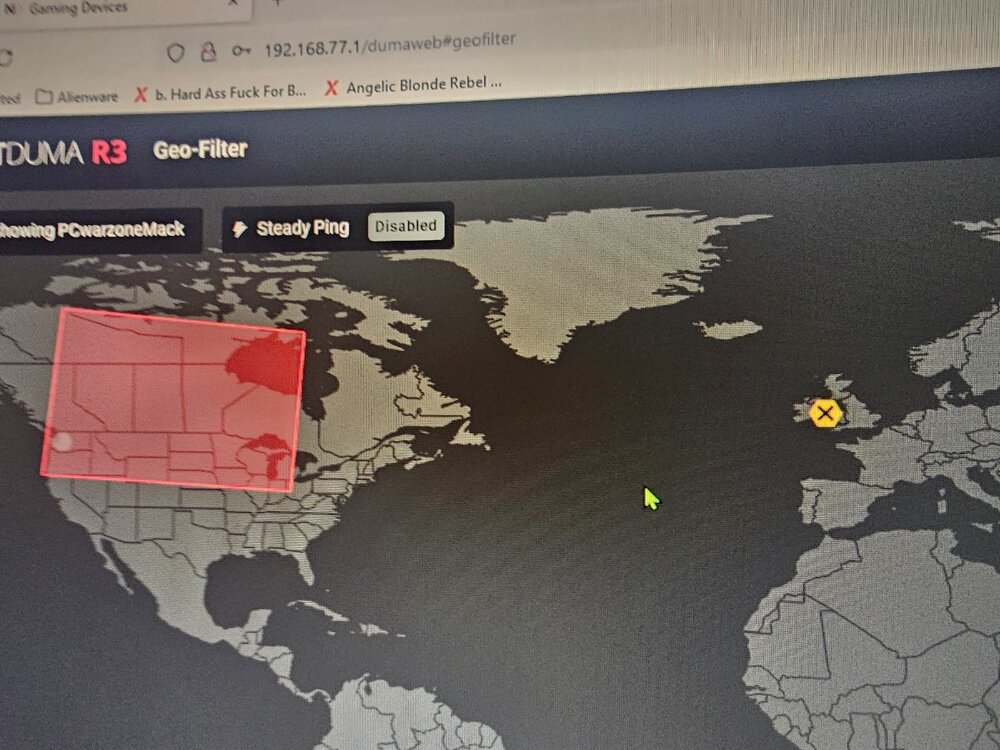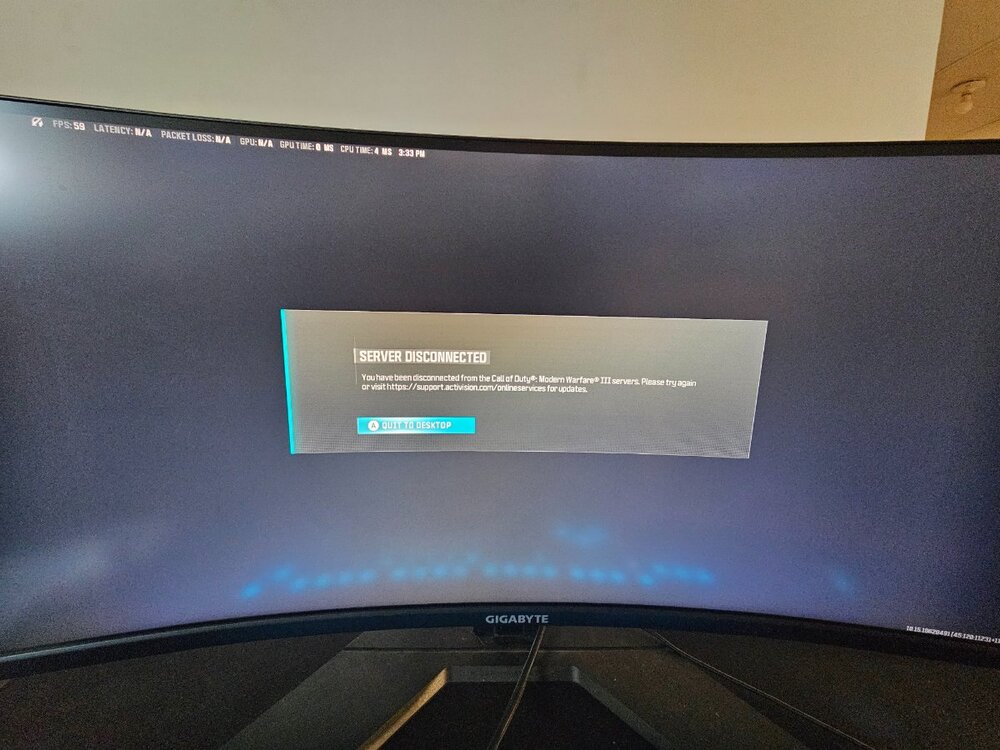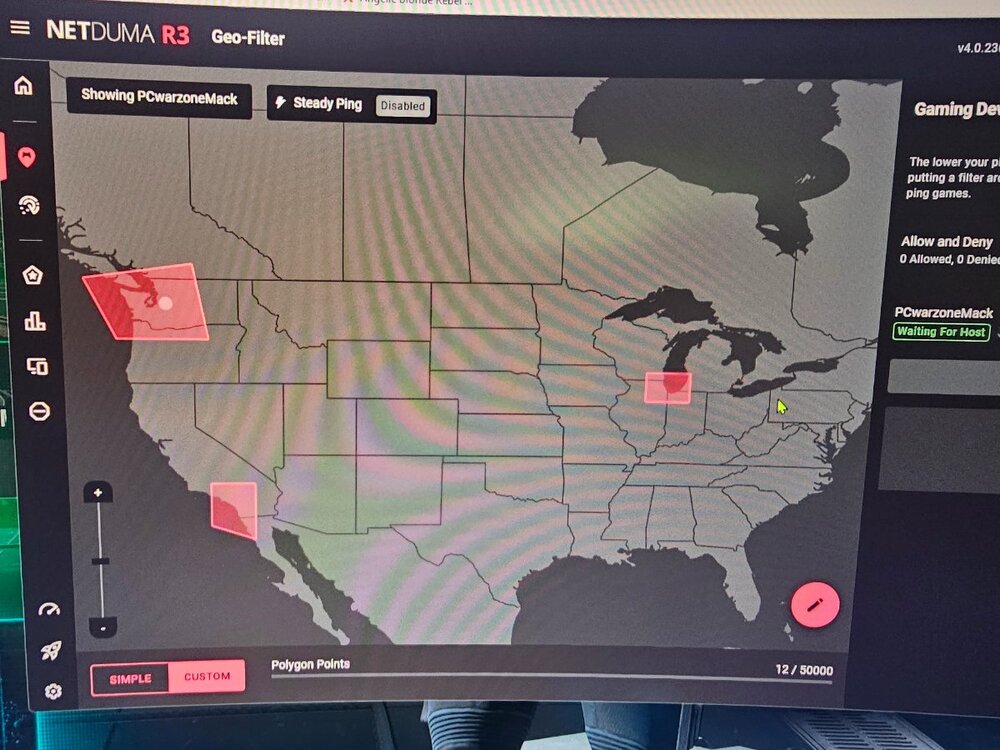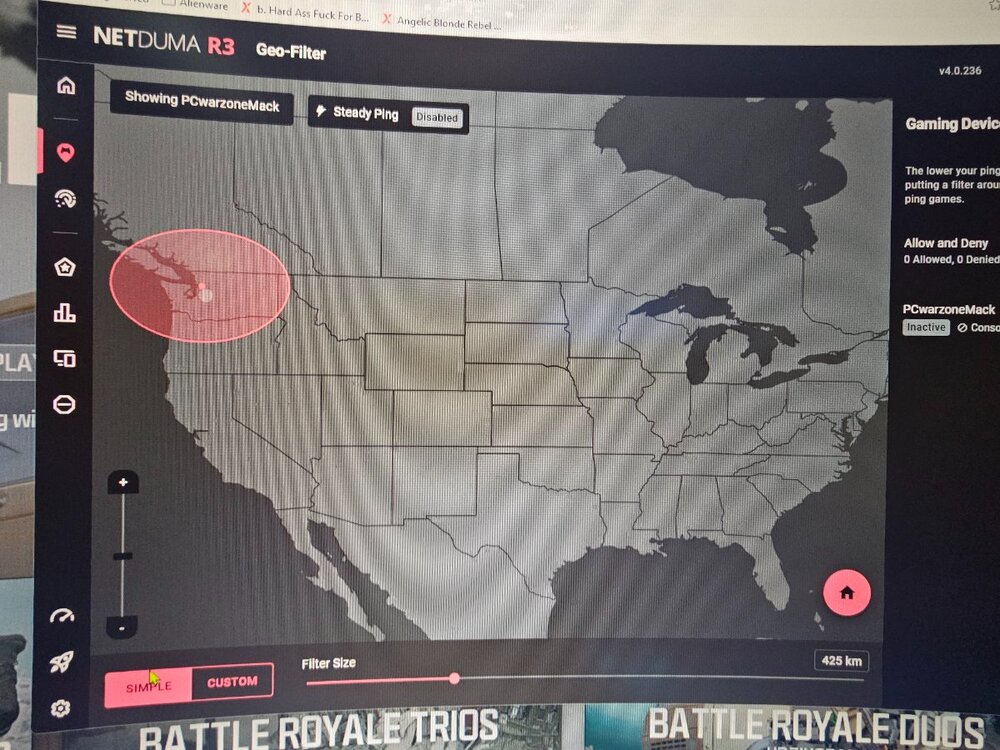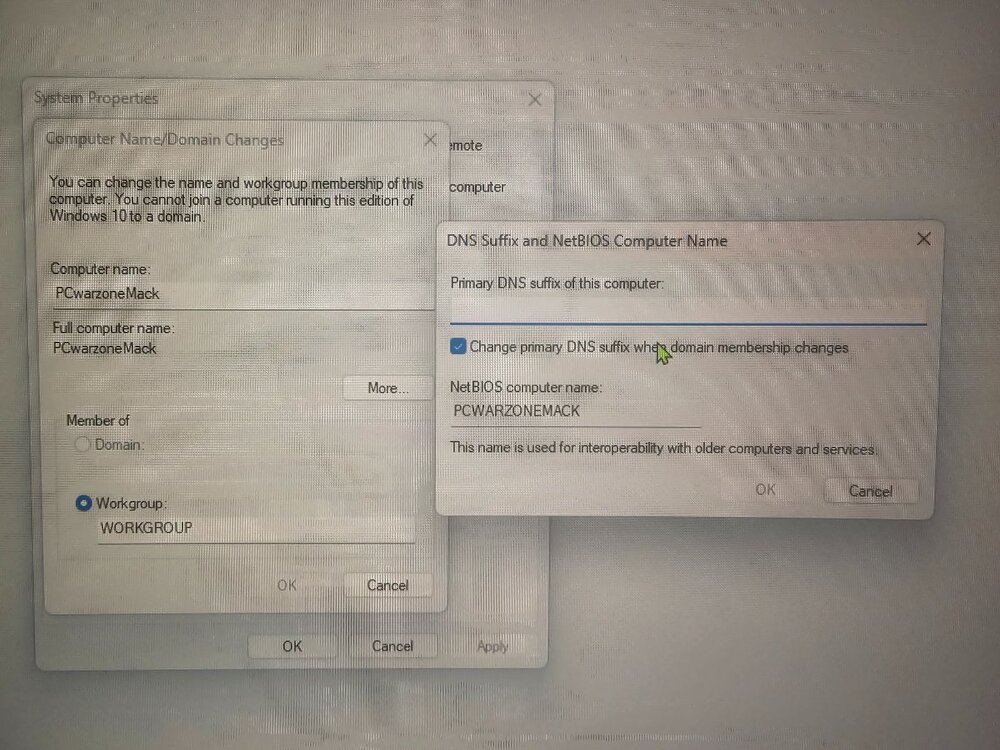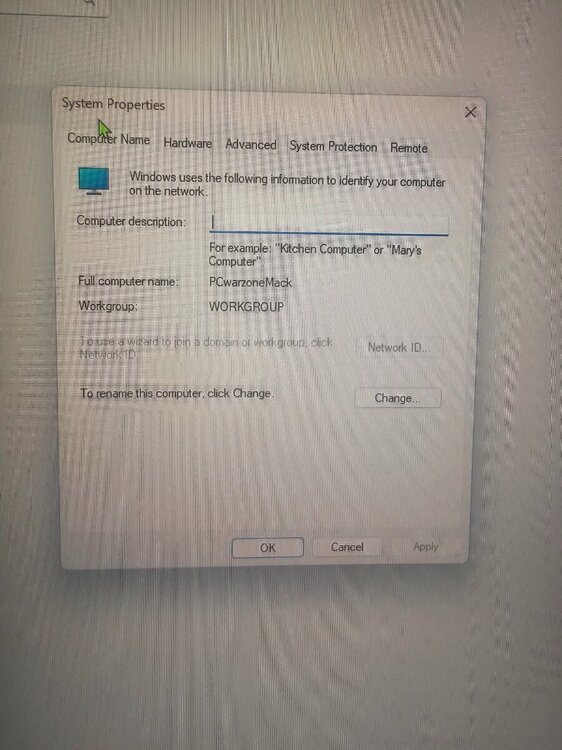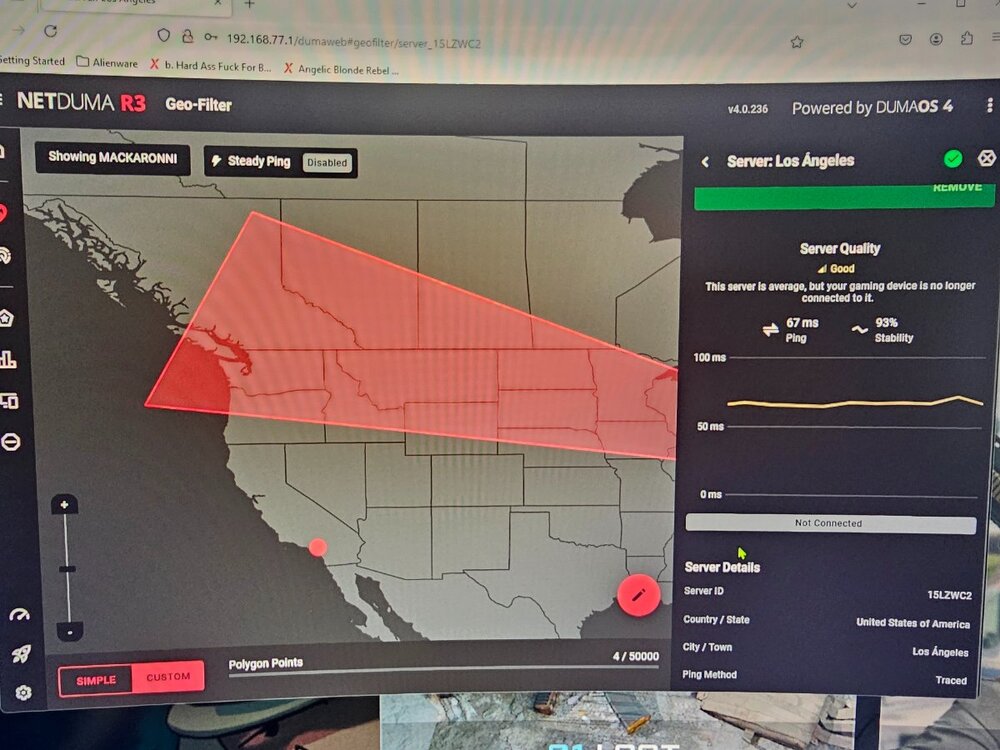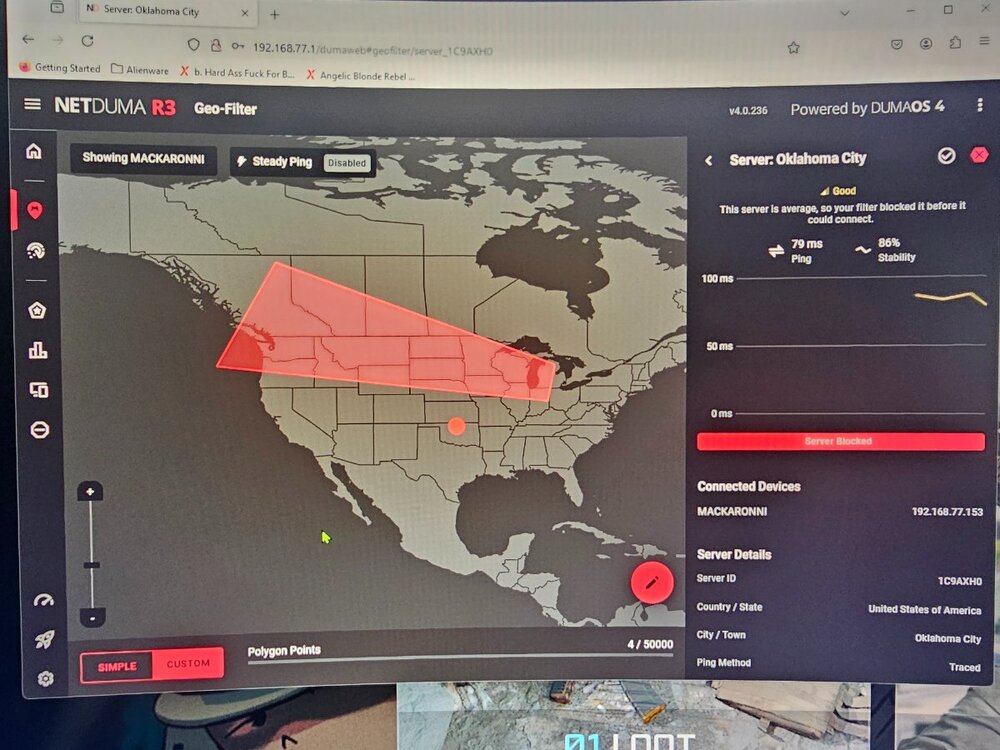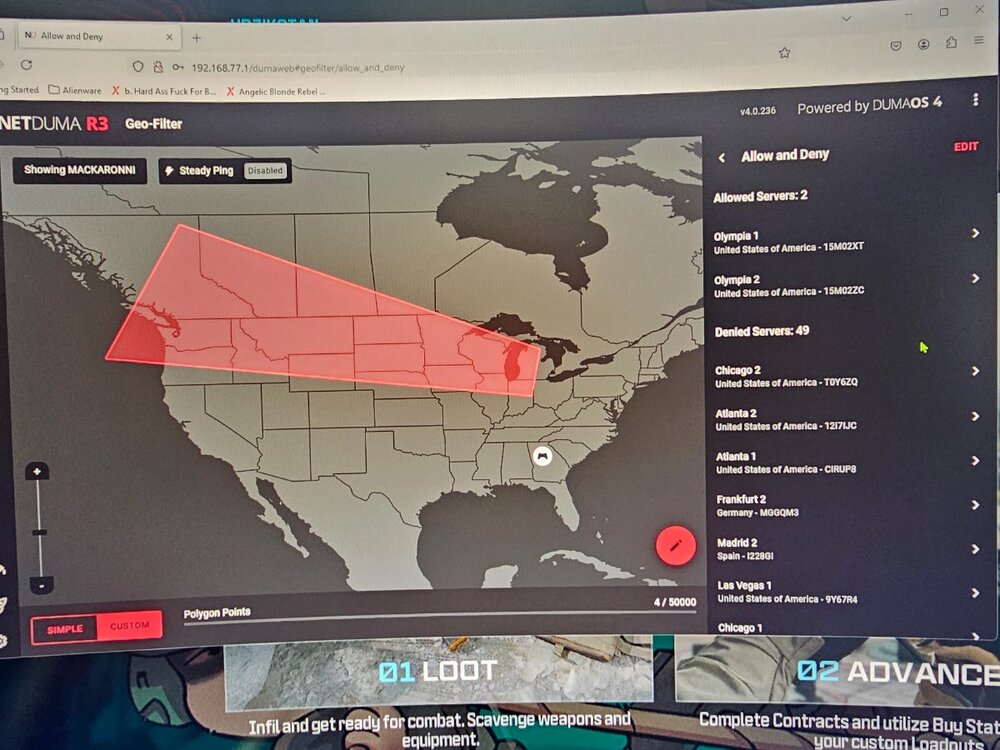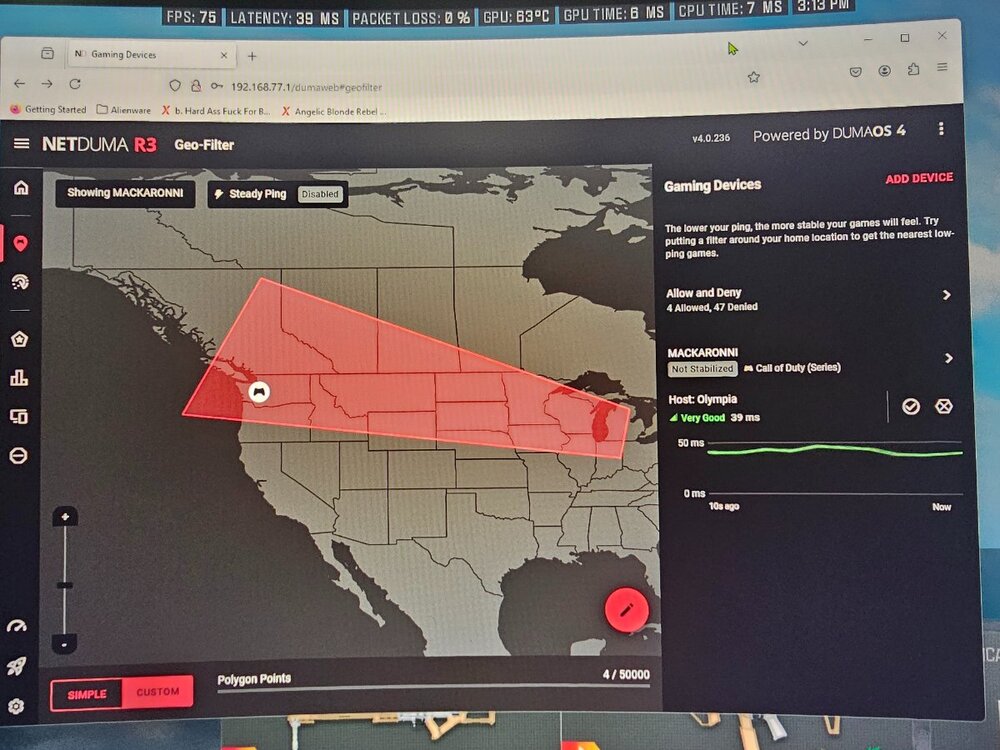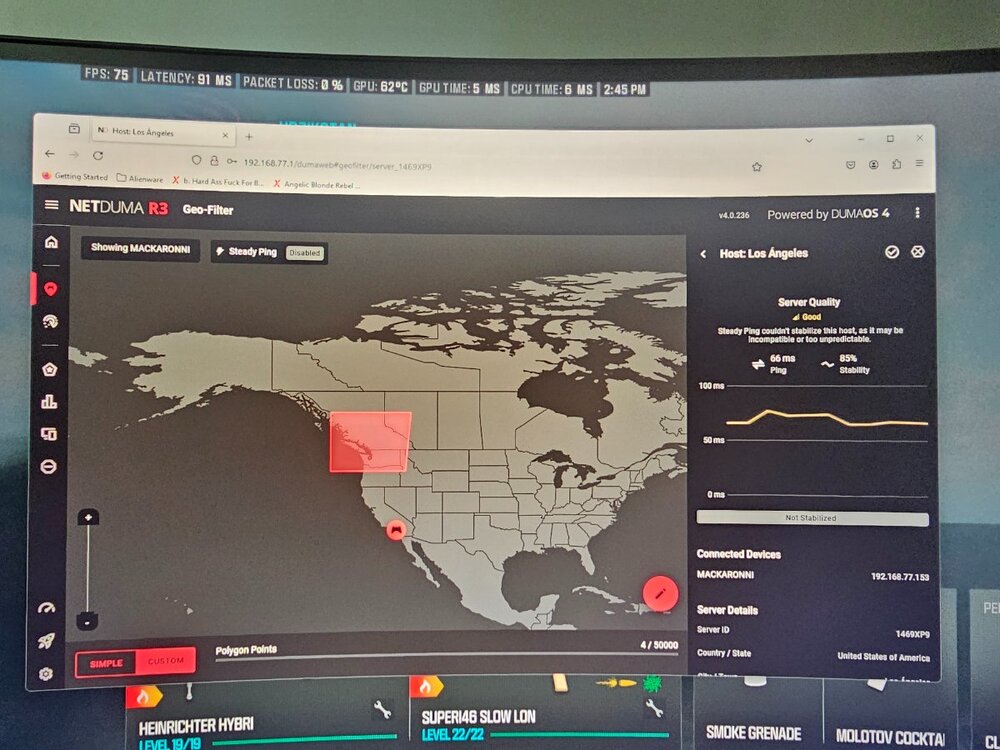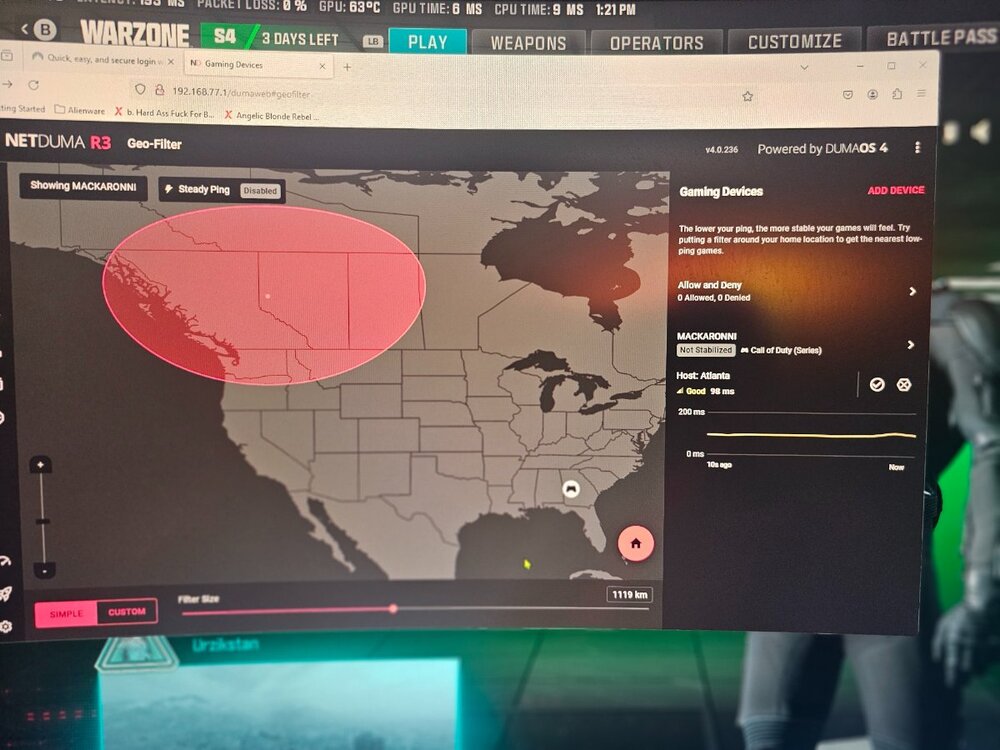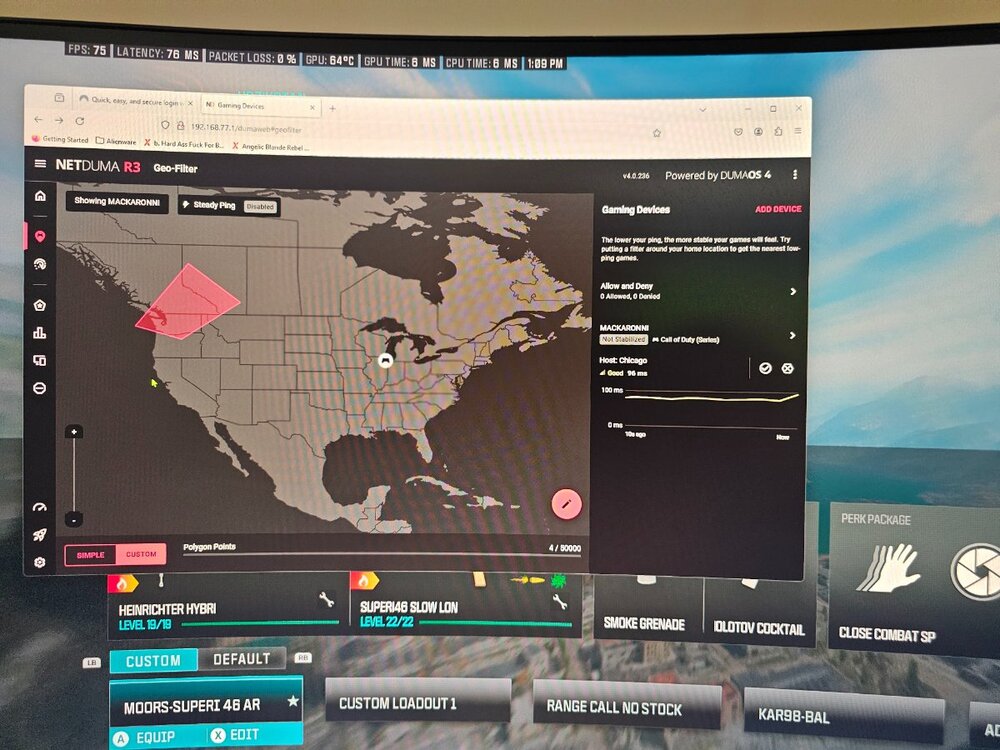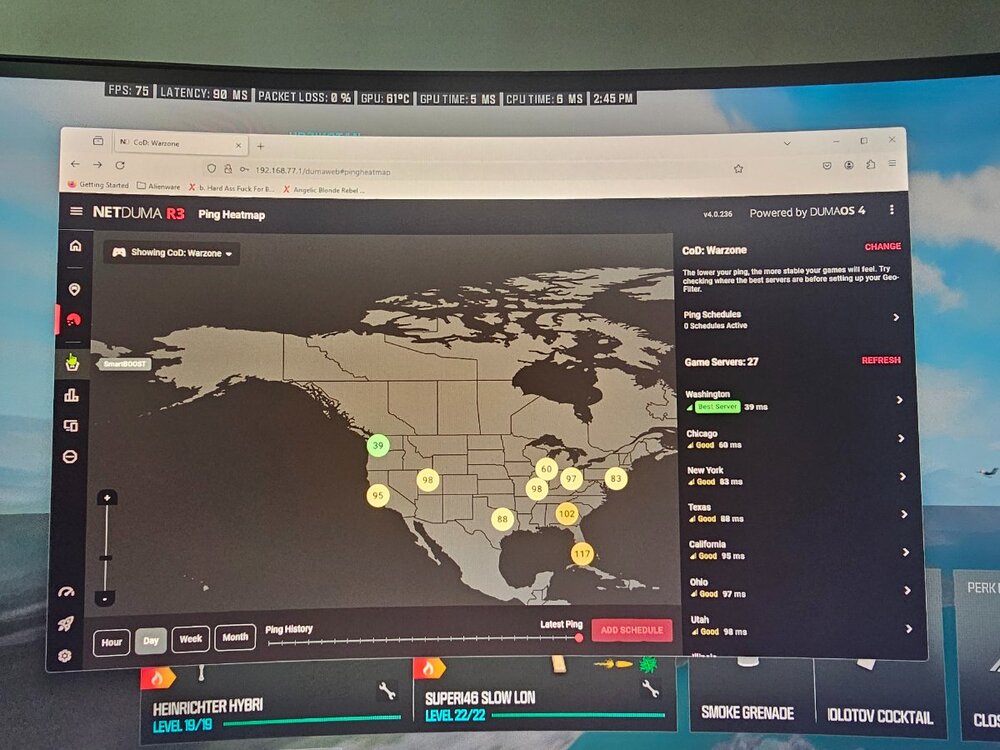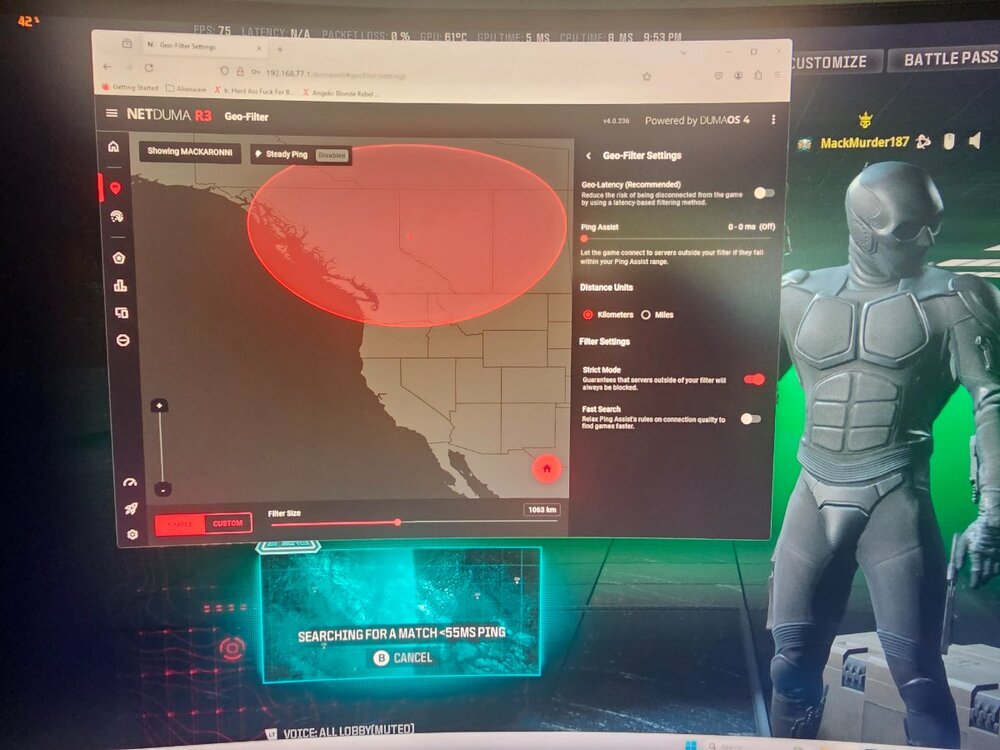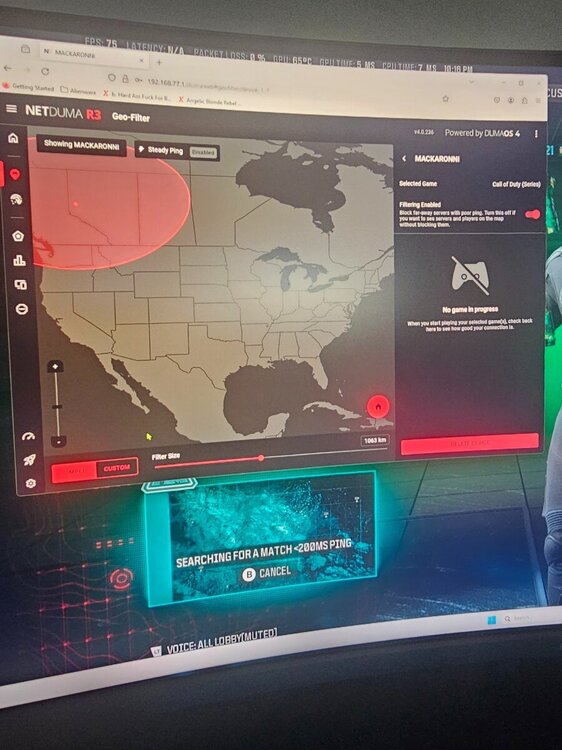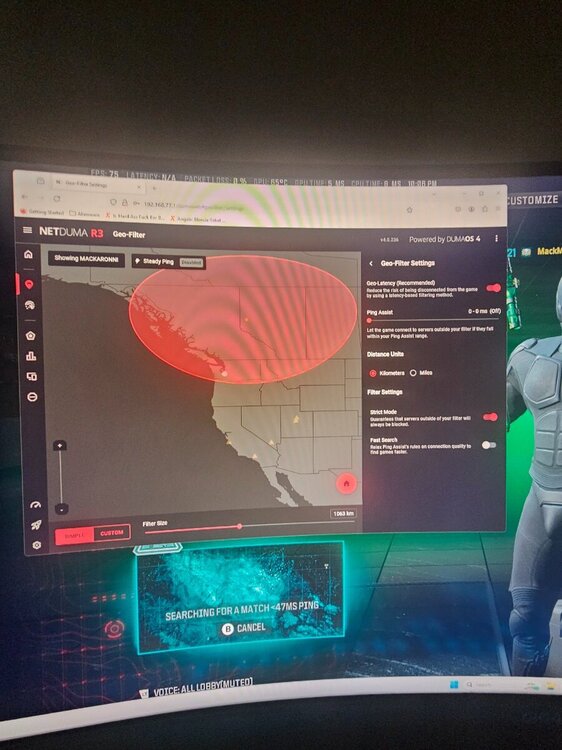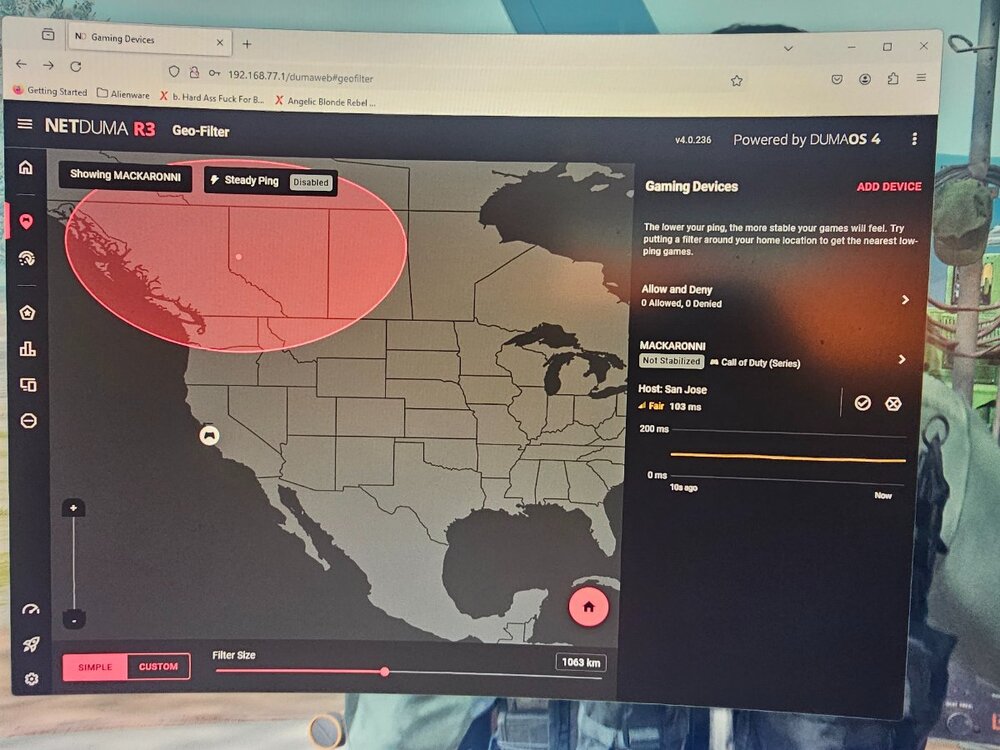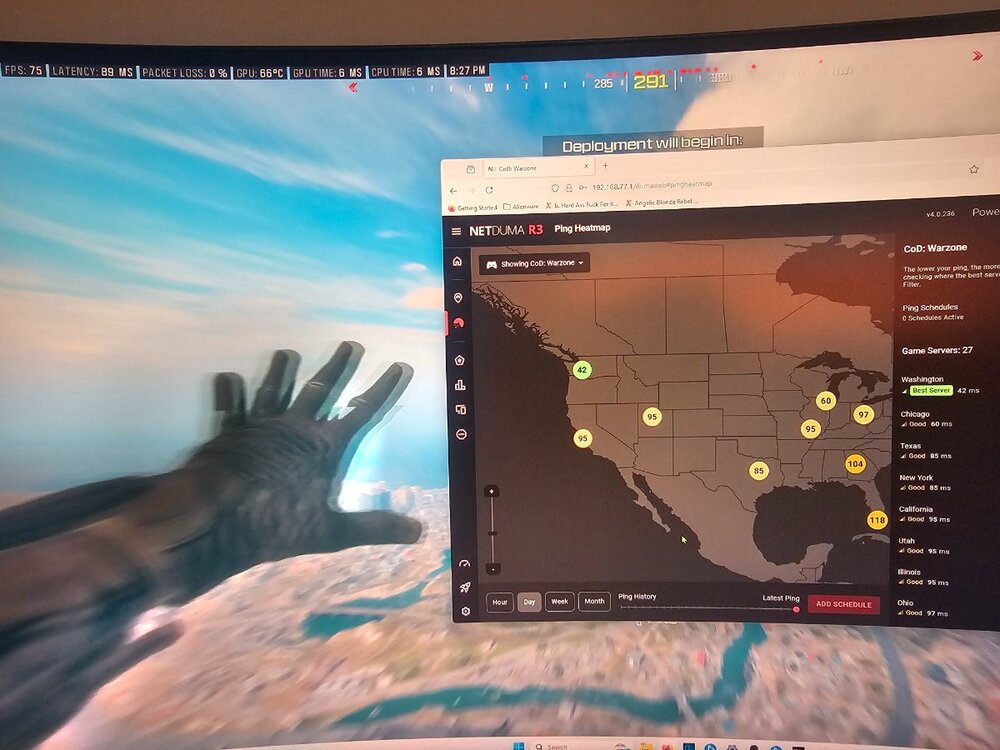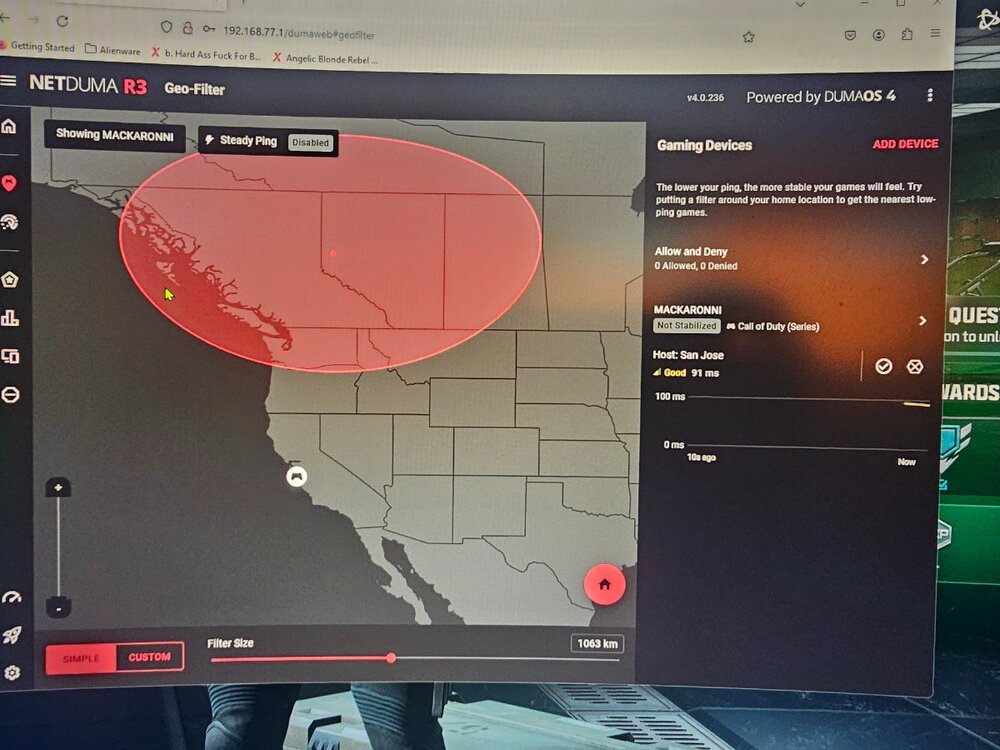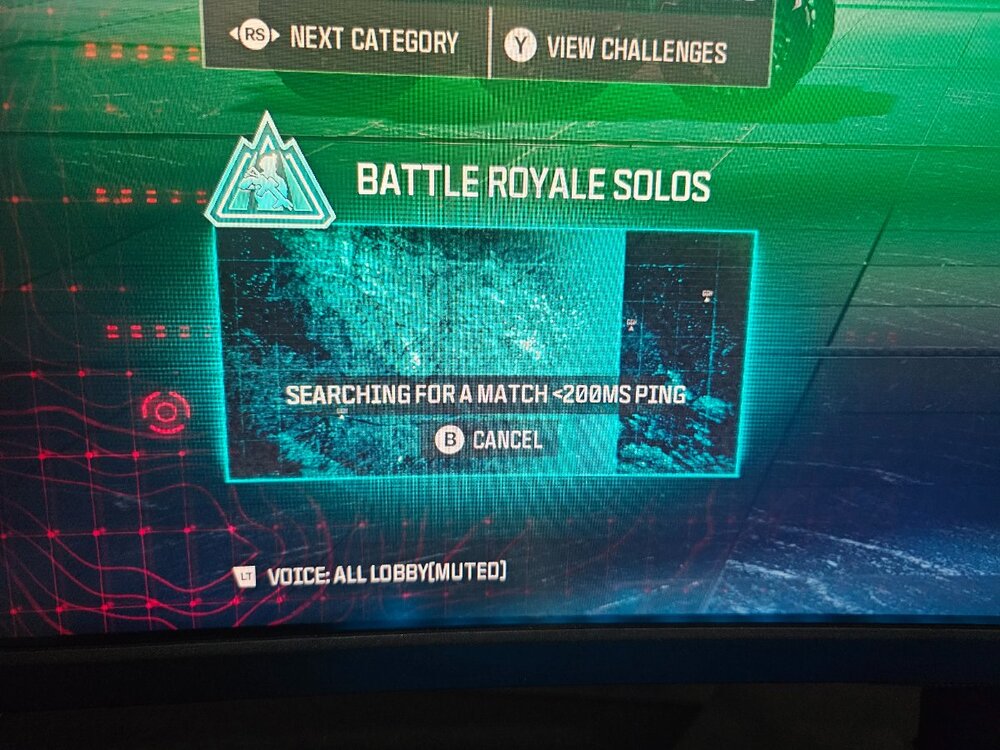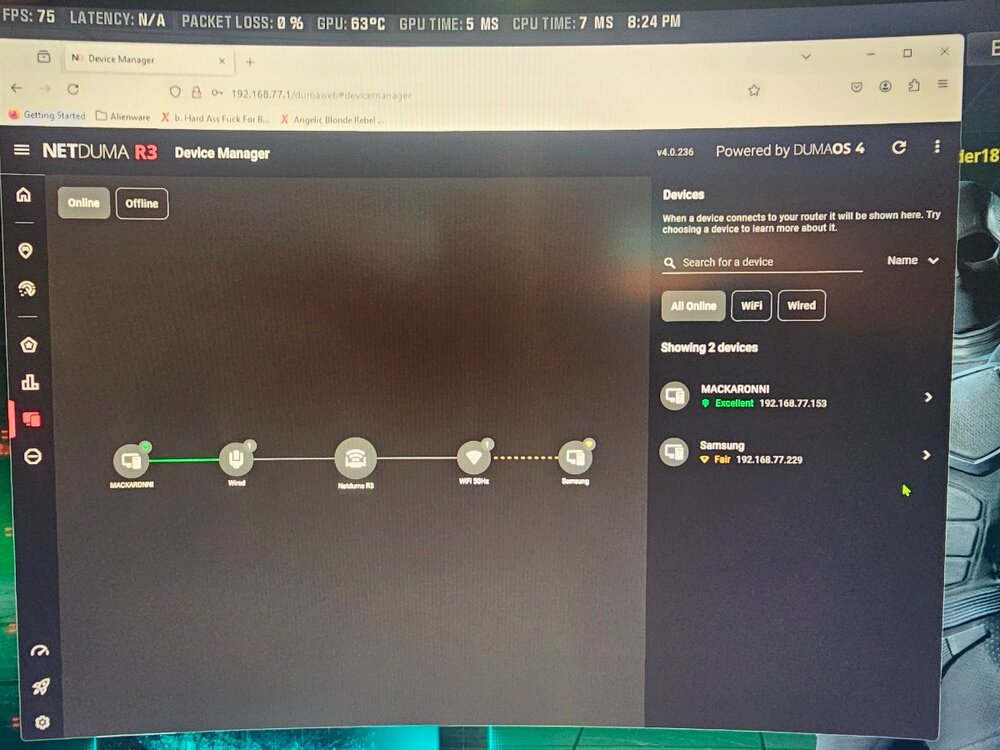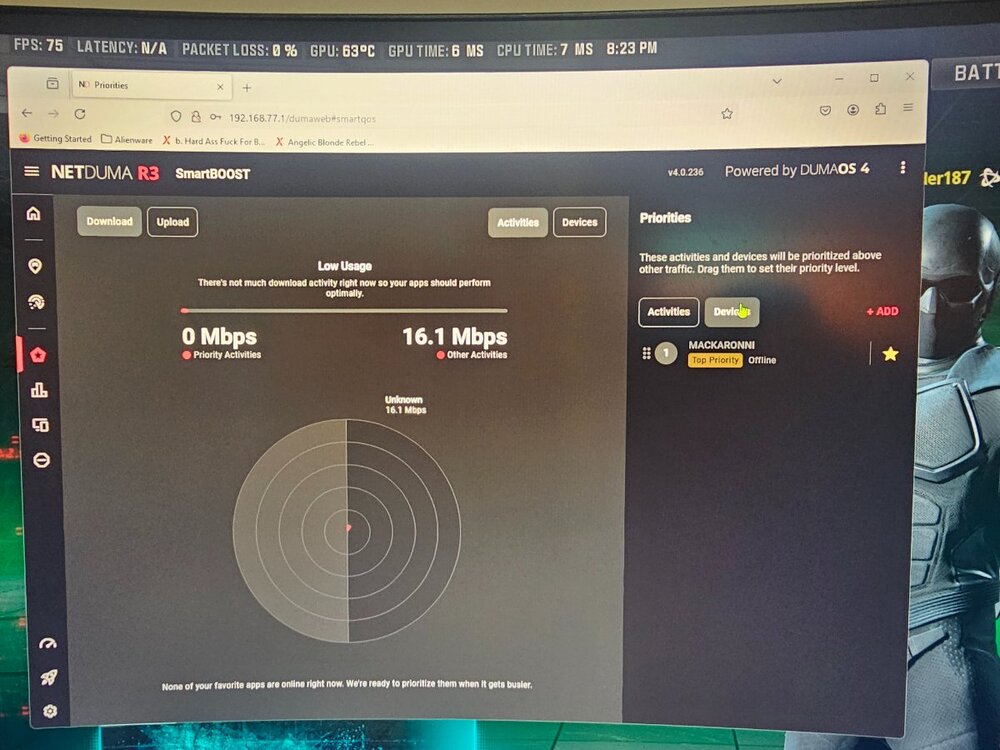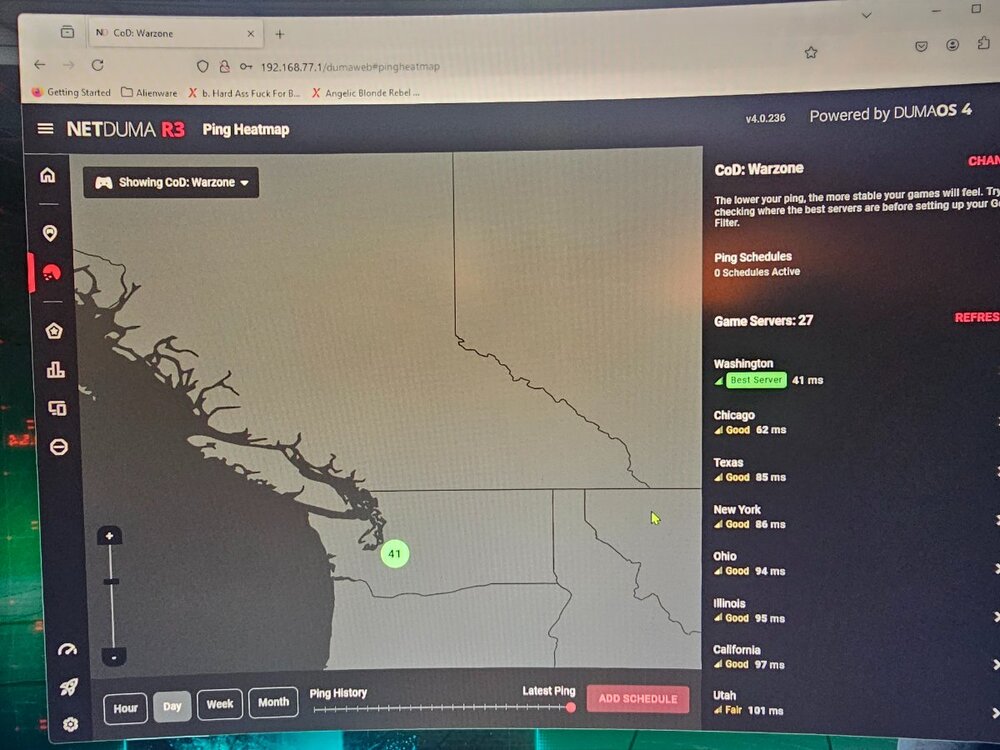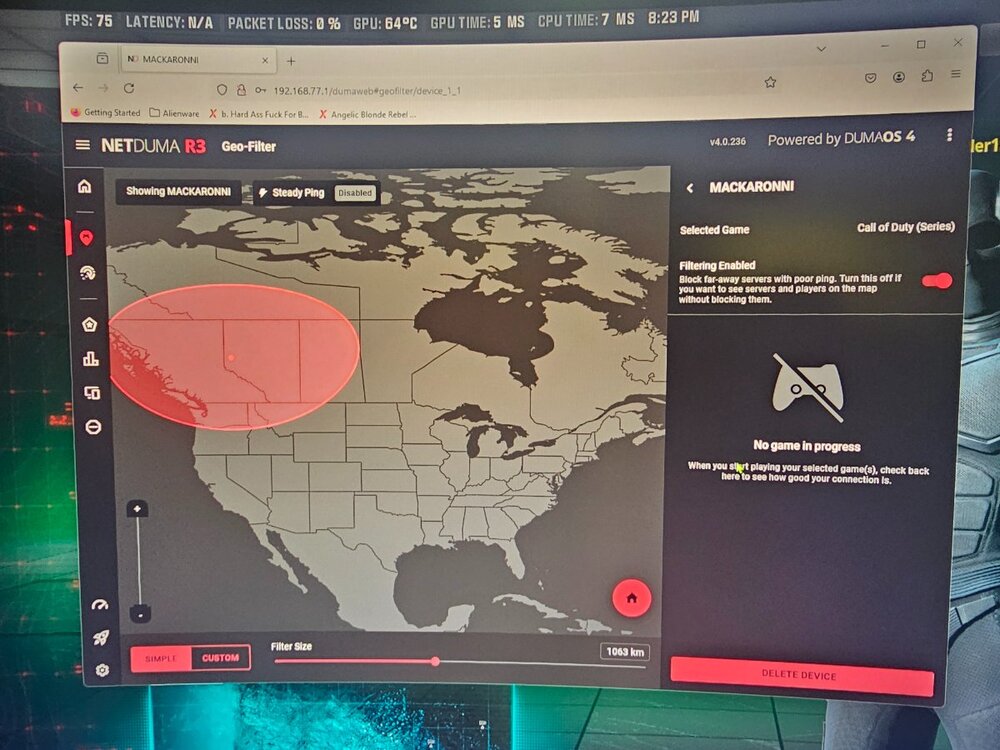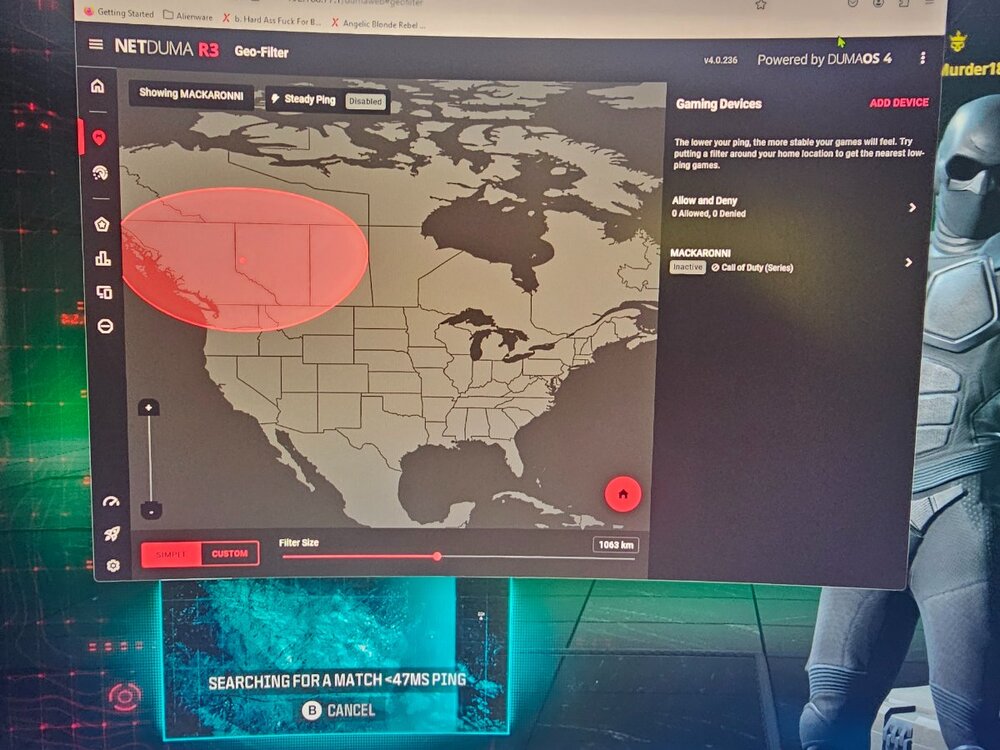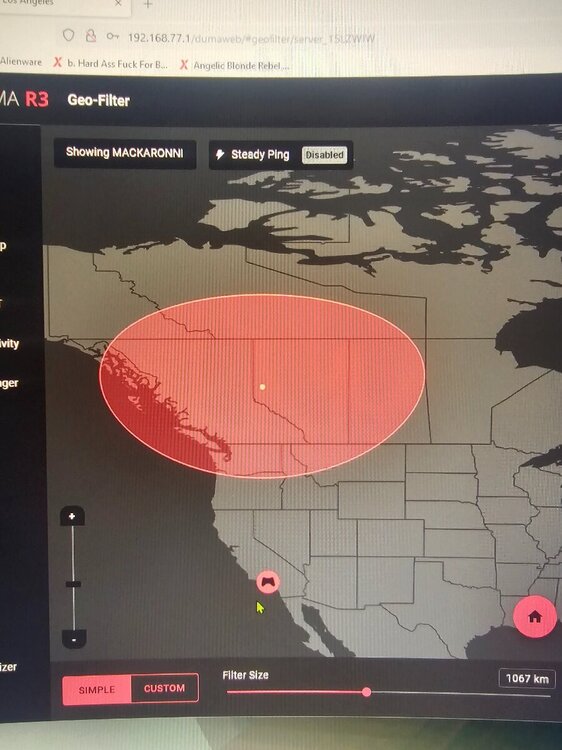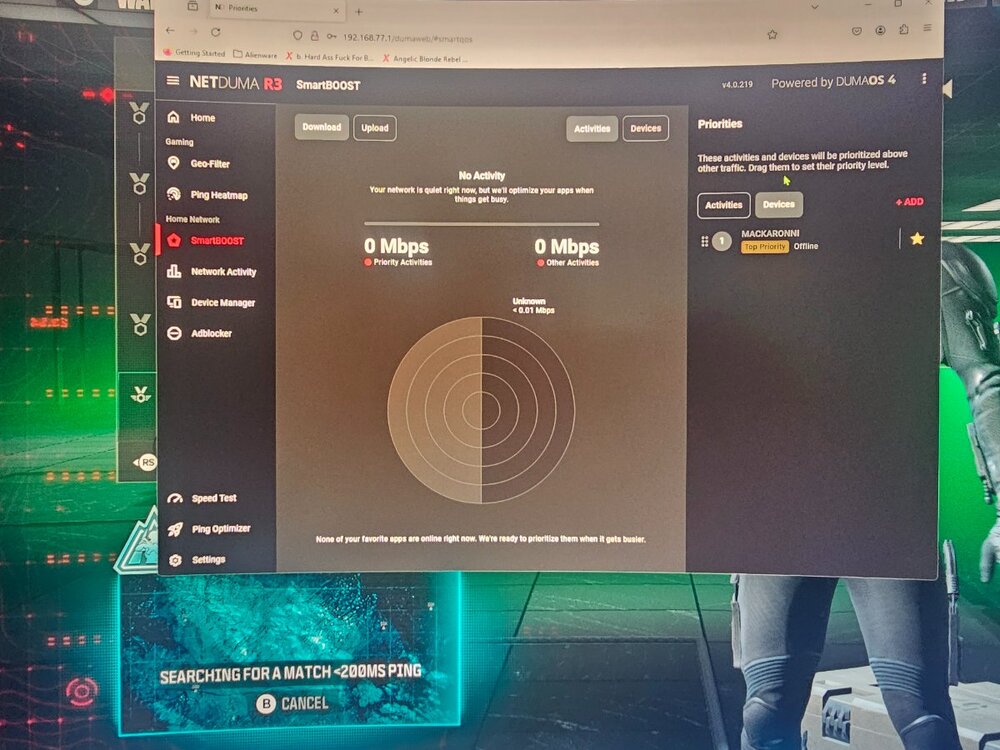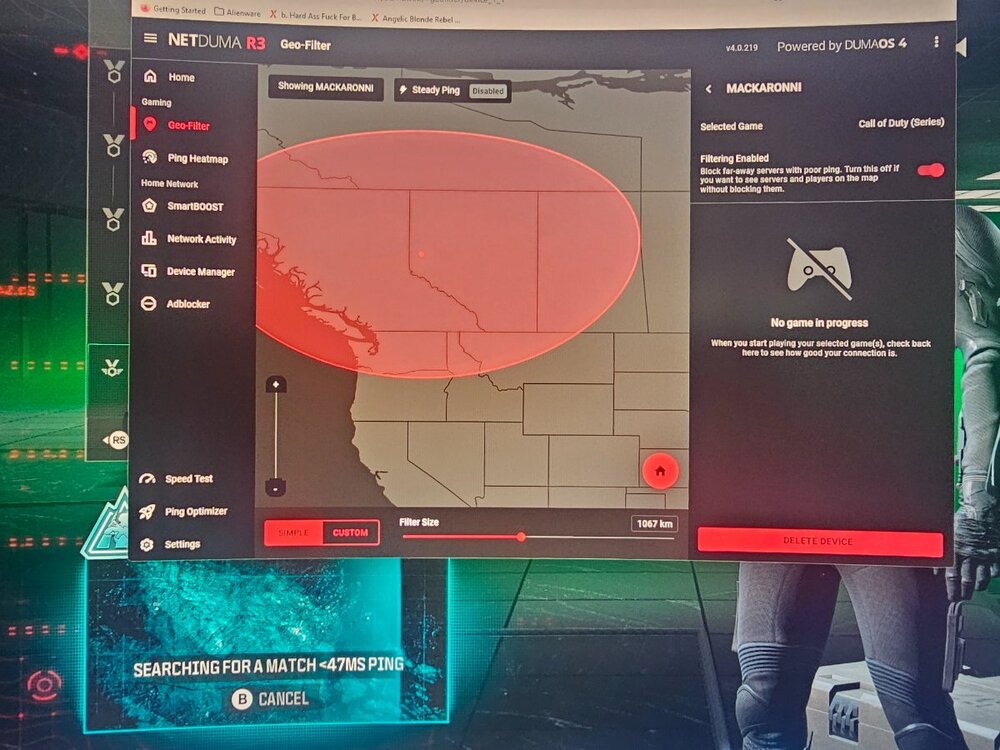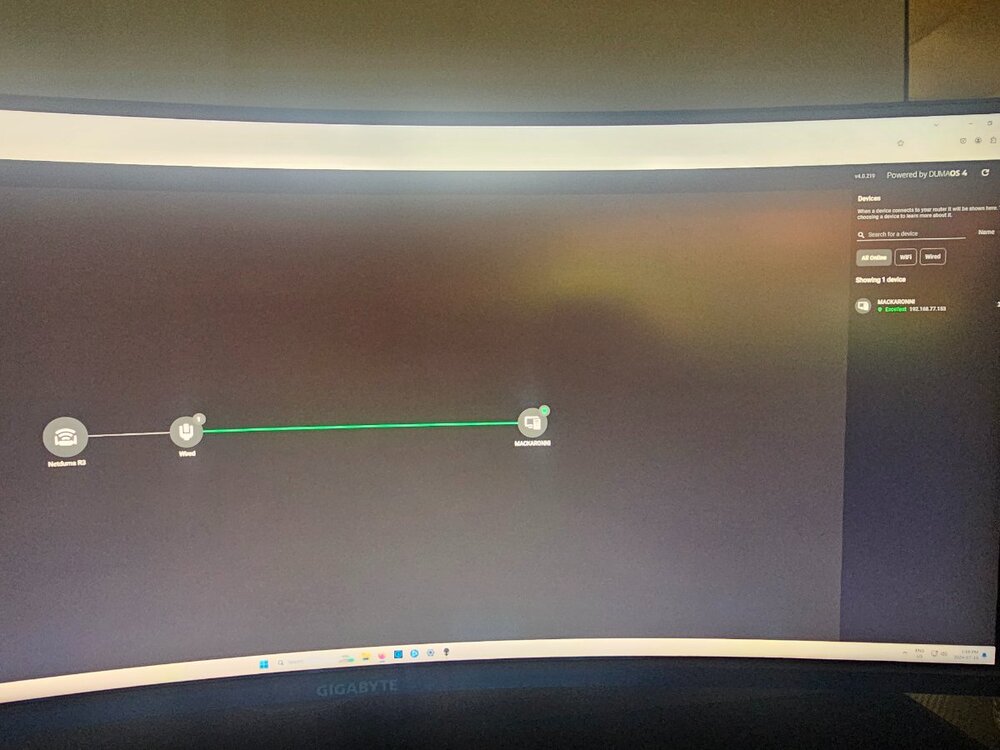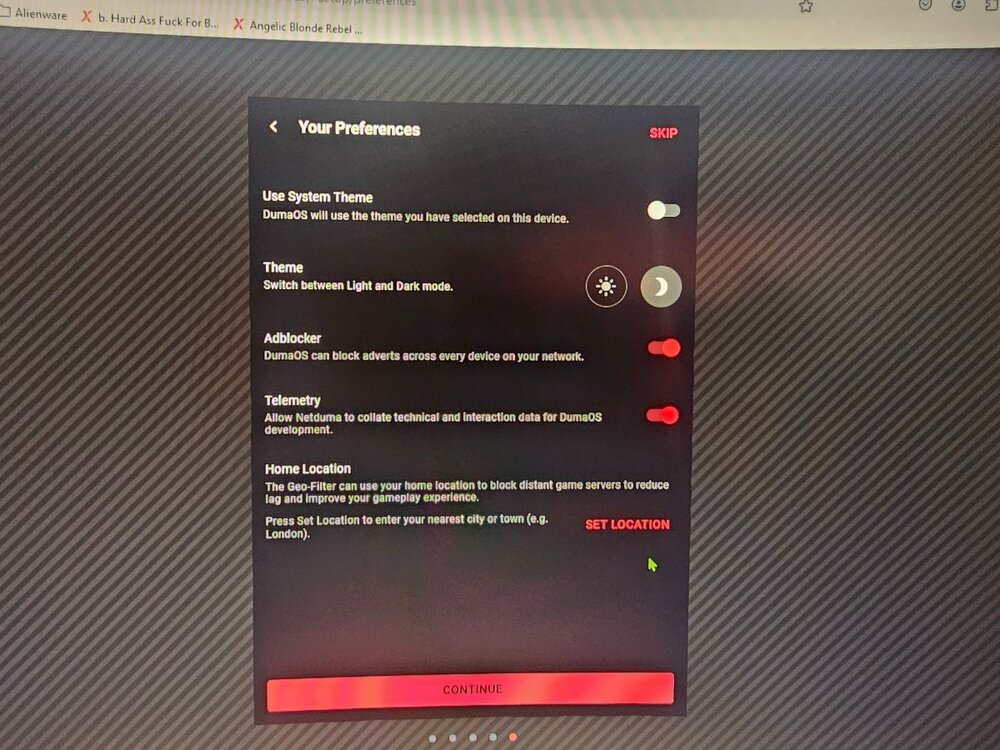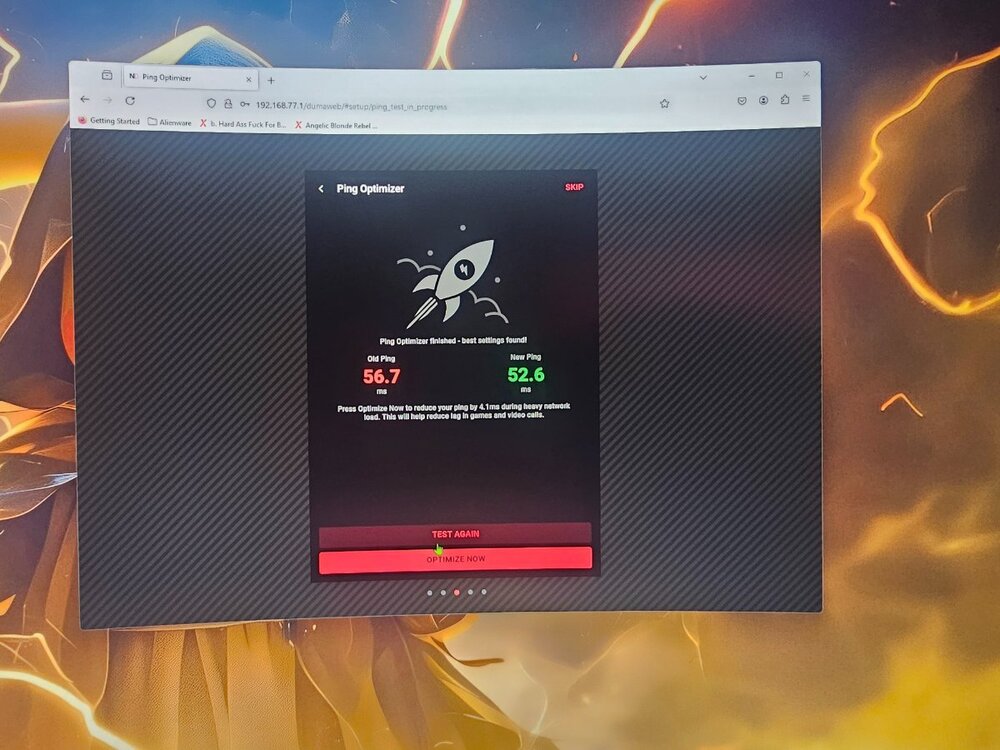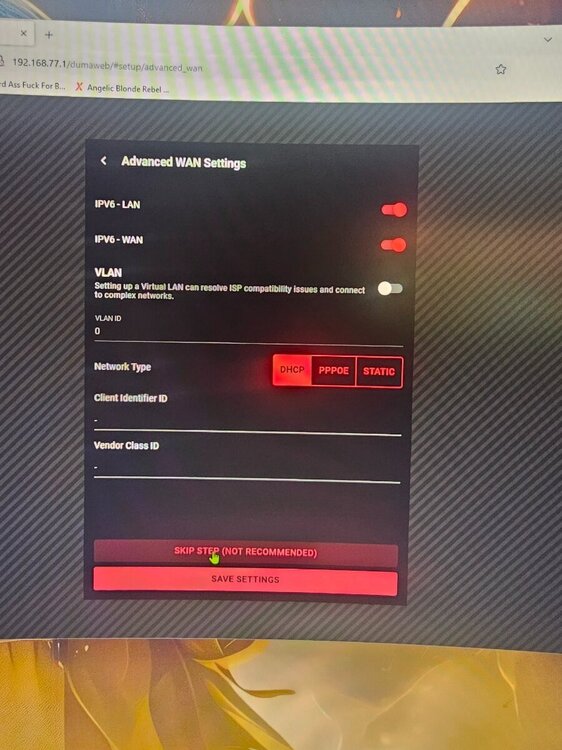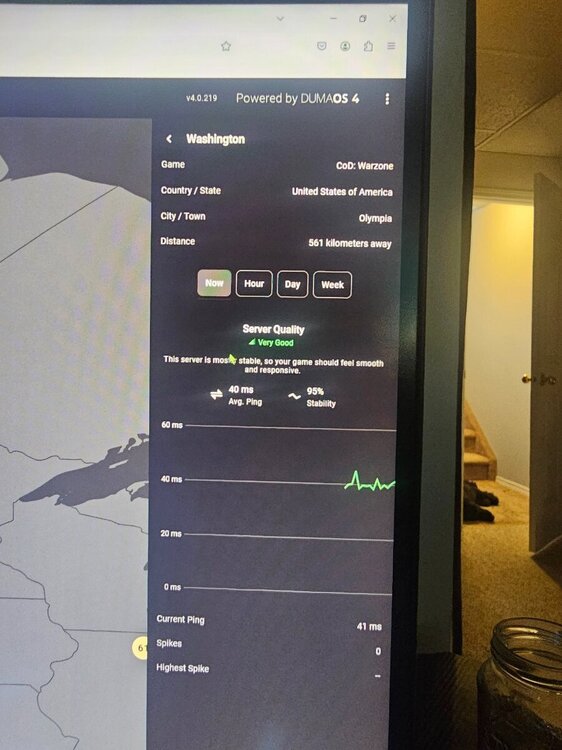-
Posts
35 -
Joined
-
Last visited
Everything posted by MackMurder
-
@Netduma Fraser So I unplugged my duma 3 for a couple months till your guys firmware was sorted out since it wouldnt update on my unit when it was first released. Today I Plugged my duma back in. Updated firmware. (It actually worked) Turned off computer. Came back a couple hours later. Now it wont boot up my geofilter or anything. All i get is this screen. If i click continue anyways None of my allowed servers or denied are there. None of my devices are there Any solutions for this one? Getting tired of having to come to the forums everytime i want to use this product. Its getting old.
-
downloaded the new firmware. went to setttinngs, trouble shooting, update firmware. clicked the correct file. pressed upgrade. it says trying to reconnect to your router and then stays on that screen for 10 minutes before it times out. rebooted the duma. tried again, didnt help. tried redownloading file. didnt work I cant log into the duma on my phone 192.168.77.1 I cant log onto my duma app. Deleted the app and reupdated. Keeps saying unknown error occured. Nothing but headaches from Duma since the day I bought it. Its always something with this pos.
-
Unfortunately this is incorrect. The duma geofilter works. What doesnt work is warzones or black ops skill based algorithmic matchmaking. They skip every server close to me and only try to land me in illinois or new york or soem dog sht server thats 100+ ms away. I have to wait 20 to 30 minutes to get in a washington server by outlasting their sbmm system. Ive actually stopped playing warzone because of this. Their finally getting exposed for their sbmm and its actually worse than everyone thought. Therrs a ton of new videos on it since bo6 dropped.
-

Eliminating bufferbloat has changed gaming for me
MackMurder replied to Megatf's topic in Netduma R3 Support
Just made the bloat test worse by changing the slider to 50% for download. -
Ok that didnt work. Says its in bridge mode on the eero app after resetting everything the eero mesh blocks are showing red light instead of white. Cant figure out how to set it up in double nat mode. I have internet cable into hitron modem, 2.5 ghz into duma, then had the ethernet cable into duma 1 port and 1 ghz port on the eero mesh block. That didnt work. You talk about splitting channels. Where do i go to do that?
-

Eliminating bufferbloat has changed gaming for me
MackMurder replied to Megatf's topic in Netduma R3 Support
-
So on the gaming side the Duma does its job well enough at least for warzone im happy. Geofilter works. Im hardwired in to PC. Everything is lightning fast. Im not using my Eero Mesh system (came with 2 of these pictured below) that came with my Eastlink (isp) router/modem. I have 1 gig internet so its fast. Before the duma we had amazing wifi 6 coverage. Everything worked flawlessly. On our phones webpages loaded quickly while on wifi. We had a mesh upstairs and a mesh downstairs. Ever since getting the duma. I have games on my phone like clash of clans or when surfing internet whenever im on duma wifi its like they hit a brick wall..will not connect, will not load, Wifi cuts out, drops connections. Doesnt matter if im right beside the router. Me and the whole family have to use our data on our phones cuz the wifi is so terrible. No exaggeration its so bad my wife and kids keep asking me why we have to use the DUMA router. And if it wasnt for me using it for warzone, we would of got rid of it by now. I have current firmware. Have tried with ad blocker on and off. Have tried resetting. Rebooting. Resyncing. No change. And like I said. Doesnt matter if im 30 feet away or 2 feet away the wifi terrible everywhere Is this just the flaw in the Duma system itself. Or can it be made better with a mesh system? Or allocated resources or soemthing. Can i use my eero mesh system with the duma? I tried sort of but it didnt work but i have had it hooked up wrong or it seems like i can only choose one or the other. Anyways Heres pics of everything. Thanks Mike
-

DUMA3 needs to be hard reset EVERY SINGLE DAY
MackMurder replied to MackMurder's topic in Netduma R3 Support
No worries thanks bro🙏 -

DUMA3 needs to be hard reset EVERY SINGLE DAY
MackMurder replied to MackMurder's topic in Netduma R3 Support
I decided to keep the router. I had the tracking number and label and everything paid for and ready.....but my printer wouldnt print. Thats when I decided to do some more tests. Wondering why i wasnt getting 54ms servers like i was without the DUMA. Thats because those 54ms severs are in SANJOSE but they are hidden with 90ms servers. Just like LA i can get get 90ms servers 75% of the time but 25% of the time i can find the 55 to 64ms servers. According to your warzone or cod server heatmap list these servers dont exist so I never look for them to add to my geofilter. By the way custom geofilter is not buggy that works flawlessly....sort of. If you change your device to something its not Your DUMA server list is deceiving and incomplete. I would hope going forward you guys are able to sort that out. I mean this with all due respect, but I should not have to be the one beta testing your router for you. The picture below shows my in game ping of 57ms in a sanjose server but according to duma its 92ms This picture of your server heatmap completely ignores the las vegas servers and the LA servers among others. It groups a bunch of servers for SanJose together at 97ms ping but many of them have half that for in game ping. Also having to turn my PC to Playstation in decice manager of DUMA just to get geofilter to work is not a product that is ready for the public IMHO. This is a product that is being beta tested by consumers under the guise of being complete. This is the 3rd duma now? And how many bios updates? Anyways Havent had this much of a love hate relationship with something in a long time. But overall it does do what its supposed to. Could be better tho. Anyways. Thanks for being helpful Fraser as always. 🙏 -

DUMA3 needs to be hard reset EVERY SINGLE DAY
MackMurder replied to MackMurder's topic in Netduma R3 Support
I found what i beleive to be the issue. So i was constantly banning servers that were poopye and adding servers that were good. This was fine for a bunch of days. After one of the hard resets and losing all my banned servers I noticed it was constantly trying to connect/ping to a specific dublin/ireland server even tho it was outside geofilter. I banned it. The next time i turned my computer on it warzone would not log in saying there was no servers. I unbanned the dublin server and it instantly worked. Ive included a screenshot of the server, its the yellow x. I have no idea why in canada i need that fking dublin server to even log into call of duty but there it is. Dont ban that server. Been banning everything else and no issues. -

DUMA3 needs to be hard reset EVERY SINGLE DAY
MackMurder replied to MackMurder's topic in Netduma R3 Support
Absolutely nothing changed. Left everything since we last talked cuz it was working. Ive DMed you -
Worked fine for a few days. Now it refuses to log me into warzone. Ive tried resetting cloud. Ive tried rebooting router thru duma 0S. Ive tried rebooting router from on off button. None of it works. The only thing that works is by putting a tiny pin in to the hard reset button, resetting everything back up, and then the second I log into warzone it connects instantly. Until i turn off my computer again. And then it does the same thing. 3rd time in 3 days. Ive unplugged my DUM3 and and back on my old router. Im over this thing.
-
Did everything you mentioned. Been at it for a couple days testing it. Did the CUSTOM geofilter first around washington, chicago and LA. Got the washington server 3 times out of 28 1. Chicago 77ms (78ms in game) 2. La 66ms (91ms in game) 3. Chicago 77ms (78ms in game) 4. Washington 43ms (38ms in game) 5. Chicago 78ms (78ms in game) 6. Chicago 80ms (78ms in game) 7. Washington 44ms (37ms in game) 8. LA 66ms (90ms in game) <------this LA BAD 9. LA 68ms (91ms in game) <------this LA BAD 10. Chicago 80ms (78ms in game) 11. LA 70ms (62ms in game) <------this LA GOOD 12. Chicago 80ms (78ms in game) 13. Chicago 79ms (78ms in game 14. LA 66ms (63 in game) <--------this LA GOOD 15. Chicago 84ms (77ms in game) 16. LA 70ms (93ms in game) <------this LA BAD 17. Chicago 85ms (83ms in game) 18. LA 68ms (95ms in game) <-------this LA BAD 19. Chicago 84ms (78ms in game) 20. LA 66ms (64ms in game) <--this LA GOOD 21. Chicago 85 ms (89ms in game) 22. Chicago 84ms (82ms in game) 23. Chicago 82ms (82ms in game) 24. LA 65ms (96ms in game) <-----this LA BAD 25. Chicago 84ms (81ms in game) 26. LA 67ms (95ms in game) <------this LA BAD 27. Chicago 88ms (in game 82ms) SIMPLE (radius just for washington servers) around 3pm to 6pm pacific time. 1. washington 39ms (38ms in game) SEARCHED FOR 2 MINUTES 2. Washington 46ms (42ms in game) SEARCHED FOR 13 minutes 3. WASHINGTON 50ms (44ms in game) SEARCHED FOR 15 MINUTES 4. WASHINGTON 54ms (45ms in game) SEARCHED FOR 1 MINUTE 5. 25minutes no match found 6. WASHINGTON 46ms (45ms in game) SEARCHED FOR 16 MINUTES 7. WASHINGTON 43ms (40ms in game) SEARCHED FOR 5 MINUTES 8. WASHINGTON 44ms (40ms in game) SEARCHED FOR 4 minutes Previous matches were yesterday. These matches were this morning around 10am pacific time 9. 25 minutes no match found 10. 27 minutes no match 11. 32 minutes no match 12. 30 minutes no match 13. 28 minutes no match 14. 40 minutes no match 15. 25 minutes no match And then I gave up. So the geofilter works. Custom and simple. Just based on whatever server allows you to connect and what time of day. The washington servers lower my ping by more than half which is worth the money. The other servers which are mostly chicago which i connect to only lower it by 14ms. Not a matter of life and death. I mean still get wins at 91ms which is insane. And get alot of 10 to 15 kill games. But im not pushing every single person like i would on a washington server with 37 ping. My one bro has 25ms ping. All the time. Constantly. Never changes. I wish the duma and warzone would allow that kind of consistency. Anyways. Ill keep the router. It does work like its supposed to. I dont feel its worth what i paid for my SPECIFIC location and set of circumstances. But maybe one day things will improve. I find it really interesting how chicago is 3 times the distance from other servers closer to me but has lower ping than them. I also find it interesting some LA servers give me 67 to 70ms and others give me 91 to 95ms Why they dont have servers in EDMONTON or TORONTO is beyond me. Anyways thanks for the help bro
-
I played about 50 matches no lie. Been doing this for 2 days straight. Trying simple and custom geofilters. Constantly banning servers and allowing others. At this point i probably got 10+ on the allow list (and about 100+ banned) from washington to chicago to LA and have them within geofilter but it will only log onto them once in a blue moon. . Got logged onto the washington server 3 times. No matter where i have my geofilter set it repeatedly puts me in servers outside of the geofilter. Like constantly. Seems to be a complete crapshoot. The chicago servers say their 60ms. But when i log onto them in game latency is 81ms The LA servers (which do not show up at all on your geofilterservers list for warzone or call of duty and have better PING than the SANJOSE servers you do show ) fluctuate between 66ms in game (60ms on server map) and 80ms in game when they say 60ms on server map which i find odd that one LA server is 67 ping and the one beside it is 80 ping. The washington servers are the only true servers that say their 40ms when i log onto them in game its 37ms. but like i said only connected to those 3 times out of 50. Chicago maybe 5 times. And LA maybe 4. So with the netduma and geofilter set im at about 10% finding a server thats decent and 5% funding a server thats amazing. My ping without the duma3 is 91ms regularely. Most of the time with the duma it puts me in games outside of my geofilter around 87ms to 93ms Not worth the router if im being honest. The idea is great. The fact it only works randomly seems to be the same chances i could get without it. Ive been at this all day. Sunup to dundown and some last night trying all sorts of diff combos. Rebooting the router and the modem and the pc etc.. etc..
-
I tried doing it with geolatency off and it doesnt find a match. Just tries to connect at 55ms then goes to 200ms then when it starts to connect to a server it goes back down to 55ms and keeps searching. And no I live in alberta canada but Washington has 39ms ping and is the best servers according to DUMA WARZONE servers but no matter what I do, geolatency on or off, ping stabilizer on or off, geolatency set to custom or simple set to the range of the best WARZONE or COD servers it always puts me 90 to 110ms dogpoopy servers away in Utah or SanJose I hAve fast search off, strict mode is on.
-
Ok in this order -Got everything upgraded to new firmware -cleared cache/temp files -Reset ISP modem. -Reset duma router -turned on ISP modem -turned on duma router -reapplied all duma settings When starting warzone match it was at 47ms while searching, took 4 minutes then switched to 200ms and found a match on a server in San Jose well out of range of my radius Once in game the latency was 89ms It keeps saying my PC (MACKARONNI) is offline, it flickers on and then off again maybe every minute. looked at the duma os in overlay while I was in game and everything still said offline. 🤷♂️
-
Ok Did EVERYTHING you said. Even pressed reset button on router and reset everything. Did all startup from scratch. -Took steady ping off. -Added my device (pc (mackaronni) to top priority but it shows offline while searching for game. Sometimes it goes to online but then quickly shuts off back to offline. -doesnt find a game at 47ms so switches to a server thats 193ms away then logs into game. (HOST : LOS ANGELES 70MS to 91ms) -in game latency is 92ms Included screenshots of me in game and the duma4 os live settings -so everything actually got worse. The washington server is well withing my geofilter and has 39 to 42ms ping but it refuses to connect me to it.


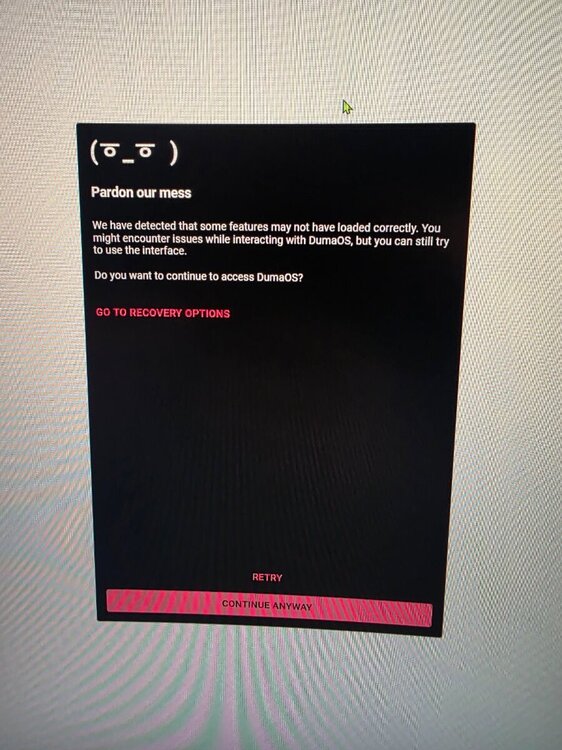
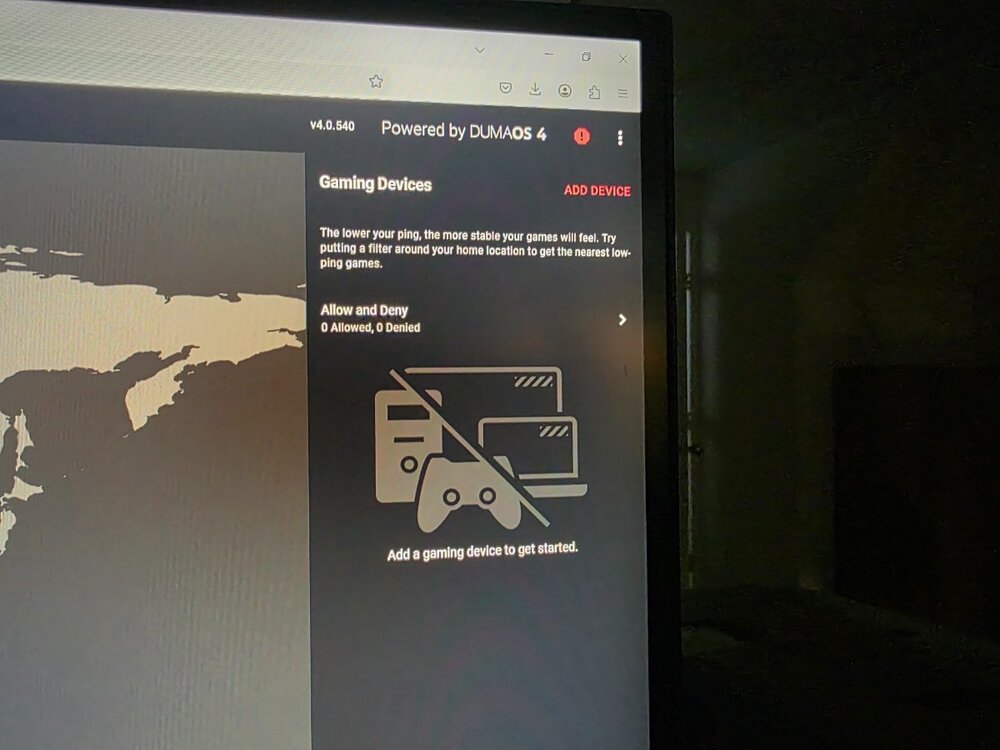

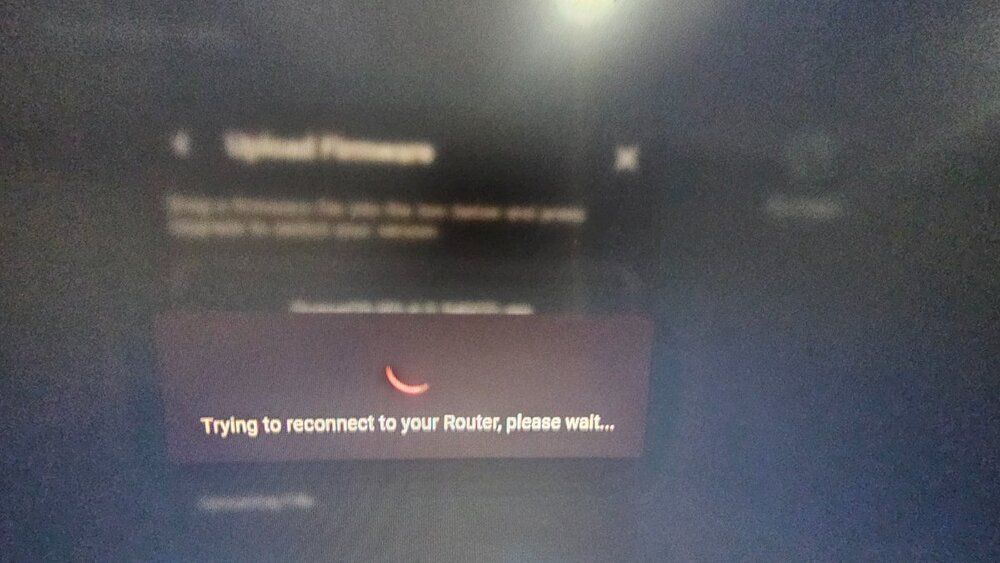
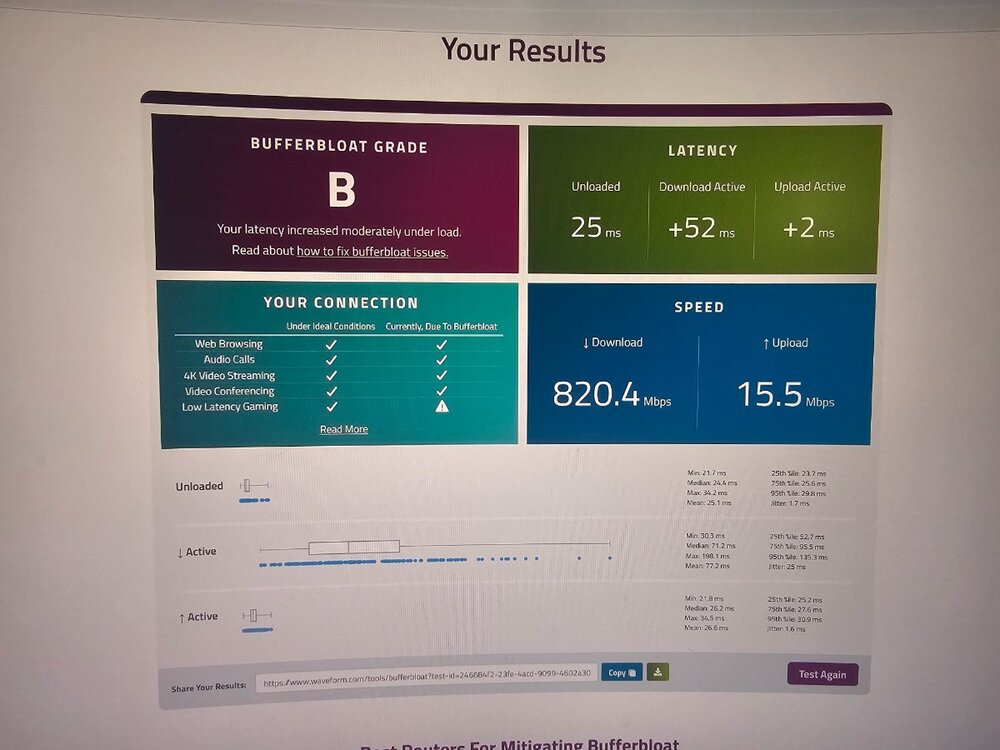
.png)