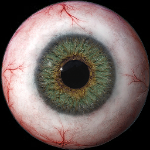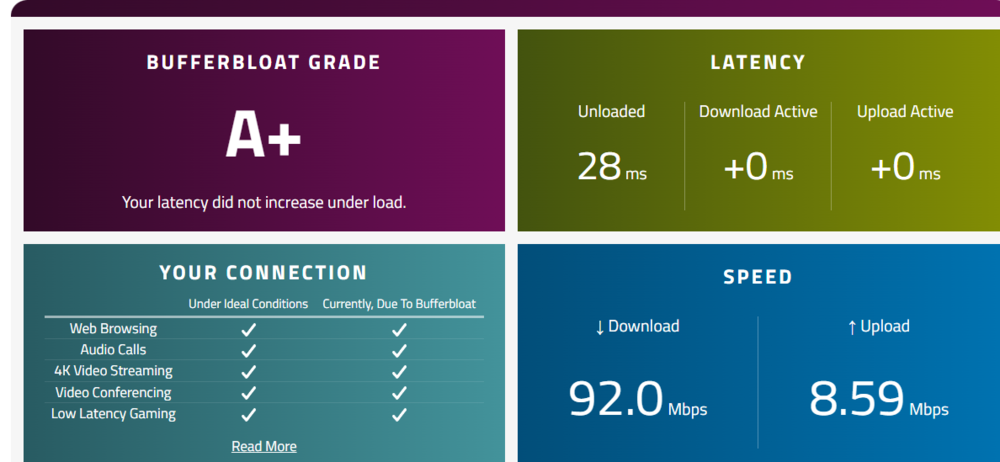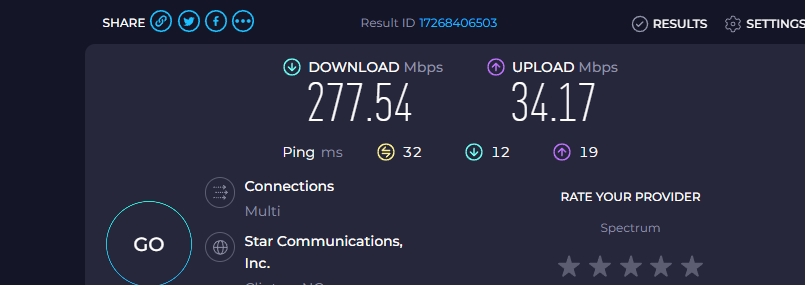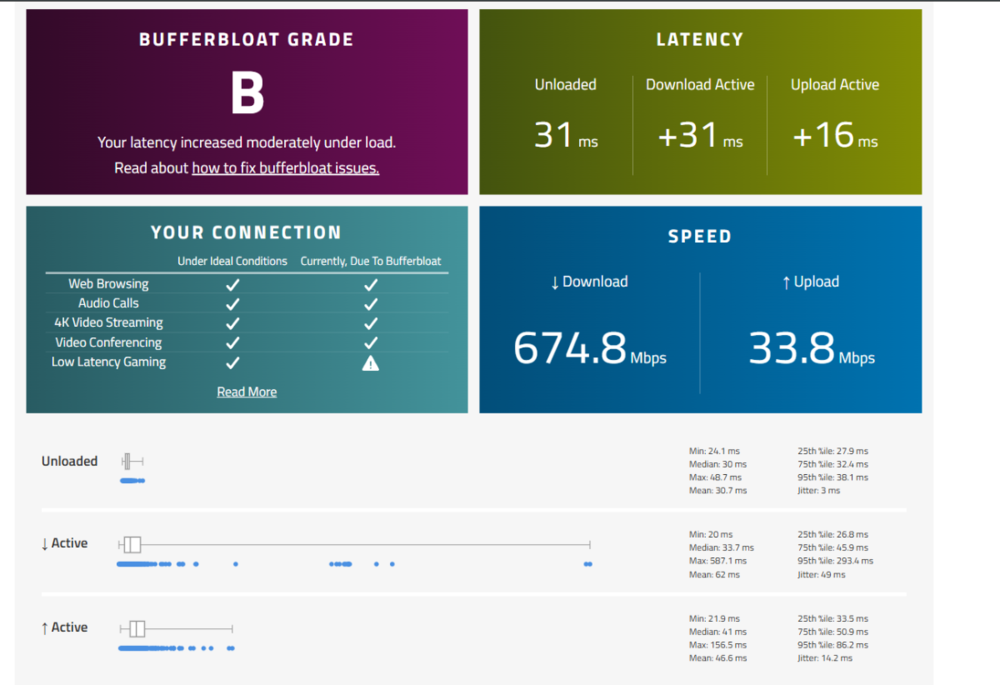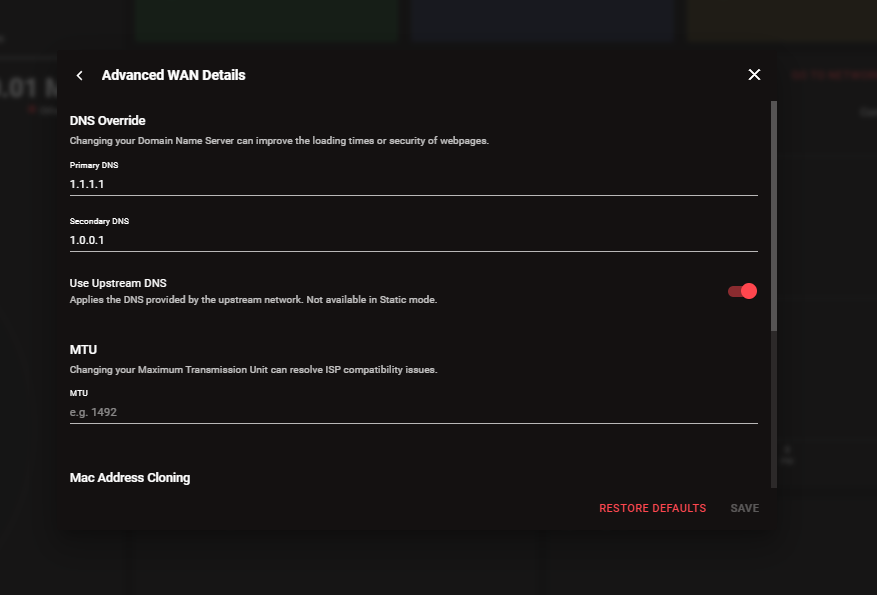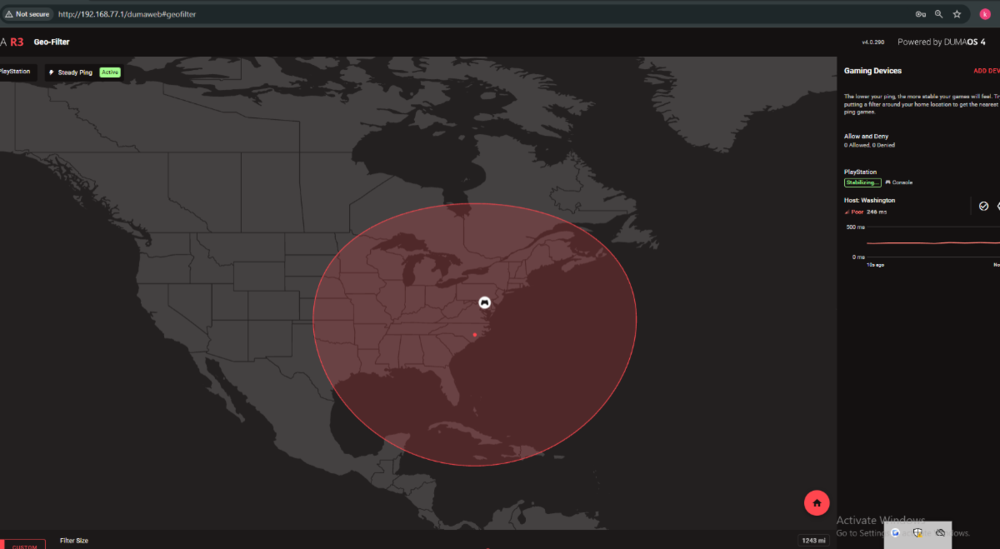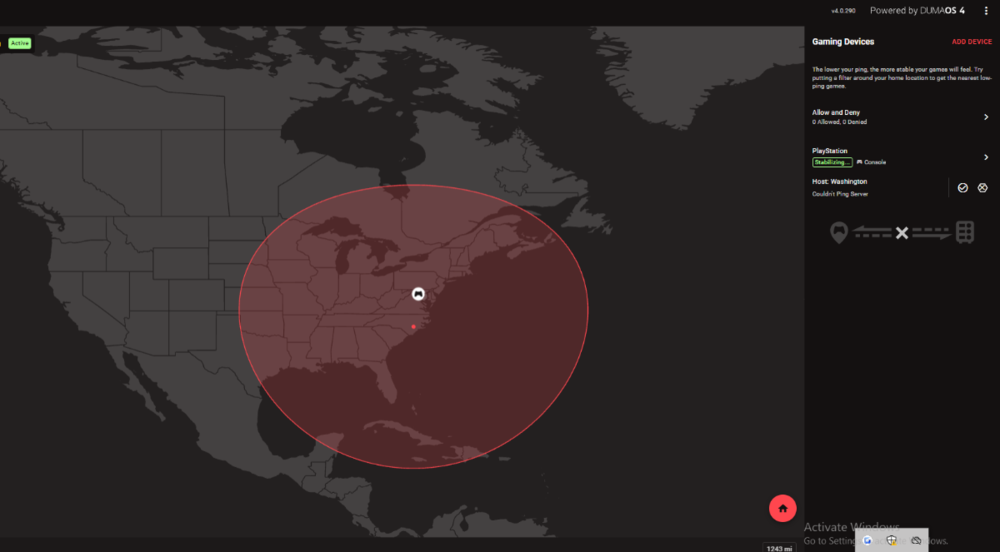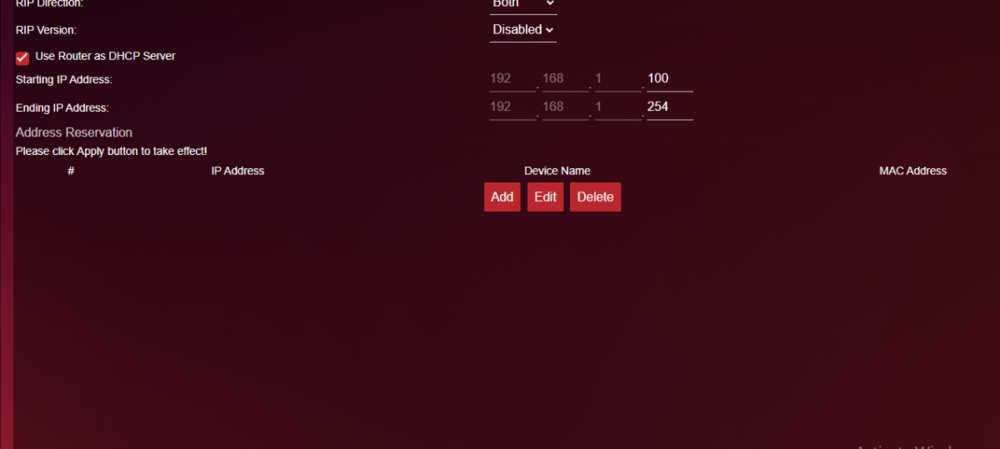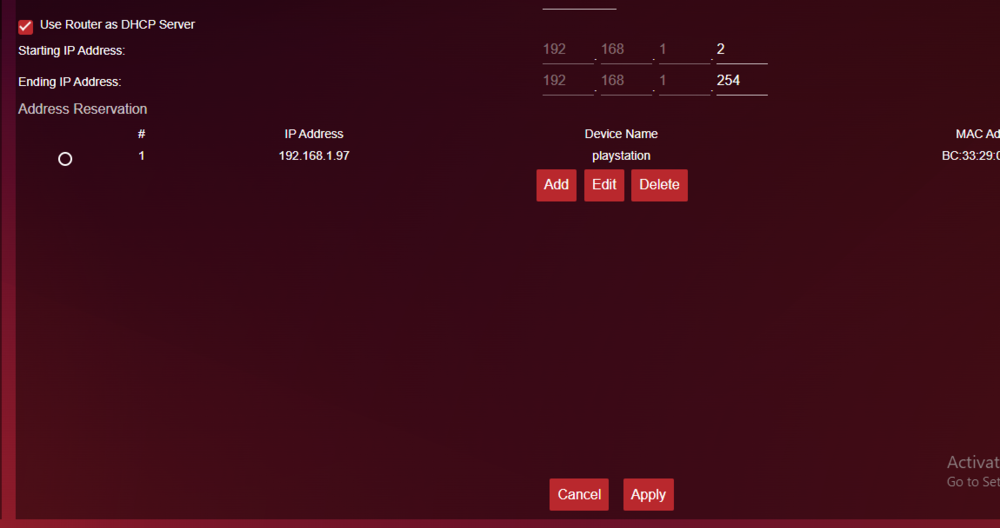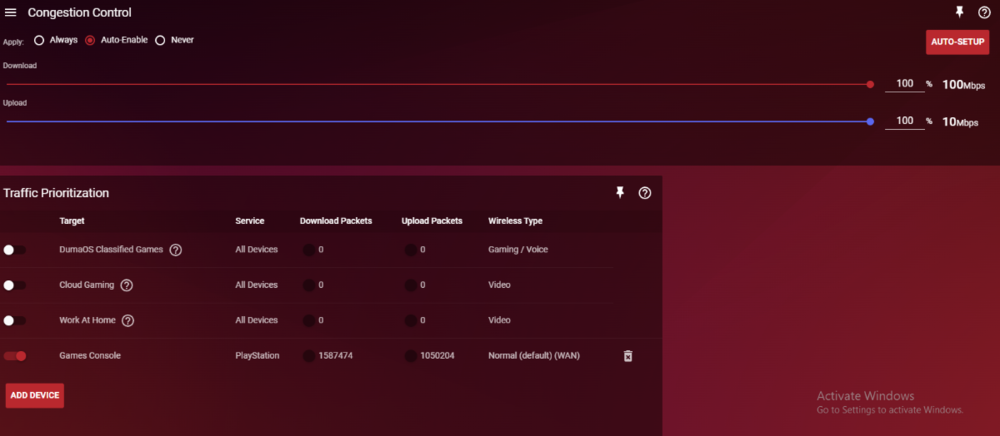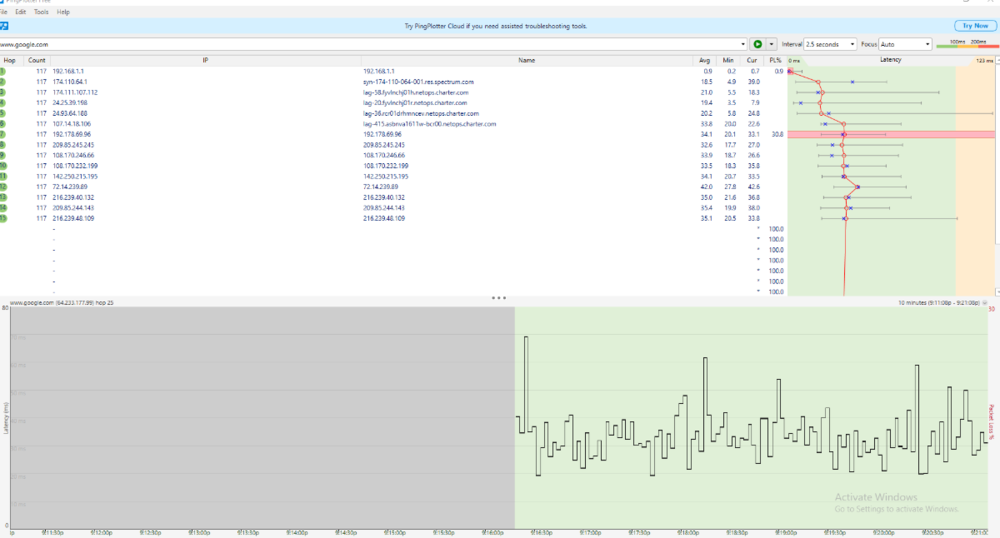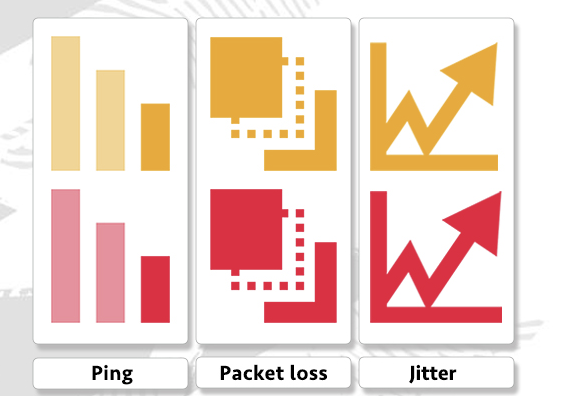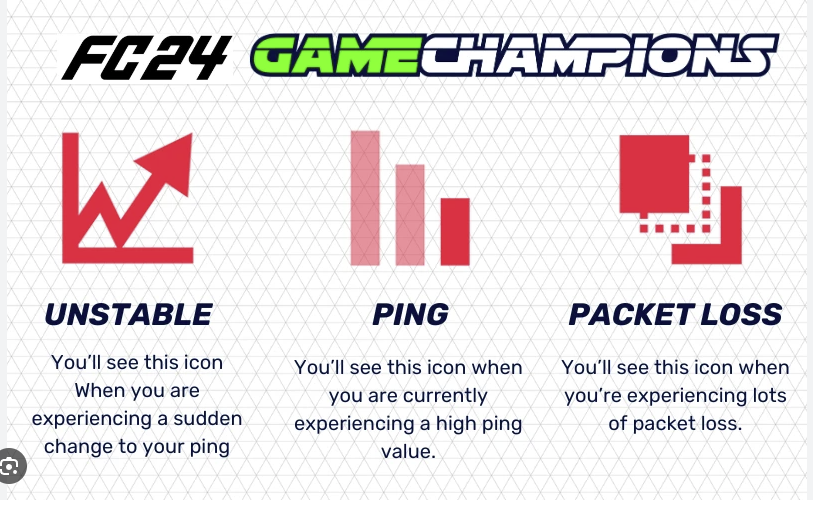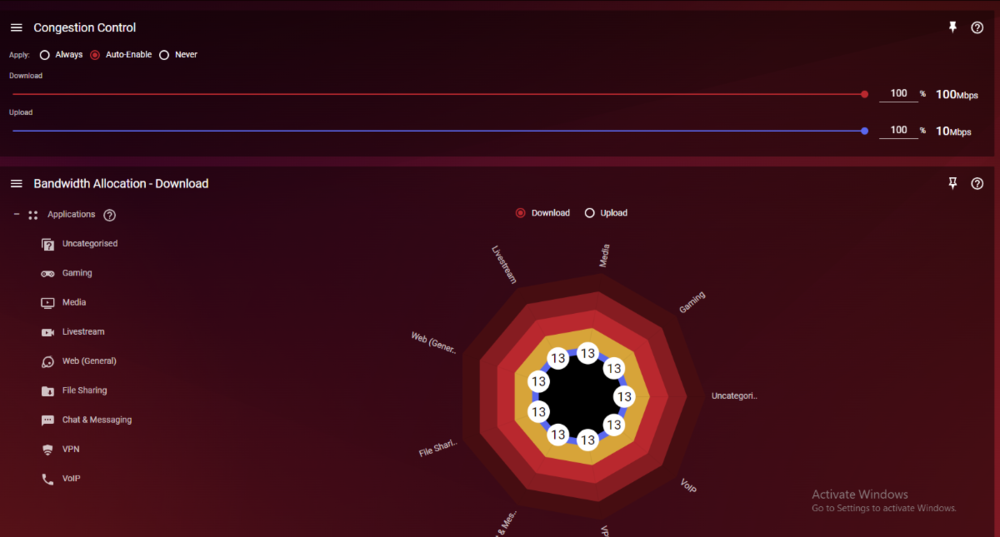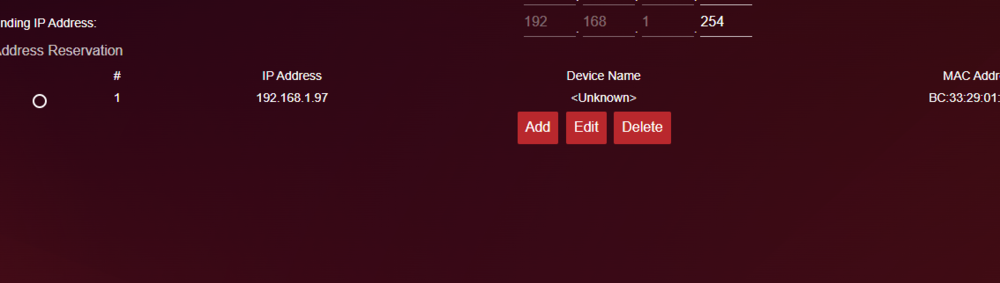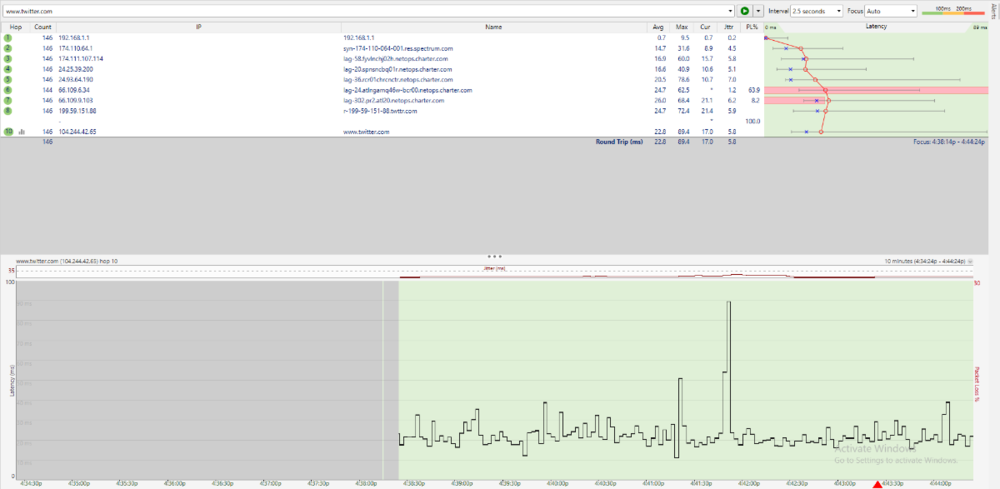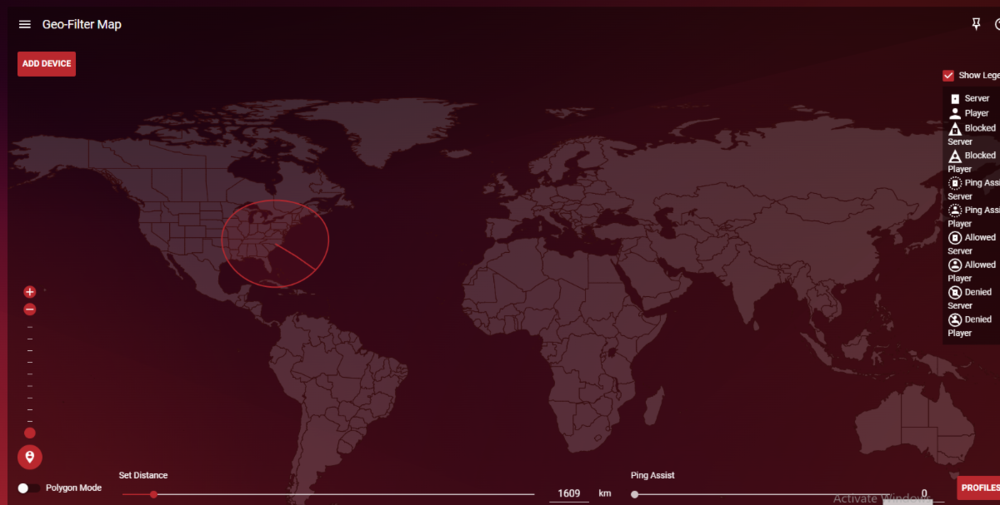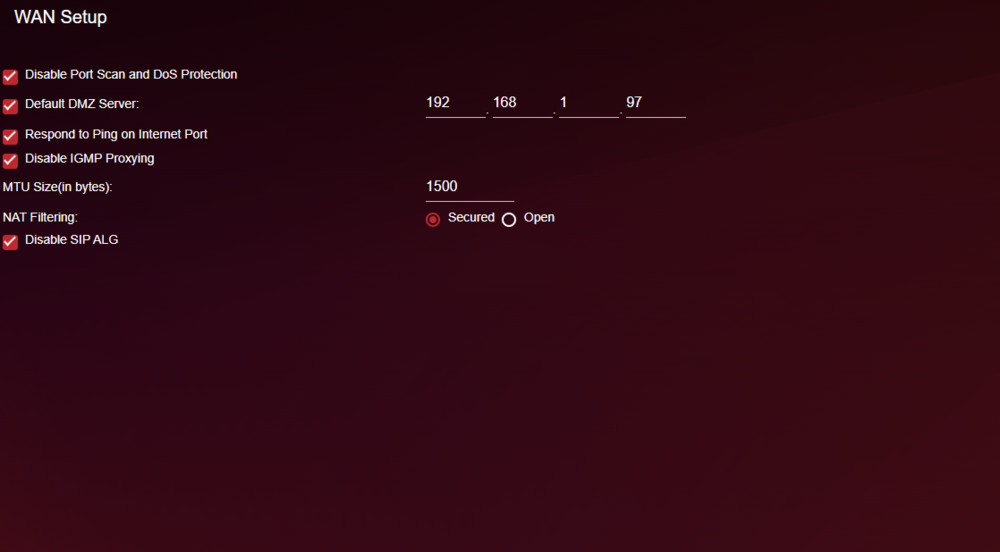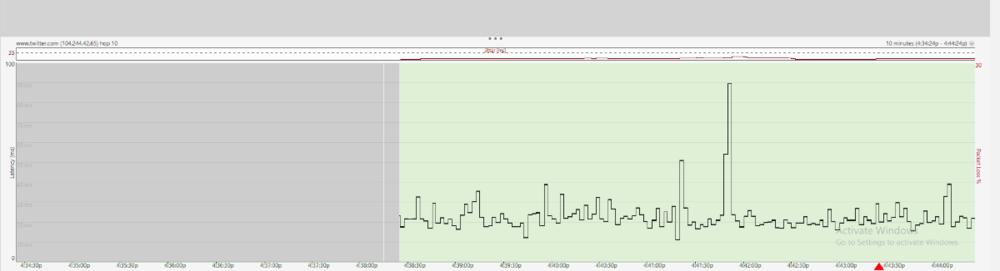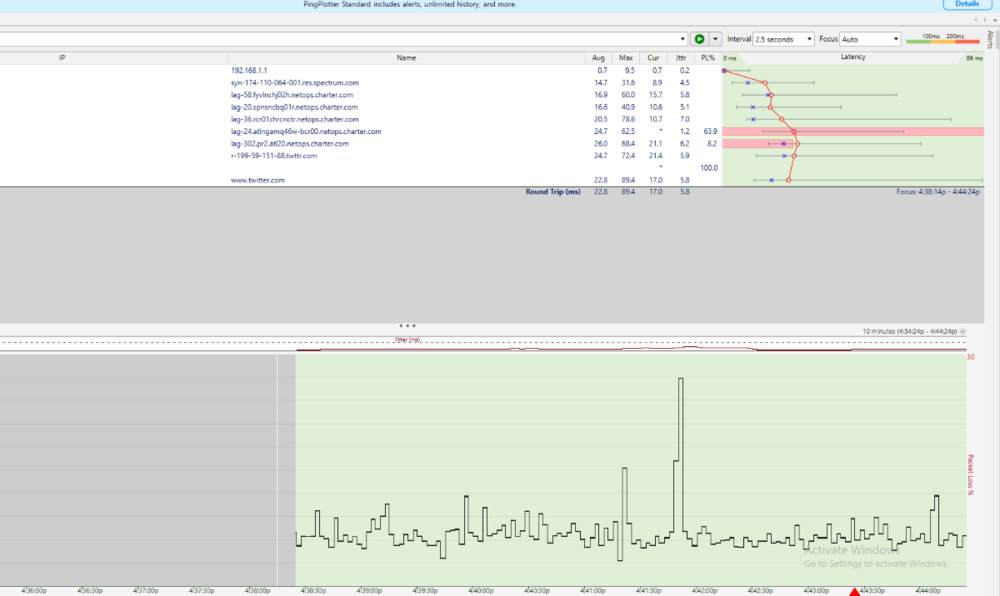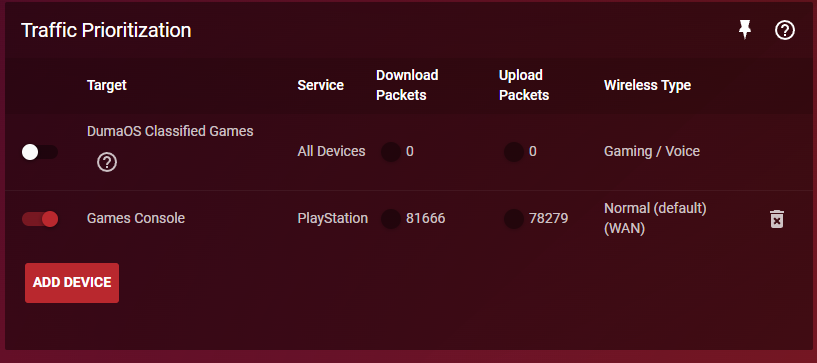-
Posts
15 -
Joined
-
Last visited
Everything posted by Alves910
-
my internet was increased from 100mbps to 1GIG i dont think me increaseing my internet would make my scores on buffer bloat and speeds test go bad and gameplay and videos loading slow. fine tuneing wont do any thing thats all u guys kept tellin me to do on my XR500 that went bad becuase it was old and it went bad on me after years untill i upgraded to the r3 and it worked fine was geting perfect scores on buffer bloat always when i checked it untill now and it cant be my provider lines every thing is fine i also changed to a new modem to see if it was the problem but the modem is fine only thing left was the router all im saying the router went bad on me has nothing to to do with fine tuneing i had perfect scores with tuneing on and off did not matter and my gameplay and videos where perfect untill now every thing went to crap im upset that the router went bad and u all just tell ppl is to fine tune stuff like if thats going to fix a router that went bad
-
i have not updated any thing and why would i need to fine tune it now never had a problem with it untill now i would always get a perfect score on bufferbloat and on speed testes and gameplay felt good untill few a days ago i already tryd what u said fine tuneing and it still receiving bad scores on buffeerbloat and speed tests and my internet wifi is droping connection on some devices now its the router brother where can i exchange it or refund it ??
-
my bufferbloat results used to be fine untill now used to get Down Load active on 0 and 0 upload active since September untill now i know when my router gose bad i can feel it in gameplay input and with speed tests i can go buy a new router and compre it to show results not sure why the router has gone bad now
-
need help with my router i think its gone bad im having issues with gameplay when the routers go bad since yesterday was not having this kind of problems with it before untilll now im paying 1 gig internet is there any way i could exchange the router or a refund bought the router on September 24 2024
-
-
can any one help with this keep happening each game and my gameplay feels so off started happening after i factory rest my router i had updated my router to the newst firmware last week but i didin't know we had to factory rest after updates so i decided to up date it today because my game play was starting to feel off and my web loading sites where takeing for ever to load
-
ok sorry im so new to all of this so change the starting ip on my router to 192.168.1.100 like the picture bellow right ? it gave my ps5 console a new ip address 192.168.1.105? and the question i was asking before do i set up a ip address on advanced settings on the ps5 Console if yes what number do i give it . or should i only worry about Address Reservation on the router only thats the part im mostly confused about not sure if im explaining this right
-
im going to try this today question so for the dhcp you said set it outside of the dhcp range so should i set the ip over 254 ? my starting ip Starts from 2 Ends 254 on my router and another question set up the Static ip on the Ps5 Console only or on the router like the picture. and yes i have multiple people in the household that also using their gaming consoles and pcs so do i set Nat FILTERING OPEN AND set my main console on XR DMZ ? or dont touch xr dmz if i have nat filtering open ??
-
spectrum cable <---> gose to my Modem netgearcm1000v2 <--> connects to my NETGEAR Nighthawk Pro Gaming XR500 ) curtly useing 2 lan ports for pc and ps5 and the rest of my devices are on wifi. i set Congestion Control back to 100/100 because no matter which number i adujust it to makes my network worst the next day i try to adust CC with ping plotter try i to get the lines on ping plotter graph to not spike up as much was possible when i feel like i got it some what the gameplay would feel good 1 day then next day my connection gose bad and my gameing online is even worst then what i was trying to fix
-
I play cod and fifa just found out the difference between lag and ping spikes il be playing cod bullet registration in the same game is different in game some it hits my the enemy fast some times slow and on fifa my ping is high every game starts from 34 then spikes to 80 its never steady its always moveing up and down in the same game both near and far from servers . i tired forcing servers slightly further also dosent help my problem on both games in the pics i sent i get the orange logo almost every game i play i tired adjusting cc cant get it stright and when i get some what close works for 1 day then the next makes my connection worst . i can show u gameplay.
-
I tried adjusting it before did not help my problem. even when no ones home and the internet is not being used there's always a input delay I'm also playing near servers or opponents. I stop messing with the Congestion Control felt like it was making my problem some what good for 1 day then bad the next day. i only run Traffic Prioritization because it lowers my ping some what but dose not help my input . I feel like its some thing else that is causing my input delay i think this could be something that is causing it [DumaOS] Backing up settings to config partition., Saturday, June 01, 2024 10:57:19 [DumaOS] Cloudsync DPI result 'nil','failed to sync', Saturday, June 01, 2024 10:57:19 [DumaOS] Cloudsync DPI 'skipping mirror', Saturday, June 01, 2024 10:57:19 [DumaOS] Cloudsync DPI 'HTTP sync failed', Saturday, June 01, 2024 10:57:19 [DumaOS] HTTP download failed with code '404', Saturday, June 01, 2024 10:57:19 [DumaOS] Ubus object 'com.netdumasoftware.dpiclass' now bound, Saturday, June 01, 2024 10:57:19 [DumaOS] Ubus object 'com.netdumasoftware.dpiclass' added, attempting to bind pending, Saturday, June 01, 2024 10:57:19 [DumaOS] Ubus object 'com.netdumasoftware.dpiclass'
-
i have modem that connected to the xr500 the modem is a cm1000v2 . also which is the scale so i can take a pic for it , modem is connected to my xr500 and main ps5 is hard wired to the XR500 with my pc but i only have my ps5 in DMZ for open nat always because i other ps5 and pc on the same time but they are on Wi-Fi
-
do any of these settings need to be turn off if im runing dmz mode on my consle i feel like i still have input delay in the games i play i mostly play sport games where i get packet loss in game and inputdelay and i also get high ping i also live near a servers that usually get 25 or 30 ping but in my sports game ping for me i get 25 then it will spike to 55 or 60 i feel like some type of settings is causing even in cod matchs i feel a input delay in the bullet registration been trying to fix this for almost 3 years