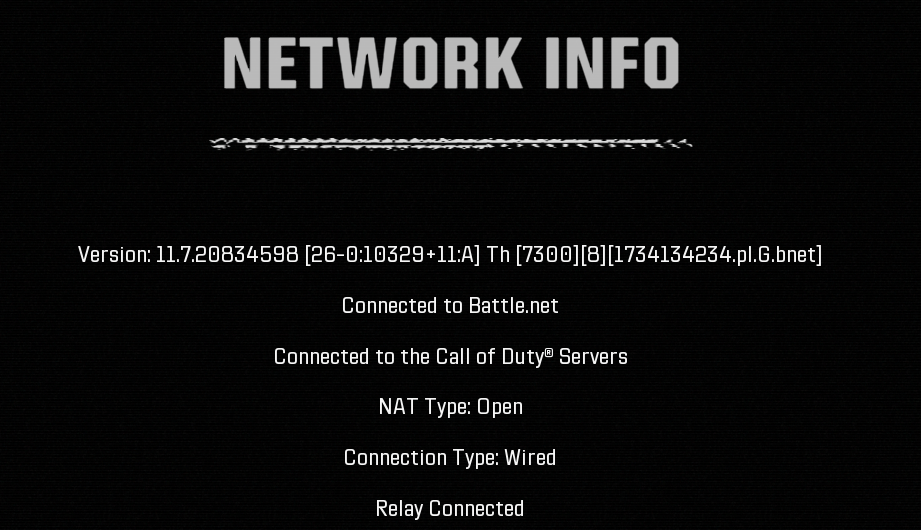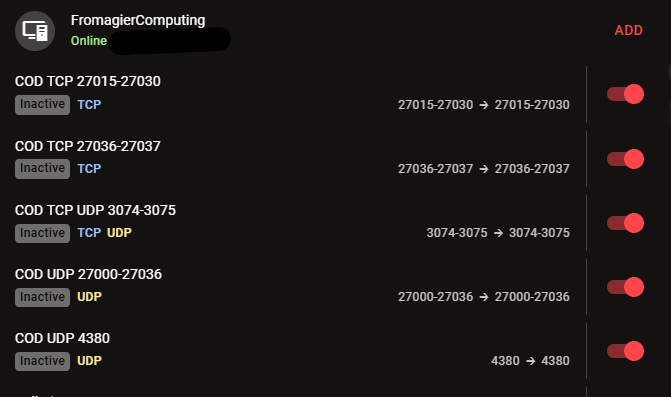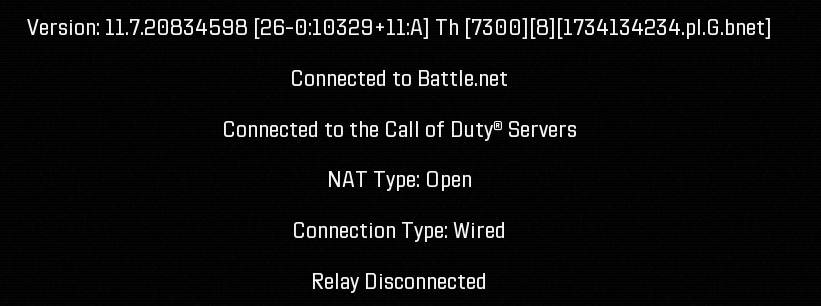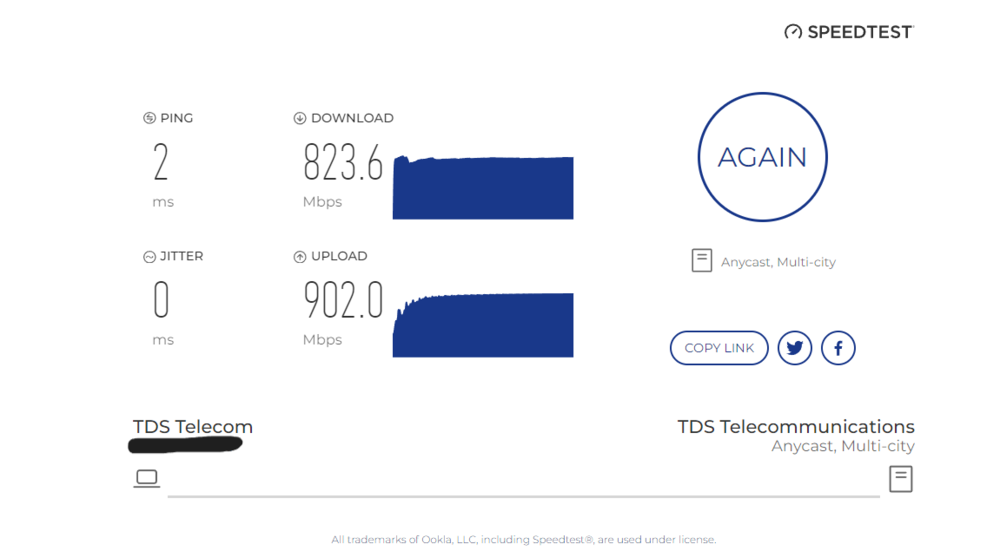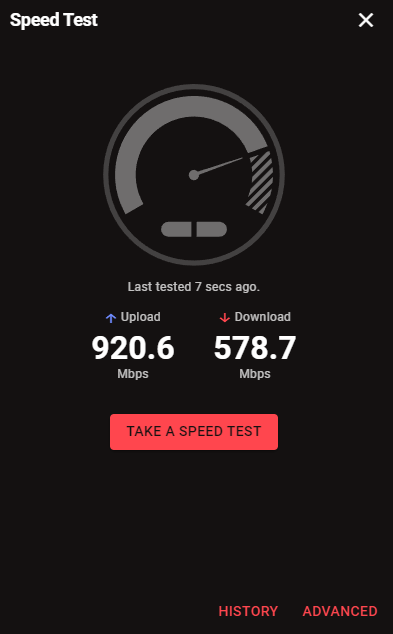InternetIsNice
Members-
Posts
11 -
Joined
-
Last visited
Basic Info
-
DumaOS Routers Owned
Netduma R3
XR500
Gaming
-
Gamer Type
PC Gamer
-
Connection Speed
501-1000mbps
Recent Profile Visitors
The recent visitors block is disabled and is not being shown to other users.
-
How would I check to see? Would that be in system logs or something?
-
By static I mean that I've reserved an internal IP address for my PC *edit: (in the DHCP settings). Clarification on what I did in what order to make it work: 1. Left UPnP on, turned off port forwarding. Still had "relay disconnected". 2. Turned off both UPnP and port forwarding, still relay disconnected. 3. Turning on port forwarding with UPnP off, and the relay connected.
-
I don't have any static routes enabled. However, I did just try: 1. Turning off port forwarding and nothing. 2. Turning off port forward and UPnP, nothing. 3. Turning on port forwarding with UPnP off, and I see this now:
-
I have geo-filter disabled at all times, honestly. If I have it on while in ranked I noticed that it penalizes my teammates with huge SR losses after we complete a match, since my router rejecting all the matches before us joining end up counting for them... but not me (never told them lol). I have my PC internal IP address on a static route. These are my port forwarding rules:
-
I get the same relay disconnected issue which causes my game to go to the title screen and say "waiting for relay" every so often. Here's the game screen: I have port forwarding in my router to open my NAT. Should I disable port forwarding and turn on DMZ? Or is that something for a router/modem combo? *(I have a fiber optic ONT that I direct into with my router and haven't customized anything on that as I'm not sure how to). Yesterday I uninstalled and reinstalled the entire game, deleted all port forwarding and reset my firewall, reinstalled and set the firewall port forwarding rules, added them back to the router again, and I had zero issues. Today booting up I see that I have the issues again and just learned to look for the "Relay Disconnected" bit.
-
.png) Netduma Fraser reacted to a post in a topic:
Download Speed to Router
Netduma Fraser reacted to a post in a topic:
Download Speed to Router
-
You know... I tried that not long after posting this and it seemed to allow 700-900Mbps downloads on Steam. Simplest solutions are sometimes the correct ones too! Thanks Fraser. 🙂
-
.png) InternetIsNice reacted to a post in a topic:
Download Speed to Router
InternetIsNice reacted to a post in a topic:
Download Speed to Router
-
Hey there! Finding some weird behavior that has been occurring since my XR500 and on this new R3 router. It doesn't typically present issues, other than throttling download speeds that I could be getting (first world issues amirite?). I remember that 2-3 years ago when I was on a cable ISP and used the modem/router combo, I was receiving full bandwidth almost all of the time (same house). It's only been since switching to the XR500 and subsequently the R3 where I'm noticing download speeds have throttled over the past few years. I've got 1g fiber and here are my speed test results from the router and from a speed test site. I always seem to find less bandwidth directly to my router, though my ONT is receiving close to the full 1g of speed. Any ideas what configuration might be needed to improve to full speed on the download that the router is receiving? I'm using the ethernet cable provided in the box for the R3, plugged straight into the wall of a brand new building using the latest cabling throughout the home as of 2016 build date, so there shouldn't be a bottleneck from any slow/old/outdated cabling or anything. I'm not quite sure where to look other than having changing congestion control percentages and "always/auto/low latency" modes - which admittedly never affects much. Any help would be appreciated. Or, maybe I'll just have to wait until I move to a new location and have the option of a more reputable ISP like Google fiber or AT&T, etc. That's assuming ISP is to blame and not some weird DumaOS configuration. 🙂 Thanks!
-
I've found that OSRS (Old School RuneScape) servers have a weird instance where I vary between 19-23 ping on their US East servers in the early mornings to mid-day, though after mid-afternoon through until evening, I see consistent strange behavior exclusively to the US East servers where I receive ping timeouts on a frequent basis, and if not timeouts, then ping spikes. As a general rule, is it known what could be causing this on a router level? Or might it be the OSRS servers? I chat with players in-game on the same worlds and their ping experience (there's a plugin to see a real-time graph) remains fairly consistent. without the same timeouts or spikes that I receive. The only thing I can ever think of is that I've used DumaOS routers, considering this ping variance has happened with both a cable ISP and a fiber ISP. I have the newest 4.0.219 firmware on the NetDuma R3.
-
What do you mean by using proxies and relays? I understand the basic concept, but explain it to me like I'm 5. How does the server matchmaking connection differ from a game like COD where you connect directly to the server?
-
.png) ChrisG82 reacted to a post in a topic:
NetDuma R3 - Firmware Stability Update When?
ChrisG82 reacted to a post in a topic:
NetDuma R3 - Firmware Stability Update When?
-
.png) Netduma Fraser reacted to a post in a topic:
NetDuma R3 - Firmware Stability Update When?
Netduma Fraser reacted to a post in a topic:
NetDuma R3 - Firmware Stability Update When?
-
.png) InternetIsNice reacted to a post in a topic:
NetDuma R3 - Firmware Stability Update When?
InternetIsNice reacted to a post in a topic:
NetDuma R3 - Firmware Stability Update When?
-
.png) InternetIsNice reacted to a post in a topic:
NetDuma R3 - Firmware Stability Update When?
InternetIsNice reacted to a post in a topic:
NetDuma R3 - Firmware Stability Update When?
-
NetDuma R3 - Firmware Stability Update When?
InternetIsNice replied to InternetIsNice's topic in Netduma R3 Support
Well since this was initially a thread I started just to ask for latest firmware, I think it's safe to say the original question has been answered! I'm sure this thread can be closed now. @Netduma Fraser -
.png) InternetIsNice reacted to a post in a topic:
NetDuma R3 - Firmware Stability Update When?
InternetIsNice reacted to a post in a topic:
NetDuma R3 - Firmware Stability Update When?
-
.png) InternetIsNice reacted to a post in a topic:
NetDuma R3 - Firmware Stability Update When?
InternetIsNice reacted to a post in a topic:
NetDuma R3 - Firmware Stability Update When?
-
When will there be a firmware stability update for the R3? I cannot run the Speed Test or Ping Optimizer after going through the forums and trying previous solutions. While this router hardware is a clear and obvious upgrade over my aging Netgear XR500 that was having major issues with connection stability on any and every firmware recently, I'm just wondering when the firmware for this R3 will match the amazing hardware and the DumaOS features will be patched up. 🙂