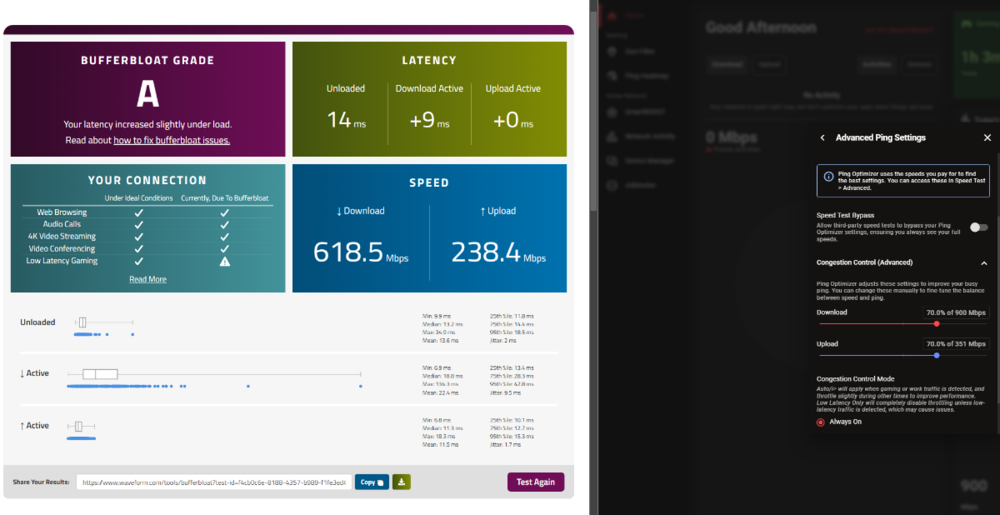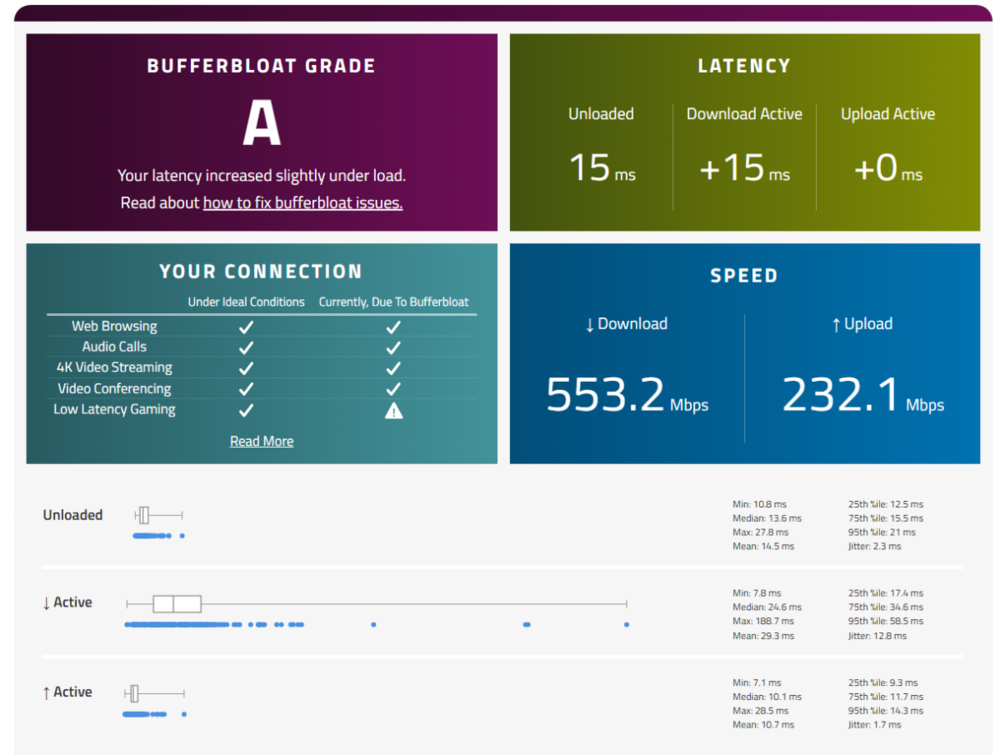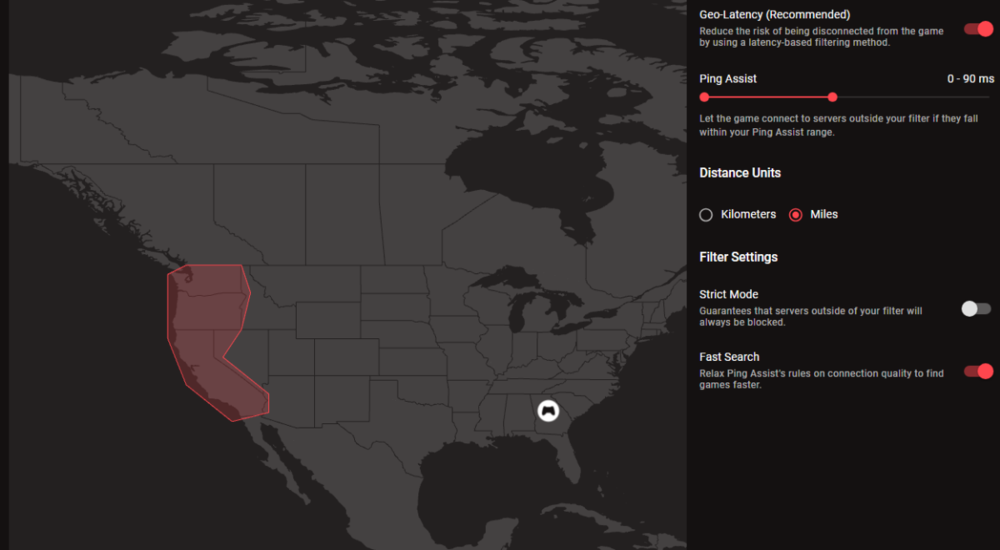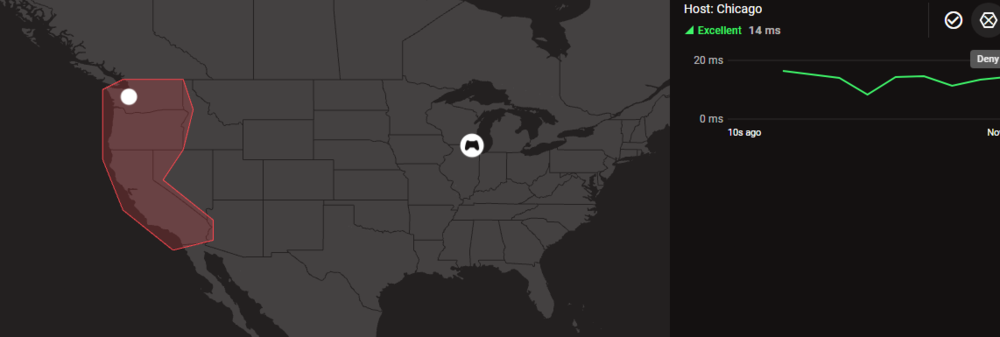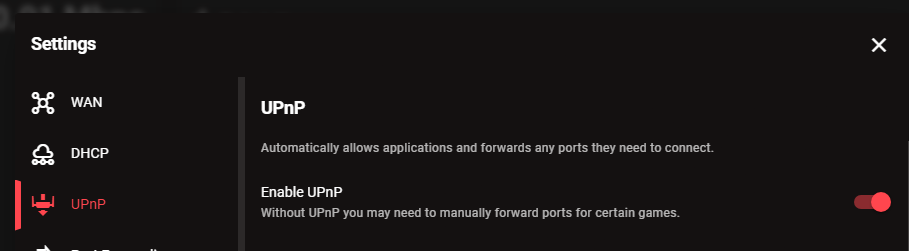-
Posts
24 -
Joined
-
Last visited
Basic Info
-
DumaOS Routers Owned
Netduma R3
Recent Profile Visitors
The recent visitors block is disabled and is not being shown to other users.
-
exodus1337 started following Inconsistent Geo Filter and R3 Ad Blocker Wifi 2.4Ghz vs 5Ghz (4.0.540)
-
For some reason when accessing wifi via my phone. The ad blocker only works when I'm using the 2.4Ghz band but on the 5Ghz band it doesnt work at all. Anyone else experiencing this or have any ideas?
-
On the latest firmware .540, also having similar issues. After the router is on for a couple days the 5Ghz signal will stop connecting and getting to some sort of loop unable to connect just trying to reconnect on my TV and phone but what's weird is the 2.4Ghz band will still work just fine same with LAN all no issues. I'll try to get some logs in the next time this happens. Definitely was not happening on the last firmware but overall the Wi-Fi since I've had this thing on all firmware has been relatively frustrating, inconsistent and unreliable with really bad range.
-
In bridge mode, FCC ID is 2AR6U-R3. Your suggested method is what I used.. The relative sweet spot for me is around 70%.. and 75% was a bit inconsistent. Appreciate you bro.
-
Man I know this is an older post but for the love of God I cant get an A+.. Tested 60% throttle to 90%.. 70% the sweet spot.. Ran multiple speed test to get accurate reading before applying thresholds.. Disabled IPV6 and set to Always On for congestion.. Auto causes crazy jitter. Any suggestions? On latest firmware v4.0.540... Or am I just chasing something that really doesn't matter? Mean - 22ms and jitter 9.5ms.. Hit reg feeling a bit off could be the shotty servers game side but just wondering. But still seeing some inconsistency sometimes I'm mid 30ms and 12-20 jitter..
-
Also having similar issues, in .540 both range and reliability of WiFi has been super inconsistent. I have to reboot to get it to connect to devices. Sometimes I go in my room (14feet away from the router, no EMF) and the Nvidia Shield just wont connect at all. Once this happens my phones start doing the same thing.. Just sits there retries and fails over and over until I reboot the router. It has a direct line of sight through the hallway to the router. Also this was never an issues before. Well the range has stability has always kind of been bad, to be honest. But this update all devices will get randomly kicked off the Wifi and unable to reconnect, the range is way worse and the up time is way worse. The direct connections to ethernet like my PC's have great stability, good hit reg, good ping etc.
-
.png) exodus1337 reacted to a post in a topic:
NEW R3 FIRMWARE - DumaOS 4.0.540
exodus1337 reacted to a post in a topic:
NEW R3 FIRMWARE - DumaOS 4.0.540
-
.png) exodus1337 reacted to a post in a topic:
Inconsistent Geo Filter
exodus1337 reacted to a post in a topic:
Inconsistent Geo Filter
-
-
 exodus1337 reacted to a post in a topic:
NEW R3 FIRMWARE - DumaOS 4.0.540
exodus1337 reacted to a post in a topic:
NEW R3 FIRMWARE - DumaOS 4.0.540
-

R3 v4.0.402 UPnP & Black Ops 6 Stuck 200ms Searching?
exodus1337 replied to exodus1337's topic in Netduma R3 Support
FCC ID: 2AR6U-R3 Serial: NDR3230901601 R3 has been working fairly good for months now. Other then the lost bandwidth over time issue that has since been fixed. Yes Xfinitiy modem/router is in bridge mode. Since using bridge mode disables the Xfinities DMZ would it be better to disable bridge mode and add the R3 to Xfinity DMZ instead? -

R3 v4.0.402 UPnP & Black Ops 6 Stuck 200ms Searching?
exodus1337 replied to exodus1337's topic in Netduma R3 Support
@Netduma FraserAlso might at that the entire time Geo-Filtering has been disabled. -

R3 v4.0.402 UPnP & Black Ops 6 Stuck 200ms Searching?
exodus1337 replied to exodus1337's topic in Netduma R3 Support
Already on Xbox Gamepass also tried Steam with the same results.. The only fix or temp fix was what I mentioned above.. Nothing else has worked. -

R3 v4.0.402 UPnP & Black Ops 6 Stuck 200ms Searching?
exodus1337 replied to exodus1337's topic in Netduma R3 Support
Okay appreciate that, would you mind telling me where the resync option is? I cant seem to find it. Ill resync tomorrow morning. -

R3 v4.0.402 UPnP & Black Ops 6 Stuck 200ms Searching?
exodus1337 replied to exodus1337's topic in Netduma R3 Support
Correct, but the search time lasts 10+ minutes or never finds a match sometimes.. Also says relay disconnected. I've rebooted both xfinity router and the R3. I might have a work around. While I was in game I unplugged ethernet from R3 and into the Xfinitiy modem. Then after it said relay connected plugged it back into the R3 and it was still working. I rebooted the game and its still working. So not sure what triggers it or why but this is the second time I've had this issues. -
UPnP feature built does automatic port forwarding for any game or app and I believe its on by default.. Settings bottom left and scroll down to UPnP..
-

R3 v4.0.402 UPnP & Black Ops 6 Stuck 200ms Searching?
exodus1337 replied to exodus1337's topic in Netduma R3 Support
@Netduma FraserAfter further diag it def. is the router. I just switched back to my xfinity modem router and instantly queue at 30ms.. I also noticed when going back to the R3 it says relay disconnected. Also the UPnP is going from active to inactive.. Any ideas? New firmware or rollback? Currently on v4.0.402... -

R3 v4.0.402 UPnP & Black Ops 6 Stuck 200ms Searching?
exodus1337 replied to exodus1337's topic in Netduma R3 Support
NM its on their end.. Wifes account works fine on the same network.. Not showing a ban but 10000% they doing something..