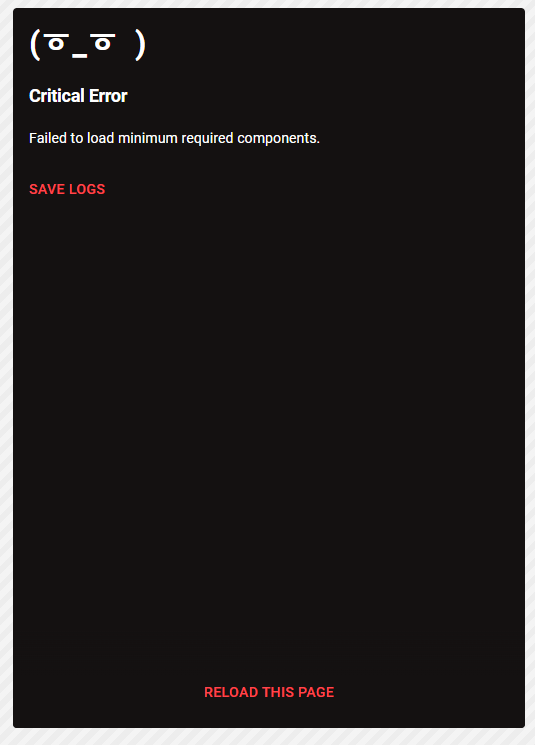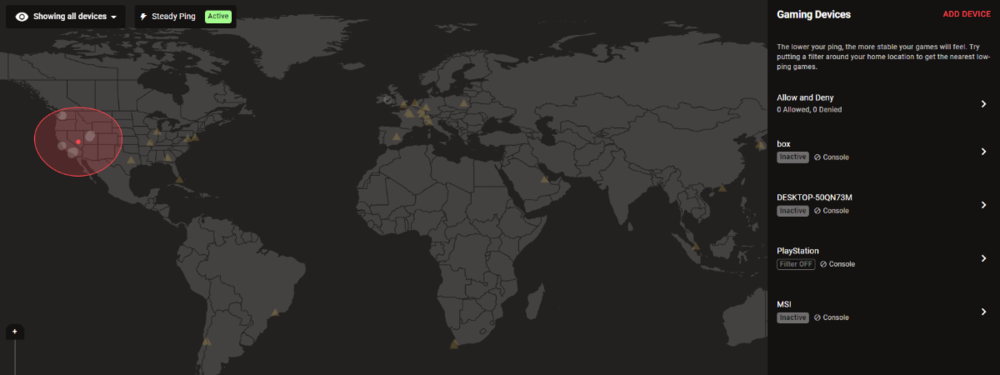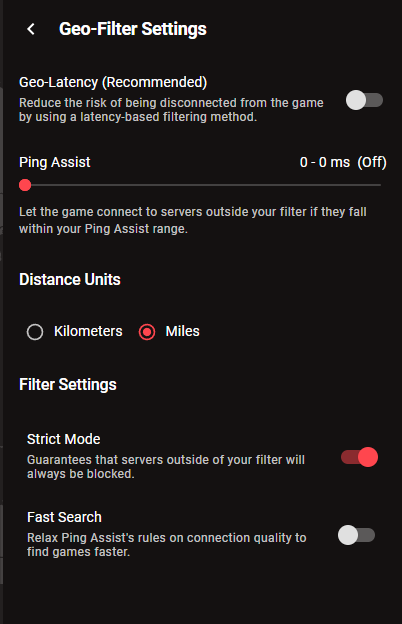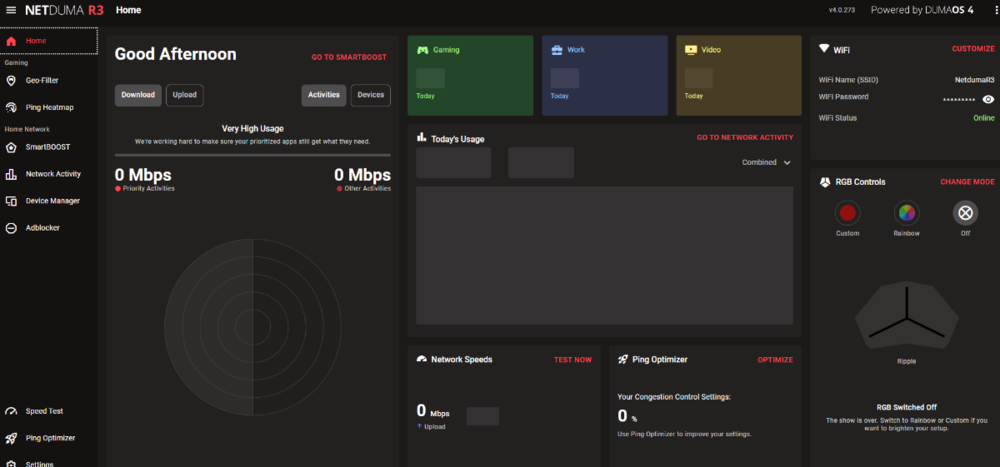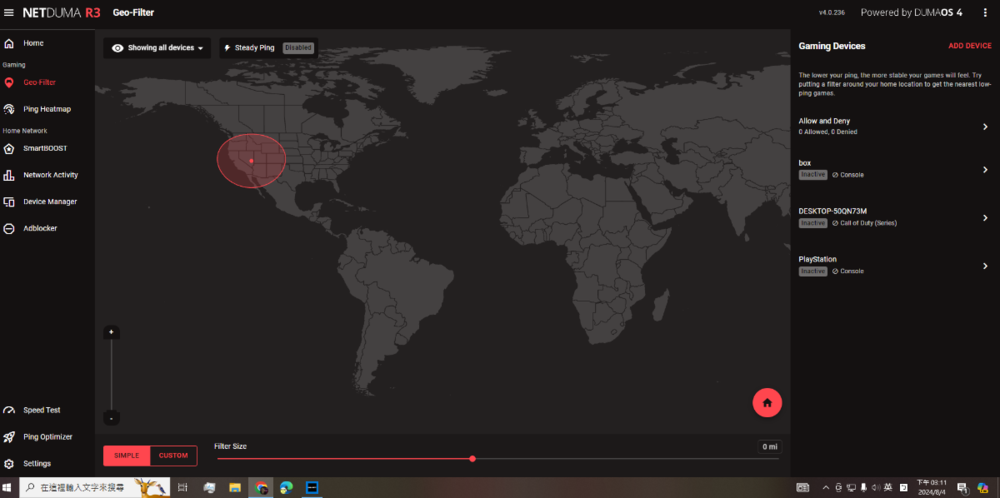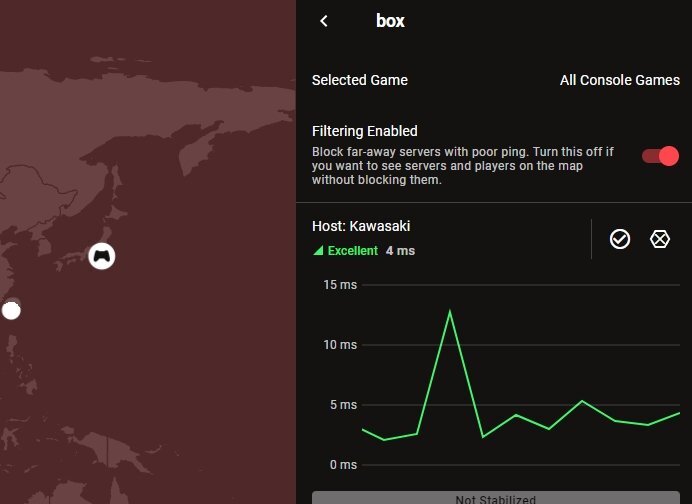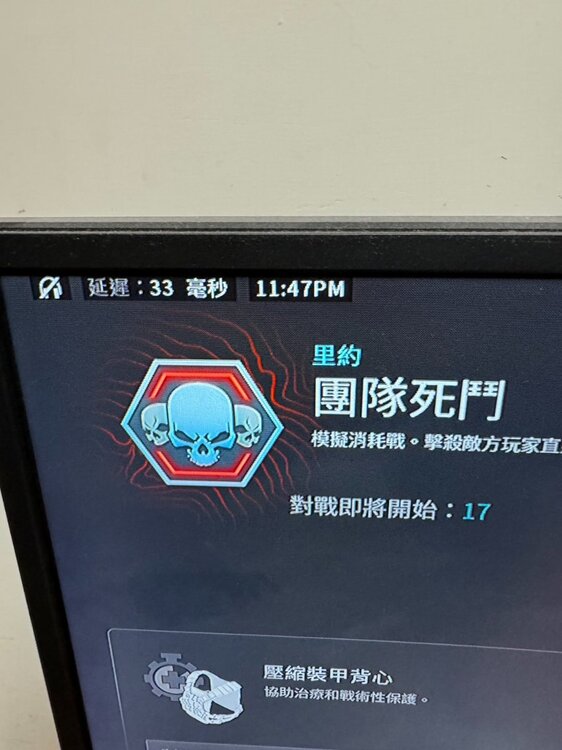CHING LUN
R3 Early Access-
Posts
16 -
Joined
-
Last visited
Basic Info
-
DumaOS Routers Owned
Netduma R3
Recent Profile Visitors
The recent visitors block is disabled and is not being shown to other users.
-
Room search takes a long time when the geo-filter is enabled
CHING LUN replied to CHING LUN's topic in Call of Duty Support
The reason I connect to the US West servers is because there are too many cheaters in the Asia region. Even though the ping to US West is around 130ms, the overall gameplay experience is actually much smoother there. -
I’m located in Asia (Taiwan region). I used to use the geo-filter to lock onto the US West region, and I was able to easily find game lobbies. However, after coming back recently, I noticed that when using the geo-filter, it only keeps trying to connect to one specific US West server point and takes a very long time without successfully getting into a match. When I disable the geo-filter, it quickly finds a server in the Asia region, so the issue seems related to geo-filter behavior. On the geo-filter map, I can see multiple white circles in the US West region, but only one of them flashes during matchmaking—it seems like it’s only trying that one server instead of searching across all US West servers. How can I make it search all US West servers instead of just one?
-
I re-downloaded and installed version 4.0.285, and now it's working fine. However, over the past couple of days, the geo-filter has suddenly stopped working and I can't find any games. It seems like the geo-filter is prioritizing Japanese servers, which are outside the specified range. This issue is happening on versions 0.27.. and 0.26.., but it didn't occur with these versions before
-
Originally, everything was working fine when searching for West Coast US servers, and the search results were within the specified range. Normally, when I search for West Coast US servers, it starts at 130 ping, but suddenly it started searching from 70 ping and couldn't find any game rooms. I can see the ping increasing, but I'm not able to join any rooms.
-
.png) CHING LUN reacted to a post in a topic:
Opening the router interface is slow.
CHING LUN reacted to a post in a topic:
Opening the router interface is slow.
-
Previously, the loading was very slow, but it has now returned to normal.
-
.png) Bruno reacted to a post in a topic:
Opening the router interface is slow.
Bruno reacted to a post in a topic:
Opening the router interface is slow.
-
-
When opening the interface, it loads very slowly. Before, the screen appeared immediately, but now I have to wait a long time I have also reset it, but it didn't work. I only discovered this issue today; it wasn't happening before
-
My computer is connected to the R3 and I have set up the Geo-Filter, but after launching COD, the Geo-Filter doesn't respond. I am playing the PC version using XGP; does that have anything to do with it? Additionally, I usually play on PS5, and the settings and usage are all normal. The image shows that I have started the game, but there is no response.
-
.png) Zli reacted to a post in a topic:
The game delay is different from monitoring
Zli reacted to a post in a topic:
The game delay is different from monitoring
-
The game delay is different from monitoring
CHING LUN replied to CHING LUN's topic in Call of Duty Support
-
I'm currently playing on an Asian server, and the monitoring shows a delay of about 2-5, but the delay displayed in the game is 33. Is there any setting that might be wrong?
-
Request for 4.0.179 (Early Access Firmware)
CHING LUN replied to Chaiyoabc's topic in Netduma R3 Support
可以請你也加我嗎? 謝謝