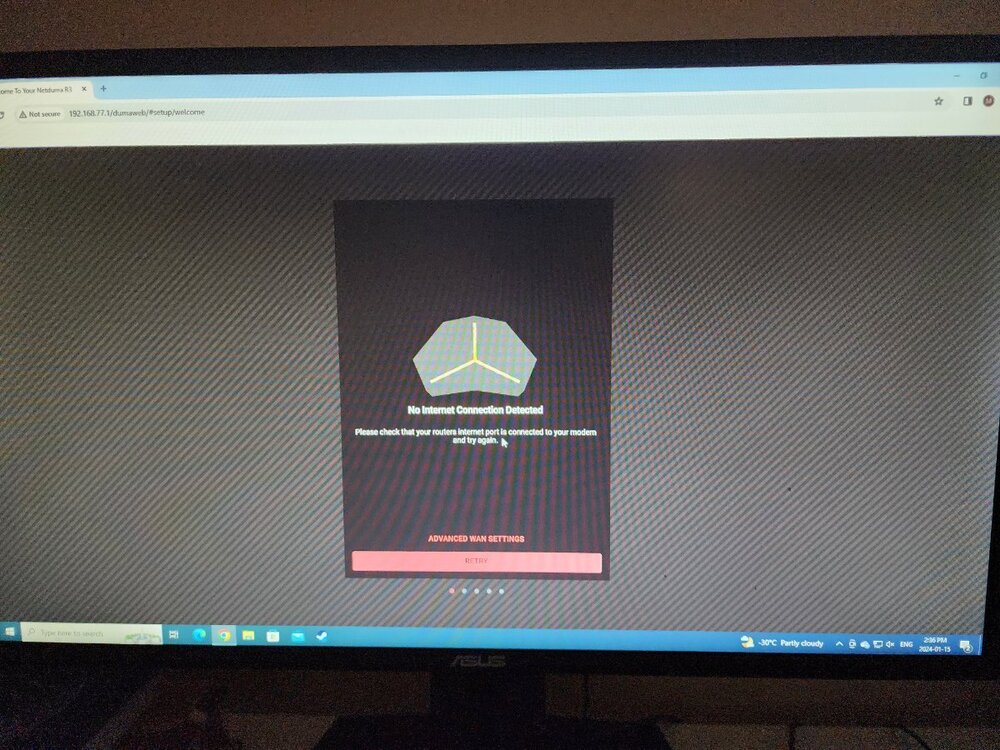canuckftc12W
Members-
Posts
13 -
Joined
-
Last visited
Basic Info
-
DumaOS Routers Owned
Netduma R3
XR500
Recent Profile Visitors
The recent visitors block is disabled and is not being shown to other users.
-
I'm having the same issue as well, tried downloading a 4GB update for a game and it took over an hour to complete (I have 1gbps fibre internet). I was looking at network activity during this and barely any of my bandwidth was being used, my gameplay also while being good enough to just barely be playable doesn't feel great at all for the most part. Not sure if that is related to this issue at all
-
.png) canuckftc12W reacted to a post in a topic:
Fixed CPU usage spike issue coming next week.
canuckftc12W reacted to a post in a topic:
Fixed CPU usage spike issue coming next week.
-
.png) canuckftc12W reacted to a post in a topic:
Hotfix for router firmware coming soon? - CPU issues causing ping instability
canuckftc12W reacted to a post in a topic:
Hotfix for router firmware coming soon? - CPU issues causing ping instability
-
.png) KelboLive reacted to a post in a topic:
Hotfix for router firmware coming soon? - CPU issues causing ping instability
KelboLive reacted to a post in a topic:
Hotfix for router firmware coming soon? - CPU issues causing ping instability
-
Worse Bufferbloat and various issues with R3
canuckftc12W replied to canuckftc12W's topic in Netduma R3 Support
That's what I thought initially when I changed to the gigabit fibre plan but I guess not. To be fair I do have 3 other people in the household and have a decent amount of devices connected, still not enough to cause this many network issues. I was taking a look and noticed one of my CPU cores consistently being at like 90 - 97% usage which I'm thinking could be a reason for the inconsistent results, 2 other cores also sometimes get into the high 90s as well at the same time. I'm optimistic though, router has shows that it can be capable of strong results, just need some fixes through firmware updates so that I can actually use the thing. -
Worse Bufferbloat and various issues with R3
canuckftc12W replied to canuckftc12W's topic in Netduma R3 Support
Did some more testing today, as stated I think for whatever reason my congestion control settings aren't registering all the time I guess? I have speed test bypass off and have my congestion control set at always. The first test I had my download at 100% and my upload at 68%, and you can see the results are excellent, and also the speeds represent the numbers I'd expect to get with those CC settings. Pretty much every other test I did couldn't replicate the results, and weirdly I was getting pretty much my full speeds as well for whatever reason. The 2nd and 3rd screenshots are with my congestion control settings at literally 50% for both upload and download yet on both waveform and speedtest.net I'm basically getting 100% of my speeds. @Netduma Fraser Any idea what may be the cause? On a side note, something I found interesting as well is that the router is all of the sudden capable of getting close to my 940/940 mbps speeds offered by my ISP. Previously, the max I'd get even with congestion control off was something in the 600's to low 700s. Seems like all of the sudden the throughput improved for no reason? Very strange -
Worse Bufferbloat and various issues with R3
canuckftc12W replied to canuckftc12W's topic in Netduma R3 Support
So just a quick update. I plugged my R3 back in tonight as a last ditch effort to see if I can figure anything out. I set my download to 50% and left my upload at like 85% as a hail mary (another thread mentioned that this works) and to my surprise I was actually getting really good bufferbloat test results, like my download active was literally at 0ms. Upload was still not netting ideal results so I'll have to tinker a bit more there, but even then the results were not terrible by any means. I did maybe 4 or 5 straight tests where my download active was at 0ms. Weirdly after like 4 or 5 tests of +0ms download bufferbloat I started getting results more in line with what I'd get with my XR500 for whatever reason, obviously still much better than what I was getting with the R3 in previous days but it was strange. What I noticed is that waveform was essentially registering my full speeds as well whereas when I was getting +0ms on my download bufferbloat it was reading around say 350 - 500 mbps which is in line with the congestion control settings I had set. It's almost like it randomly just started ignoring my congestion control settings even though I didn't turn speedtest bypass back on. Not sure if this is a known bug or what would cause this. Regardless, the results as a whole are a pleasant surprise and a step in the right direction, not sure if what I changed even made a difference or it was something else as even when waveform was reading my full speeds the results were still far better than they were previously, I didn't even perform a factory reset or anything either. Important to note that these tests were done at like 2 AM so most devices werent connected to the network, so I'll try some more tests during peak hours and see if performance holds up. -
.png) canuckftc12W reacted to a post in a topic:
Worse Bufferbloat and various issues with R3
canuckftc12W reacted to a post in a topic:
Worse Bufferbloat and various issues with R3
-
.png) canuckftc12W reacted to a post in a topic:
Worse Bufferbloat and various issues with R3
canuckftc12W reacted to a post in a topic:
Worse Bufferbloat and various issues with R3
-
Worse Bufferbloat and various issues with R3
canuckftc12W replied to canuckftc12W's topic in Netduma R3 Support
Didn't set up port forwarding, DMZ, or any other rules at all. Are there any known settings that could cause these issues? -
Worse Bufferbloat and various issues with R3
canuckftc12W replied to canuckftc12W's topic in Netduma R3 Support
I did make sure to disable Speed Test Bypass and to disable any SmartBOOST priorities. I also used the method of reducing my congestion control percentages slowly, I even took it a step forward and tried adjusting by only 5% to see if anything works, but same thing, there seems to be no impact at all on the tests. Only thing I noticed is once I got below 70% in my congestion control settings it seemed like my ping spikes got worse, I would be getting spikes to 800 or even over 1000ms. I even tried what someone else mentioned earlier in the thread by lowering my speeds down significantly in the settings to see if that would do anything, seemed to not affect the tests at all. Kind of at a loss for what to even attempt at this point, is it possible I have a bad unit? -
Worse Bufferbloat and various issues with R3
canuckftc12W replied to canuckftc12W's topic in Netduma R3 Support
Sorry for the delayed response, had some personal stuff come up all week so I wasn't able to test things out. The issues I was dealing with the other day I believe were related to general issues my ISP was having that day which were resolved. Was able to get through the setup fine and tinker and run some tests, I have the R3 connected directly to my ONT this time as well. I've tinkered with congestion control and stuff and I can say its performing better than before, but it's still at best on par with my ISP - maybe even slightly worse. Tests are still a bit inconsistent in results, though not nearly as much as before. I'll randomly get a test where my upload active is something outlandish like +120ms or something. I'm essentially getting a B on the waveform tests most times, with some C's. A key thing I will say is that it seems like congestion control isn't making any difference at all. I attached an image of one of the tests I ran of what I'd usually get. Are there any known tweaks that can help the router work as intended? I know there's firmware updates coming, is there anything in those update that is going to help the router function as intended? I didn't really get a chance to look into what specific fixes are coming aside from what you mentioned earlier in the thread about throughput and better Wi-Fi performance. Also, not sure if this is the place to ask this but is it possible at all to get the 14 day return window extended to 30 days? I bought it like 10 days ago I believe, I'm at the point where I want to wait for the upcoming firmware updates as I understand its still early and things could improve going forward, but might be forced to return the router as I don't really want to potentially get stuck with something I spent well over $300 CAD for if I'm potentially not even going to use it. -
.png) iOrcus reacted to a post in a topic:
Worse Bufferbloat and various issues with R3
iOrcus reacted to a post in a topic:
Worse Bufferbloat and various issues with R3
-
Worse Bufferbloat and various issues with R3
canuckftc12W replied to canuckftc12W's topic in Netduma R3 Support
Thanks, that seemed to at least get me through the initial setup. It's weird though, certain things work on the internet but other things don't, like some websites don't load at all. Also ping optimizer and speed test seem to not be working either. In regards to if I require PPPoE/VLAN I'm not totally sure, I'll connect my other router back and take a look -
Worse Bufferbloat and various issues with R3
canuckftc12W replied to canuckftc12W's topic in Netduma R3 Support
Running into this issue when trying to set up the router with it directly connected to the ONT. XR500 seemed to have no issues, not sure what's causing this. My computer shows me connected and I can even search things up on Google but can't get the setup started -
Worse Bufferbloat and various issues with R3
canuckftc12W replied to canuckftc12W's topic in Netduma R3 Support
So I just tried and it looks like I am able to just connect the router to the ONT directly, will try testing later today once I get some time -
Worse Bufferbloat and various issues with R3
canuckftc12W replied to canuckftc12W's topic in Netduma R3 Support
I don't have a model number for the modem, but it's a TELUS Network Access Hub (I live in Canada) which is also connected to a Nokia ONT, I'll see if I can find an exact model number somewhere and get back to you on that. But basically the fibre goes into the ONT, then the ONT connects to the Network Access Hub aka the modem through ethernet, I then have an ethernet from the modem to my R3 router. I have the modem in bridge mode but I don't have the R3 in a DMZ or anything, I don't think I had the XR500 in a DMZ either though, but I might try that out. For SmartBOOST I have gaming as the top priority and also added my Xbox to the devices tab, i havent done any sort of additional bandwidth allocation tinkering or anything. Congestion control I've tried different things, right now it's set at 70% for download and upload though as mentioned the tests are wildly inconsistent no matter what i have it set at so it's hard to judge. I also did make sure to turn off speedtest bypass when doing any bufferbloat tests, I only turned it on when I was doing the standard Ookla speed test. -
Hi, so I just recently got my R3 shipped out and after setting it up it's underperforming in pretty much every aspect. Hoping someone who has run into any of the same issues maybe has some insight into if I've setup something incorrectly or if there's anything they've done in general that helps. For reference I followed Low Ping King's setup video for the R3 for my initial setup (Also used his bufferbloat video). Should mention that I didn't setup steady ping and didn't setup any of the geofiltering as the game I play already kind of has stuff in game that covers that. I mainly focused on setting up SmartBOOST for my Xbox and tinkered with congestion control. Also the main game I play is NHL 24. For some background I was using an XR500 before this, it had its own issues and didn't quite net the results I was looking for, BUT it did at least noticeably improve performance in comparison to what I'd see if I was using my ISP provided router, both in terms of in game feel and what I'd see on a bufferbloat test. My average active download and upload varied in terms of the numbers, but I'd essentially always get an A as my score; my main concern was that I would get really high spikes on my download and of course the in game feel was super inconsistent, being great one day and awful the next. Testing with the R3 I was seeing worse results than I would even see on my ISP router. My bufferbloat scores are all over the place, they range from a B to a D, getting even higher spikes many times than I'd see on my XR500. The results in general while never being good vary greatly in how bad they are without any consistency so its hard to say just how bad it is. I even tried playing a game just to see how it feels and yeah it didn't feel great in game either, also my in game ping increased by 10 ms (once again I didn't even setup steady ping so that can't be it). Here's a list of weird things I noticed with the R3: - Speeds from ISP are lower, not significantly, but I noticed I'm getting like 600 - 750 up and down on a regular speed test online (made sure to keep speed test bypass on as well for this). The speed test within duma OS seems to fair better, with my speeds being in the 800s for my download and upload, sometimes low 900s if I test enough times. For comparison on my other router I'd usually see something like 945 up and down. - Active upload is all over the place in testing, I've seen a couple tests where its low, but for the most part it'll go from +150 or something then drop down a bit. On my XR500 my upload active was actually pretty low, like 15 ms or lower, some tests it might be in the 20's. - On my XR500 my unloaded ping was super low, like 2 - 3 ms always. With the R3 its varies from 4 ms - 8ms. Nothing significant but it was a bit weird and felt it was worth noting. - From the 2 games of NHL I tried, as mentioned they felt pretty bad, what I can say at least is that the lag was almost more consistent on the R3 if that makes sense? on my XR500 if I was lagging it wasn't as bad as the R3 in terms of the button delay or how heavy the game felt but it was kind of inconsistent and all over the place which made the lag harder to predict and get used to playing on. Anyway sorry if that was long, but if anyone has any insights please do provide. I don't have any screenshots of anything right now but can provide some if needed. I do appreciate that the Netduma staff seems to be pretty active in trying to help people resolve issues. Just wish the return window was longer than 14 days as I feel I need to see SOMETHING within this short window to avoid returning it.