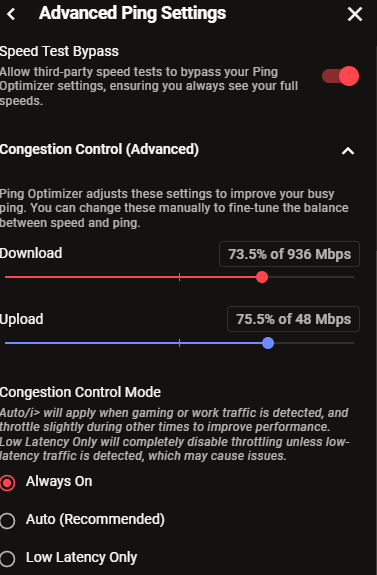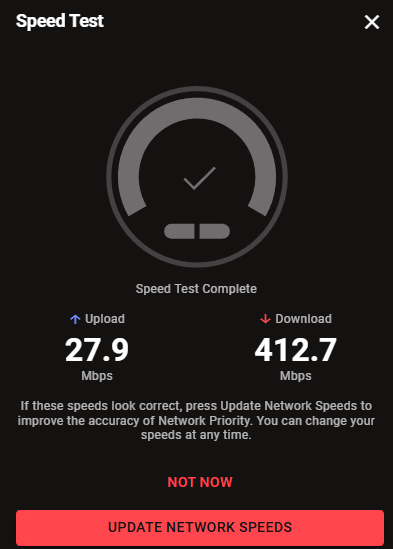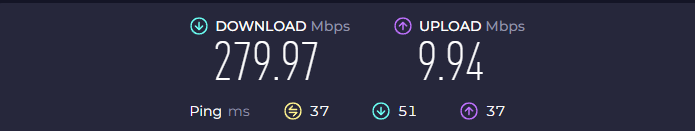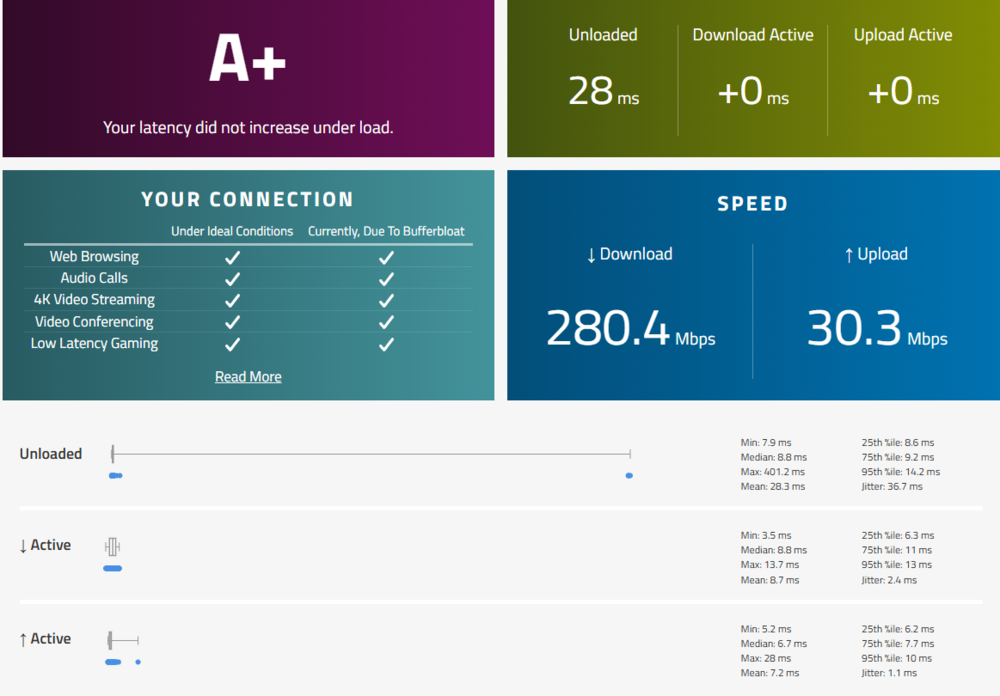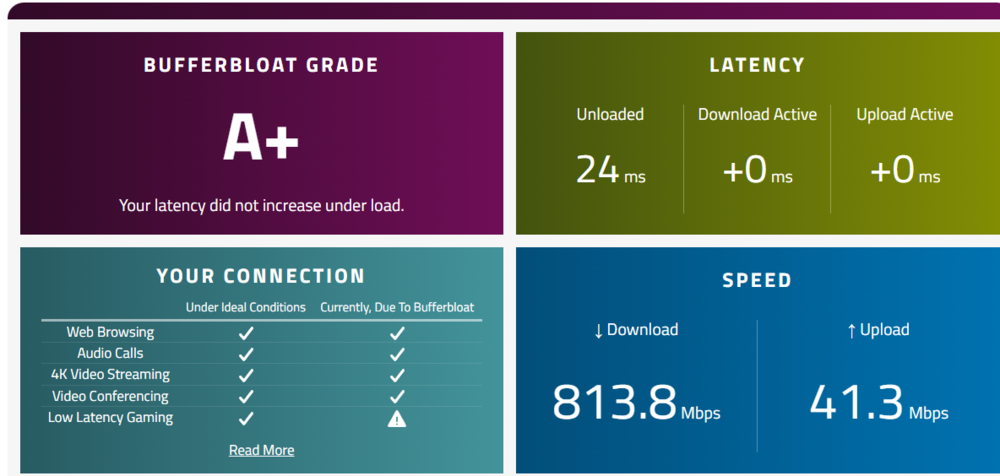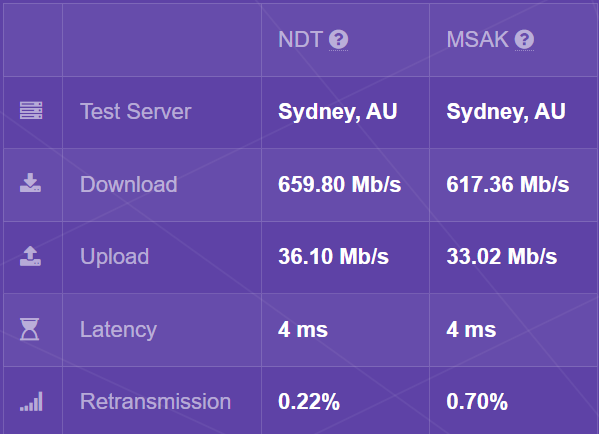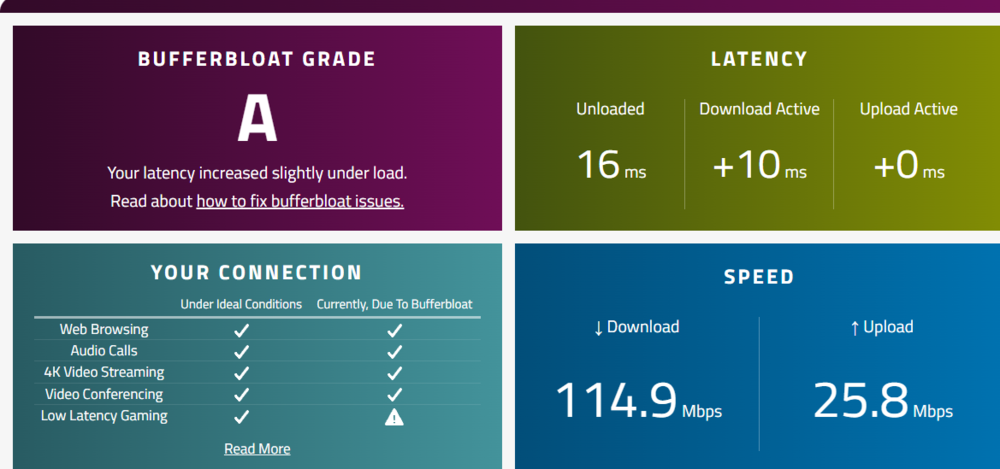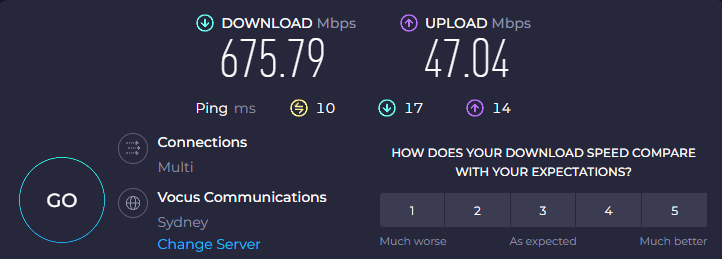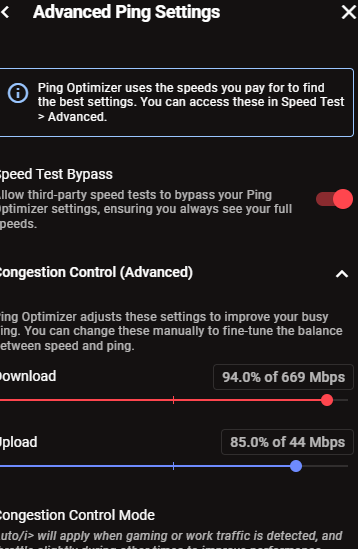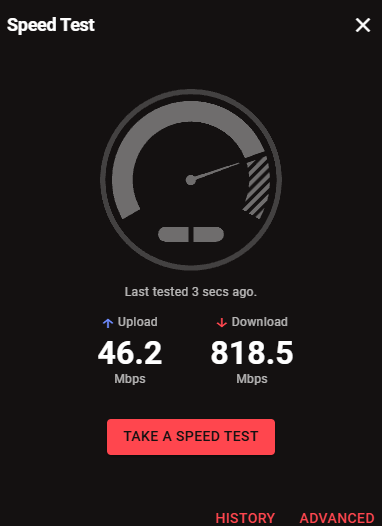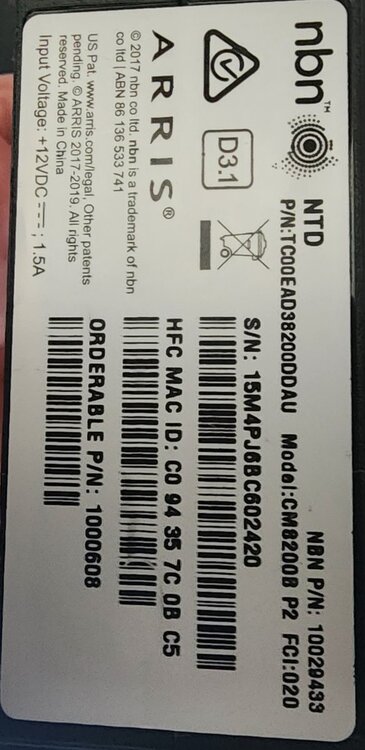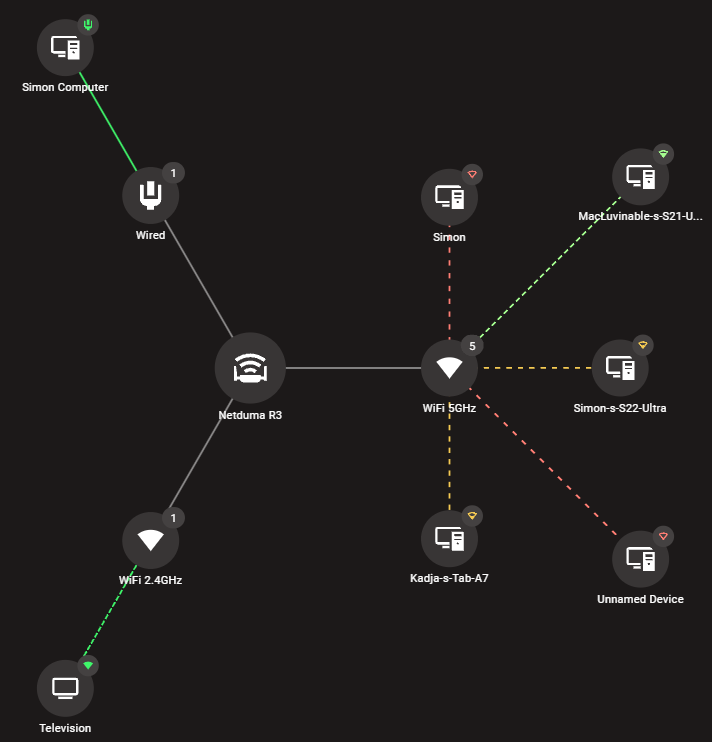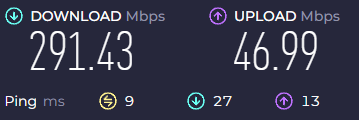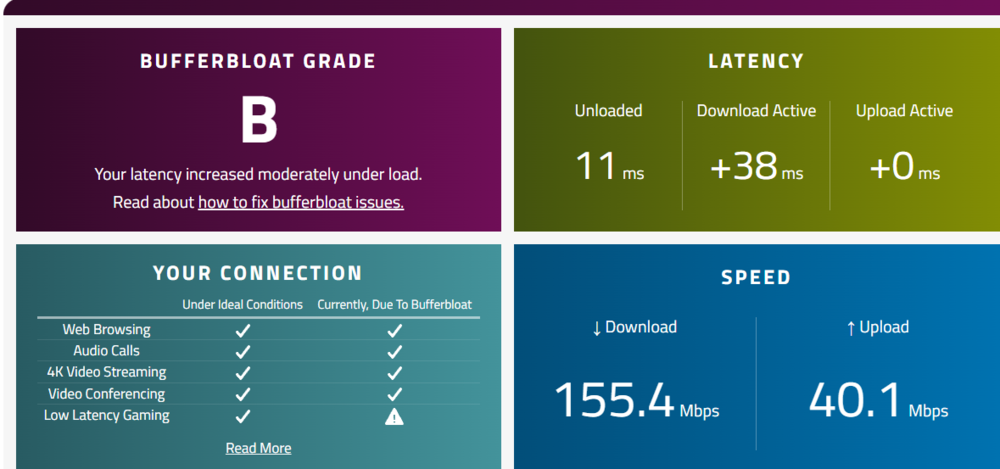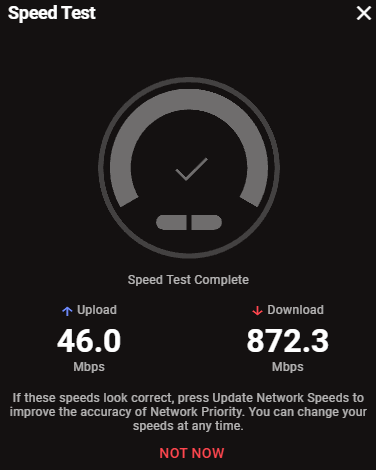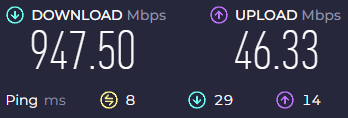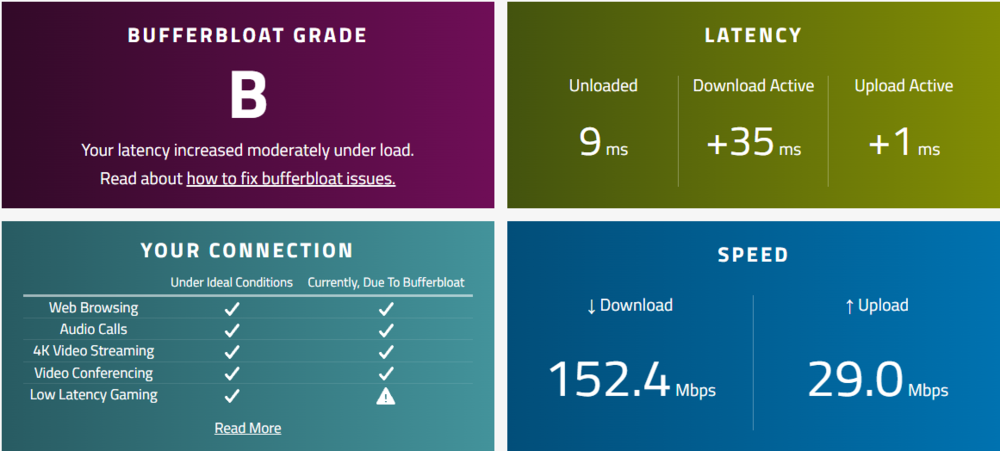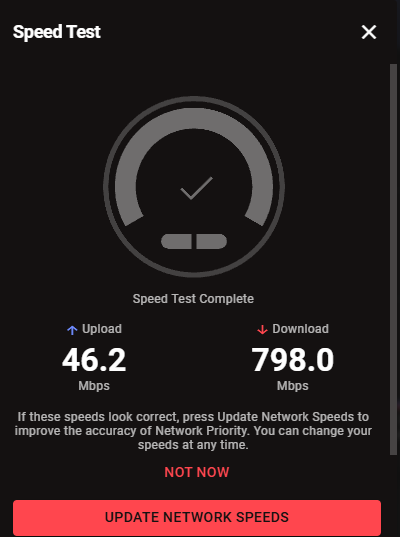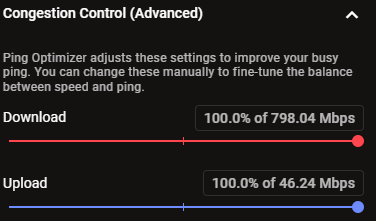Simon Thomas
R3 Early Access-
Posts
72 -
Joined
-
Last visited
Everything posted by Simon Thomas
-
All good. It was 236
-
I went back to a previous version and it made all the difference
-
Ok tried that from my phone successfully as my PC doesn't allow me to even access the smartBOOST tab. Here's a video of the nuisance i am experiencing tonight. Can't access smartBOOST or speedtest tabs on my PC. The speed test done on my phone this evening seemed normal after i disabled smartBOOST. I also had the internet just drop out completely twice in the last 20 mins. Im loosing my mind over this Recording 2025-07-07 200456.mp4
-
My connections are all wired ethernet. My R3 is connected to my Arris NBN modem connection box (I'm in Australia). Hope that makes sense
-
Hi @Krush i am unsure what you meant by the R3's internal speed test is live from the WAN, as I don't have any option to see that i.e. Settings > WAN. Below are my congestion control settings currently . Also i updated to version 4.0.645 to see if it made a difference. Here is a quick recording. Recording 2025-07-06 215923.mp4
-
Thanks! The speedtest.net test I ran just now is at odds with my 950mbps down and 50mbps upload speeds from my ISP. You'll notice in the third recording in the 3rd attempt to run the speed stest the mbps went from approx 930 down to 1.5 and back up again which is bizarre. Like i said earlier this happened out of the blue, and theres no issue when bypassing the R3 from the NBN box modem directly to the PC. Recording 2025-07-06 202603.mp4 Recording 2025-07-06 203013.mp4 Recording 2025-07-06 203258.mp4
-
Im in Australia so its a NBN modem connected to the R3 . The R3 is not in a DMZ or bridge mode. I am on version 4.0.540 at the moment not on the early access of this version. Here is a video of what i experience. I am on a wired ethernet connection. Btw my ISP plan is 1000 down and 50 up. Recording 2025-07-05 083037.mp4 Recording 2025-07-05 093259.mp4
-
Yes all devices are connected to it. Yes i have entered the speeds into the R3. I factory reset the R3 and the issue still occurs without reinserting my old settings. I am always connected via ethernet
-
Yes the same issue with speedtest.net. See below, don in quick succession, my speeds are all over the place. Dont know why this has happened out of the blue. I pay for 900 down and 50 up and congestion control is set to 100% for each. Yes it drops on all devices.
-
The speed test is done on the netduma r3 dashboard. It's not while doing a download. Not only this but I've been having internet drop outs. I hadn't changed anything for this to happen
-
I have this weird situation where my download speed goes up to the max and then drops back down to 1 mbps. It alternates between the two every second. I did a factory reset but still have the same issue. Logs attached. Please help. R3_2025-06-30T20_38_33.847Z_logs.txt
-
My settings for Good Hit detection MW3 <R3 Router
Simon Thomas replied to Spritekid242's topic in Call of Duty Support
@Infoseye I have had the same issue the whole time ive been playing CoD and ive never been able to lock down what is actually happening. Ive adjusted the R3 constantly and have great internet, low ping, low jitter etc etc. Warzone feels like im a second behind. I had really good results using Exitlag. Would recommend looking into it and how it works man, they also have a free trial.- 194 replies
-
@Nj12here is a screenshot from gameplay tonight. On Rebirth Island it felt like i was getting killed instantly, literally couldn't compete, even with the most meta loadout, and fully plated. Theres just nothing i can do about it.
-
I sympathise completely with the above commentary. Below is simply a rant as I am done with B06 as its now a waste of my time. I have had this 0.5 to 1 second delay for as long as I can remember when using the netduma R3. I have honestly done everything thinkable to optimize my connection, everything! Nothing works! I have read into the matter extensively. I am incredibly frustrated that I am handicapped when playing with friends in Warzone as I go down so easily, my bullets do nothing, sensitivity feels off every game, close quarters battles are literally impossible, the kill cam shows me shooting in different directions completely and i mean completely off target. There's no way to test the degree to which lag compensation is having an effect. If its not lag compensation then the only thing i can think of would be network congestion, but then again I do a bufferbloat test and im on A+. I've monitored the server ping hops and from what I can see there is no issue. I am almost certain the game is applying artificial lag to even out the skill level. In multiplayer I destroy, so why in Warzone (Rebirth mainly) am I constantly 0.5 seconds behind. I am running hi spec PC etc so it has nothing to do with that. Its like I get this form of optical squint like a rubberbanding type effect as the enemy shifts on my screen while they shoot me, and I get regularly killed around walls. Rebirth Island is more playable if i literally stay still and dont play aggressively. My point with all of this is that I have given up and i am not about to go buy a super expensive top of the range ROG Rapture GT-BE98 router if thats not going to fix the problem. I've submitted an IT complaint to Activision but no one got back to me.
-
-
I have both DHCP, and IPV6 selected. I dont have PPPoE selected.
-
The factory reset was after I found out my speeds weren't what I pay for. It did nothing. I didn't change anything right away, rather just waited until I had access to the main R3 dashboard / interface. Here's the result of an M-Lab speed test
-
-
No not at all. No idea what happened on my end that points to the drop.
-
-
The modem is from NBN (Australia's national broadband service), it's connected to the R3 via ethernet. All traffic except for my PC connects to the R3 via wifi. My PC (Simons Computer shown in the image) connects to the R3 via ethernet. I've never had to set up DMZ / bridge mode previously, so im currently not implementing this setting.
-
Tests done 30 seconds apart from each other approx. When I dont use the R3 at all and still use ethernet I get the speeds my ISP gives me so to me that means the R3 is doing something but I cant figure out what. Logs attached Here are my speeds without the R3. R3_2025-01-31T08_34_46.759Z_logs.txt
-
Thanks all, I've played around extensively with the congestion control settings and that does nothing. I tried the Waveform test on both my computer (ethernet) and phone (wifi) and get bad results, horrendous actually. The only thing I've done recently is split the bands into 2.4gh and 5gh so that i can game on the 5ghz band and the family can use 2.4gh. Other than that I have no idea what happening.
-
Anyone know why Waveform shows my download speed at a fraction the speeds the R3 says im getting and what i pay for? I am really used to A+ ratings now this. This happened to me all of a sudden. Did a factory reset and still same issue. Please help, thank you!
-
i have the same issue. It's like it has happened in the last week only


.png)