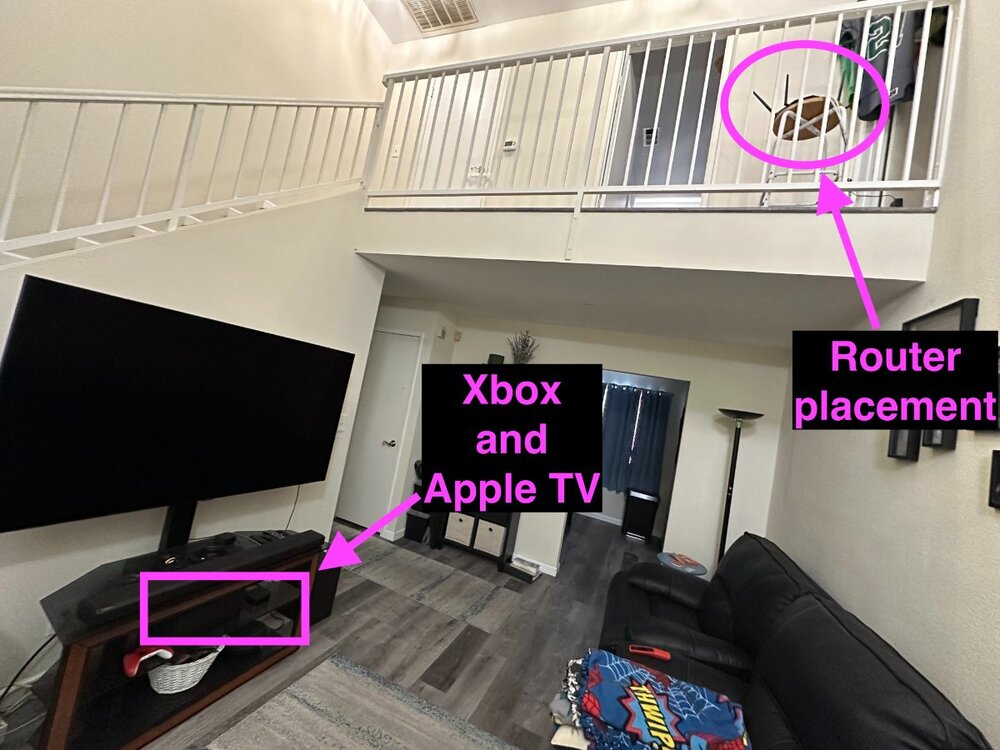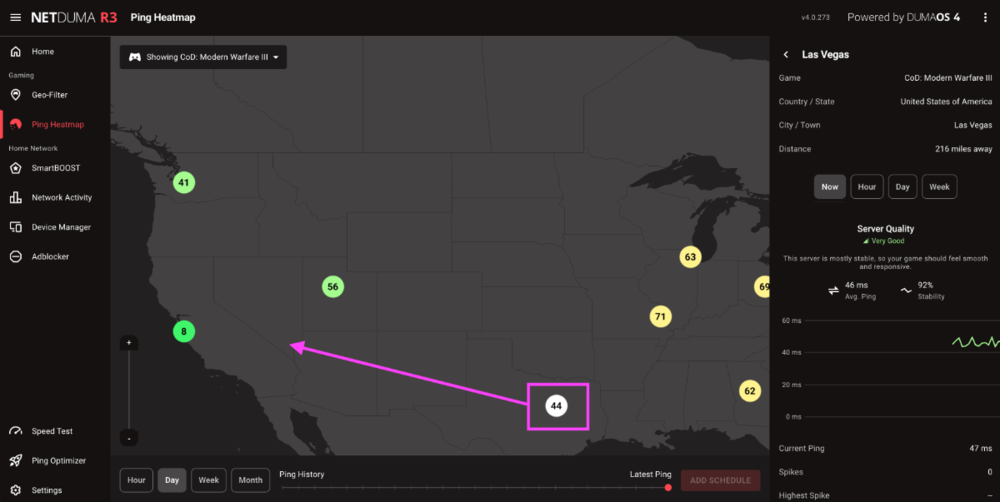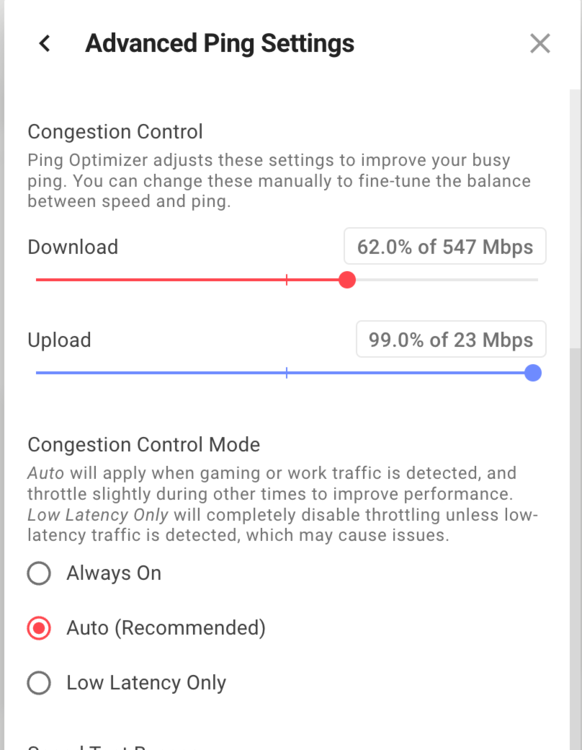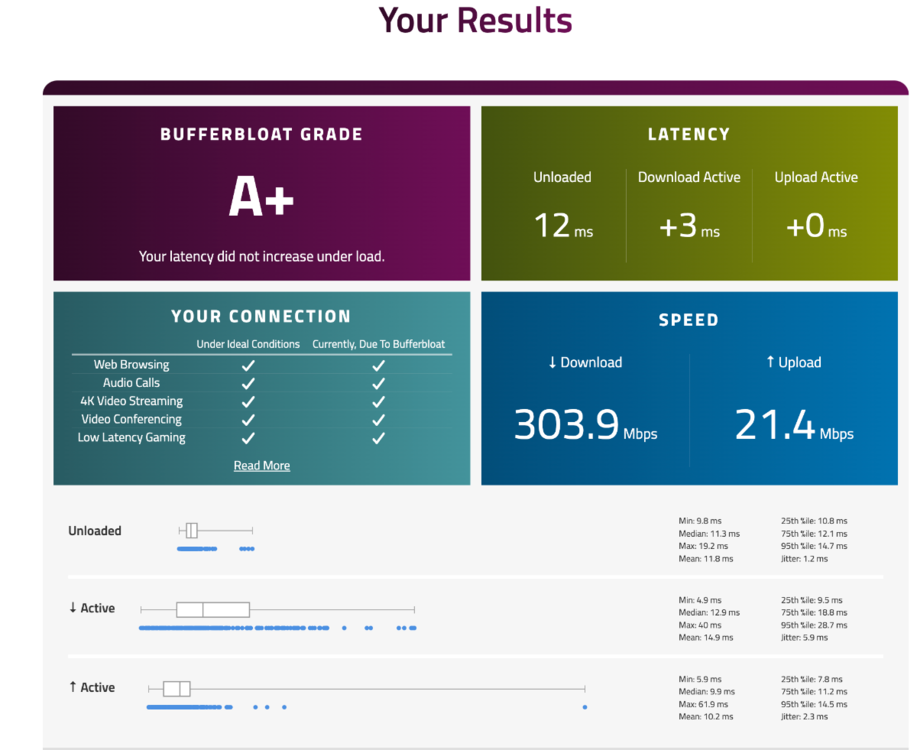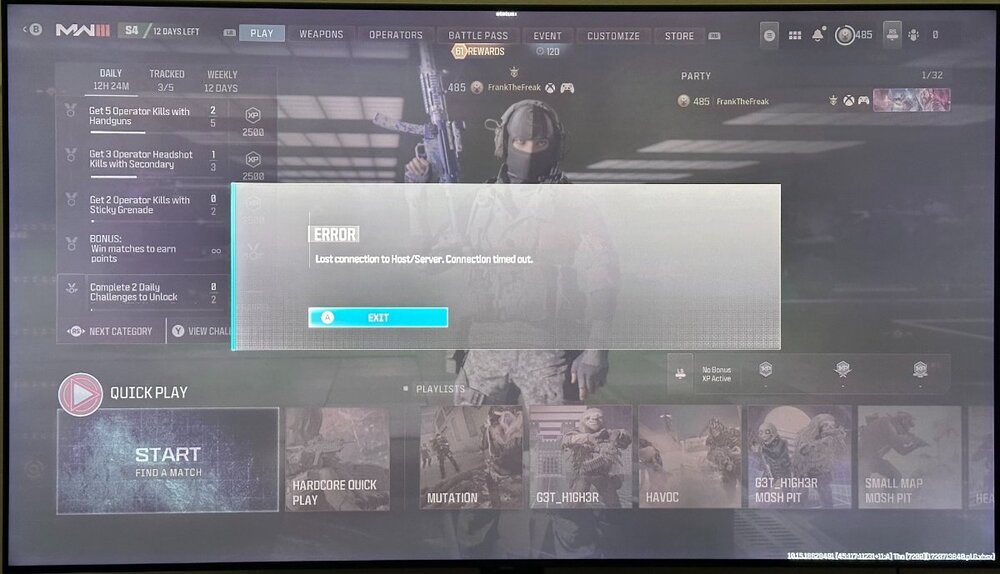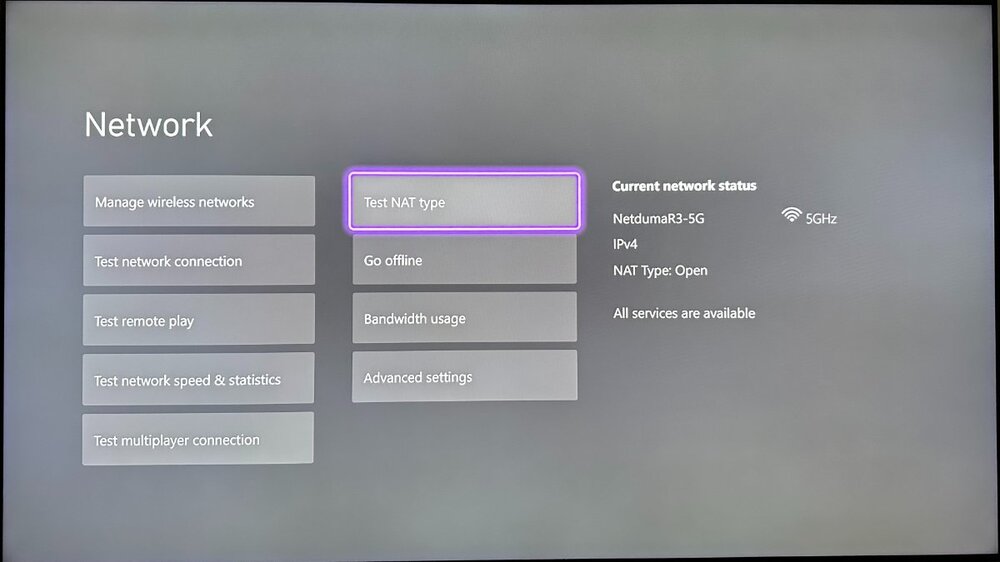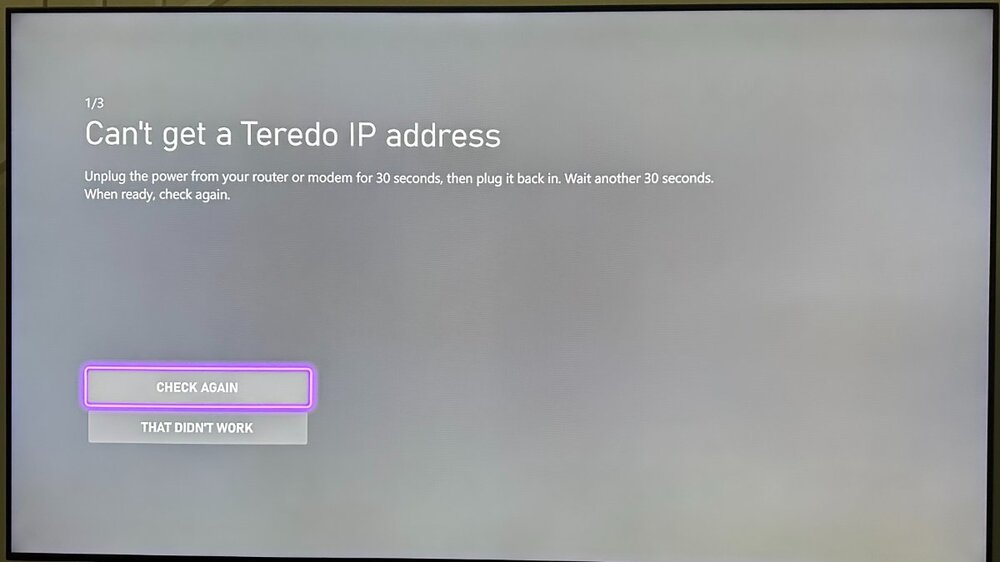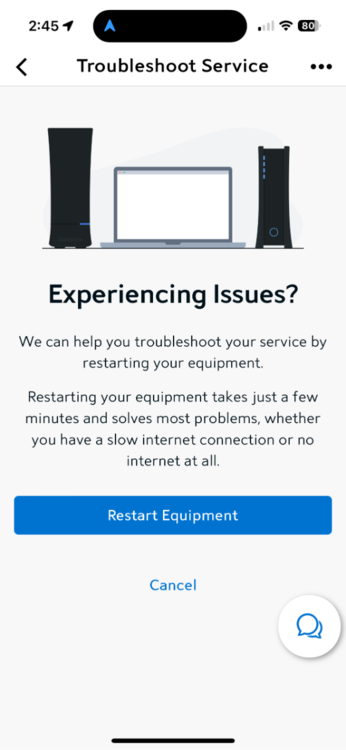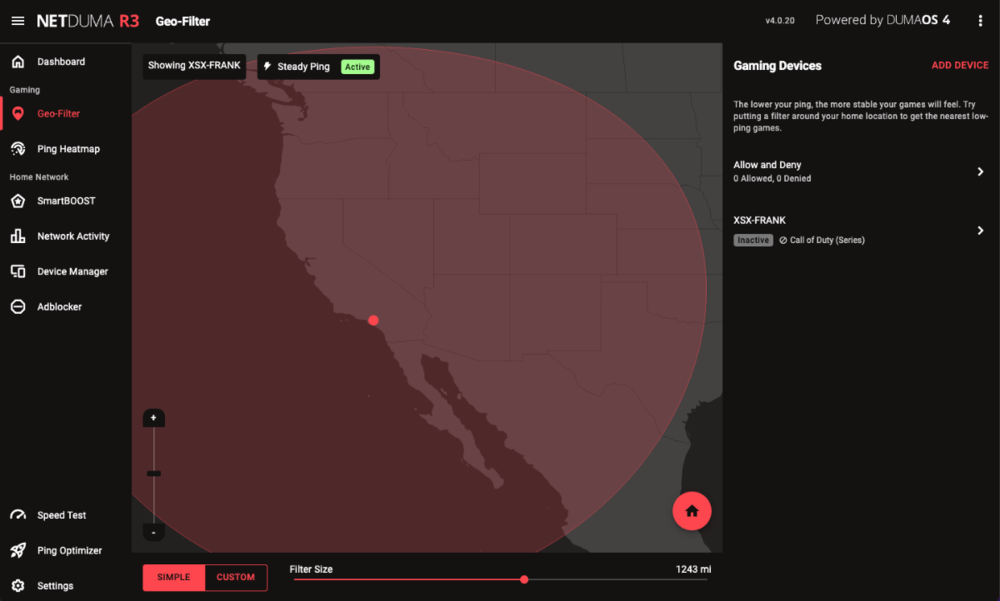-
Posts
17 -
Joined
-
Last visited
Everything posted by FrankTheFreak
-

Wifi connection to Xbox Series X
FrankTheFreak replied to FrankTheFreak's topic in Netduma R3 Support
@Fuzy Thanks for the suggestion. I have set as detailed and will test throughout the day and see how it goes. I will try to move the router around, but I still believe this may have to do with the delay in connecting to 5Ghz, as I notice the 5Ghz network takes more time to show on my other devices (iPhone, Macbook Pro m1), as opposed to the 2.4Ghz network. On device comparison, I feel the ASUS RT-AX86U Pro is very comparable hardware and price wise (in US), the other is a beast of a router (ASUS ROG Rapture GT-AX11000 Pro) and more expensive and should have a hardware advantage. I report back what I find with moving router and also the settings Fuzy suggested. Thanks again! -

Wifi connection to Xbox Series X
FrankTheFreak replied to FrankTheFreak's topic in Netduma R3 Support
Attached some pics. You could say the rail is causing interference, but with the other routers, they did not have any issues connecting on 5Ghz, like I experience with R3. I returned the other routers because one was too expensive and the other, was a close call. Deciding factor was, I do very much like the Netduma interface and I do enjoy the community here on the forums. Hoping to figure this one out. I don't want to settle to using 2.4Ghz, if at all possible. Thanks -

Wifi connection to Xbox Series X
FrankTheFreak replied to FrankTheFreak's topic in Netduma R3 Support
Only my Xbox is used wirelessly (my son’s is wired), yet they are both less than 10ft (3m) away from router. The router is in the “hallway” right out of my son’s room, second floor, open floor plan. My Xbox is right below straight line of sight. The reason I don’t use wired for my Xbox is because the cable would be obtrusive in general and especially to wife. Xbox signal test shows 98-100% strength of signal via several tests done with 5Ghz. I’ve connected the Xbox to the 2.4Ghz network and as soon as the Xbox gets to the dashboard, it is already connected to the wireless network. I rested and booted up several times and always connects with 2.4Ghz. I strongly believe it has to do with the 5Ghz signal from the R3. I recently purchased the ASUS ROG Rapture GT-AX11000 Pro and ASUS RT-AX86U Pro. Neither experienced the issue in this post. Xbox connected to both via 5Ghz, quickly. I returned them because the .285 firmware helped a lot with other bugs with the R3, but this seems to be the only real hiccup for me, that still exist. Also, my Apple TV (connected via 5Ghz), which sits in the same location as the wireless Xbox, doesn’t experience this connection issue. -

Wifi connection to Xbox Series X
FrankTheFreak replied to FrankTheFreak's topic in Netduma R3 Support
I changed the 5Ghz band settings as Fuzy mentioned above, but same outcome. Normally, my son’s Xbox is connected via Ethernet, but I did try it on WiFi and it seems to experience the same issue. Sometimes I have to delete (forget) the WiFi network in the Xbox settings and reconnect to the router. And sometimes, I enter the password and the Xbox doesn’t accept/connect. Just now when I was connecting my son’s Xbox to the 5Ghz network, I had to enter the password 3x’s before the Xbox connected to the router. I verified the password each time (showed password). All the issues mentioned happen at various times but just keep rotating… one time I boot up the Xbox and it connects within a few seconds. Next time it may or may not connect, then I go through the process mentioned on my first post and password issue just mentioned, may also occur. To add, My experience with 5Ghz on my R3: I notice when going to WiFi settings on my iPhone, the 5Ghz band doesn’t show as quickly as the 2.4Ghz band. Usually I see the iPhone do another scan for WiFi, then the 5Ghz band (network) appears. I do this when rebooting/resetting the router. Apologies if all this is a mess to read. Just so many various hiccups in this situation which occur at any given time I boot up the Xbox. -

Wifi connection to Xbox Series X
FrankTheFreak replied to FrankTheFreak's topic in Netduma R3 Support
@Fuzy Thanks! I’ll give it a try when I get back home. -

Wifi connection to Xbox Series X
FrankTheFreak replied to FrankTheFreak's topic in Netduma R3 Support
Modem - Hitron ET2251, no DMZ or bridge mode Only this Xbox Series X is in Geo-Filter, but Steady ping is disabled. SmartBOOST - no Activities (deleted all), but two Xbox Series X's are added to device priorities - Priority 1 is this wireless Xbox Series X, Priority 2 is my son's Xbox Series X via ethernet. Using Congestion Control, optimized my ping WiFi bands are split, using 5Ghz to connect to this Xbox (only other devices connected to 5Ghz is my macbook pro and iphone) The router is about 6ft away from Xbox - straight line of sight Reserved IPs for both Xboxes (no other devices have reserved IPs) Changed MAC address on router, to match sticker on bottom (as I noticed it was one number off - last digit) -
I have a situation where my Xbox Series X doesn't connect to my WiFi upon starting up. If I give it some time, say 15-20 seconds, sometimes it will connect while on the dashboard screen. Other times it won't connect automatically (delayed or otherwise), so I go to the Network Settings. If I just wait on the Network Settings screen, sometimes it will process and connect. If that doesn't work, I go into manage Wireless Network Connections and disconnect network and then select activate network to re-establish connection. Recently I have tried an Asus RT-AX86U Pro router and did not experience the delay with WiFi connection. It was pretty much instantaneous when I arrived to the dashboard after a boot up. I didn't have to go through the process above. I believe I read something about delayed wifi connection to devices on the forums, but could not find it when searching. This situation only occurs with my Xbox Series X. No issues with my other wirelessly connected devices such as my Apple TV, WiFi speakers (Bose, Sonos), Amazon Echos, Asus G14 laptop, etc. I currently have my Xbox set on Power Saving mode (full shut down). I also set a reserved IP address for the Xbox on the router, but that has not helped. I'm currently on firmware .285 Thanks in advance!
-

Opening the router interface is slow.
FrankTheFreak replied to CHING LUN's topic in Netduma R3 Support
@Netduma Fraser Seems to be back to normal for me, too! For reference, I was experiencing the issues on Chrome (macOS), iOS DumaOS app, and via iOS mobile browser. Thank you! -

Opening the router interface is slow.
FrankTheFreak replied to CHING LUN's topic in Netduma R3 Support
Same. I read another post about this issue earlier today. I didn’t think much of it until I started experiencing the same issue just a few hours ago. I have restarted the router a couple of times and still loads the interface very slowly. Some areas don’t work. Example, the time zone section is blank/can’t change it. Some sections take so long to load, they load with errors in the text. -
@Netduma Fraser Please add me to early access. I keep having intermittent, random data cut off for a second here and there.
-
Hi Fraser, thanks for the quick reply and the help! Via COD MW3 in-game Network Info, I get 16ms on up, depending on which servers I connect to. They are usually in the 20-50ms range. Congestion control is set to Expert and recently I have found up and down settings that get me an A+ on bufferbloat test. I have the Xbox console and Gaming set as priority. Thank you and the team for the work on improving the firmware and support here on the forum. It is much appreciated!
-
Hello, lately I have been experiencing rubberbanding and losing connection with the server (dropping me on to the map in various places) when playing multiplayer on COD MW3 on my Xbox Series X (wireless and wired). I have done a NAT test via my Xbox settings and on my R3, I notice I connect to Cardiff servers in the UK and sometimes a Dublin server (screenshots attached). If I block those servers in the router, I get a "Can't get a Teredo IP address" message and NAT is unavailable. If I don't even interact with them (choosing allow or deny) or if I allow them, I will get an Open NAT, but if I deny them NAT is unavailable. I feel like I should be connecting to an Xbox Network (aka XBox Live) server closer to my location, which is Los Angeles, California USA. Also, when I play COD MW3 MP, game servers are in my area, but I feel like I route to the UK then back to the US West. Just a thought... Here are some additional details: I have gone through troubleshooting with my ISP (Spectrum) and they installed a new coaxial line from the main box at my apartment complex to my specific unit, as they said the signal had lots of interference between those points, yet the issue still occurs. Spectrum also replaced my modem as they said the previous one was outdated, but then I also purchased an Arris SB8200 v3 to see if that made a difference. Issue still occurs. I have both an XR500 and R3 (v4.0.236). Both have been tried, yet the issue still occurs. Questions: Should I be connecting to a server closer to me? Could this be causing my issues with COD MW3 MP? Is this an ISP issue, Xbox Network issue, or a router issue? I started here on the NetDuma forum because I felt like it would be the most helpful, as opposed to the ISP or Xbox support. Thanks for reading the ramble! ☮️
-
It did start working, but only after a process of trial and error (many restarts and factory resets, with waiting 5+ minutes to fully boot each time). I read multiple forum posts that had different suggestion for various issues, took those suggestions and did the process I noted below for it to start working. To add: In the middle of my tinkering I went back to my XR500, but realized how slow it is now compared to the R3. At this point when reconnecting the R3 router back to my modem, I couldn't get an IP address on the router. So I did the following: Factory Reset R3 Router Unplugged all ethernet cables Unplugged the power from the router Via my phone (via cell network, of course) I restarted my modem using the Spectrum app (attached screenshot for reference) I waited 5-10 minutes to let the modem restart and reconnect to Spectrum service Powered on router, waited 5-10 minutes to fully boot Connected ethernet cables to router Went through setup process of R3 I think this was my final process that had geo-filtering and steady ping working, also being able to approve servers when playing COD MW3 on Xbox Series X. Thank you Fraser! I will try, but maybe not yet, since it seems to be working right now on v4.0.20.
-
@Netduma Fraser Hi, not sure if this post is the same issue as mine, but my gaming device shows inactive, when playing COD MW3. It doesn't allow me to choose servers and such. Does the latest unreleased firmware (v4.0.23, I think) help with my issue? I'd like to see, if you don't mind. P.S. I've owned the XR500 and now the R3. I appreciate the hard work and time you give to the development of the OS and this forum. Thank you NetDuma team!

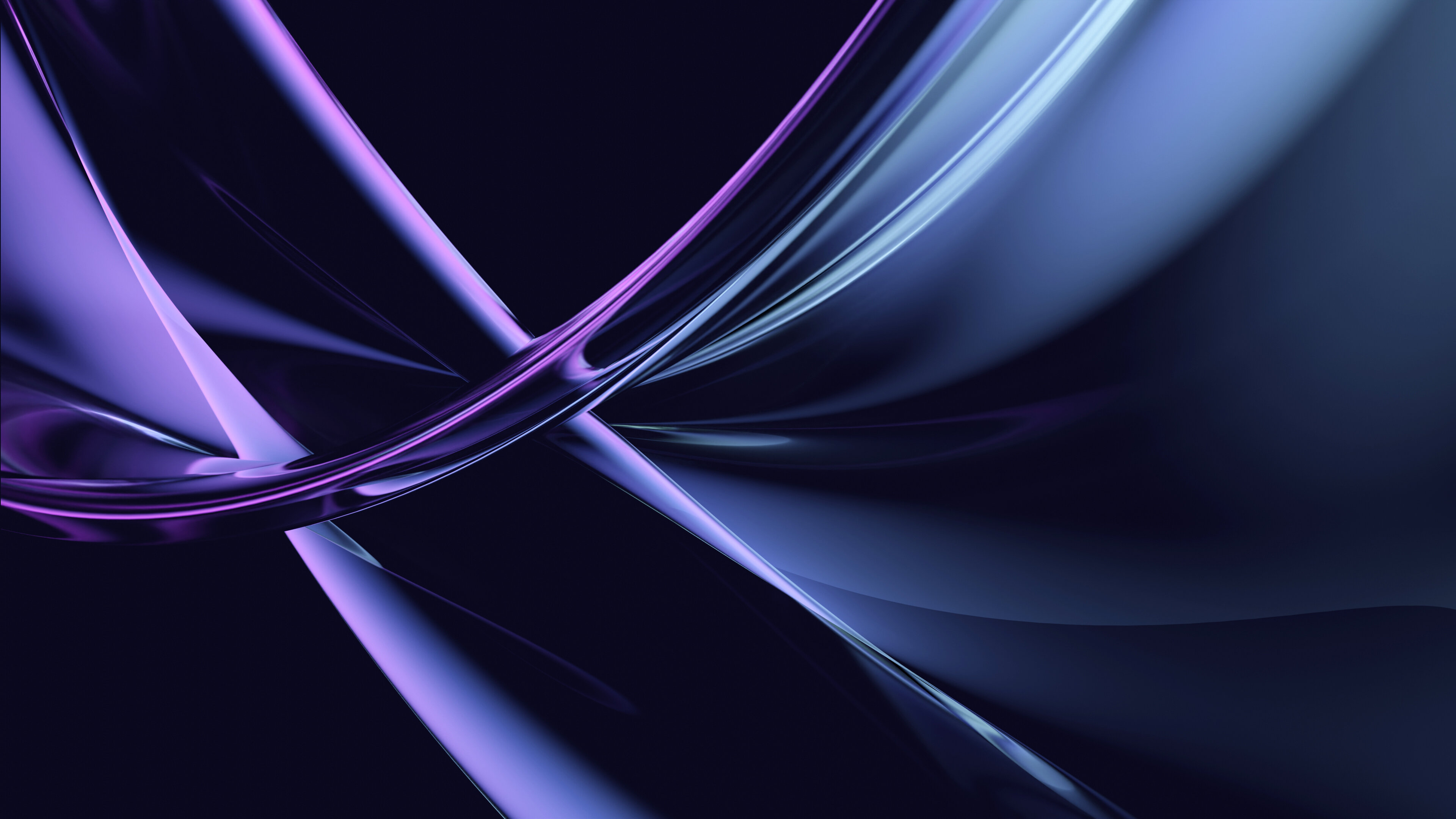
.png)