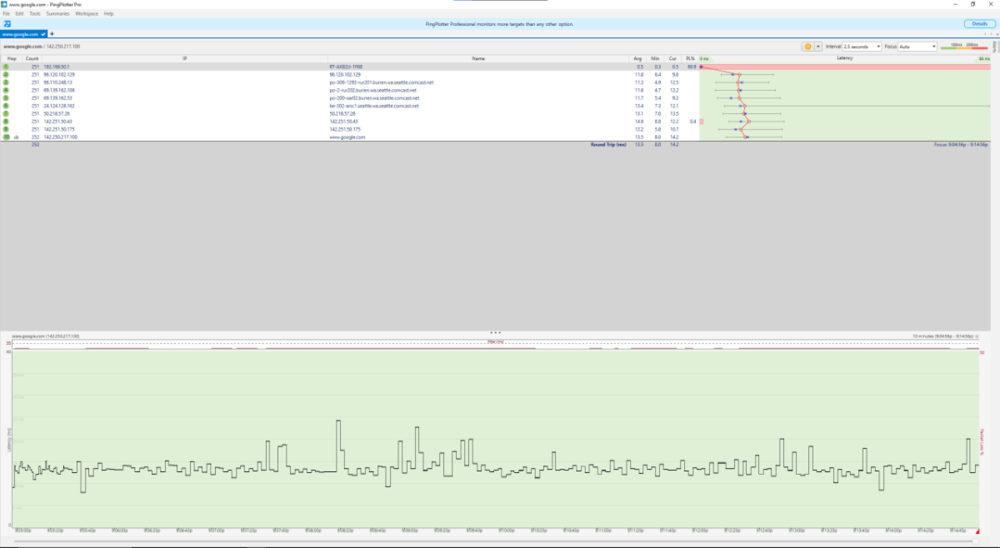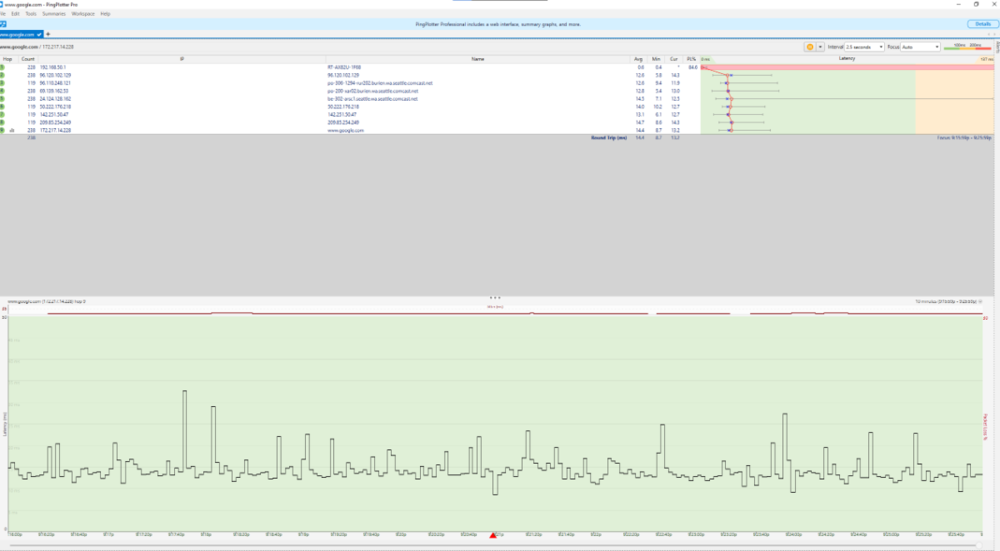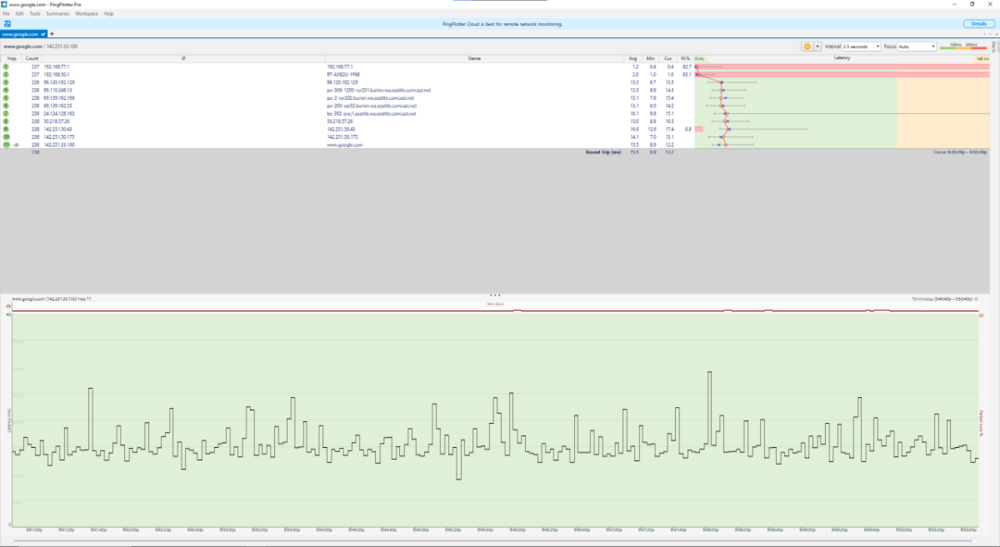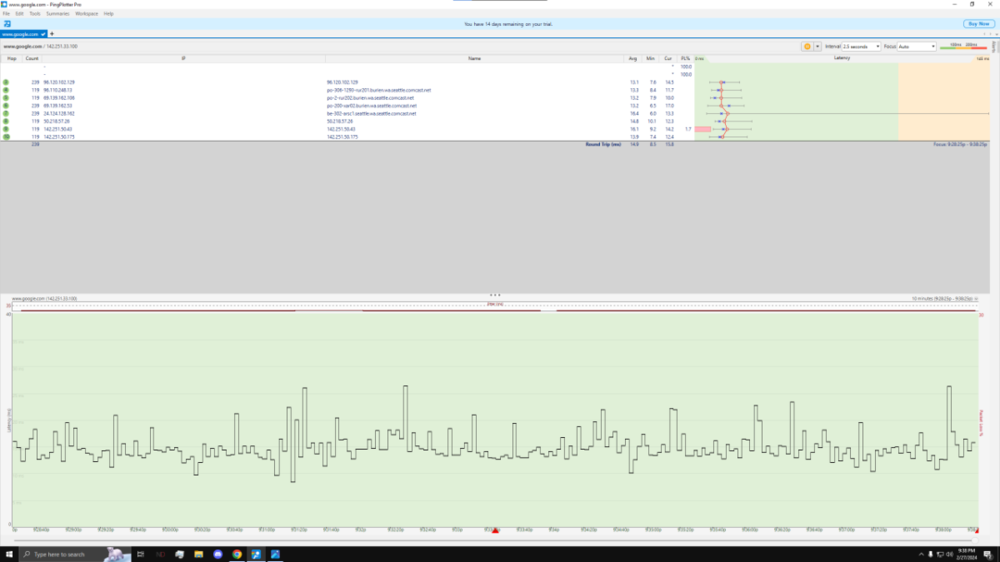TheTerpinator710
Members-
Posts
82 -
Joined
-
Last visited
Basic Info
-
DumaOS Routers Owned
Netduma R3
Recent Profile Visitors
The recent visitors block is disabled and is not being shown to other users.
-
.png) josh200505 reacted to a post in a topic:
Bye bye R3
josh200505 reacted to a post in a topic:
Bye bye R3
-
.png) LuisAponte reacted to a post in a topic:
Bye bye R3
LuisAponte reacted to a post in a topic:
Bye bye R3
-
im almost on your route..
-
Texas servers keep coming up as Oklahoma servers when there aren't any actual servers in OK.. Some of the server ID's: 1M7NSLE 1M75WZG 1M75YAC 1M761TW 1C9AR9G 1M76290 1M761O4 1M75RU4
-
 TheTerpinator710 reacted to a post in a topic:
Buggy! Nothing but bugs..
TheTerpinator710 reacted to a post in a topic:
Buggy! Nothing but bugs..
-
Buggy! Nothing but bugs..
TheTerpinator710 replied to TheTerpinator710's topic in Netduma R3 Support
💯💯 -
 TheTerpinator710 reacted to a post in a topic:
What's has a "fix" on the "NEW" firmware ?
TheTerpinator710 reacted to a post in a topic:
What's has a "fix" on the "NEW" firmware ?
-
.png) carmine19 reacted to a post in a topic:
Buggy! Nothing but bugs..
carmine19 reacted to a post in a topic:
Buggy! Nothing but bugs..
-
.png) carmine19 reacted to a post in a topic:
Buggy! Nothing but bugs..
carmine19 reacted to a post in a topic:
Buggy! Nothing but bugs..
-
its fine, ive given up.. like ive said, ive tried many things, spent over 30 legit hours trying to get my stuff sorted.. during my testings, ive only had my pc connected to my network and nothing changes. nothing else will fix my issue.. so im just over it at this point. I've put the R3 away(going to get rid of it) and using a different router that's performing better in the end.
-
Buggy! Nothing but bugs..
TheTerpinator710 replied to TheTerpinator710's topic in Netduma R3 Support
fully aware.. thx -
Buggy! Nothing but bugs..
TheTerpinator710 replied to TheTerpinator710's topic in Netduma R3 Support
why should others need to make new topics when theyre having the same issues? -
.png) carmine19 reacted to a post in a topic:
Buggy! Nothing but bugs..
carmine19 reacted to a post in a topic:
Buggy! Nothing but bugs..
-
my exact issue ive been dealing with for the last two weeks.. my high bufferbloat/jitter crap came out of no where..
-
Buggy! Nothing but bugs..
TheTerpinator710 replied to TheTerpinator710's topic in Netduma R3 Support
Yes, I’ve set mine down to 300mbps and 40up myself actually.. and the pictures I provided are with those numbers with cc on to 70/70 -
Buggy! Nothing but bugs..
TheTerpinator710 replied to TheTerpinator710's topic in Netduma R3 Support
Congestion control just doesn’t work.. and I’ve been trying to say that.. something is wrong.. ive said this before, I’ve tried many different percentages on CC and nothing, I mean nothing works.. 50/50, 60/60, 70/70, 80/80, 90/90 and 100/100.. nothing works.. at this point I give up.. -
vpn "sbmmoff" and netduma r3 - does it actually work?
TheTerpinator710 replied to 9396264's topic in Call of Duty Support
I use this combo and works well.. or does if my R3 wants to work right.. -
Buggy! Nothing but bugs..
TheTerpinator710 replied to TheTerpinator710's topic in Netduma R3 Support
here are my resuts with PingPlotter.. I did 4 different tests.. Picture 1 is my results without the R3 connected with nothing running, just Idle. Picture 2 is my restults without the R3 connected with 3 Youtube videos running at once at 2160p(Zero Buffering at all) Picture 3 is my result with the R3 connected with nothing running, just idle. (with congestion control off) Picture 4 is my result with the R3 connected with 3 YouTube videos running at once at 2160P(had major video buffering issues) with Congestion control set to 70% with Always on. Please let me know how these look to you.. Not sure why it would cause video buffering with congestion control on set to 70%.. but doesn't with my other router..🤔 Picture 1 (No R3, Idle) Picture 2 (No R3, with 3 2160p YouTube videos playing with no buffering) Picture 3 (R3 connected, Idle) Picture 4 (R3 connected, with 3 2160P YouTube videos playing with buffering every 5-10 seconds) -
Buggy! Nothing but bugs..
TheTerpinator710 replied to TheTerpinator710's topic in Netduma R3 Support
I've legit tried ever freaking percentage possible.. nothing works! the first month of having this, it 100% took care of my congestion issues(bufferbloat) but starting last week, it stopped doing so... while i started having other issues too.. at this point, I'm so tired of messing with this thing every day trying to set it right.. but nothing works. im no freaking idiot either.. I need a RMA at this point i believe, or ill have to file with FCC.. I had a xfinity tech come out this morning to see if he can diagnose anything on his behalf, and nope.. everything seemed ok on his end.. not sure what else to do.. hell, I even reinstalled windows to see if a virus or some crap was possibly causing it.. but nope went and installed a 2.5g ethernet card too, didnt fix anything. I've tried everything possible.. ". The only way to ensure a good result is disable/remove any priorities, disable Speed Test Bypass and fine tune/trial/error the percentages until you get the best result" ^^ that doesnt do anything on my end... -
Buggy! Nothing but bugs..
TheTerpinator710 replied to TheTerpinator710's topic in Netduma R3 Support
But again.. the first month of having this, Congestion control 100% helped with my bufferbloat issues.. -
 TheTerpinator710 reacted to a post in a topic:
Buggy! Nothing but bugs..
TheTerpinator710 reacted to a post in a topic:
Buggy! Nothing but bugs..
-
Buggy! Nothing but bugs..
TheTerpinator710 replied to TheTerpinator710's topic in Netduma R3 Support
Like I said.. I’ve tried everything.. its bothering me cause I noticed the issue while playing games.. Last week I noticed issues which led me to check out bufferbloat and all that crap.. bo matter what value I put it on in CC, I can never get it down.. -
Buggy! Nothing but bugs..
TheTerpinator710 replied to TheTerpinator710's topic in Netduma R3 Support
thanks for the tips.. just so confused as to why everything was great up until a week ago..