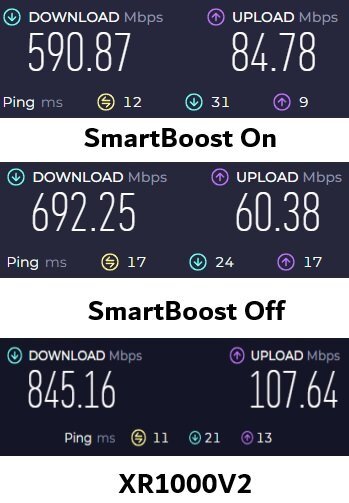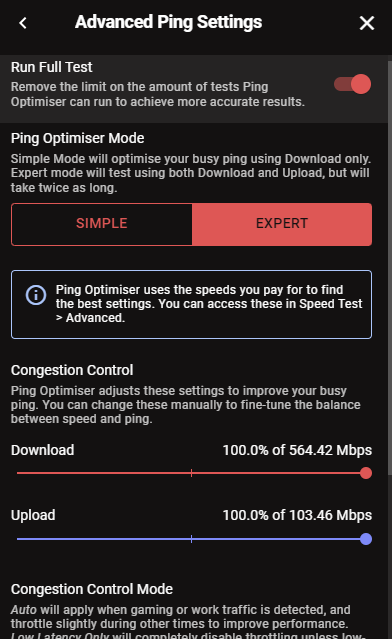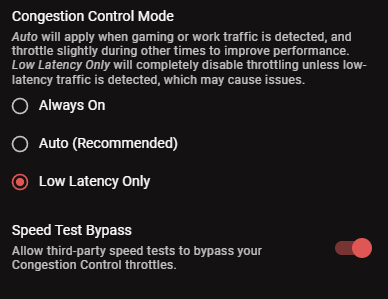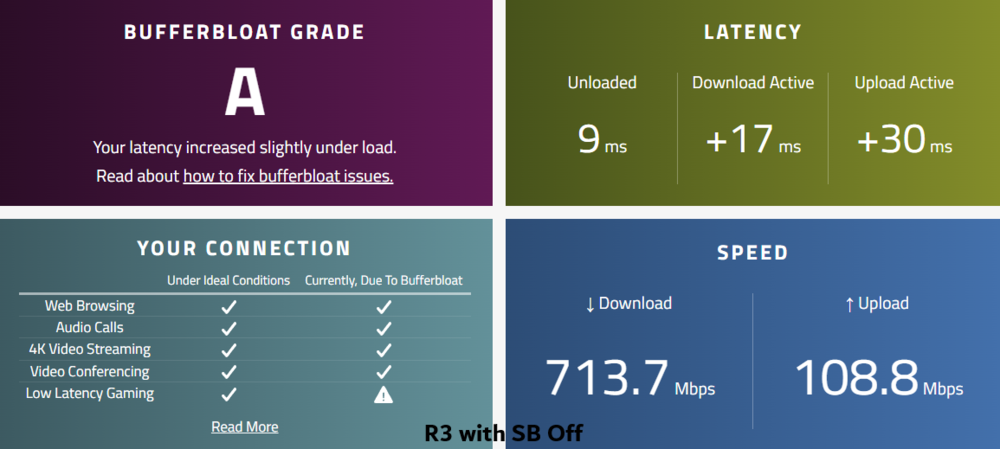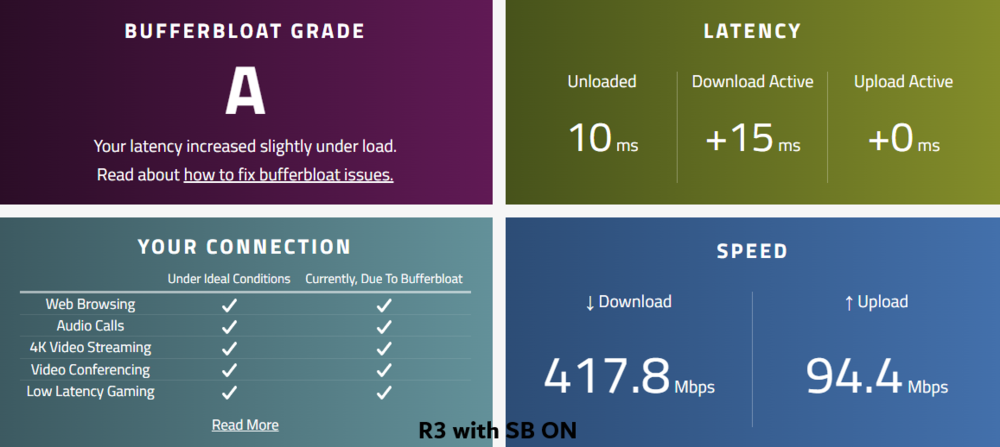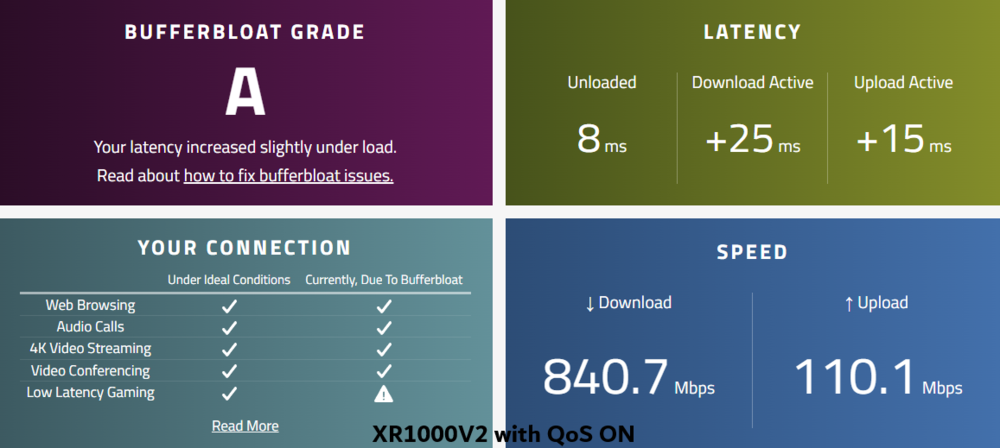Teffan
Members-
Posts
11 -
Joined
-
Last visited
Basic Info
-
DumaOS Routers Owned
Netduma R3
XR1000
Gaming
-
Connection Speed
Don't know/Won't say
-
Sorry, not been able to get around to doing this until now. Wanted to let you know the feedback! I have put the SH2 in front of the R3 and put the R3 in the SH2 DMZ and the speeds are at full now. Not only am I getting full speed with SmartBOOST turned off, I am also getting full speed with SmartBOOST turned on. What ever the firmware/R3 is doing to handle PPPoE is clearly going funky somewhere! It also turns out I am going to have my hand forced to use the SH2 anyway because BT are forcing digital voice at my property... yey. Thanks for all your help while in the busy release period!
-
Would it be possible to also get the firmware? - Sorry to jump on the band wagon!
-
Turned off IPv6 and went through the setting variations from before and got the same result where smartboost was restricting the speed
-
.png) AsNCo reacted to a post in a topic:
SmartBOOST Question
AsNCo reacted to a post in a topic:
SmartBOOST Question
-
Still get the same results. I have been using simple smartboost but have tested on both (both with priorities and without) and still get the same results
-
-
No problem, fully understand you guys are super busy with all this at the moment! The above is based on the speed test results in dumaos. It is worth me metioning that I have also tried this with Auto Congestion Control and also manually over riding the speed test results to say my connection is 900/100. When I do this, it seems to ignore that information. It weirdly only seems to operate at the levels I always get when running a speed test from DumaOS. These are some notes I have found so far: SmartBOOST on DumaOS speed test reads as above or quite often lower External speed tests are extremely similar SmartBOOST on with no priorities everything stays the same SmartBOOST off DumaOS speed test stays like the provided picture speeds External speed tests are far higher as you can see from the wave form, goes up by about 200mbps Also as stated the fastest I have managed to get on the R3 with any settings is about 150mb less than my XR Currently I have a cat 6 plugged into the wall box for BT fibre and thats plugged directly into the wan port on the R3 connecting via PPPoE, then any device is either plugged directly into LAN ports or connected on speperated bands for WiFi (I have also tried merged and no difference for wifi)
-
Would appreciate some for of guidance on this if possible. I know you guys are being hounded for support at the moment and I am trying to be patient. To help simplify things, I just wanting to know if there is a setting I can change to get the full speed of my 900mb connecting. If not, is it something firmware uppdates will fix? If it helps the router is connected via PPPoE.
-
.png) Disrek reacted to a post in a topic:
SmartBOOST Question
Disrek reacted to a post in a topic:
SmartBOOST Question
-
.png) Disrek reacted to a post in a topic:
SmartBOOST Question
Disrek reacted to a post in a topic:
SmartBOOST Question
-
.png) Disrek reacted to a post in a topic:
SmartBOOST Question
Disrek reacted to a post in a topic:
SmartBOOST Question
-
@Netduma Fraser I am guessing this is something I can't solve myself? Just want to make sure I am not doing something stupid or should be doing something that is obvious. For the time being I have gone back on the XR1000V2 as the R3 just seems to cut the download speed in half with smartboost and with it turned off it still seems to cut the speed by about 15%. I have attached some tests to show you.
-
Weirdly I am also loosing about 100mbps in just a difference between the XR1000V2 and the R3.
-
Removed all the priorities and with SmartBOOST still enabled it's capping at 55Mb/s. The same seems to be true for just doing a speed test via speedtest.net. There is about 500mbps with it turned on and about 800mbps with it turned off
-
I am on BT 900mb FTTP and can only seem to use the full speed of my connection with SmartBOOST turned off. Is there a way to change how much restriction the smartcontrol places on traffic? I previously used the Nighthawk XR1000V2 and had QOS enabled on there and it wouldn't throttle traffic unless there was other traffic to priorities? Example: R3 SmartBOOST turned on - Steam is downloading a game at 55Mb/s with no other network traffic happening. R3 SmartBOOST turned off - Steam is downloading a game at 90Mb/s with no other network traffic happening. XR1000V2 QOS turned on - Steam is downloading a game at 98Mb/s with no other network traffic happening. Any help would be apreciated!