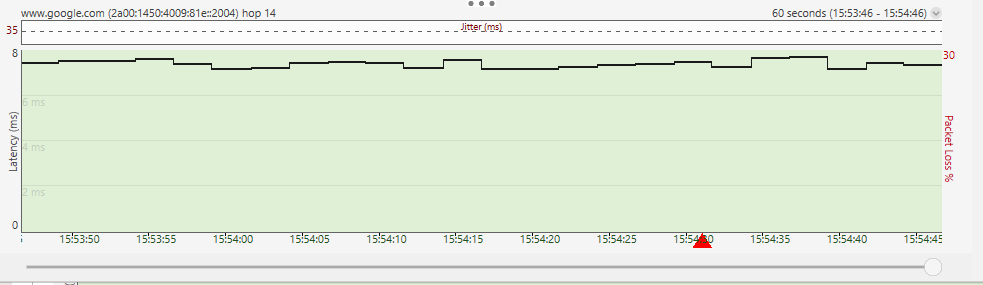GRAAM
R3 Early Access-
Posts
9 -
Joined
-
Last visited
Everything posted by GRAAM
-
can i be added too please
-
Ethernet port randomly disconnecting - DHCP lease issue?
GRAAM replied to GRAAM's topic in Netduma R3 Support
Thanks both, should I disable IPv6 on both LAN/WAN, or just LAN? No it's happening during normal usage of the ethernet device - gaming/browsing. I tried clicking speed test/ping optimiser and neither seem to be working at the moment.. might need to reset firmware? -
Hey Fraser, Hope you're all good. I've been having random disconnects on the ethernet port of my R3... that seem to be ocuring more often now (once every 8-12hrs or so). The wifi continues running for all other devices, so it seems it's an ethernet port issue specifically. I have everything disabled (SMART BOOST, PING STABILISER, GEO FILTER ETC) but it doesn't seem to help any more. It's frustrating as I've been kicked out of ranked games a couple of time because of this issue. I have IPv6 enabled on both WAN/LAN on the R3. Since it literally has just happened now, I thought I'd download the system log and share here to see if it helps with any fixes for next firmware (attached). It looks like it might have something to do with 'DCHP lease change' ? user.info com.netdumasoftware.neighwatch: DHCP lease change. kern.crit kernel: eth1 (Ext switch port: 3) (Logical Port: 11) (phyId: 3) Link DOWN. kern.info kernel: br-lan: port 1(eth1) entered disabled state daemon.notice netifd: Network device 'eth1' link is down On my ISP modem I have the DCHP lease time set to 'forever' - does that make any difference? Do I need to set the device using the ethernet port with a static IP on the R3 to get around this?.. I've done that just now to see if it'll help... Thanks p.s. do you think we'll be getting the new firmware this week? 🙏 R3_2024-04-08T13_30_21.324Z_logs.txt
-
Only around 56-60mbps. It's DSL rather than gig line unfortunately - my ping is usually really good though as I live in London (near Greenwich) - 6-7ms on ISP Modem / currently 12-14ms on R3. I've tried setting CC to 60 and it doesn't really make a difference to ping tbh! I only have gaming as a top priority within smartBoost.
-
Hi guys, Ive been keeping an eye out for the new firmware to address the issue highlighted with high CPU usage. Just wondering if there's a hotfix coming soon? It seems the high CPU usage is causing quite a lot of instability with my ping, so I'm currently reverting to use ISP modem while awaiting the new firmware.. Here's a few screens of my ping stability with the R3 vs my ISP Modem (Vodafone UK). R3 Ping (firmware 4.0.23) - connected via Ethernet: ISP Ping - connected via Ethernet: In both instances, nothing else was running on my internet, both are taken from my PC at different times - connected via ethernet cable. Background info on my setup: I'm on firmware 4.0.23 - I've been testing this out for the last few weeks. My connection type is DHCP. I have Steady Ping is disabled / Congestion Control at about 87% on dl / Ad Blocker is disabled. I have UPNP enabled in both ISP modem and on the R3. ISP modem I've set up the R3 within DMZ and with a static IP Here's a snapshot of my current CPU usage: Just to rule it out - the router is on a flat surface and well ventilated - so I don't think it's a cooling issue. Just while I'm posting, I have a few other minor bugs I thought I'd mention: IPv6 doesn't seem to be working (as you'll see in the ping graphs above R3 version has a IPv4 address for Google test), I have IPv6 enabled in both WAN/LAN settings. Ethernet internet takes an abnormally long time to connect - about 30-40 secs or so, vs 5-10 secs with ISP Modem. I've included attached a log in case it helps at all. It would be good to get an ETA on the new firmware please - hoping there'll be a hotfix soon! Thanks! R3_2024-01-23T16_02_55.912Z_logs.txt
-
Hey Fraser, I've lived in the same place for 4 yrs now, and on COD, I've always been able to get 6ms ping on the London server.. before buying this router I would usually get 6ms on my ISP modem.. I also owned an XR500 and would get 6ms when on London COD servers. ..unless I disable IPv6 in both WAN and LAN settings, the router adds a buffer to my ping (taking it between 15-22ms depending on which one I disable, despite Steady Ping being disabled in geo fence settings)... that's how I know for certain. I've tried various configurations and this seems to be the only way to fully disable steady ping. Hope that helps !
-
@Netduma Fraser / @Netduma Admin After testing, I've found IPv6 must be disabled in advanced LAN AND WAN settings in order to de-activate Steady Ping *Note for anyone that does this, you'll need to reboot the router afterwards so the router can re-configure DHCP* I've also seen on another thread congestion control/QoS doesn't work unless IPv6 is fully disabled in both WAN/LAN settings too. I'm using the beta firmware 4.0.23. I have split up 2.4/5GHz bands and I'm using 5GHZ only for wireless devices.
-
Hi guys, would like a link to the new beta firmware too if poss please, thanks
-
ANNOUNCEMENT: Introducing the Netduma R3
GRAAM replied to Netduma Lew's topic in News & Announcements
Hello!... so my Netduma R3 arrived today.. I really like the steady ping feature, but it seems like it's pushing up my usual avg ping in certain games - COD/FC 24 - (6-10ms) way higher now (c 30ms+) than it should do in certain cirumstances.. I live in London, and have already had really good ping, but when my partner watches Netflix on Apple TV it goes all over the place.. steady ping has helped. but as I say overall ping is much higher (almost negating the benefit)... The router is great, but I think it is missing a REAAALLY important feature which I'm suprised is not included in a premium gaming router.. the ability to simply limit the download/upload of a specific device by a set number of MBs... I know QoS does this job to an extent, but it's still not stopping my Apple TV/Netflix etc from rinsing bandwidth while gaming.. so all that happens now with this new router, is my overall Ping is MUCH higher.. Yes, it's more steady... but I can't help but feel like if I could just limit my Apple TV bandwidth... I'd prevent spikes/packet bursts in bandwidth.. and I'd have lower ping overall. Will you be adding a feature to limit bandwidth by device/IP address in future updates? I feel like it really needs it to be the best router on the market right now.. If you are.. what's the timeline?

.png)