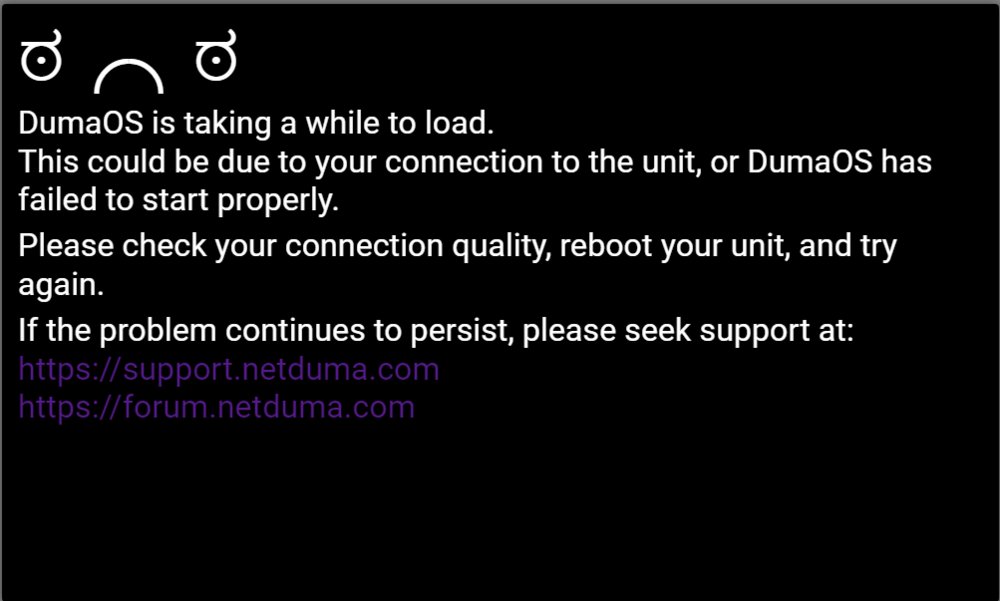liluziflirtttt
Members-
Posts
39 -
Joined
-
Last visited
Everything posted by liluziflirtttt
-
I got it working
-
Didn’t remember my password to get into the DumaOS, I decide to do a factory reset. Upon going into the Terms & Conditions, I’m not able to scroll down to click on continue
-
unfortunately, it's still happening, Are there any settings that should be on/off in the ISP modem that you might know of?
-
Yeah, like I’m able to access the interface twice in one day then like 4-6 hours stop working and I don’t make any changes, I’m currently on version .21
-
unfortunately its still happening
-
Sorry to say but it's happening again, I rebooted the router and disabled SmartBOOST. At noon I was able to access the interface, I also tried to disable the cache in inspect element and the issue persisted.
-
Okay, I disabled SmartBOOST fully, I'll check back in a couple of hours to see if the issue persists, thank you
-
No, I just play with Geo-filter for CoD
-
That didn't work, I unplugged the ethernet cable for 30sec and waited 2 minutes. Unable to access the interface
-
No, just ethernet cable
-
Not at all, only for like 5 - 10min
-
It did not work
-
@Netduma Fraser
-
Yes, Im still having issues there's that uploading in this forum, you can see my issue
-
This is the issue that I'm experiencing, hopefully this helps Desktop 2023.12.23 - 12.56.57.02.mp4
-
I used Opera GX on a Windows 11, Physical setup ISP modern is connected to R3 with my PC ,WRF laptop, and cisco phone, Not using any PPPoE/VLAN or DHCP identifiers for a connection
-
Even with the newest firmware, the issue persists, I even factory reset my ISP modem and I still have the problem
-
the only workaround that I know is to reboot the router by pressing the button and unplugging all cables connected to the router, Once all cables are unplugged turn on the router wait the 4 minutes, and plugin all cables, you should now be able to get into the interface
-
Since the firmware update everything was working perfectly, up until now i stuck on loading screen & after few minutes get the error "DumaOS is taking a while to load"
-
To my knowledge 4.0.16 is the launch version for R3 and many people like myself have been (still are) running into issues. One of my issues is that not able to access the interface the following next day, for example, yesterday I got in perfectly fine and was also able to do the speedtest but when I make a change as in add a device in smartboost or add a game in geo-filter. I won't be able to access the interface the following next without having to reboot the router. My other issue is fortnite is not able to connect I'll be sitting on the loading screen waiting and then i have to restart the game because it wasnt able to connect to servers.
-
Mine is up to date
-
I see that yall one v4.0.19 and in my settings it's up-to-date. How do I update the firmware??
-
Yes
-
The only thing I changed was the password for wifi
-
Yes, it worked yesterday, and now today unable to get into the interface after entering my login credentials. Once I enter the login credentials, I get the dumaos loading screen & then DumaOS is taking a while to load

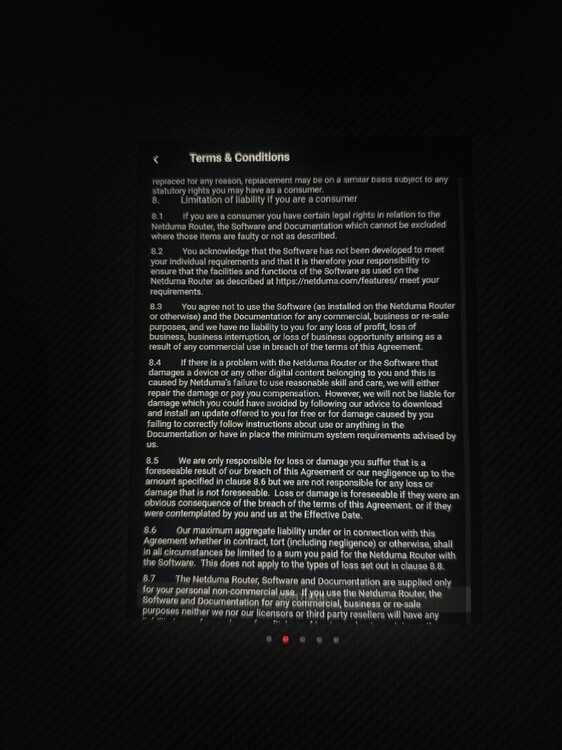

.png)