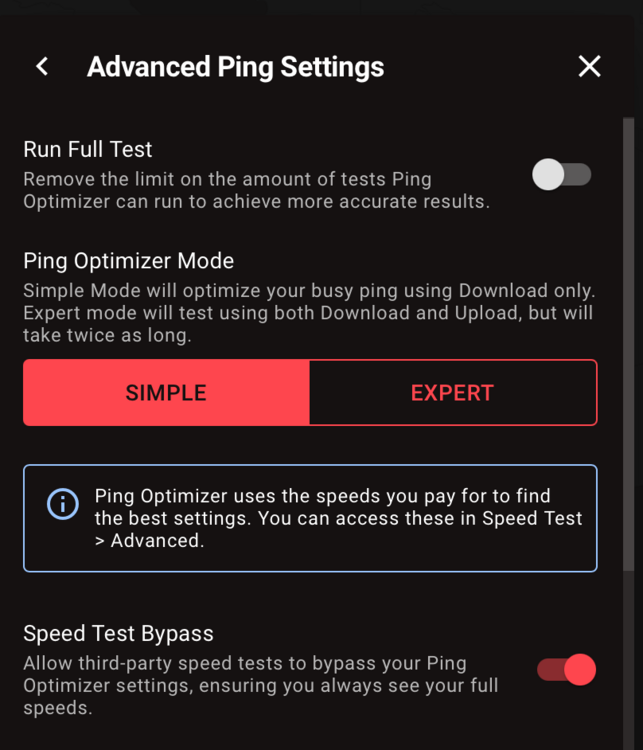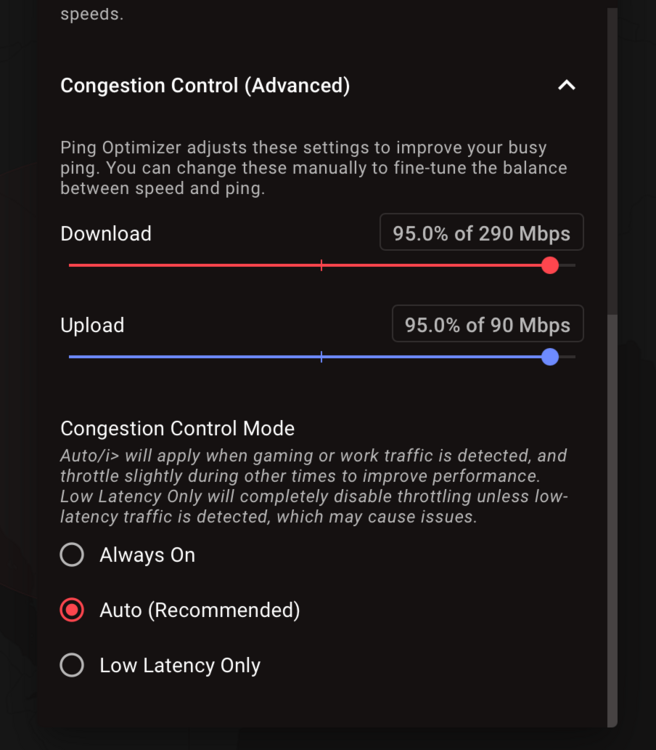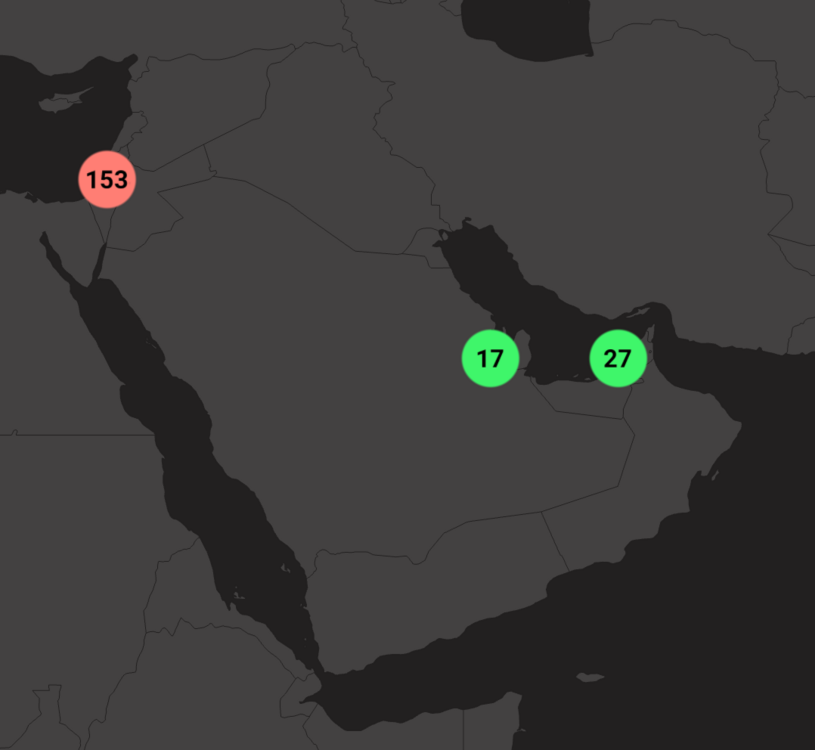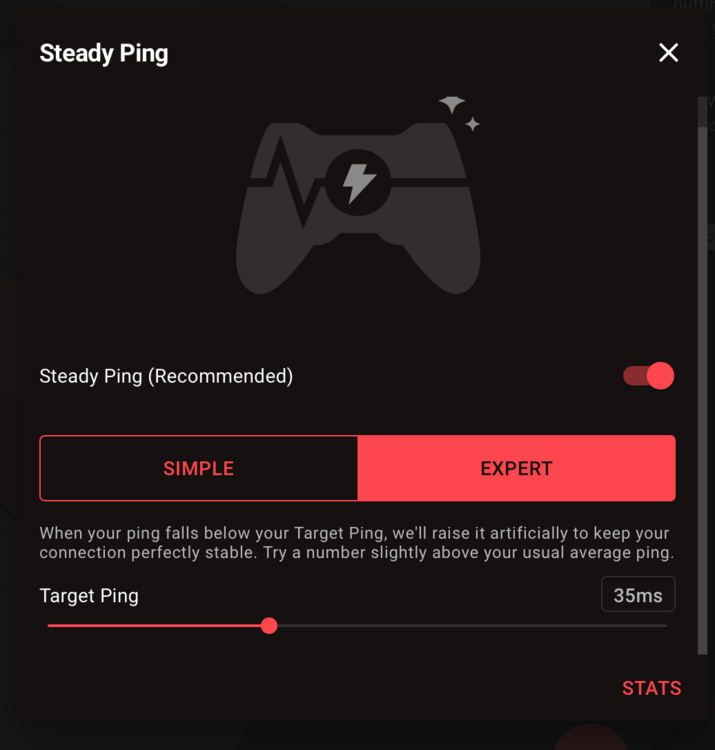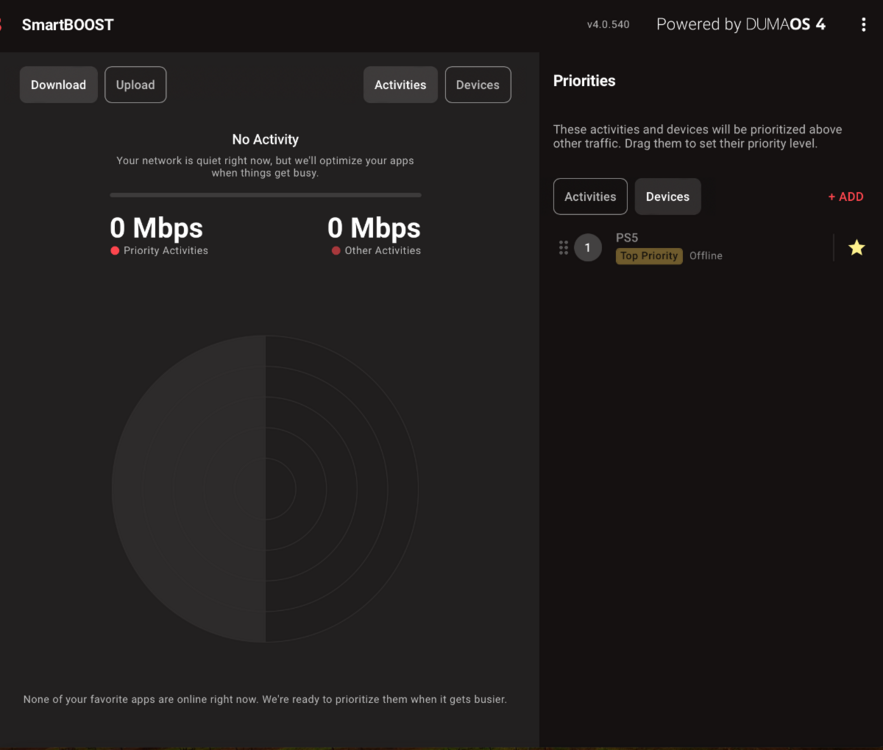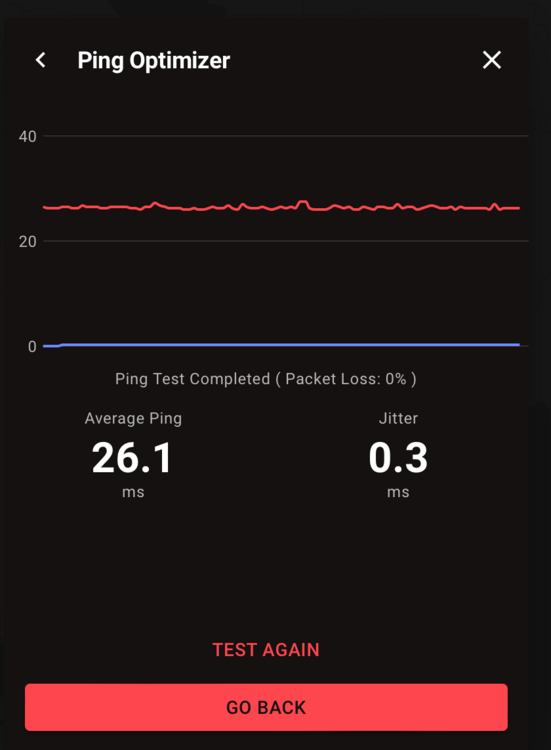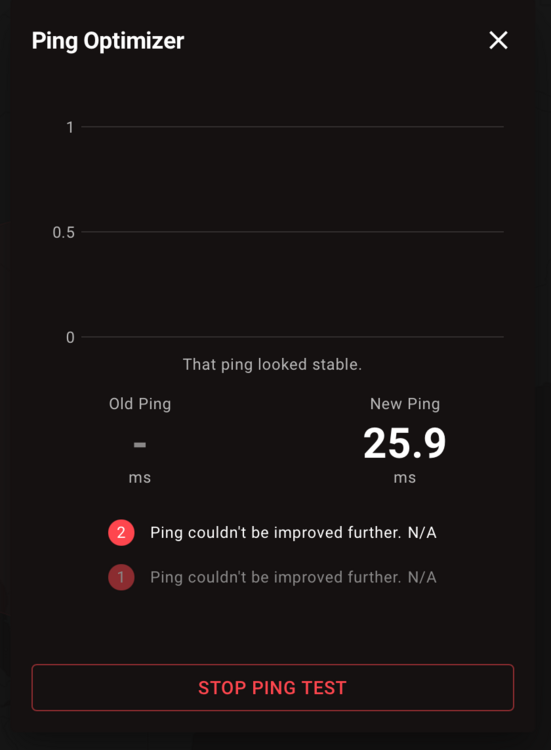xmacx7
Members-
Posts
11 -
Joined
-
Last visited
Basic Info
-
DumaOS Routers Owned
XR500
Recent Profile Visitors
The recent visitors block is disabled and is not being shown to other users.
-
.png) xmacx7 reacted to a post in a topic:
Gameplay and Ping Issues with EA FC 25
xmacx7 reacted to a post in a topic:
Gameplay and Ping Issues with EA FC 25
-
When I first installed the new router, the gameplay was insanely fast and smooth. Everything was responsive, and I was dominating every match. It was clear I had the upper hand. But, as expected, the next day EA adjusted the gameplay—again. Suddenly, I’m dealing with input delay and fake ping spikes. My ping showed 20ms, but the gameplay felt like 100ms. Why? Because my opponent had 100ms, and instead of giving me an edge, EA seems to raise my ping to match theirs. This proves the issue isn’t the router—it’s EA’s matchmaking and scripting. Every time the system detects you’re performing better than expected, it throws something at you to level the field. Whether it’s artificial delay, momentum shifts, or gameplay handicaps, the pattern is always the same: if you gain an advantage, EA finds a way to take it back.
-
I tried serval games with steady ping simple and the gameplay too much slow, also tries to make it expert with 20ms , 25, 30, and 35ms but all the same slowness, and looks like I am playing on ping 200ms if I disable the steady ping feature. the game better than while enable it, is there a way to make the steady ping feature useful?
-
.png) Netduma Fraser reacted to a post in a topic:
Gameplay and Ping Issues with EA FC 25
Netduma Fraser reacted to a post in a topic:
Gameplay and Ping Issues with EA FC 25
-
Really Appreciate your kind support
-
 xmacx7 reacted to a post in a topic:
Gameplay and Ping Issues with EA FC 25
xmacx7 reacted to a post in a topic:
Gameplay and Ping Issues with EA FC 25
-
-
the nearest server to me 17m and without steady ping, my ping at the game 18 While enable the simple steady ping, the ping always 28 or 35 So I tried to make it expert, but the gameplay is the same this is how I install the Smartboost and this is the Ping Optimizer
-
Modem which I connected direct without bridge mood (Huawei DG8245W2), you recommend to make the Huawei bridge for better experience ? Yes all device connected only at R3 Speed 300 Download and 100 Upload which already reflected at the Smartboost I don't what u mean regarding to setup Congestion Control, if the ping optimizer sure I did, platform (PS5) through Ethernet
-
Modem which I connected direct without bridge mood (Huawei DG8245W2), you recommend to make the Huawei bridge for better experience ? Yes all device connected only at R3 Speed 300 Download and 100 Upload which already reflected at the Smartboost I don't what u mean regarding to setup Congestion Control, if the ping optimizer sure I did, platform (PS5) through Ethernet
-
xmacx7 started following Gameplay and Ping Issues with EA FC 25
-
Hello, I’m based in Saudi Arabia and recently started using the NetDuma R3 router. I mainly play EA FC 25, and I’m facing serious issues with Steady Ping: When Steady Ping is enabled, gameplay feels unnaturally fast and inconsistent. When Steady Ping is disabled, the game feels too slow and sluggish. Also, I constantly get the error “Can’t ping the server”, even when trying to connect to the nearest server (Doha). I need your help to understand: Why Steady Ping is behaving this way. How to properly configure the R3 with my fiber router for optimal gaming. What to do about the server ping error that happens every time. Looking forward to a fix or some guidance.
-
.png) Netduma Fraser reacted to a post in a topic:
Speed test result not the same
Netduma Fraser reacted to a post in a topic:
Speed test result not the same
-
Speed test result not the same
xmacx7 replied to xmacx7's topic in NETGEAR Nighthawk Support (XR range)
Thanks Bro ❤️ -
Dears, While trying to make the test speed through speedtest.net, The result is 500 Download and 120 upload, but when I am trying to make the speed test through the NetGear RX1000 at Connection Benchmark, just give me 200MB Download and 120MB upload. At the QOS shale put the 500MB or 200MB? Your support please? Thanks
-
Any updates regarding EA FC?