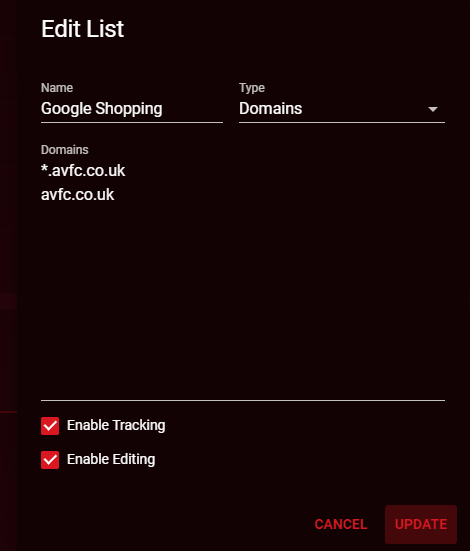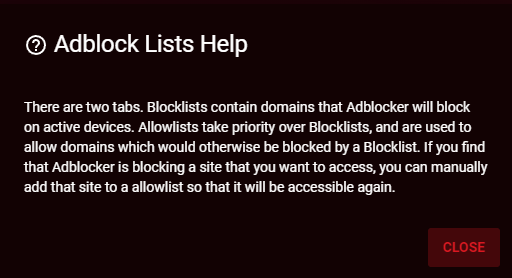BengalBert
Members-
Posts
12 -
Joined
-
Last visited
Everything posted by BengalBert
-
XR1000 adblocker question
BengalBert replied to BengalBert's topic in NETGEAR Nighthawk Support (XR range)
Thanks for confirming about the list. I have removed it. Is there a way to refresh the DNS quicker when adding a whitelist or adding to a whitelist? It is definitely the router that hangs onto the domain name as I have tried flushing the client and rebooting etc and the only way to make the whitelist work is to reboot the router and then the whitelisted domain resolves instantly. -
Hi @Netduma Fraser @Netduma Admin I am using XR1000 1.0.0.72_1.0.62 and have noticed 2 new lists added by default on my adblocker lists see below :- Blacklist Name - Ads / Type - Cloud Blacklist Name - Tracking / Type - Cloud I also have your default list (url) enabled - https://netduma.com/adblocker-lists/default-list.txt (Enable Tracking / Enable Editing ticked) As I cannot edit the cloud ones do I still need the default url list or is that now obsolete? I ask as some websites are either slow or not loading, example - https://uk.pandora.net/en/ (I think this is something to do with metrics.brightcove.com - From cloud Tracking list)
-
Adblocker with Apple devices
BengalBert replied to BengalBert's topic in NETGEAR Nighthawk Support (XR range)
Hi Fraser thanks for the reply. I had time to look at this today and below is how I think it is resolved (currently working like pc and android devices). - Go into the network settings for each wifi or ethernet connection and disable Limit IP Adress Tracking. I also disabled in safari advanced settings. - Added a blacklist for mask.icloud.com mask-h2.icloud.com (This blocks icloud relay even though this isn't enabled on our apple devices). Hope this helps others. -
Adblocker with Apple devices
BengalBert replied to BengalBert's topic in NETGEAR Nighthawk Support (XR range)
I don't think the whitelist is working unless I am doing something wrong as avfc.co.uk doesn't load This is a temp blocklist This is the whitelist According to help this should work -
Adblocker with Apple devices
BengalBert replied to BengalBert's topic in NETGEAR Nighthawk Support (XR range)
Hi Fraser, Thanks for the suggestions I have tried both and still same issue. Disabling adblocker is currently the only fix. Is there a log I can tail live to see what is going on? Can I ssh into the router or something and look at the logs in /var -
XR1000 Firmware = Latest Hi I setup adblocker from https://support.netduma.com/support/solutions/articles/16000133055-using-adblocker-on-xr1000 All works well apart from Apple devices, if I try and access sites like superdry, Marks and Spencer etc they don't load. I have to disable the adblocker for those devices (iPhone and ipad both ios 16.5) then they work perfectly. I have tried disabling private address setting but same outcome. These sites work perfectly on Windows and android tablets and phones.
-
Thanks for the update Fraser. With regards to the latest security update, do we need to do a factory reset after the upgrade? Or is this only for certain updates like 3.3 etc?
-
Hi Fraser are we likely to get 3.3 this year?
-
XR1000 Pre purchase questions
BengalBert replied to BengalBert's topic in NETGEAR Nighthawk Support (XR range)
Thanks for the prompt response @Netduma Fraser Whilst it seems the firmware updates are slow to appear for the Netgear routers, your customer facing / replies are very speedy and gratefully received 😀👍 -
Hi, Due to the XR1000 currently being on sale I have a few questions below before purchasing :- >> XR1000 Firmware Version 1.0.0.64 - Last Updated:04/05/2022 / XR1000v2 Firmware Version 1.1.0.16 - Last Updated:01/13/2023 Does this mean some of the outstanding bugs have been fixed on the v2? >> DumaOS version being ported (If applicable) = 3.3 Does this mean once finally tested the XR1000 version will be the same as the Netduma R2? Thanks in advance.
-
netduma r3 Netduma R3
BengalBert replied to HANDSOME KING's topic in Feature Ideas & Improvements for DumaOS
Thanks for the welcome and reply Fraser. Is the R3 likely to be released anytime this year? Otherwise are you saying a £350 router with numerous reported bugs and no firmware updates in over 12 months is a solid and recommended purchase? *edit* I see there is a v2 edition. Are all the reported issues for the initial release XR1000 router fixed on the v2?- 61 replies
-
- handsome king
- ideas for life
-
(and 2 more)
Tagged with:
-
netduma r3 Netduma R3
BengalBert replied to HANDSOME KING's topic in Feature Ideas & Improvements for DumaOS
Hi is the R3 far away to purchase? I take it will have WiFi 6? Was going to buy XR1000 but looks way too buggy for over £300- 61 replies
-
- handsome king
- ideas for life
-
(and 2 more)
Tagged with: