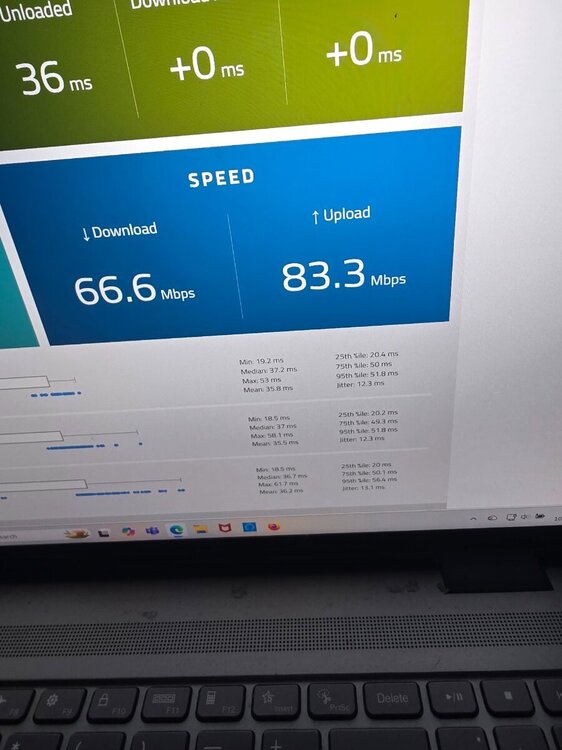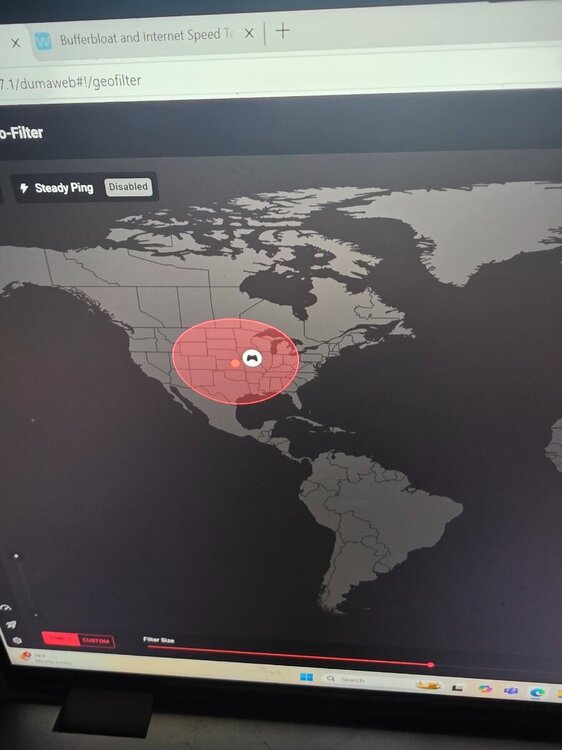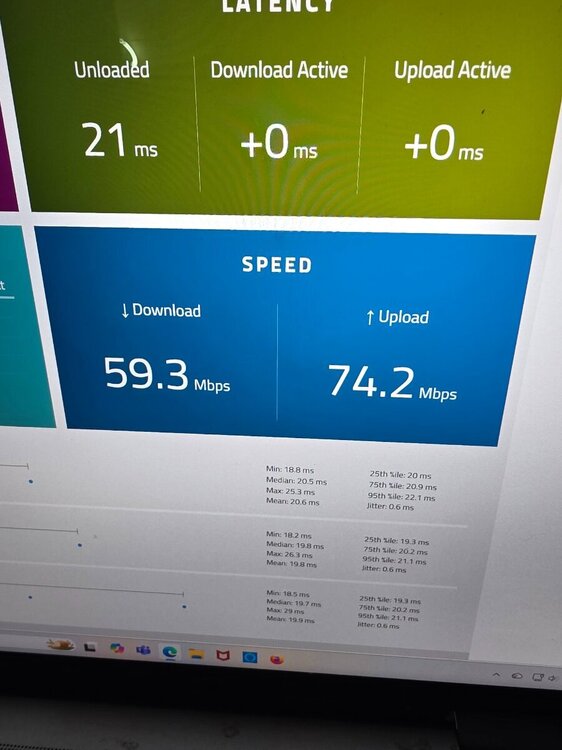Reykc9510
R3 Early Access-
Posts
289 -
Joined
-
Last visited
Everything posted by Reykc9510
-
Ok, I found if I resync the geo filter it works with resetting it after I move the radius. Tryin to find better servers to play arc raiders. Them guys in there are relentless campers.
-
I made my original profile selecting Playstation but it never gave me an option to a game selection. I noticed if I added a laptop it gave me the option to select a game. I'm not very tech savvy I believe you helped me in the past with some issues. I would have to reboot my router when I moved the geo circle radius from one area to another when I changed games. Even tho I moved the radius it still would connect to the previous area on a different game. I play arx raiders an use the servers in Europe, black ops 7 I use the radius down by Florida where I live.
-
Is there a way I can set up the geo filter for 2 different games, an radius be in different places for both without having to move the radius manually an reboot the R3?
-
-
Ok omw home now to try. What is PPPoE/VLAN? sorry im not to tech savy. I connected my other devices to the R3 router, everything is hardwired, my ps5, my laptop, my nintendo switch.Everything's hardwired now
-
I shouldn't be getting these reading with the CC set where its at. If I move it to 14 % I still get the same high upload an download activity
-
When I adjust my CC I get the same reading know matter if its set to 40% 70% 100% up/download. Bufferbloat hasn't been working properly with the R3 lately
-
2g up an down Have 1 gig set on r3 CC is set to 70% both ways on always on Speedtest bypass is on red circle is active My router is directly connected to the fiber wall jack My ps5 is connected to the R3 ONLY
-
Been using bufferbloat/ waveform for along time but for some reason its not accurately working anymore. So I can't properly adjust my CC anymore. How accurate is the reading off the R3 under test my ping? This is what I got
-
When I adjust the download an upload speeds for CC it doesnt change. Its not working at all. I have tried factory resetting 3 times. Is there somewhere I can mail the R3 to an have it looked at? What can I use to test the down an upload speed? I been using bufferbloat but maybe thats the issue🤷♂️😫
-
I cant change the load on my version of ping plotter it doesn't give me the option when you click the top right side for latency
-
I appreciate all the help an responses. I'll definitely tune in tomorrow sometime an get on an follow the steps on your video. Taken the boat out tomorrow offshore an getting some fishing in, finally got some decent weather offshore.
-
Thank you I appreciate it
-
So when im using the bufferbloat it just randomly selecting a server in my radius on geo filter? I thought buffer bloat jusr tests your network? This screenshot is right now see how it changed from this morning
-
Ok an that makes the jitter bad also? That's mainly what my issue has been.
-
I think I'm understanding correctly. So would it be better to use the other mode for server selection an box around the servers I want to connect to? So even though im in Florida an I set my radius to another location on the map its still gonna hinder me because my ip address is actually in fl?
-
I dont have my radius set to the other side of the country, I also have strict mode on so I cant connect to a server outside the radius. I dont know what my eyes have to do with anything. Im just going buy the readings from bufferbloat. 12ms of jitter is horrible over here. I can force the Florida server but it's terrible to play on due to sweats.
-
I appreciate all the info an help on this matter, I really do. I thought the fiber wire might have got damaged but the tech sayin if that was thr case there be noticeable differences in speed. I never lost any speed its just the jitter gets horrible. They said im hooked up on my own network out of my own box outside my house. I've literally done everything i can think of. Got all new cat 6 cables everything is hardwired. Just at a loss atm.
-
12 ms of jitter has me dead before I can turn around or get a shot off in Bo6.i have a radius I have a radius around my geo filter location as such in the screenshot provided. I actually live in Florida. So im connecting to any server inside that radius. I dont like connecting to the Florida server because its full of sweats. I have the CC set up to best limit th3 latency an bufferbloat .idk what else I can do. The R3 is new.
-
It was horrible 12 ms but the tech that was present didn't understand what jitter was. So im stuck fighting this issue myself
-
They bypassed the router then last time they were here connected it right from the modem to their computer an it did the same exact thing with the jitter. I never lost my up or down speed. Its just the jitter that gets out of control. I basically exhausted all my help from the fiber company unless I cut the wire myself they wont cone back out here. I posted some screenshots today early this morning showing near perfect jitter.. I have already played with the CC control on The R3 with alowing certain % of up an down. The jitter doesnt change when I do that just the latency .
-
this is from this morning after no network use for 10 mins,i cant figure out how to max out latency
-
I guess I'll have to wait until you get back online tomorrow. I was asking about the different servers in the radius I selected on the geo filter for a reason maybe when im using bufferbloat its connecting me randomly in servers in that radius which may or may not be given me different read outs. I think its something else, but my knowledge in this stuff only goes so far. My ping would go from 21- 41 randomly which isn't horrible its the jitter that goes from 0.6 to 7-12 ms. Right now this morning ping is 21 jitter is 0.6

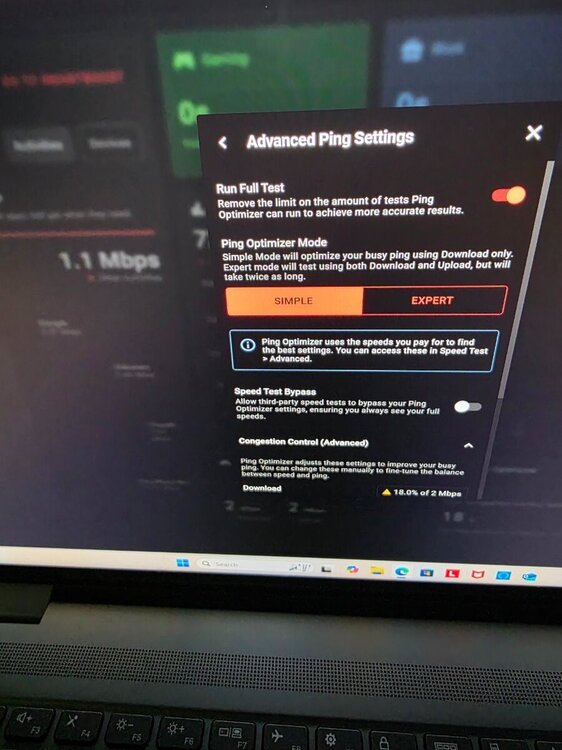

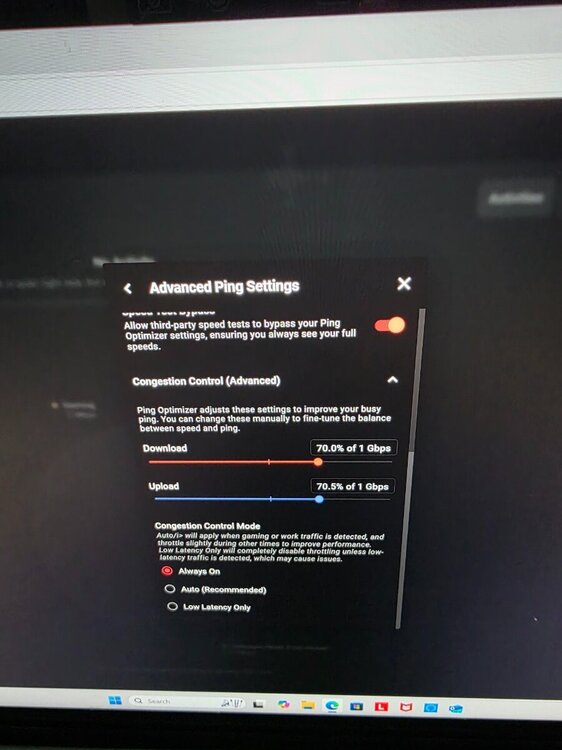
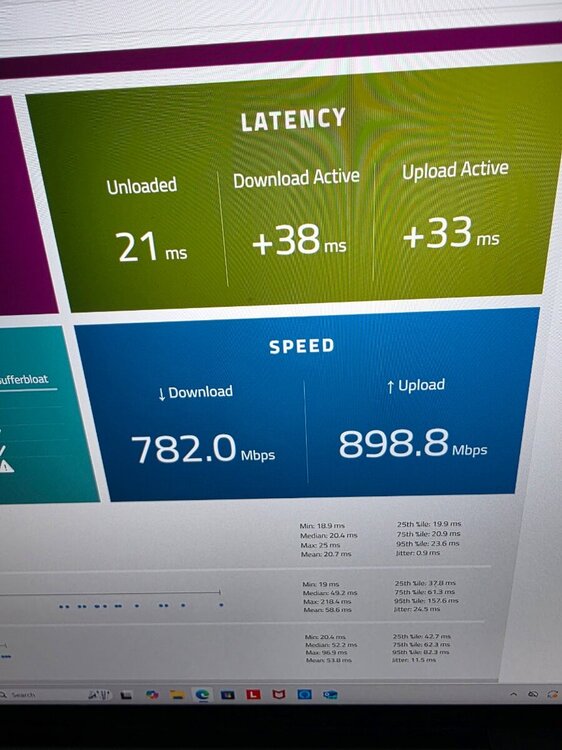
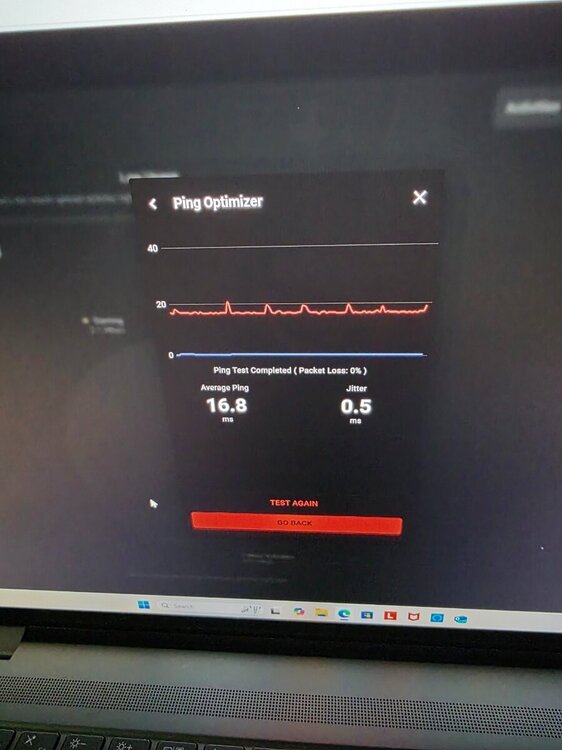
.png)