-
Posts
83 -
Joined
-
Last visited
Everything posted by Wantox81
-
Initially I had a static ip, then I asked for the dynamic one, thinking it was better for other online services such as streaming. By asking for a static ip what are the pros and cons?
-
I have no modem, R2 connected LAN directly to the ont
-
Time 1PM - router loses internet connection, always the same devices, always the same configuration, only difference is that I did not reboot it before playing… R2_2025-06-08T11:00:59.415Z_logs.txt
-
I have also said in previous posts that after a few days the speedtests and latency tests are all out of whack and I have to reboot, what more can I say?
-
are simply feelings, in practice the router does not perform as well as when I reboot it, but I do not understand why since I do not change any configuration, let alone add devices
-
after a few days, the router stops performing, even if I increase the devices, it is as if a thousand devices are connected at the same time and therefore the router goes under stress and not performing at its best, so I have to reboot it
-
Hello Fraser, then I did not try firmware 4 on netduma r2, because I think I found the right balance between down and up in the qos with firmware 3.3. The only problem is that after a few days, as mentioned above, the router gets flooded and I have to reboot it, so to avoid having it flooded, I always reboot it before playing, although it's a nuisance, but in this way it's all very performant! Can you tell me why this happens?
-
The beta last version is 4.0.258? Thank you
-
This weekend I will try the DumaOS 4 beta again and let you know. Thank you
-
Latency is visible on speedtest and on bufferbloat, magically almost disappeared after restarting the router. The latency was also visible when playing online with efootball
-
Both before reboot with a latency of over 100ms and after reboot with a latency of between 10ms and 15ms the device activities on the router are zero
-
Why do I have to restart the router to get my connection to stabilise? Basically I do the speedtest and the line is unstable, especially in download there is a lot of latency, then I reboot the router and without touching any router settings, the test is stable and the latency is minimal (so acceptable). It's as if the router gets flooded after a few days of activity and I have to systematically reboot it? Thank you
-
I would like to inform you that after rebooting the router, the Internet connection has been working perfectly for two days without interruption. Thank you very much 👍🏻
-
Yesterday it happened again (around 23h37)... it disconnected right in the decisive game! 😭 R2_2025-05-03T21:38:45.694Z_logs.txt
-
Immediately afterwards I generated the log, so around 00.25
-
Unfortunately, all of a sudden while playing my R2 (3.3.280) disconnects. I attach log so you can tell me how and if I can solve the problem. Thank you! R2_2025-04-30T22:28:19.580Z_logs.txt
-
Unfortunately, all of a sudden while playing my R2 (3.3.280) disconnects. I attach log so you can tell me how and if I can solve the problem. Thank you! R2_2025-04-30T22:28:19.580Z_logs.txt
-
indeed, after set reserved ip addresses for devices, the router seems to work better! Thank you
-
last thing: now my r2 has disconnected from the internet, lately it does this a lot, either while watching TV or, worse, when I'm playing. I just have to restart R2 to solve it I'll send you the log, can you tell me what's wrong? Thanks log-1744140358779.txt
-
Thank you for you reply so can I manually enter 500mbs down in the R2? Have I any problems with QoS? other thing: in the geofilter, with the app, when I connect to a game server it no longer pings me, it says: could not ping host, why?
-
Hello everyone, I have had a speed test problem for several days now: if I do the speed test from the R2's (3.3.280) internal utility I get: - 335mbps down et 255mbps up. If I do the speed test on Ookla I get the correct speeds from my provider: - 500mbps down and 250mbps up I have also tried doing a factory reset and reconfiguring everything, but the problem remains, how can I solve it? Thank you
-
That's ok! thank you Fraser
-
my optimal configuration on netduma R2 lasts about 1 month. Let me explain: I do the setting by stabilising the line and lowering the bufferbloat. I start playing efootball and it plays great, after about a month the game fluidity worsens to the point of being unplayable, even though I don't touch anything in the settings. So I have to find a new configuration that will allow me to play fluidly. Why? Thank you
-
Hello guys, how can i tell if qos (always) is working? Having limited the 500mbit bandwidth to 60% and given each device a maximum of 8%, if I do a speedtest the maximum down speed should be 24mbit? If it should be higher, does that mean the qos is not working? Another question: I did the ping optimizer test from the app and when I finished it moved the download percentage from 60% to 100%, so will the qos continue to work or will it automatically disable itself? Thank you so much
-
When I change qos settings, do I then need to restart the router? Thank you for your support 🙏👏





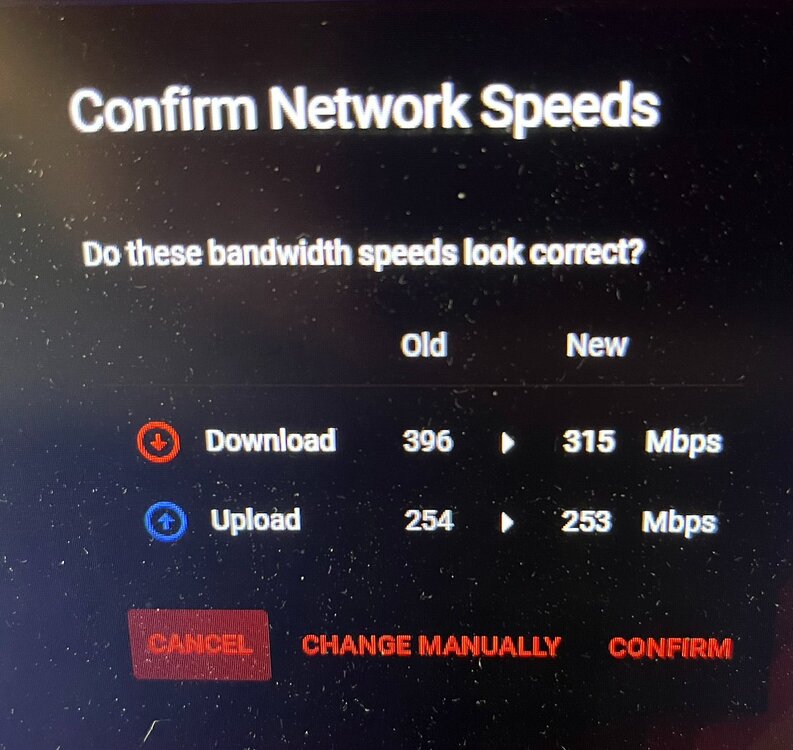

.png)