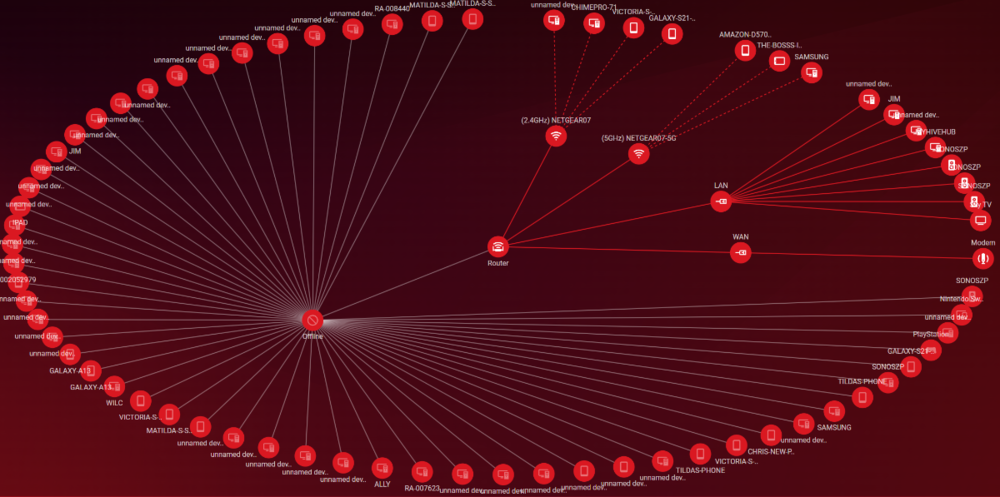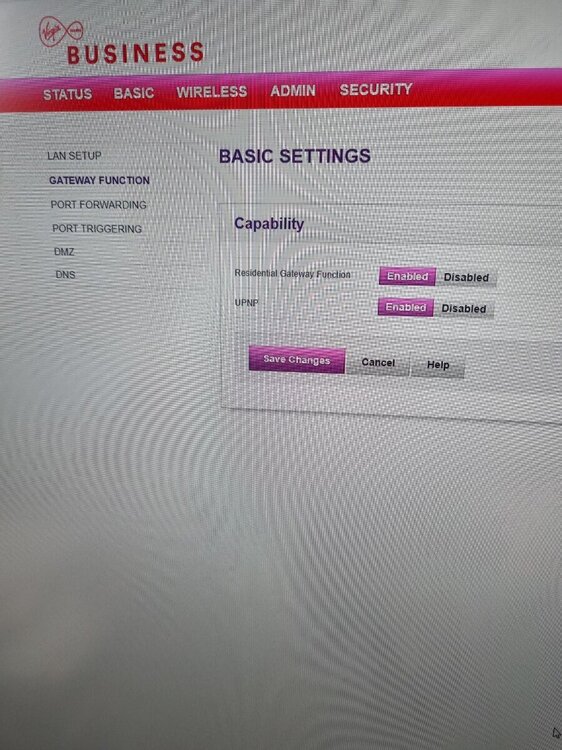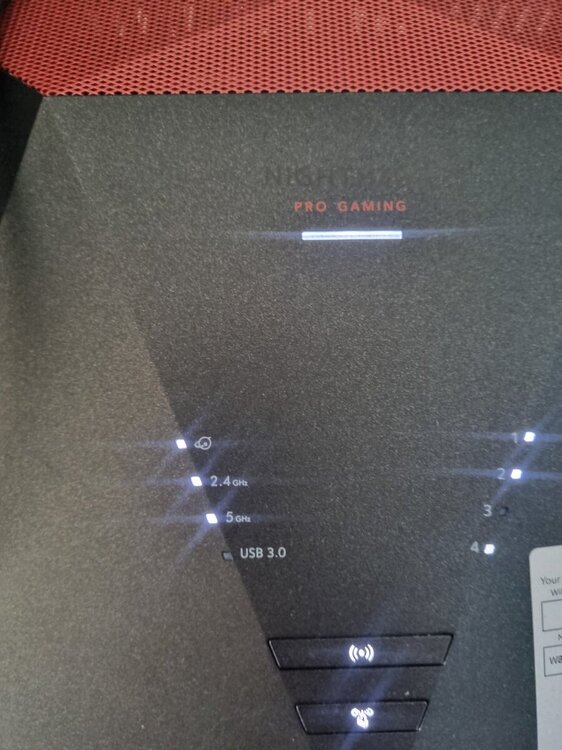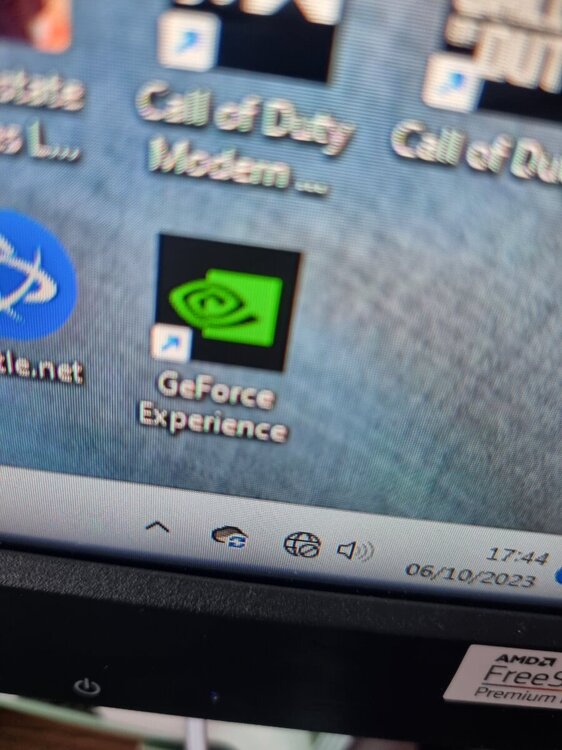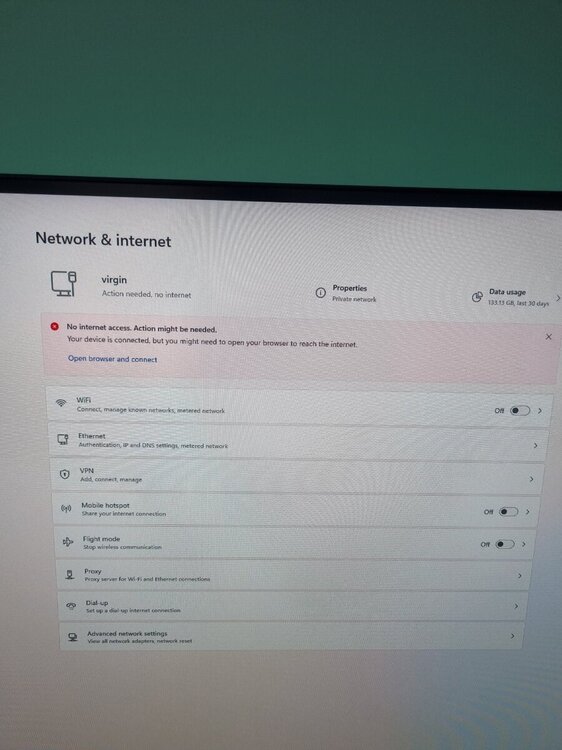Bluegixer1
Members-
Posts
43 -
Joined
-
Last visited
Basic Info
-
DumaOS Routers Owned
XR500
Recent Profile Visitors
The recent visitors block is disabled and is not being shown to other users.
-
Restricting access on certain devices
Bluegixer1 replied to Bluegixer1's topic in NETGEAR Nighthawk Support (XR range)
ok great, i have done this now, thanks for your help. I have looked on my device manager and i seem to have loads of offline devices, why have i got so many because i know for a fact i don't have as many as this, a lot of them are named as "unnamed", how do i know what these are and can i delete them ? -
Restricting access on certain devices
Bluegixer1 replied to Bluegixer1's topic in NETGEAR Nighthawk Support (XR range)
What i want to do is restrict a mobile phone access to the internet at certain times of the day, ie my daughters phone after 9pm at night, is that possible -
Connection but no internet
Bluegixer1 replied to Bluegixer1's topic in NETGEAR Nighthawk Support (XR range)
I've tried again and can't access the interface as there is no connection -
Connection but no internet
Bluegixer1 replied to Bluegixer1's topic in NETGEAR Nighthawk Support (XR range)
-
Connection but no internet
Bluegixer1 replied to Bluegixer1's topic in NETGEAR Nighthawk Support (XR range)
Yes I did hut wondering whether I'm resetting it correctly . -
Connection but no internet
Bluegixer1 replied to Bluegixer1's topic in NETGEAR Nighthawk Support (XR range)
How do I hard reset the Nighthawk -
Connection but no internet
Bluegixer1 replied to Bluegixer1's topic in NETGEAR Nighthawk Support (XR range)
Guys I gave up, I did the whole process of resetting my VBH and Nighthawk but still no connection. Virgin business hub works fine and I can use Internet via ethernet and wireless fine. Reset virgin hub then disable resident gateway (modem mode) , saved setting etc. As soon as I plug ethernet into Nighthawk I have no connection. I'm going to try again in the morning , i just have no idea now what is going on with it. -
Hi, My nighthawk router is playing up and I can't work out why. No ethernet and no WiFi, tried multiple times turning it off but no joy. Please help before I take a baseball bat to my whole rig.
-
.png) Netduma Fraser reacted to a post in a topic:
mobile devices will not connect
Netduma Fraser reacted to a post in a topic:
mobile devices will not connect
-
mobile devices will not connect
Bluegixer1 replied to Bluegixer1's topic in NETGEAR Nighthawk Support (XR range)
thanks again , all sorted -
mobile devices will not connect
Bluegixer1 replied to Bluegixer1's topic in NETGEAR Nighthawk Support (XR range)
where do i do that -
Hello, For some reason my mobile devices will not connect to the 2.4hz wireless network, all devices will connect to the wireless 5g absolutely fine. When I try to connect to the 2.4hz wireless network it will constantly say connecting and status on mobile device will say "obtaining IP address". I don't want all the no priority device on my 5g. Any advice would be great
-
Keep losing ethernet connection on xr1000
Bluegixer1 replied to Bluegixer1's topic in NETGEAR Nighthawk Support (XR range)
Hi gents, so i did as said and hey presto , we are all back online. Put virgin hub into modem mode then turned it off then back on , waited to establish then turn xr1000 on. All working, thanks for all the advice. Any idea why the xr1000 dropped out in the first place ? -
.png) Netduma Fraser reacted to a post in a topic:
Keep losing ethernet connection on xr1000
Netduma Fraser reacted to a post in a topic:
Keep losing ethernet connection on xr1000
-
Keep losing ethernet connection on xr1000
Bluegixer1 replied to Bluegixer1's topic in NETGEAR Nighthawk Support (XR range)
I will try what both you have suggested, i just need to wait for my patience to replenish 😄 -
.png) Bluegixer1 reacted to a post in a topic:
Keep losing ethernet connection on xr1000
Bluegixer1 reacted to a post in a topic:
Keep losing ethernet connection on xr1000
-
Keep losing ethernet connection on xr1000
Bluegixer1 replied to Bluegixer1's topic in NETGEAR Nighthawk Support (XR range)
Hi Fraser, so in the time I've posted my message I have disconnected the xr1000 total and have no issues with connection from virgin hub and desktop recognises it as Virgin , as soon as put virgin hub in modem mode and plug in xr1000 in my desktop does not identify ethernet connection.