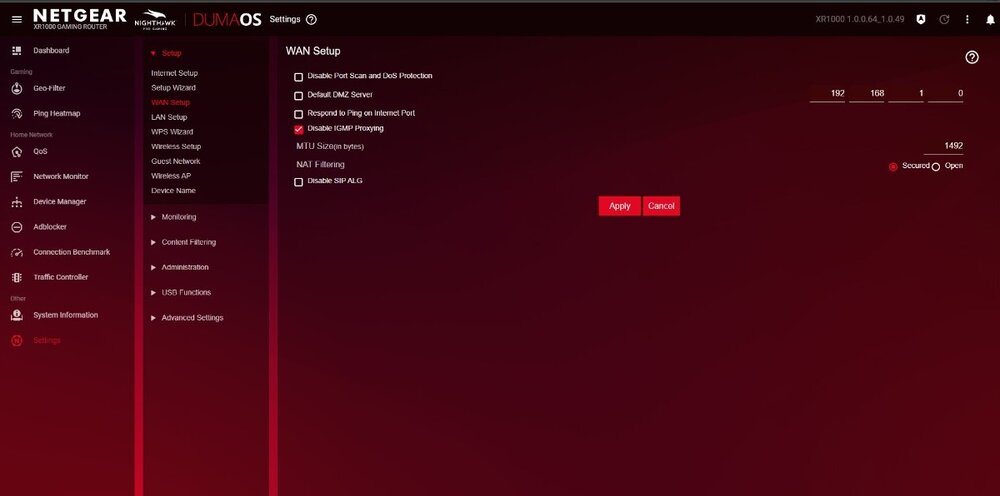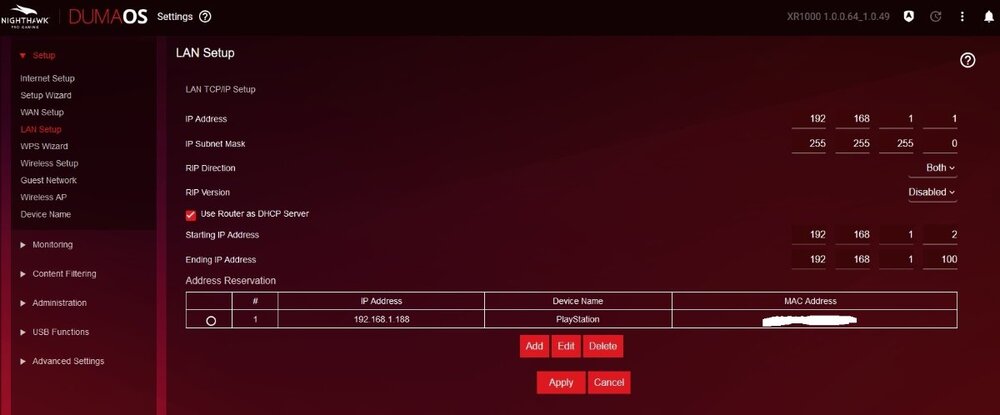-
Posts
16 -
Joined
-
Last visited
Basic Info
-
DumaOS Routers Owned
XR500
-
.png) Netduma Fraser reacted to a post in a topic:
Connection problem with Playstation 5
Netduma Fraser reacted to a post in a topic:
Connection problem with Playstation 5
-
Connection problem with Playstation 5
ZeDoQueijo replied to ZeDoQueijo's topic in NETGEAR Nighthawk Support (XR range)
OK, I'll wait to confirm if the cable change and the settings you recommended will take effect. I will do this process as a last resort. Thank you very much. -
Connection problem with Playstation 5
ZeDoQueijo replied to ZeDoQueijo's topic in NETGEAR Nighthawk Support (XR range)
I used the XR1000 connected to the operator's router as a bridge and this problem did not exist, I believe that after I updated the formware and configured the XR1000 as PPoE the problem remained persistent. Phrase, is there any way to install firmware XR1000 via USB? Perhaps a clean reinstall will resolve this issue. -
Connection problem with Playstation 5
ZeDoQueijo replied to ZeDoQueijo's topic in NETGEAR Nighthawk Support (XR range)
I'm going to do the tests today, but I've done the cable change several times and it still didn't work. We've tried several options and no success, do you know if anyone has this same problem? I've seen reports that the Playstation takes a while to get the IP on some routers and a message "network cable (LAN) connected" appears, but then the network is identified. -
Connection problem with Playstation 5
ZeDoQueijo replied to ZeDoQueijo's topic in NETGEAR Nighthawk Support (XR range)
This option is already disabled. -
Connection problem with Playstation 5
ZeDoQueijo replied to ZeDoQueijo's topic in NETGEAR Nighthawk Support (XR range)
Where is this option? -
.png) Wantox81 reacted to a post in a topic:
Connection problem with Playstation 5
Wantox81 reacted to a post in a topic:
Connection problem with Playstation 5
-
Connection problem with Playstation 5
ZeDoQueijo replied to ZeDoQueijo's topic in NETGEAR Nighthawk Support (XR range)
Yes friend. I already changed the network cable several times, I changed it for injected cables. -
Connection problem with Playstation 5
ZeDoQueijo replied to ZeDoQueijo's topic in NETGEAR Nighthawk Support (XR range)
-
Connection problem with Playstation 5
ZeDoQueijo replied to ZeDoQueijo's topic in NETGEAR Nighthawk Support (XR range)
Good afternoon! I don't know where I make these settings, could you indicate me? -
Connection problem with Playstation 5
ZeDoQueijo replied to ZeDoQueijo's topic in NETGEAR Nighthawk Support (XR range)
Even with making the settings you asked, the Playstation still does not connect. I always have to unplug the cable from the router and plug it back in. -
Connection problem with Playstation 5
ZeDoQueijo replied to ZeDoQueijo's topic in NETGEAR Nighthawk Support (XR range)
Hi Fraser, I did the test, I set the IP on the Playstation manually, it still continued with the same error, but this time the Play shows 2 messages, one of "LAN cable disconnected" and another "LAN cable connected". I have these constant messages on the screen. But if I disconnect the cable from the router and connect it again, Play detects the network and works correctly on the internet. Unfortunately it didn't resolve to set the IP manually, that's strange. Do you think it might be a problem with newer firmware? What is the most stable firmware for the XR1000? -
 Netduma Fraser reacted to a post in a topic:
Connection problem with Playstation 5
Netduma Fraser reacted to a post in a topic:
Connection problem with Playstation 5
-
Connection problem with Playstation 5
ZeDoQueijo replied to ZeDoQueijo's topic in NETGEAR Nighthawk Support (XR range)
As I make the IP reservation in DHCP I leave the Playstatio with automatic IP configuration. I will configure the IP on the Playstation manually and do the tests. -
.png) Netduma Fraser reacted to a post in a topic:
Connection problem with Playstation 5
Netduma Fraser reacted to a post in a topic:
Connection problem with Playstation 5
-
Connection problem with Playstation 5
ZeDoQueijo replied to ZeDoQueijo's topic in NETGEAR Nighthawk Support (XR range)
Good morning Phrase, Boy, I did the procedures you asked me to do, but even so, I still have problems. I always have to disconnect the network cable from the router and connect it again for the Playstation5 to get the IP. Take a look at the image on the settings I made. This is currently the only problem I'm having with DumaOS, do you have any other suggestions to help me out? Thanks! -
Connection problem with Playstation 5
ZeDoQueijo replied to ZeDoQueijo's topic in NETGEAR Nighthawk Support (XR range)
Good morning Liam, For the third problem I managed to solve it the way you suggested, I added my friends and the connection was allowed. It just took a little while to replicate the settings, but so far so good. Thank you very much. -
.png) Netduma Fraser reacted to a post in a topic:
Connection problem with Playstation 5
Netduma Fraser reacted to a post in a topic:
Connection problem with Playstation 5
-
Connection problem with Playstation 5
ZeDoQueijo replied to ZeDoQueijo's topic in NETGEAR Nighthawk Support (XR range)
Okay Fraser, I had not thought about this possibility, I understood that the IP reserved for the equipment should be within the range 2 - 50 as defined in my router. I'll do the tests today and give you a feedeback. -
Connection problem with Playstation 5
ZeDoQueijo replied to ZeDoQueijo's topic in NETGEAR Nighthawk Support (XR range)
Hey Liam, For the first problem of Wi-Fi networks I managed to solve it by updating the firmware to the latest version V1.0.0.64_1.0.49. After updating I can connect to both networks with stability. For the second problem, I already make this IP reservation for the Playstation 5, as shown in image 07. I had also read on the forum that if I set the DHCP range from 2 to 50 in Settings -> Setup -> LAN, and then provide IPs from 2 to 49 for my devices, the problem could be solved, but it still didn't. I also tried to go to Settings -> Setup -> Internet Setup and change the connection mode to On Demand, but even trying this alternative the problem persists. I still have to connect the Playstation5 cable manually to the router for the network to be identified. For the third problem I'm going to test this option today.