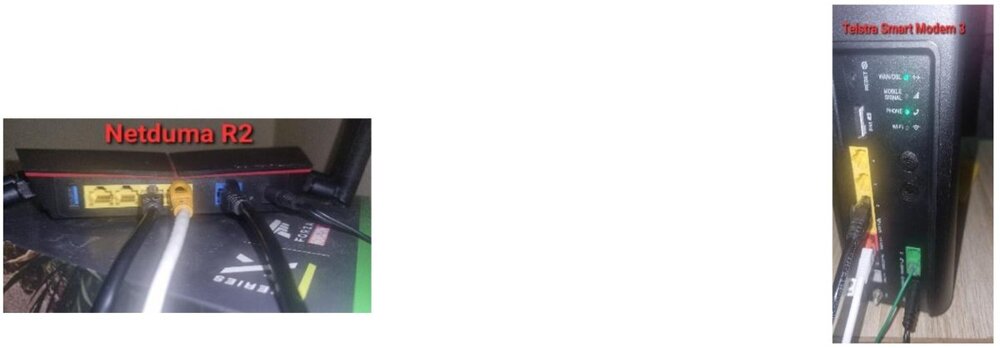Bund1984
Members-
Posts
34 -
Joined
-
Last visited
Everything posted by Bund1984
-
I'm not sure what could be using that port. Is there any way to find out what else is using that port?
-
sorry for the largre images dude i uploaded from my phone and just seen now from computer. yeh in the console settings when you choose alternate port selection 3074 is not listed
-
ok so I disabled the DMZ made the name change verified correct name and MAC address for XBOX and that was good as you can see in first image. Now I set the Xbox to have static IP address that was also good as you can see in my second image. Rebooted xbox and this what happens in my 3rd and 4th image from my XBOX network settings. I'm getting NAT Type: Unavailable and what else I noticed is in my 4th image I am getting Port: 57299 from what I can remember I could be wrong but the previous time I set a static IP I was getting the same port open but when I don't have a static IP get this PORT: 3074 open the 5th image shows it there
-
i will give it a go and get back to you dude thanks heaps legend
-
Yes I can my change the name in Telstra Optimiser Under Device Manager but once I do that then in XBOX box settings my NAT Type changes to nothing just says searching for NAT type
-
I have also tried that and no success dude
-
yeh i have reset modem/router still havent got it back. thank you your advice is always good much appreciated dude.
-
HELLO peoples using Telstra Internet Optimiser for my XBOX and in my WAN services settings i have my IP of my XBOX but ever since i reset my telstra Gen 3 modem i set my IP of my XBOX in the DMZ settings but in Destination MAC I do not get the Destination MAC of my XBOX what could i be doing wrong. Also after resetting my modem in the settings where you can see all the devices that are currently connected for my for the Hostname i would always get XBOX but now i am getting this as my Hostname Unknown-28:ea:0b:83:bf:8f ??? DMZ Enabled Destination IP Destination MAC would this effect my only game play at all with the Telstra Internet Optimiser? thank you peoples really appreciate the help on here..
-
first time trying this please correct me peoples because i dont really no to much about these things. i want to connect two modems i am with telstra NBN (HFC) Connection and i have VOIP home telephone with telstra so i want to have the Netduma R2 for my gaming and just have the Telstra smart Modem 3 just for the VOIP services. so basicly i what the Netduma R2 as my MAIN modem to controll everything . this is what i have done so far were have i gone wrong but i am getting double nat deteced on my x box when trying to play online or sometimes i get UPnP not succesfull on my x box. thank you peoples really appreciate it. MODEM 1 Netduma R2 - DMZ OFF - UPnP OFF - WHERE IS NAT-PMP IN MY NETWORK SETTINGS ON THE NETDUMA R2 ? MODEM 2 Telstra Smart Modem 3 - disabled wi-fi - in DMZ i have put the IP of Netduma R2 - UPnP OFF - NAT-PMP ENABLED
-
Great thanks so much. Always very helpful 👍
-
Do I have to disable UPnP on my Telstra modem? Also do I have to change DHCP, IP ADDRESS or anything else on the telstra modem
-
Hello m from Australia I recently seen your post in the Netduma forum about how you got your phone working by plugging the ISP's router into one of the Netdumas Lan ports , turned the WIFI off on the ISP's router and the phone worked fine. I am currently with telstra I have the Telstra Gen 3 modem which supports VoIP for my home phone. I would like to use my Netduma R2 but it does not have socket to connect a VoIP phone. I would really appreciate it if you could let. Me. No how I could connect the Telstra Gen 3 modem and the Netduma Modem together so I can have my VoIP working fine and also have the.Netduma R2 as my main Modem which has Dumoas for my online gaming. If you could help me out on this I would really appreciate it.
-
Thank you for that I'm up and running and Officially a NetdumaR2 proud owner😁
-
I recived my Netduma R2 today with DHL that I purchased last week. I have followed each step in the Quickstart Guide until I get to where Connecting Wireless Devices. I have found and selected the NetdumaR2 WiFi and I am entering the password found on the bottom of the router and its telling me incorrect password. Any staff that could help me out here much appreciated
-
Thank you much appreciated
-
I am a Telstra customer and I have the Telstra Game Optimiser I cannot log into DumaOS App on my android phone I haven't been able to log into DumaOS app for over 6 months now I have tried everything, clear cache, delete reinstall all, install app on other device. Would anything show on my SYSTEM INFORMATION on the Logs section. when I'm logged into DumaOS on Web browser and try logging into the app there is some info that maybe DumaOS support people could find out the problem, Also if needed I can send the Log file to support people much appreciated. Here is some info if needed to help me get it working again TELSTRA SMART MODEM GEN 3 Product Vendor - Technicolor Product Name - Technicolor CobraXh Software Version - 20.4 Firmware Version - 20.4.0428-MR1-RA DumaOS App Version 1.2.1 Compatibility for your active devices Samsung SM-G996B (this device) Compatibility - Works on your device Version - 1.2.1 Screen_Recording_20230220_161851.mp4

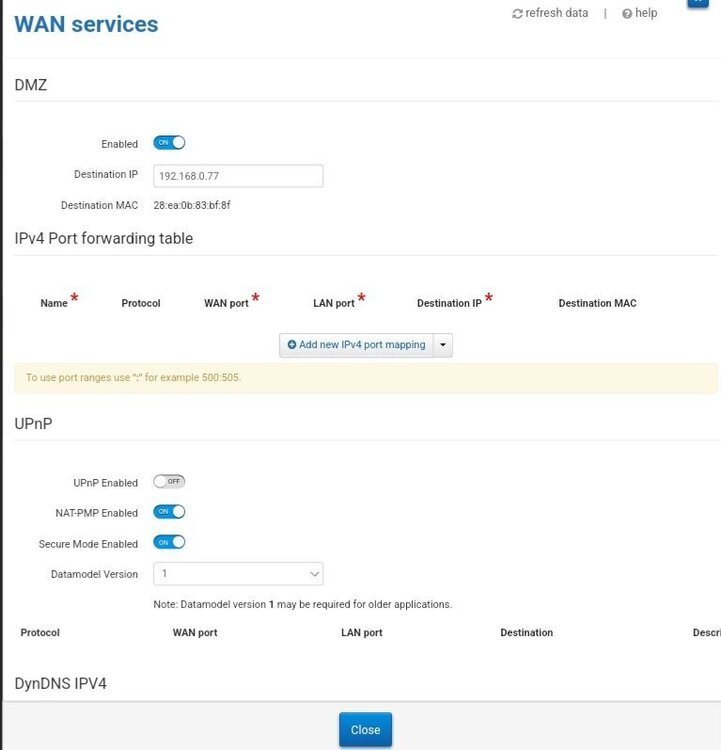
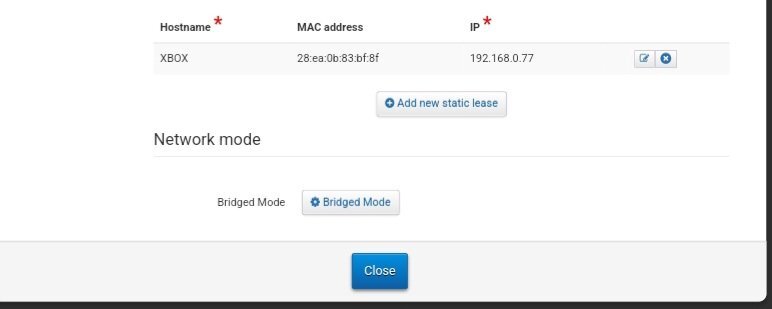
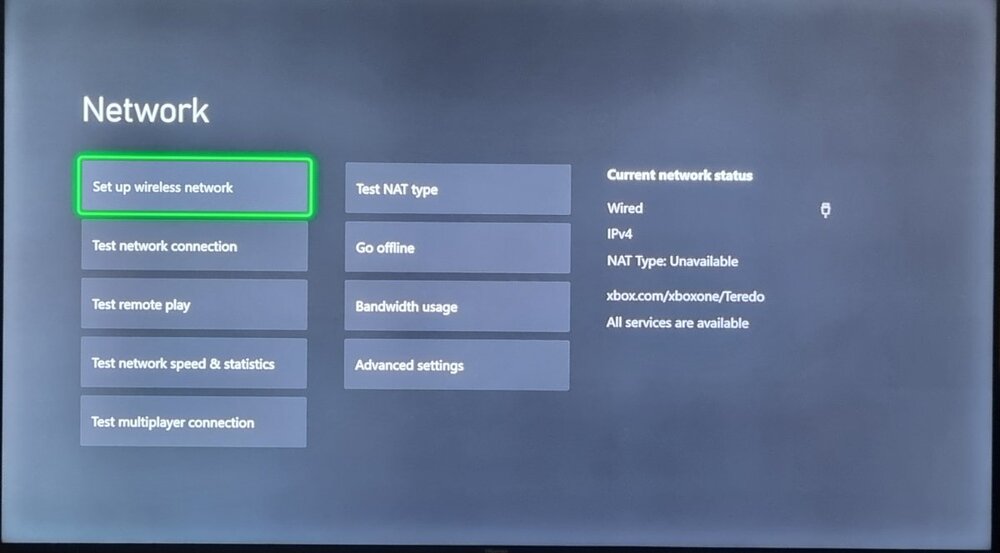
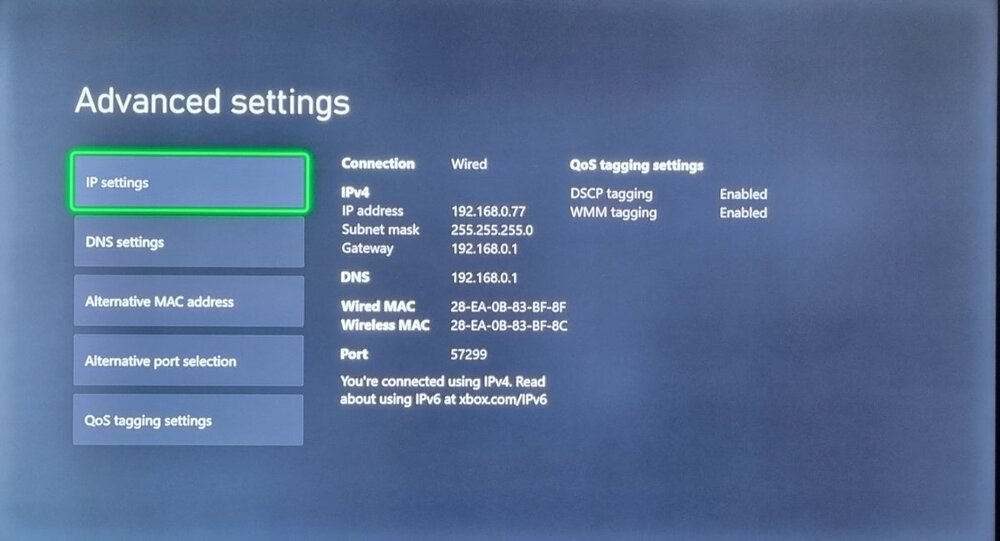
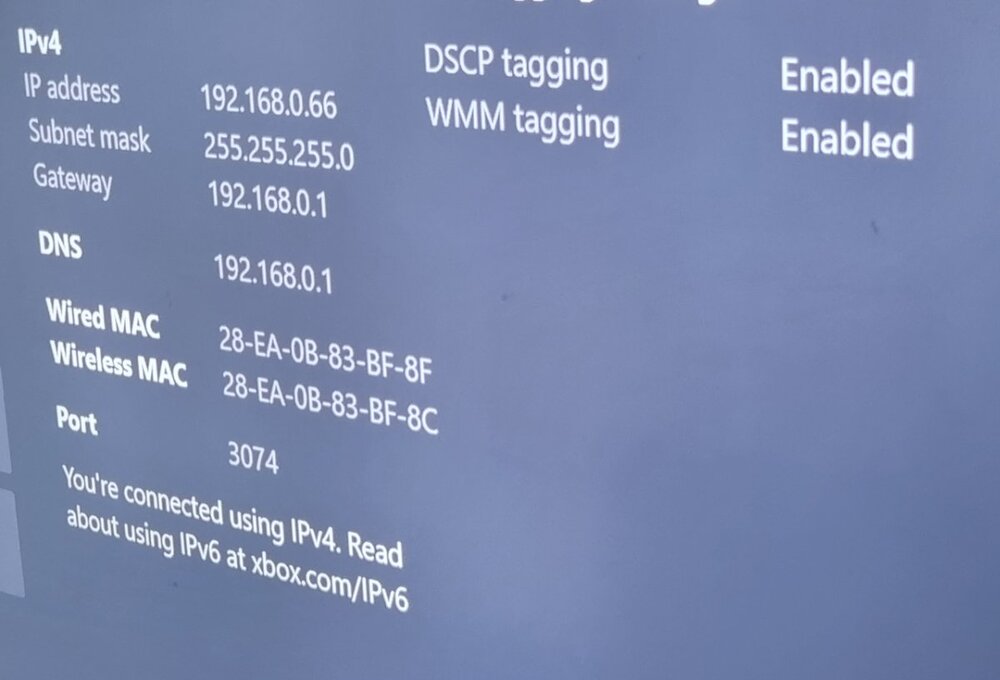
.png)
.png.ca2281135a1e1a910ddb94837b23d036.png)