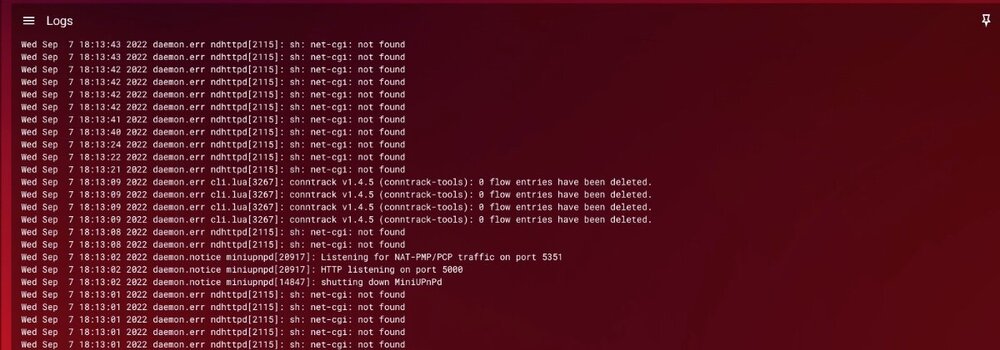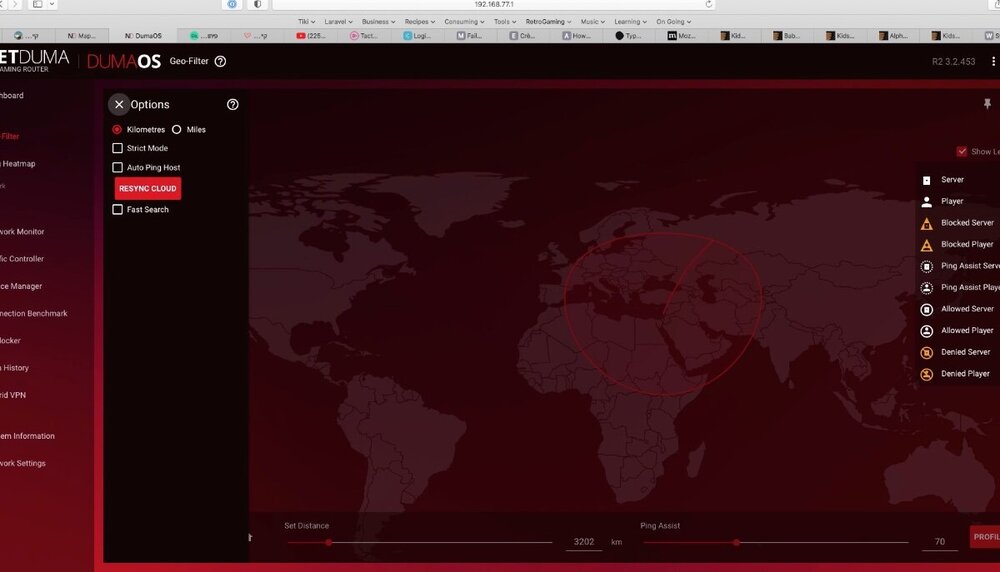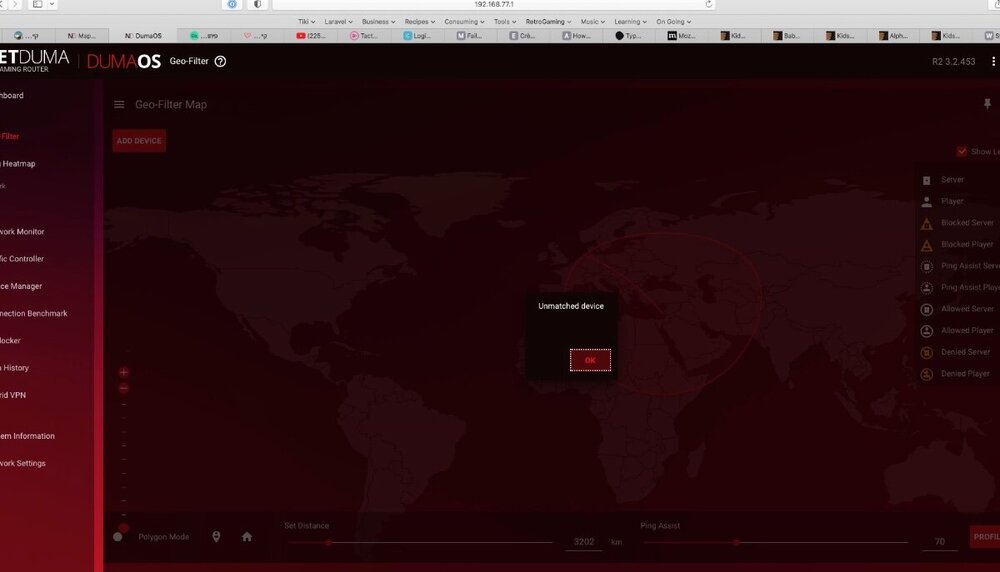-
Posts
28 -
Joined
-
Last visited
Everything posted by Bernard
-
No luck... I also tried to change any possible setting on the Network Settings WAN -> General and Network panels On the system information panel using the browser dev tools and removing disable or pointer none attributes I tried to force shutting down Rapp. Seems it is only visual and doesn't work on the router settings (or lead to an error "no playicon". From time to time I can see the router is doing things, but most of the time it fails to look up to com.netdumasoftware.hybridvpn object Sun Jan 14 09:03:44 2024 daemon.info dnsmasq[11731]: Failed to look up com.netdumasoftware.hybridvpn object Sun Jan 14 09:03:44 2024 daemon.info dnsmasq[11731]: Failed to look up com.netdumasoftware.hybridvpn object Sun Jan 14 09:03:42 2024 daemon.info dnsmasq[11731]: Failed to look up com.netdumasoftware.hybridvpn object Sun Jan 14 09:03:42 2024 user.info com.netdumasoftware.geofilter: App 'com.netdumasoftware.geofilter' initialised & starting. Sun Jan 14 09:03:42 2024 user.info com.netdumasoftware.geofilter: Waiting for 'com.netdumasoftware.devicemanager' to run before starting Sun Jan 14 09:03:42 2024 user.info com.netdumasoftware.geofilter: pending subscription for package 'com.netdumasoftware.dpiclass' Sun Jan 14 09:03:42 2024 user.info com.netdumasoftware.geofilter: pending subscription for package 'com.netdumasoftware.devicemanager' Sun Jan 14 09:03:41 2024 user.info com.netdumasoftware.trafficcont: App 'com.netdumasoftware.trafficcontroller' initialised & starting. Sun Jan 14 09:03:41 2024 user.info com.netdumasoftware.trafficcont: Waiting for 'com.netdumasoftware.devicemanager' to run before starting Sun Jan 14 09:03:41 2024 user.info com.netdumasoftware.trafficcont: pending subscription for package 'com.netdumasoftware.devicemanager' Sun Jan 14 09:03:38 2024 daemon.info dnsmasq[11731]: Failed to look up com.netdumasoftware.hybridvpn object
-
Hello, I have an R2 running r3.3.280 I have internet and the connections + routing are applied correctly. I can't access to most of the Rapp (not loaded retry in one minute) of the router and I can see only: Dashboard -> Networks Status Adblocker -> Adblock panel only System information (all panels) Network Settings -> Wan panel only On the System information: The "Installed Rapps" shows actions switch (play, pause, on startup) but they are all greyed and clicking does nothing. The logs show a tons of: Fri Jan 12 11:21:06 2024 daemon.info dnsmasq[3379]: Failed to look up com.netdumasoftware.hybridvpn object I need to travel in the next coming days and need to add a port forward before I leave the building. Reset factory is out of question and redoing ALL my complicate setup is not an option ! Help ! Bernard
-
Great please send me the discount code in private, I can't find it. Thanks
-
Hello team, I bought an R2 since a year+ and after an enthusiasm first month discovering the DumaOS features I went from disappointment to disappointment. 🤷🏻♂️ Reseted it several times, updated firmware, etc... It is now at least 6 month that, while the router is working, I can't access anything on the dashboard and I'm done reseting the unit again and again. (all info are lost, no backup). I started to think about leaving the Netduma family but saw the announcement of a version 4 for DumaOS that should be proposed for the R2. Is there any ETA ? Will there be some kind of exchange program or a loyal customer discount ?
-
Hi, I understand what to do, it is just that it doesn't work with your software ! IP Reserved from DumaOs don't stay reserved for the corresponding Mac Adress. Is wrong (or doesn't work as expected. Meaning my Windows10 keep changing IP even if Network Settings => DHCP are set to force him to use a reserved IP. The only solution I have is FROM the device to set a fixed IP (IE: Windows10 doesn't DHCP but Manual (or static IP). That's ok for a computer I control, that doesn't work to solve the issue with my daughter mobile....
-
Change the DHCP lease time to 168 Choose an IP outside the range of the R2 Restarted The device picked a new IP... but not the one set at Network Settings => DHCP. 🤷🏻♂️ I understand I can solve this by setting on each device a manual fixed IP, but that's quite a pain !
-
Just happens again, I lost remote contact with my Windows10 because he picked another IP... This should be more reliable.
-
I understand I should be able to control the traffic using "Traffic Controller" app. 🤣 I have 2 rules, one to allow all my daughter devices (mobile, console, laptop) and one to turn them all off. My issue is about selecting devices. My daughter phone is "NTH-NX9" and there are 4 or 6 and they will kept adding as I can't LOCK on the IP. On her mobile I turned off Network Privacy for this Wifi connection but that doesn't help: 1/ The device keep adding on the Device Manager (without it turned off) (seems the device or an app is communicating on other IP) 2/ She can turn it off easily I went on Network Settings => DHCP and set a Reserved IP for this device that didn't help. (devices sometimes change IP and bypass the reservation - seeing on her laptop Win10 and my second computer Win11) I'm using IPV4 and IPV6 does that make a difference ? I hope you understand where I'm stuck.
-
Hello, I have an R2 I just updated to 3.3.x I have a hard time controlling devices and traffic of my kids. (Wifi) For example, my daughter has an android with a connection set in the way that it recognized using the device MAC address (privacy alert). 1/ The device keep opening connection and I have between two or seven of the same device in my device manager. 2/ She just has to turn the setting off and she escape the traffic control. 🤷🏻♂️😂 I have a “home usage” wifi connection set for family devices and “guest” connection. I’m trying to figure how I can set things in the way I disalllow everything but authorized devices with reserved IP and identification label on the home wifi. Look easy but once in the while IP, even reserved are changing
-
So, I had a power failure today and everything went back with the usual 192.168.77 ip adresses however my internet was not working as expected. I could reach station in local. I could reach google or can. I couldn't perform a git pull : git pull ssh: Could not resolve hostname gitlab.com: Temporary failure in name resolution fatal: Could not read from remote repository. ---- My PS5 couldn't connect, several website were unreachable. Several reboots (and pure unplugging from the power lines) didn't help. I had to unplug the RE350 TPlink repeater and reboot one more time to have things back to normal. That shouldn't happen and this is a pain. Bernard
-
Hello and thank you. From the wall 🤓 I have a Opti Fiber converter Nokia G010G-Q that connect to the R2. On the R2 I set my PPPOE connection and I get my fixed IP from my provider. On the NetDuma here my DHCP settings: I have TP-Link AC 1200 repeater. It is connected to a switch with a cable and allow wifi in a room far away from the R2. Is there a way to set any parameter on this device ?
-
Hello, I have a Board Model R2, Firmware Version 3.2.453. (I don't see any upgrade) It set quite simply with the default Router IP Address 192.168.77.xx When I connect wifi or wired a device it grab its IP from DHCP (or has Reserved IP set) using 192.168.77.xx More and more frequently "something happen" and the IP Addresses changes for a 192.168.0.xx It happens on Wifi and on Wired computers, even those with a Reserved IP. Then it's a circus. I have to turn off all the connected device (all I can), sometime to unplug physically the RJ45 (on my MBook Pro) and unplug the modem for 30 seconds. I suspected 2 repeater I had and removed them but it keeps happening. Is there something I can do before another reset factory (that's a real pain the setup is not saved !) ? Bernard
-
Yes it did solve the Geo-filter issue. However my log is still filled with "sh: net-cgi: not found" that I thought was related. Mon Sep 19 08:40:00 2022 kern.info kernel: [38720.271761] ash (17046): drop_caches: 3 Mon Sep 19 08:40:00 2022 cron.err crond[1396]: USER root pid 17046 cmd echo 3 > /proc/sys/vm/drop_caches Mon Sep 19 08:39:48 2022 daemon.err ndhttpd[2006]: sh: net-cgi: not found Mon Sep 19 08:39:48 2022 daemon.err ndhttpd[2006]: sh: net-cgi: not found Mon Sep 19 08:39:33 2022 daemon.err ndhttpd[2006]: sh: net-cgi: not found Mon Sep 19 08:39:33 2022 daemon.err ndhttpd[2006]: sh: net-cgi: not found Mon Sep 19 08:39:33 2022 daemon.err ndhttpd[2006]: sh: net-cgi: not found Mon Sep 19 08:39:33 2022 daemon.err ndhttpd[2006]: sh: net-cgi: not found Mon Sep 19 08:39:33 2022 daemon.err ndhttpd[2006]: sh: net-cgi: not found Mon Sep 19 08:39:33 2022 daemon.err ndhttpd[2006]: sh: net-cgi: not found Mon Sep 19 08:39:33 2022 daemon.err ndhttpd[2006]: sh: net-cgi: not found Mon Sep 19 08:39:33 2022 daemon.err ndhttpd[2006]: sh: net-cgi: not found
-

Better/More icons for devices
Bernard replied to Bernard's topic in Feature Ideas & Improvements for DumaOS
I'm sure you did, but you are working on global and different cultures, countries... languages. Plus it need to be easy for human brain to read it instantly (that's the purpose). The mobile phone is a good example, it is so close of so many things (handheld screen, tablet, etc) + you have already similar icons and at that size... ... I reviewed again and I think that an option to have user icons will be great, BUT being able to assign the icon background colour (the circle) will greatly improve the visual interface. If I know that my mobile phones icon are green and my tablets are yellow, then the icon is less important. Hope you see what I mean. -
Hello, On the Network Settings => DHCP screen I can reserve an IP for a device IF I know what is its MAC address. 🤷🏻♂️ Also I can't edit the device name (name or rename). That's cruel 😂 and force common mortal to go back and forth several time from one screen to another (device manager) I should be able to see not only existing MAC Address with the assigned name but able to see what is the actual IP of the device and reserve it as is or assign a different IP. On the same screen I should be able to edit the device name to avoid going somewhere else while doing the device assignment. Bernard
-
Hello, I have in my office a Wifi repeater. The connection is displayed as follow Router => Lan => Repeater (the device) When I use this repeater to connect to the network, the device is sowed as connection to the Lan and not to the repeater. For example if I connect with my iPhone it shows: Router => Lan => Repeater Router => Lan => MyIphone In my opinion it should have shown me the repeater as a node where other devices connect (can be optional to spare space): Router => Lan => Repeater => MyIphone Router => Lan => Repeater => Colleague Android Router => Lan => Repeater => Wireless printer ... Bernard
-
Hello, Some suggestions about devices icons; Server icon would be nice (I use NAS in the meantime) Repeater icon is missing or it is the smart home device ? (I would have prefer a repeater one) Router, Switch or Network device would be nice The phone icon is confusing to me (look like a tablet... I used the VOIP phone instead) I would have liked an icon for "named" or "unknown" device Upon this, an option to change the color of the device circle would be nice (6 to 8 colours should be enough) .duma-icon-tree-0 .icontree-node.active > circle { fill: #DA1821; }


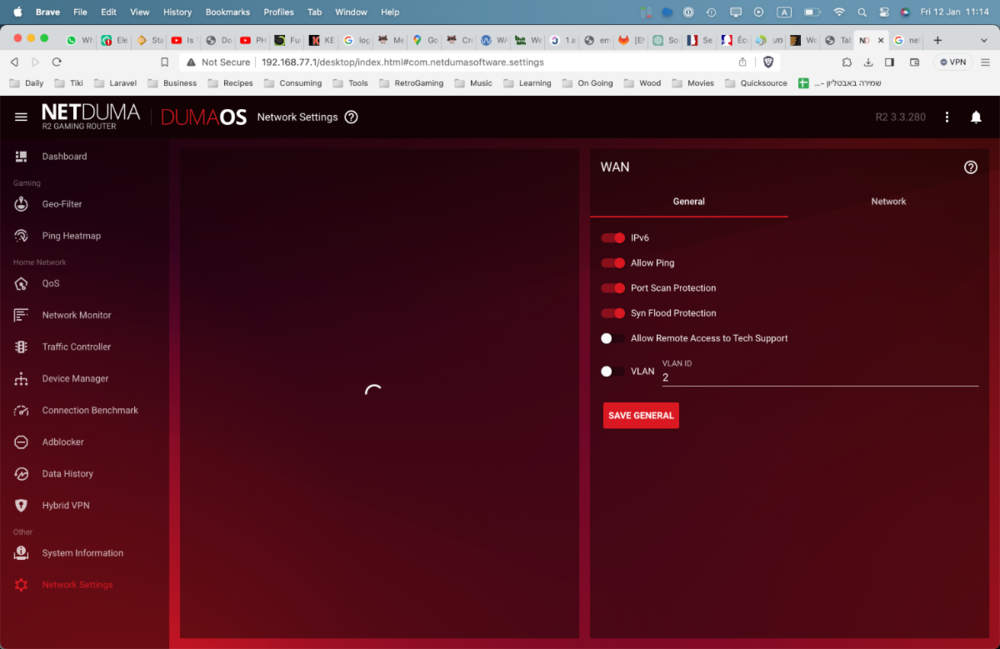
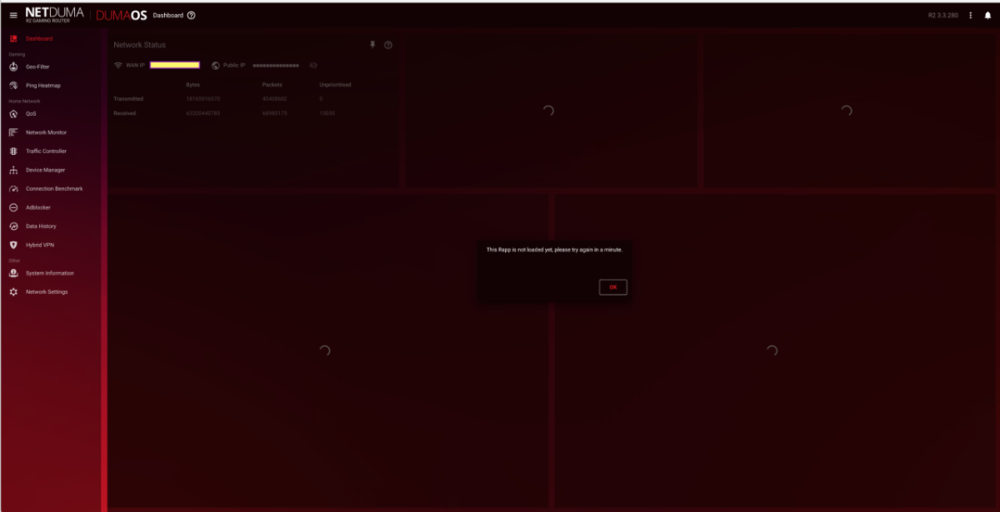
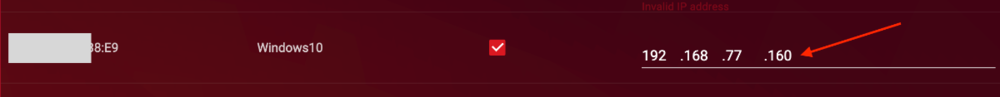
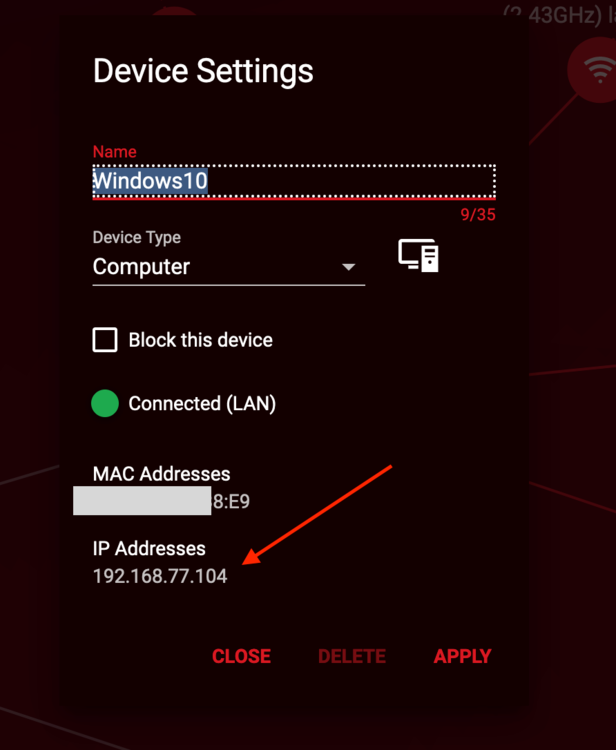
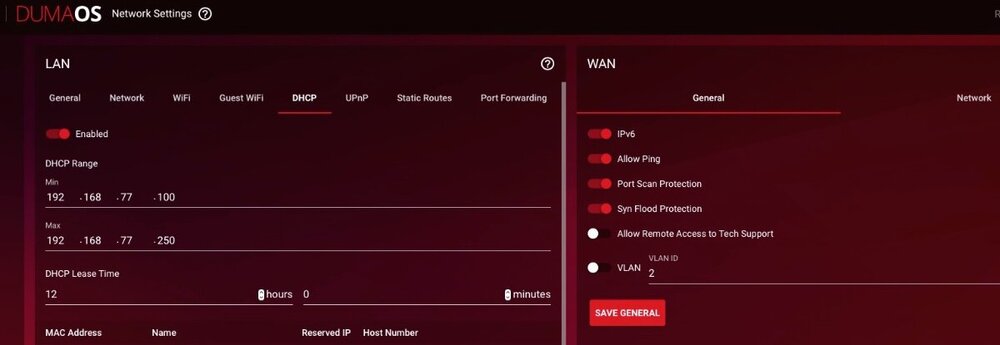
.png)