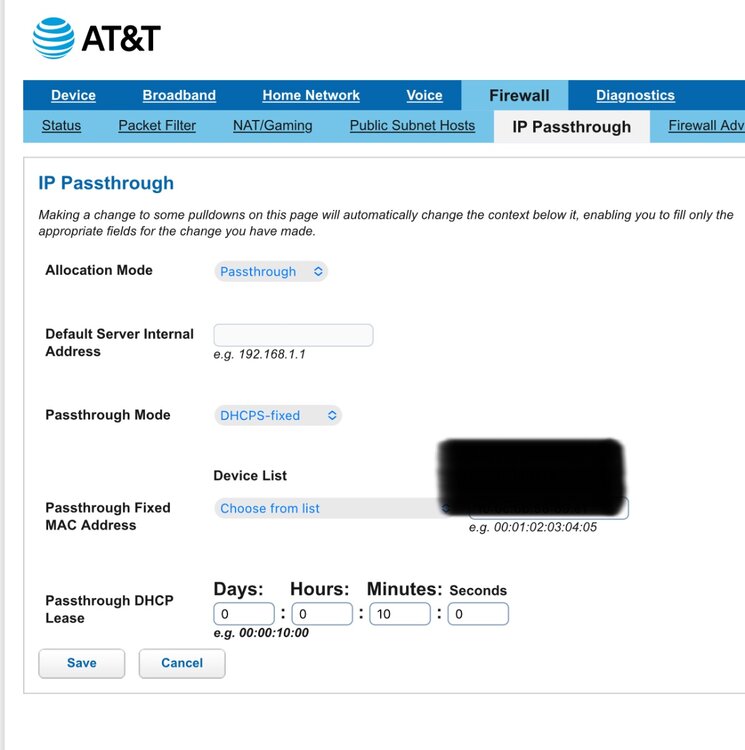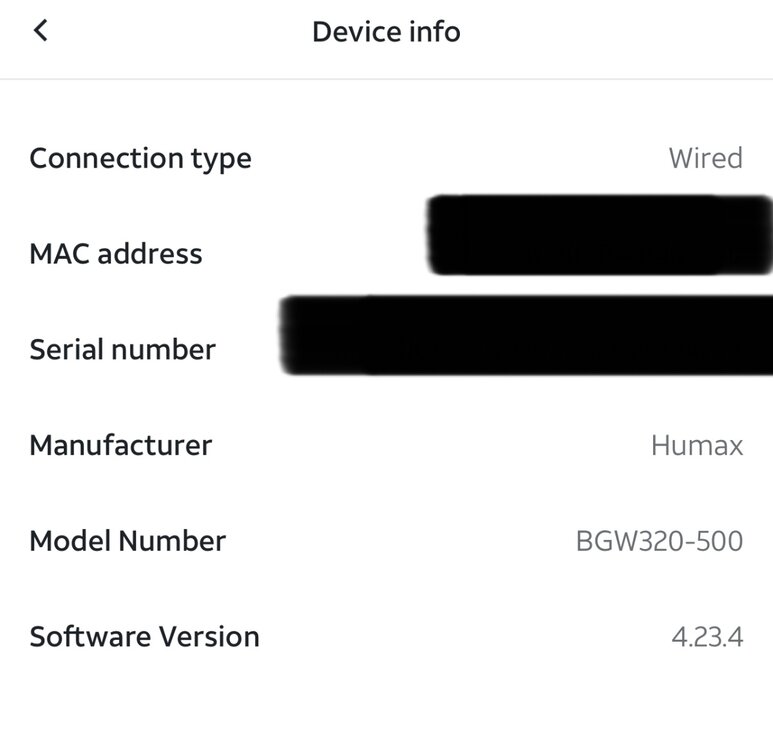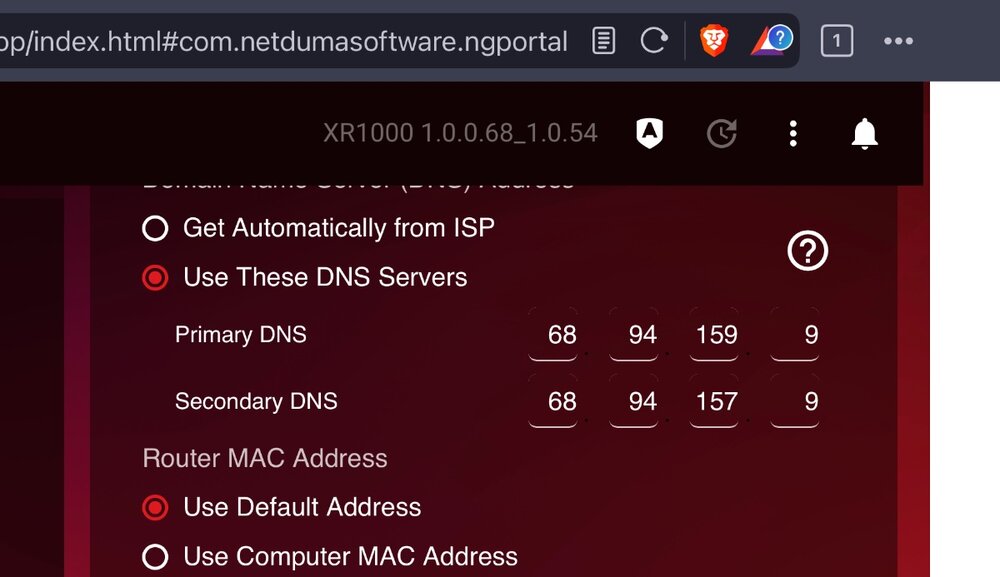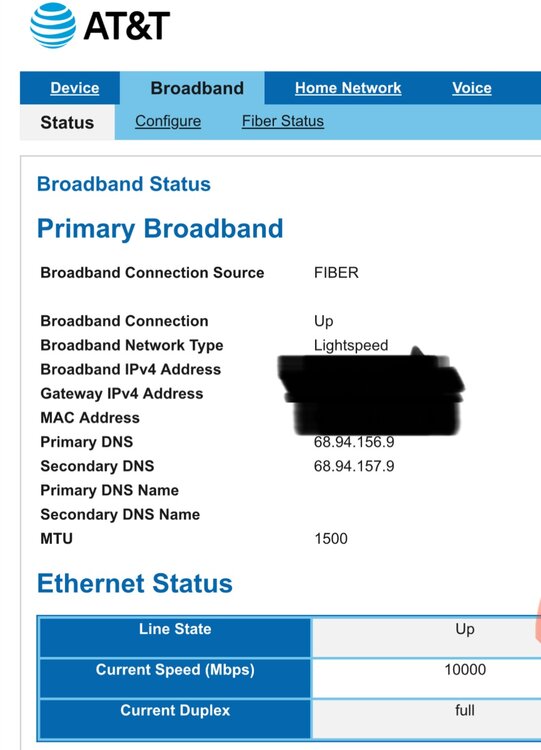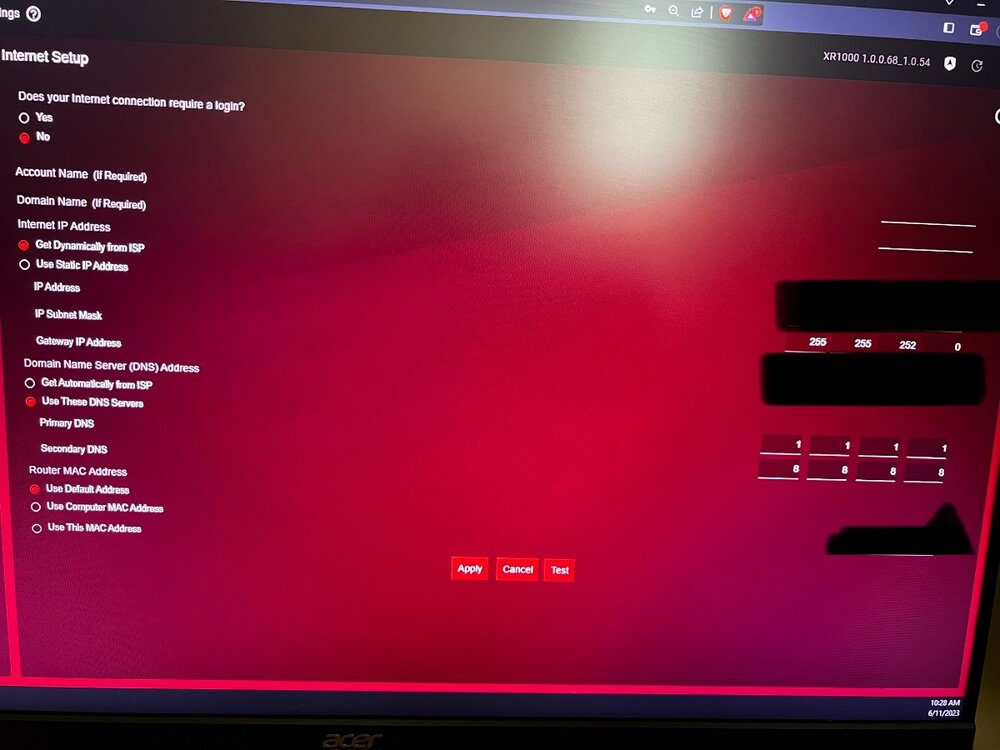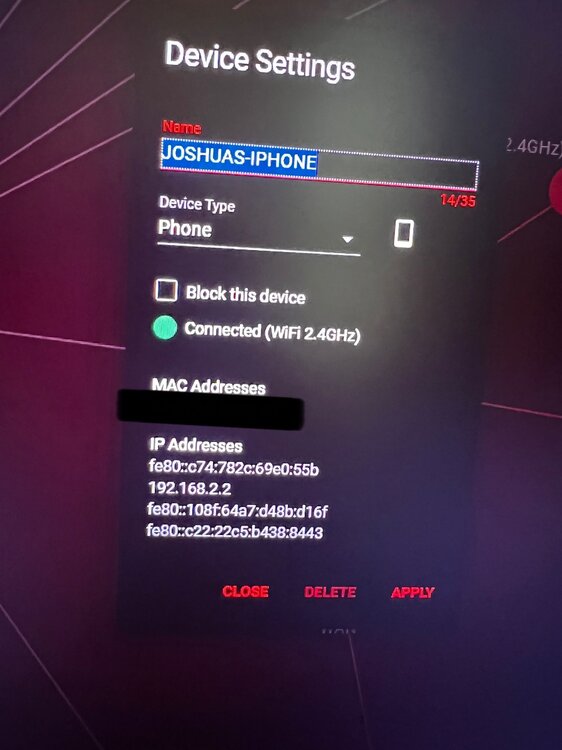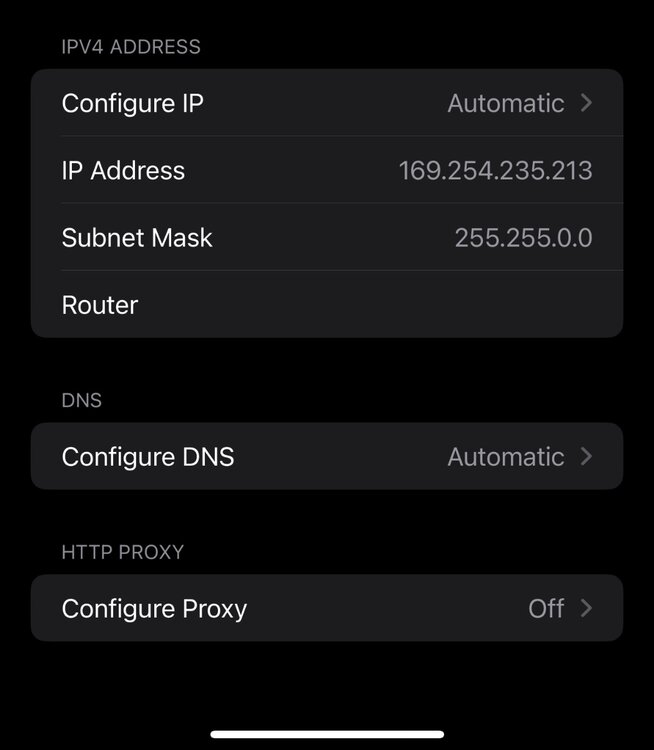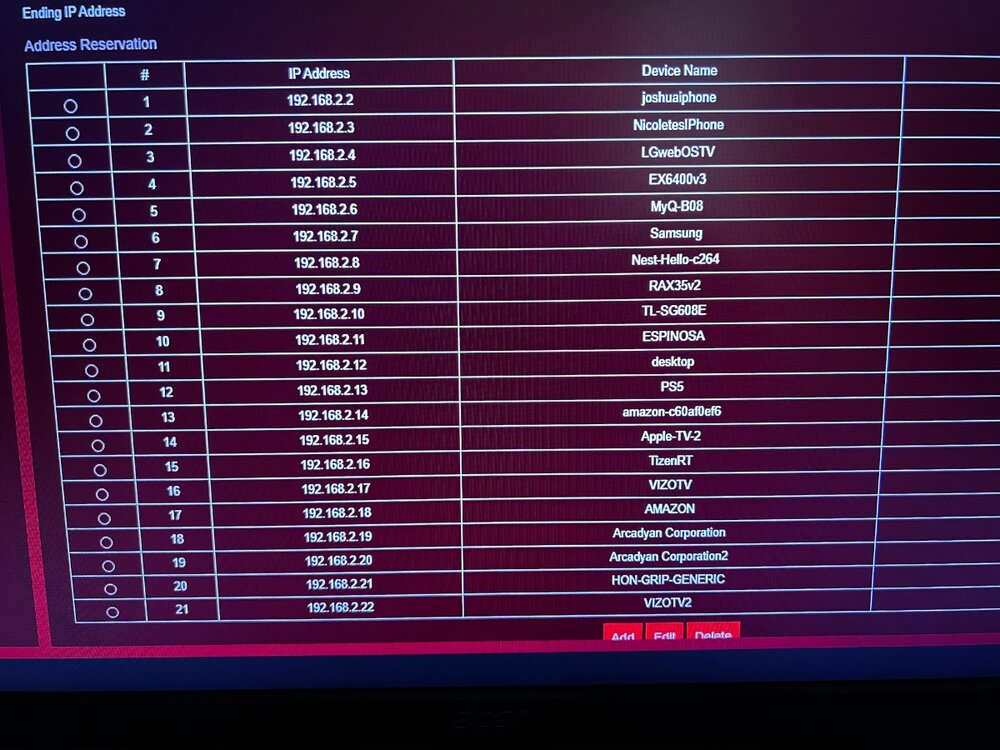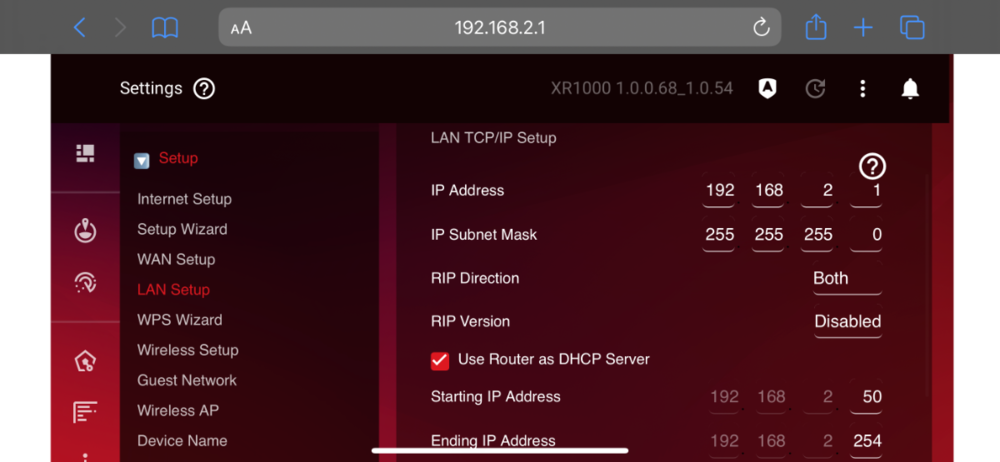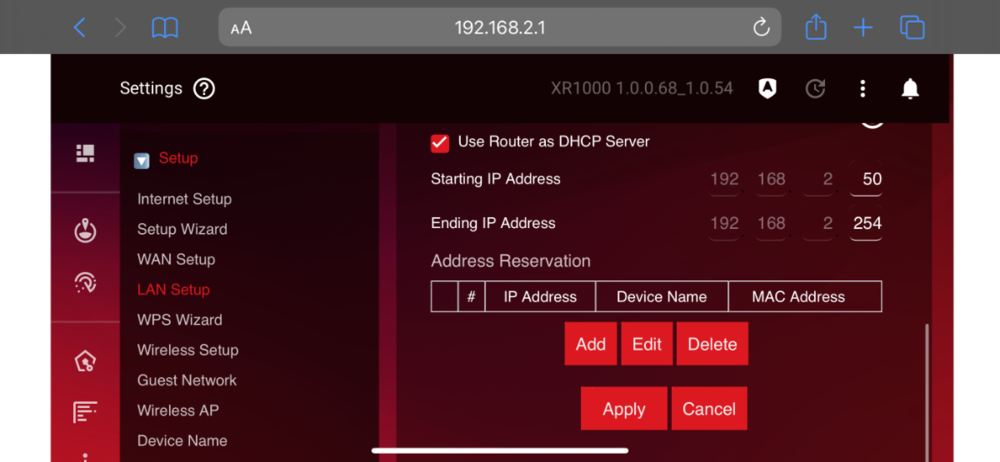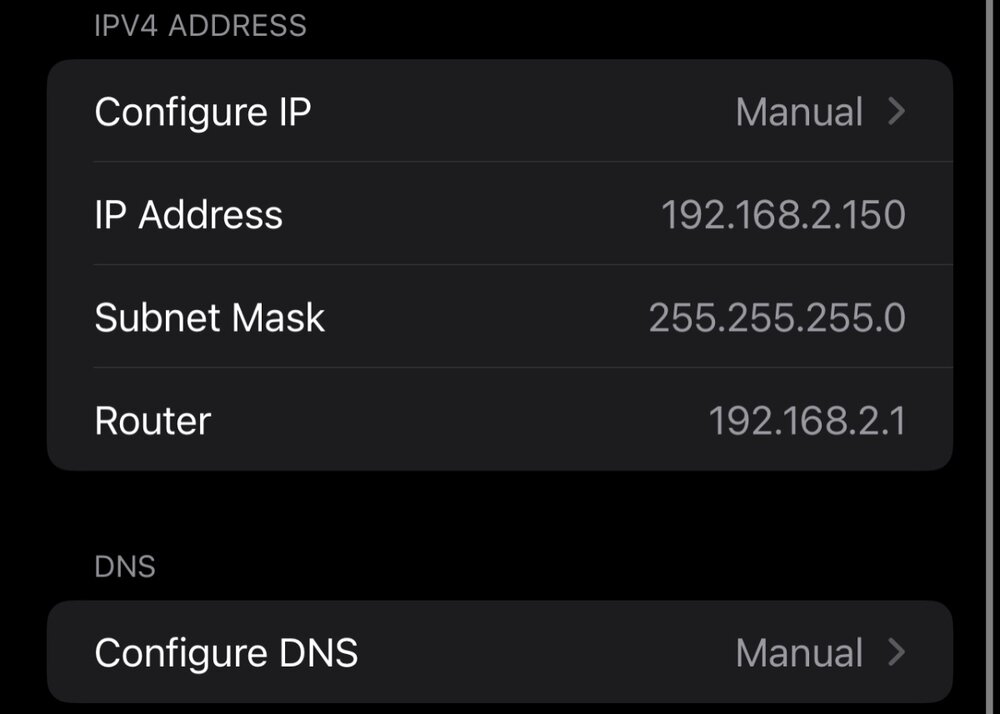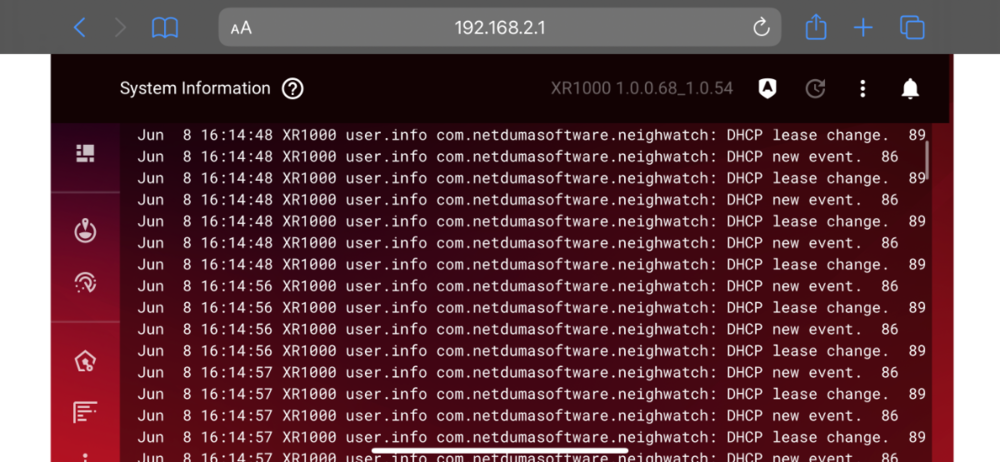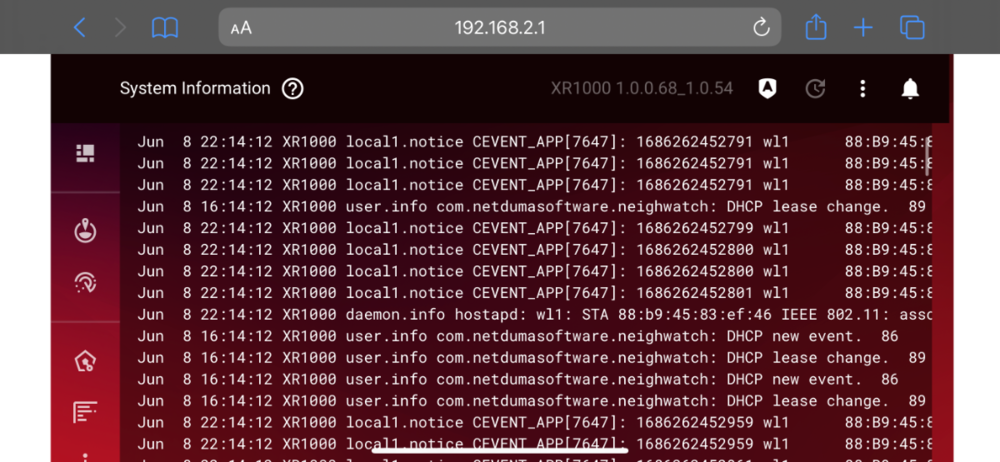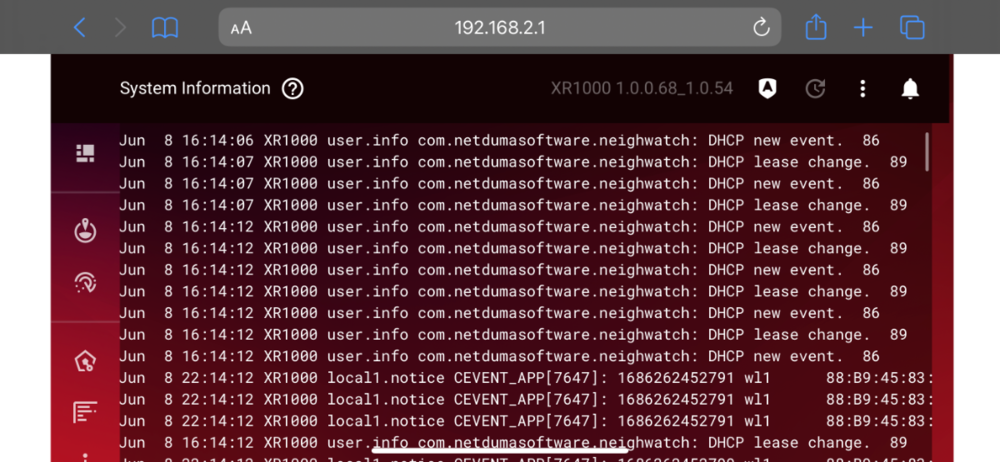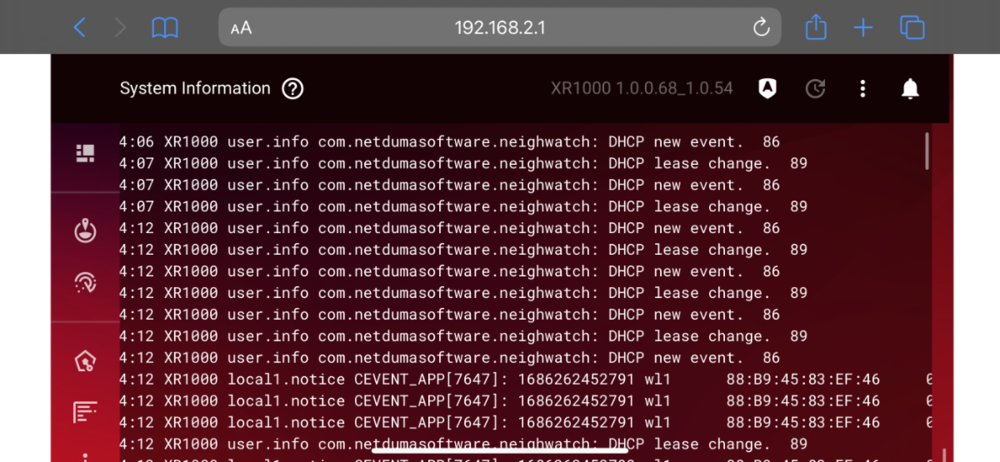steelrain-0725
Members-
Posts
33 -
Joined
-
Last visited
Everything posted by steelrain-0725
-
XR1000 DHCP & IP RANGE ISSUES
steelrain-0725 replied to steelrain-0725's topic in NETGEAR Nighthawk Support (XR range)
Just an update, I couldn't complete the manual method. First issue is step #8 "Wait for the Power LED to light orange and start flashing" that never happens on my XR after reboot. It goes from constant orange to white. 2nd issue is the command prompt said it was an invalid prompt or something similar, I cant recall. I updated the XR back to the previous firmware. I want to see if the previous firmware gives me this same DHCP server not assigning ip address issue. I never had this issue until this latest firmware update. I will let you know the results -
XR1000 DHCP & IP RANGE ISSUES
steelrain-0725 replied to steelrain-0725's topic in NETGEAR Nighthawk Support (XR range)
I will do this tonight when I get home & let you know -
XR1000 DHCP & IP RANGE ISSUES
steelrain-0725 replied to steelrain-0725's topic in NETGEAR Nighthawk Support (XR range)
None of the above. In fact on my iPhone I reset all my network connections and joined as a new connection. This morning it would not assign me an ip address but some of my wired devices and other wifi devices (my wifes iphone and ipad) were getting ip addresses. My netgear AP had to be completely shutoff twice to get a ip address. -
XR1000 DHCP & IP RANGE ISSUES
steelrain-0725 replied to steelrain-0725's topic in NETGEAR Nighthawk Support (XR range)
the factory reset and and the reservation changes didn't fix anything. Same exact issues. I did another factory reset last night and just setup the router using the nighthawk app and let it do all he setup.. This morning, still getting the 169.xxx on some devices. I'm about to throw this POS against the wall -
XR1000 DHCP & IP RANGE ISSUES
steelrain-0725 replied to steelrain-0725's topic in NETGEAR Nighthawk Support (XR range)
Question, if I set the XR up as a AP and use my other netgear nighthawk as my main router, will I still be able to use the duma gaming features? -
XR1000 DHCP & IP RANGE ISSUES
steelrain-0725 replied to steelrain-0725's topic in NETGEAR Nighthawk Support (XR range)
I already have this done? I have the modem set as ip pass through? The setting for the link you gave me do not apply to my model modem? -
XR1000 DHCP & IP RANGE ISSUES
steelrain-0725 replied to steelrain-0725's topic in NETGEAR Nighthawk Support (XR range)
Also why isn’t a reboot restarting everything but changing the DNS is? -
XR1000 DHCP & IP RANGE ISSUES
steelrain-0725 replied to steelrain-0725's topic in NETGEAR Nighthawk Support (XR range)
-
XR1000 DHCP & IP RANGE ISSUES
steelrain-0725 replied to steelrain-0725's topic in NETGEAR Nighthawk Support (XR range)
-
XR1000 DHCP & IP RANGE ISSUES
steelrain-0725 replied to steelrain-0725's topic in NETGEAR Nighthawk Support (XR range)
-
XR1000 DHCP & IP RANGE ISSUES
steelrain-0725 replied to steelrain-0725's topic in NETGEAR Nighthawk Support (XR range)
So immediately after making this change back to dns I choose all my devices connected. The issue has to be due to some DNS issue or bug in the system. Bc if you remember in my previous post it wouldn’t let me change my IP address range until I changed the DNS settings to choose my own bc if I said get from ISP it said I had a conflict. -
XR1000 DHCP & IP RANGE ISSUES
steelrain-0725 replied to steelrain-0725's topic in NETGEAR Nighthawk Support (XR range)
Correction, last night after rebooting twice and the DHCP still not working I changed the DNS settings in “internet setup” from 8.8.8.8 to get automatically from isp and applied the settings and that immediately fixed the dhcp assigning issue. I just did a reboot again and my devices are not working still. So I’m going to change the DNS setting back to using 8.8.8.8 & 1.1.1.1 -
XR1000 DHCP & IP RANGE ISSUES
steelrain-0725 replied to steelrain-0725's topic in NETGEAR Nighthawk Support (XR range)
I did that last night and it fixed it. But now this morning I’m having the same issue soMe of my wired connection devices are working but my Wi-Fi devices are not. -
XR1000 DHCP & IP RANGE ISSUES
steelrain-0725 replied to steelrain-0725's topic in NETGEAR Nighthawk Support (XR range)
-
XR1000 DHCP & IP RANGE ISSUES
steelrain-0725 replied to steelrain-0725's topic in NETGEAR Nighthawk Support (XR range)
So I put every device on a reserved ip address last night. And right now none of them have internet and are not connected to the router. What did the last firmware updates do. I’ve had this router for 4 years and now all of a sudden these issues. Please see the photo. My phone”Joshuaiphone” had a reserved address but will not connect tot he router. This is extremely frustrating -
XR1000 DHCP & IP RANGE ISSUES
steelrain-0725 replied to steelrain-0725's topic in NETGEAR Nighthawk Support (XR range)
I don’t have 50 devices on all at once. Can I list a device multiple times? -
XR1000 DHCP & IP RANGE ISSUES
steelrain-0725 replied to steelrain-0725's topic in NETGEAR Nighthawk Support (XR range)
ok, & just to clarify, I can just select any of my devices mac address to use in the reservation processes correct? -
XR1000 DHCP & IP RANGE ISSUES
steelrain-0725 replied to steelrain-0725's topic in NETGEAR Nighthawk Support (XR range)
ok, i will do that tonight and report back. You think that will fix the DHCP issue? -
XR1000 DHCP & IP RANGE ISSUES
steelrain-0725 replied to steelrain-0725's topic in NETGEAR Nighthawk Support (XR range)
No I was trying to take one last night. I unplugged everything for about 10 minutes. Plug it all back in and the router started assigning ip addresses again. However when I went to reserve it wouldn’t proceed without me typing a mac address. -
XR1000 DHCP & IP RANGE ISSUES
steelrain-0725 replied to steelrain-0725's topic in NETGEAR Nighthawk Support (XR range)
-
XR1000 DHCP & IP RANGE ISSUES
steelrain-0725 replied to steelrain-0725's topic in NETGEAR Nighthawk Support (XR range)
192.168.1.1 is att modem 192.168.2.1 is XR1000 no XR DHCP is enabled. -
XR1000 DHCP & IP RANGE ISSUES
steelrain-0725 replied to steelrain-0725's topic in NETGEAR Nighthawk Support (XR range)
I had to manually assign my ip address and router info on my phone to connect to the router. It still shows it’s connected to my modem and all the settings for my lan or correct. It’s just not actually assigning any ip addresses. This issue keeps reoccurring -
XR1000 DHCP & IP RANGE ISSUES
steelrain-0725 replied to steelrain-0725's topic in NETGEAR Nighthawk Support (XR range)
I don’t understand what the issue is. None of my devices are being assigned a IP address. They all are showing 169.254.37.139 everytime this happens it coincides with this lease change event happening 100’s of times is a row. -
XR1000 DHCP & IP RANGE ISSUES
steelrain-0725 replied to steelrain-0725's topic in NETGEAR Nighthawk Support (XR range)
I cant recall, Ill be back home later and will upload the error -
XR1000 DHCP & IP RANGE ISSUES
steelrain-0725 replied to steelrain-0725's topic in NETGEAR Nighthawk Support (XR range)
yes when i click on the add it will take a second, but then bring up a table of all devices that are currently connected and their ip add. It requires me to add a name and when i go to click add it gives me an error.

.png)