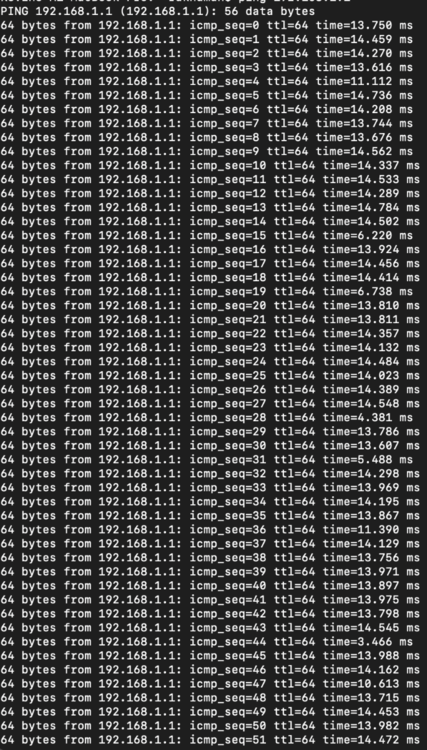Resist
Members-
Posts
48 -
Joined
-
Last visited
Everything posted by Resist
-
Yep, that did it. But I found no instructions explaining all this. Even if someone used the Guest network they still couldn't access my DumaOS settings because there is a password, that they wouldn't know it. I saw the box that said "Allow guests to see each other and access my local network", but that didn't tell me that if checked it would allow me to access my DumaOS settings over the Guess network. Or maybe I misunderstood it. Either way, there really needs to be an easy to understand instruction manual for this router. But if I keep using the Smart Connect, then how will I know when my devices are using 5GHz? Is the only way to see this via the DumaOS Device Manager?
-
No extender, access point or mesh. If I disable the 5GHz Guest Network, then how am I supposed to 5GHz? But I did disable the Smart Connect but don't know what WiFi speed my MacBook Pro is using now. Also, is the router hiding my device MAC addresses? Because now I can't even find my iPhone in the DumaOS Device Manager. Here is another odd thing, my MacBook Pro will not connect to the 5GHZ Guest Network. so then I disabled it and it made a network name the same as my main SSID name with 5G after it. Now I'm wondering if I turn Smart Connect back on will it switch between my main SSID network and the one with 5G, telling what speed WiFi it's using? I tried turning Smart Connect back on and now my main SSID name with the 5G after it disappeared.
-
I set my iPhone to 2.4GHz and ran a speed test. Device manager using my MacBook Pro on 2.4GHz showed my iPhone offline the entire time, even showed my MacBook Pro offline. After the speed test my iPhone was still connected to 2.4GHz. Smart Connect was enabled. Not sure if this matters but the SSID name I made for 5GHz only is on the guest network in Guest Network Settings. It has a password but on my devices it never asks for the password, so I must have entered the password on my devices when I set it all up. So whenever I change my Wifi network to it, then I know it's just 5GHz. But as I said the router has Smart Connect on, so if say my MacBook Pro is on 2.4GHZ WiFi I assume the only way I'd know that the router switched to 5GHz WiFi is by looking at Device Manager in the DumaOS.
-
And a factory reset would mean that I have to set it up all over again with all my devices. All the options you've given me aren't easy. This router had a ton of good reviews and the reason why I bought it and everything was fine until I started using the 5GHz WiFi part. I even tried logging into the DumaOS with my iPad and iPhone which are using 5GHz WiFi, and they couldn't get it to work either. So my MacBook Pro, iPad and iPhone all said Safari couldn't open the page because the server stopped responding. Yet using 2.4GHz they all have no problem getting the DumaOS page to open.
-
And how would this beta firmware fix anything? Someone else must be experiencing the same issue I am having. What is it about accessing the DumaOS site that my 5GHz WiFi stops loading the page, yet every other site I can access without any issues, why?
-
I tried disabling Smart Connect and nothing changed, still can't connect to the DumaOS over 5GHz WiFi.
-
I'm very reluctant to install this beta because after looking over the forum, others have had issues trying to install it and I don't want to end up spending all day messing with it. And because it's a beta I'm concerned I'll have more issues that I won't be able to fix.
-
Under settings there is no Wifi heading. But under settings/setup/wireless setup there is nothing called mirroring. Even went to Advanced Settings/Advanced Wireless and there is still no mirroring option. Still doesn't explain why it's only the DumaOS page that I can't access via 5GHz Wifi.
-
Didn't see anything called mirroring in the DumaOS settings, so I'm not sure how to do this but as I said I can access any other web site except DumaOS over 5GHz WiFi.
-
I would sure like a solution to this.
-
I still can't get the DumaOS page to load over 5GHz WiFi. Yet it always loads when I use 2.4GHz.
-
-
As I already told you it pinged 192.168.1.1 at icmp_sec=0 to over 2100 before I had to stop it because I had to leave. So I ask you again, what specifically were you looking for?
-
Any suggestions?
-
Okay got it to work but doing that ping created a very long list, the pages just went on and on. No way I can screen shot all of them. Is there something specific you are looking for? I had to end the ping early because 15 minutes in and I had to run some errands, but at that point it had already pinged over 2,000 times, so yeah it was going to be a really long list. But from what I saw it had timed out on several of the pings, are those the areas you are looking for?
-
Okay I think I found the IP of my Mac, both the 2.4GHz and 5GHz have the same address. And again as I said, I can connect to anything else on the web via 5GHz, just not the DumaOS. Well, and my Wifi printer that doesn't support 5GHz.
-
Yes, that's what I enter in. The same one I use with 2.4GHz to go to the DumaOS page. I have even got on this page using 5HGHz. So I have no idea why this issue is happening.
-
It doesn't even make it to the interface page, it tries to load and gets stuck about 1/5th of the way there. I can still connect to other web pages with 5GHz, just not the DumaOS page. I have other devices in my home using 5GHz with this router and they all work fine. Then as I said, if I switch to the 2.4GHz Wifi for the router it loads. This is on a MacBook Pro using the Safari browser. I've also tried using Firefox and Chrome with the same results.
-
When I use 5GHz WiFi the DumaOS won't load up but when I use 2.4GHz Wifi it loads up just fine, why? I have several device using 5GHz Wifi via my Netgear XR500 and they work great.