
Resist
Members-
Posts
48 -
Joined
-
Last visited
Everything posted by Resist
-
M1 MacBook Pro Internet Speed Slower than iPhone 13 Mini
Resist replied to Resist's topic in Community Discussion
I'll try to get them for you in a day or two. -
M1 MacBook Pro Internet Speed Slower than iPhone 13 Mini
Resist replied to Resist's topic in Community Discussion
Hello? Are you going to help me? -
M1 MacBook Pro Internet Speed Slower than iPhone 13 Mini
Resist replied to Resist's topic in Community Discussion
None of those changes made a difference. Can you tell me exactly what pages in my DumaOS that you need to see. I ask because it's a lot and some would need several shots of the same page as they are long. -
M1 MacBook Pro Internet Speed Slower than iPhone 13 Mini
Resist replied to Resist's topic in Community Discussion
-
M1 MacBook Pro Internet Speed Slower than iPhone 13 Mini
Resist replied to Resist's topic in Community Discussion
I don't have any other device that can check my 2.4GHz download speed. -
M1 MacBook Pro Internet Speed Slower than iPhone 13 Mini
Resist replied to Resist's topic in Community Discussion
There is no setting that I can find to allow me to change it to just 40MHz. The closest thing I could do was to unable 20/40 MHz coexistence, so I did that and it still didn't fix the issue. My 5GHz Wifi was getting 556Mbps down/23Mbps up and my 2.4GHz Wifi is 93Mbps down/22Mbps up, with it unchecked. -
M1 MacBook Pro Internet Speed Slower than iPhone 13 Mini
Resist replied to Resist's topic in Community Discussion
I've done nothing with Traffic Prioritization, nor have I ever made a custom rule. Disabling QoS didn't fix it, 2.4ghz was 91Mbps down/22Mbps up. While 5ghz was 565Mbps down/22Mbps up. -
M1 MacBook Pro Internet Speed Slower than iPhone 13 Mini
Resist replied to Resist's topic in Community Discussion
I understand that, I was talking about what specifically are you looking for. Considering there is not much info on the QoS page, and I've told you before what settings I have. Congestion Control is set to Never. Download is set to 600Mbps, Upload is set to 30Mbps. Goodput is checked. DumaOS Classified Games is unchecked, it was checked but I then unchecked it. Either way didn't fix anything. I just tried putting the 5ghz wifi on the Guess side and it still didn't speed up the 2.4ghz wifi, it won't go past 100Mbps often the most is around 90Mbps and used to easily get speeds over 300Mbps. I do notice that whenever I made a change and hit Apply, it takes quite a while before the Wifi signal comes back up. I'm really starting to think the router hardware is broken. -
M1 MacBook Pro Internet Speed Slower than iPhone 13 Mini
Resist replied to Resist's topic in Community Discussion
What are you looking for on the QoS page? -
M1 MacBook Pro Internet Speed Slower than iPhone 13 Mini
Resist replied to Resist's topic in Community Discussion
I don't have Windows, I'm on an M1 MacBook Pro. But as I said before I tried using every 2.4ghz channel and none brought the speed back up. -
M1 MacBook Pro Internet Speed Slower than iPhone 13 Mini
Resist replied to Resist's topic in Community Discussion
As I've told you before my 5ghz is getting over 500Mbps consistently, while my 2.4ghz is getting not more than 100Mbps and often only 60Mbps. The 2.4ghz before I did your changes to fix my slow 5ghz, was getting over 300Mbps, which was only days ago. I do not believe it is a channel interference issue as I've tried every channel 2.4ghz has, I feel it's a setting issue in the router. -
M1 MacBook Pro Internet Speed Slower than iPhone 13 Mini
Resist replied to Resist's topic in Community Discussion
Apparently my MBP has a built in WiFi analyzer. But I don't know what the information is telling me, what am I looking for? My XR500 has been in the same place for years since I got it, never moved it and the antenna's have always been straight up. The 2.4ghz channel has always been set to Auto, I tried 1, 6 and 11 as people have suggested but it didn't fix anything. Something in the software caused the 2.4ghz download speed to be greatly reduced. -
M1 MacBook Pro Internet Speed Slower than iPhone 13 Mini
Resist replied to Resist's topic in Community Discussion
But how did my 2.4ghz wifi get so much slower in the first place. This only happened after getting your help, I'm not blaming you. Just saying that prior 2.4ghz was getting around 300Mbps and my 5ghz on the guest side was getting over 500Mbps. Can't if 2.4ghz slowed after I moved 5ghz to the primary side or if it happened after I increased the speed setting. I tried changing the settings speed and that didn't fix it. Maybe I should move the 5ghz back to the guest side and try that. Just not comfortable installing a beta firmware, as I don't understand all the DumaOS settings as it is and don't want to deal with beta issue too. -
M1 MacBook Pro Internet Speed Slower than iPhone 13 Mini
Resist replied to Resist's topic in Community Discussion
But the beta info doesn't say anything about fixing my issue. -
M1 MacBook Pro Internet Speed Slower than iPhone 13 Mini
Resist replied to Resist's topic in Community Discussion
I don't recall ever putting the beta version in this router. The router is set to auto update the firmware and shows that it's up to date. Just did another speed test using 2.4ghz my MBP got 95Mbps down/21Mbps up, my iPhone got 40Mbps down/22Mbps up. This is very frustrating, 2.4ghz should be getting the same as 5ghz and what is confusing is that both used to get 300Mbps down/12Mbps up before I changed the QoS settings to allow it to use my max bandwidth. But changing the speeds isn't making a difference. I do notice that even trying to connect to my 2.4ghz wifi takes around a minute or more. Another thing to note is that before I had my 5ghz wifi on a guest setup and the 2.4ghz by itself on the main setup because I wanted the 5ghz to have a completely different SSID name and Smart Connect was on, so I couldn't have them on the same setup. Now both are 2.4ghz and 5ghz are on the main wifi setup. Maybe I need to go back to my original setup but I shouldn't have to. Just not liking the software for this router, it's so finicky and a pain to work with. -
M1 MacBook Pro Internet Speed Slower than iPhone 13 Mini
Resist replied to Resist's topic in Community Discussion
My DumasOS version is 3.0.202 and my XR500 firmware version is V2.3.2.134. You said to factory reset the monitor. Monitor? Like my laptop screen? Or the XR500 router? If it's the router you meant, then that means I have to do all the settings all over again and connect each of my devices all over again, which are around 30 devices. -
M1 MacBook Pro Internet Speed Slower than iPhone 13 Mini
Resist replied to Resist's topic in Community Discussion
It was set to Auto for the channels for many years and it was fine until now. So I tried different channels and it did not improve at all. The odd thing is that the upload speed is what it's supposed to get, at around 22Mbps, so I'm not sure why it won't also get the 500MBps download speed. Right now the download speed is up to 100MBps and that's with my laptop within 20 feet of the router. Had the download speed working for a second at over 500Mbps and then it lost the connection to the router and wouldn't reconnect. Had to unplug the router and plug it back in, and the download speed was back to being 60Mbps. So I tried unchecking the 20/40MHz Coexistence, but that didn't make a difference. When I make a setting change now it takes a long time for the DumaOS to show an internet connection and often won't reconnect. Yet my phone will be connected to the wifi and works just fine. Ultimately I get the internet back on my MBP but 2.4ghz is still not getting the full download speed. Is my router just messed up? -
My Nighthawk XR500 wifi 5ghz gets over 500Mbps down and 22Mbps up but the 2.4ghz is only around 70Mbps down with 22Mbps up. The QoS is set for 600Mbps down and 30Mbps up. Not sure what I did that changed things. Any suggestions?
-
M1 MacBook Pro Internet Speed Slower than iPhone 13 Mini
Resist replied to Resist's topic in Community Discussion
Have a new issue now. When connecting back to 2.4GHz my internet speed is really slow, around 60Mbps download. -
M1 MacBook Pro Internet Speed Slower than iPhone 13 Mini
Resist replied to Resist's topic in Community Discussion
The Congestion Control panel showed a max speed of 350Mbps, I changed it to 600Mbps. But the Apply thing is set as Never, not sure if that affects anything. Either way increasing the Congestion Control seemed to fix it, now my MBP is showing just as fast a speeds as my iPhone. I did also disable Smart Connect and my MBP was set to 5GHz. Thank you so much! -
M1 MacBook Pro Internet Speed Slower than iPhone 13 Mini
Resist replied to Resist's topic in Community Discussion
The cable modem is Hitron Technologies DOCSiS 3.1 eMTA. Have no setting info for it and don't know anything about DMZ. Every device in my house goes through the XR Wifi. A few are hardwired. My Internet is rated at 500Mbps. Right now my iPhone got 566Mbps and my MBP got 336Mbps. Where do I enter the speeds into the router? Didn't setup congestions control and don't know where it is. Don't see a SmartBoost but there is a Smart Connect which is enabled. -
I have a 2020 M1 MacBook Pro and over Wifi the internet speed is around 300Mbps, yet at the same location and network with my iPhone 13 mini it's around 500Mbps. So I did a hard wire connection of the MBP to my Netgear XR500 and then it was around 500Mbps, just like the iPhone. For whatever reason over Wifi the router is not letting the MBP the max download speed. I've looked through the DUMAOS and I can't figure out what the issue is. Must be a setting in there someplace but I can't find it. I'd appreciate any help.
-
Yeah I discovered that and updated my post. But thanks.
-
There is one other problem I seem to be having. Some of my devices in Device Manager are shown offline when in fact they are online and I run speed tests with them, so they are connected. So I deleted one from Device Manager and ran a speediest on the device (iPad) and it's still connected to the network yet now not showing up in Device Manager. I just now figured something out. My iPad's MAC address is not the address Device Manager is showing for an unnamed device, that is my iPad because when I switch from 2.4GHz to 5GHz Wifi is moves. If Device Manager is using different MAC addresses then how can I identify them and why is it doing this? UPDATE: Turns out in the settings for my iPad I had Private WiFi Address turned on, turning it off put the correct MAC address in Device Manager.
-
Okay, thank you for sticking with me on all this. I know it can be frustrating dealing with someone that isn't as knowledgeable. I appreciate it.


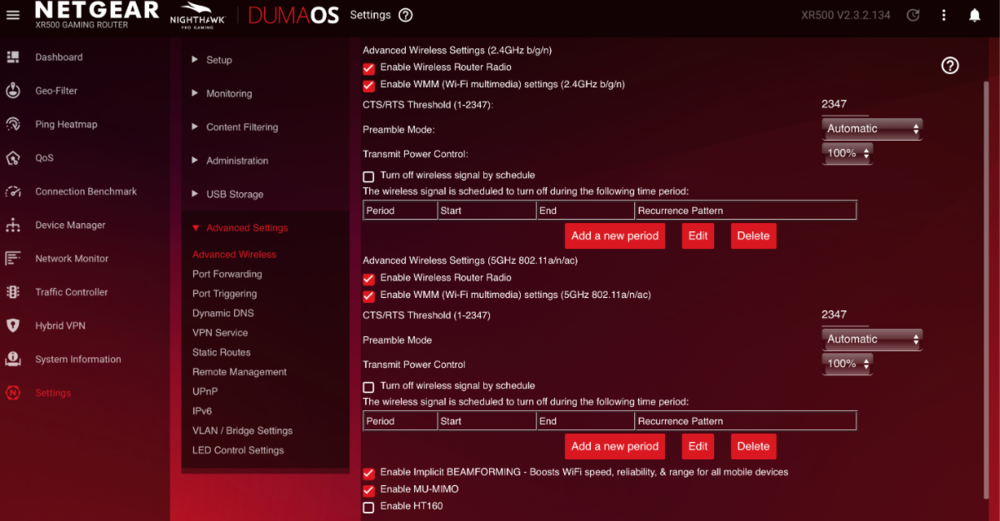
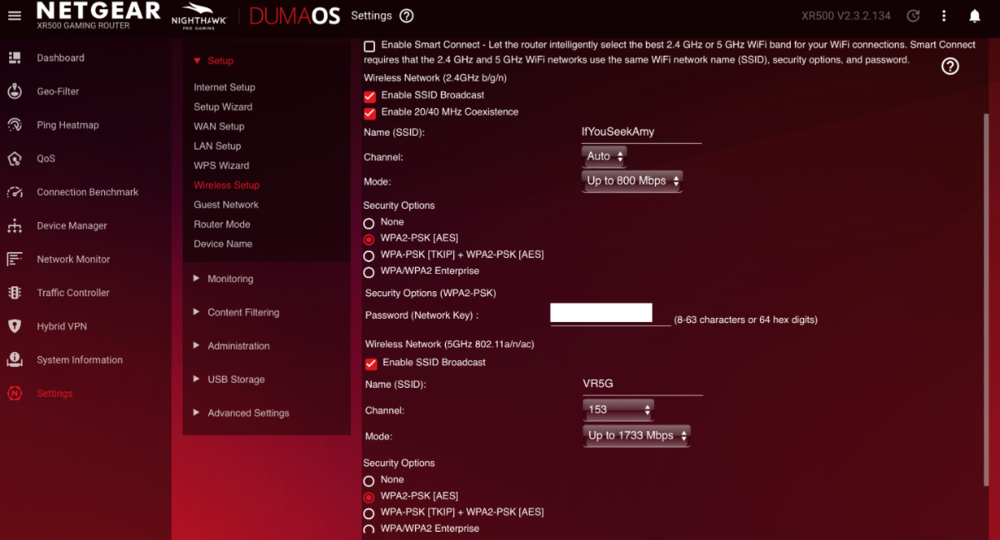
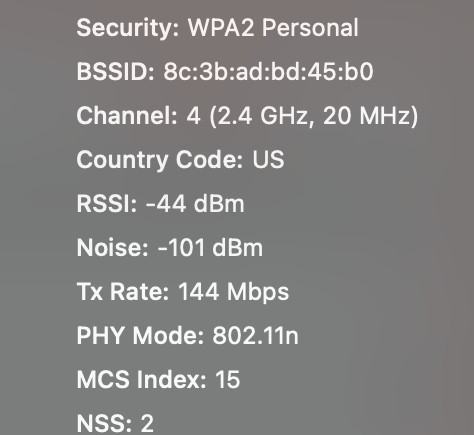
.png)