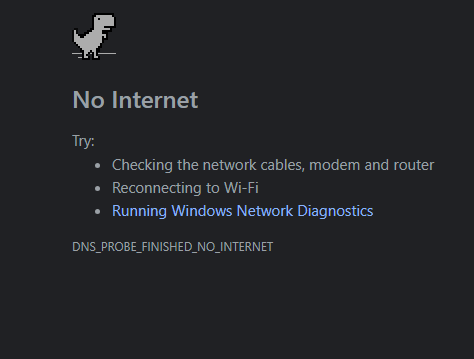azleb
Members-
Posts
73 -
Joined
-
Last visited
Everything posted by azleb
-
Drops with DNS Error on High-Speed Downloads (Firmware 4.0.540)
azleb replied to azleb's topic in Netduma R3 Support
Hey mate The one R3_2025-07-01T05_24_01.845Z_logs was when the drop out happened before reboot. I was working from home and didn't touch the router at all; this was two hours after I gave all my devices reserved IP's+ reboot. The other log was after the reboot R3_2025-07-01T05_28_08.901Z_logs.- 14 replies
-
- r3
- disconnects
-
(and 2 more)
Tagged with:
-
Drops with DNS Error on High-Speed Downloads (Firmware 4.0.540)
azleb replied to azleb's topic in Netduma R3 Support
Hi Fraser Dropped out again I got logs from before and after. Is there something that can be done to prevent having to reboot to get back online? R3_2025-07-01T05_28_08.901Z_logs.txt R3_2025-07-01T05_24_01.845Z_logs.txt- 14 replies
-
- r3
- disconnects
-
(and 2 more)
Tagged with:
-
Drops with DNS Error on High-Speed Downloads (Firmware 4.0.540)
azleb replied to azleb's topic in Netduma R3 Support
I have reserved all the IP's and will test maybe same time tomorrow and report back.- 14 replies
-
- r3
- disconnects
-
(and 2 more)
Tagged with:
-
Drops with DNS Error on High-Speed Downloads (Firmware 4.0.540)
azleb replied to azleb's topic in Netduma R3 Support
Thanks Fraser, I’ll give it a shot and report back. There is one thing I’m curious about though. It only started happening when the new update come out a few months ago. Could it be that I have cloudflare DNS in the router? Maybe that is important info I forgot to mention.- 14 replies
-
- r3
- disconnects
-
(and 2 more)
Tagged with:
-
Drops with DNS Error on High-Speed Downloads (Firmware 4.0.540)
azleb replied to azleb's topic in Netduma R3 Support
Hi @Netduma Fraser I made some changes with the Congestion Control, and it dropped out. I did get the logs before I rebooted this time. Thanks mate R3_2025-06-29T23_13_58.139Z_logs.txt- 14 replies
-
- r3
- disconnects
-
(and 2 more)
Tagged with:
-
Drops with DNS Error on High-Speed Downloads (Firmware 4.0.540)
azleb replied to azleb's topic in Netduma R3 Support
I have attached the images of my setup It happened just before the reboot; the internet won't go back online unless I do the reboot. I thought it would be good to capture that in the logs- 14 replies
-
- r3
- disconnects
-
(and 2 more)
Tagged with:
-
Drops with DNS Error on High-Speed Downloads (Firmware 4.0.540)
azleb replied to azleb's topic in Netduma R3 Support
Hi @Netduma Fraser Long time no speak I hope all has been well. I recreated it this morning and it dropped out. I have attached the logs to the post. Does it happen wherever you download or on a specific site? Does it happen with any device downloading? - No specific site. It happens when I download games on my ps5, my personal pc and server. All connected at different points within the house. What is the model of the modem/router the R3 is connected to and how have you set that to ensure all traffic flows to the R3? E.g R3 in its DMZ, modem/bridge mode - Only the R3, its connected to a unmanaged switch in my data cabinet and have cat 6 throughout the house. Are ALL devices connected to the R3? Yes besides the Nighthawk X6 Tri-band WiFi Mesh Extender EX7700. What are the speeds you pay for/receive? Pay 1Gbps I get 946Mbps Have you entered those speeds into the router? Yes and I have attempted to reduce it to 800Mbps still same issue How have you setup Congestion Control? Yes and removed it to test, same issue How have you setup SmartBOOST? Yes and removed it to test, same issue I hope this helps, thanks mate R3_2025-06-26T22_38_21.873Z_logs.txt- 14 replies
-
- r3
- disconnects
-
(and 2 more)
Tagged with:
-
Hi all, I'm running into a frustrating issue with my router since updating to firmware version 4.0.540. Whenever I download at max speed (~900Mbps), the internet drops and I get a DNS error. The only way to restore the connection is by rebooting the router. This happens consistently during high-speed downloads. Has anyone experienced this or know of a fix? Could this be a firmware bug, DNS issue, or something else? Any suggestions or other troubleshooting steps would be greatly appreciated! Cheers, Azleb
- 14 replies
-
- r3
- disconnects
-
(and 2 more)
Tagged with: