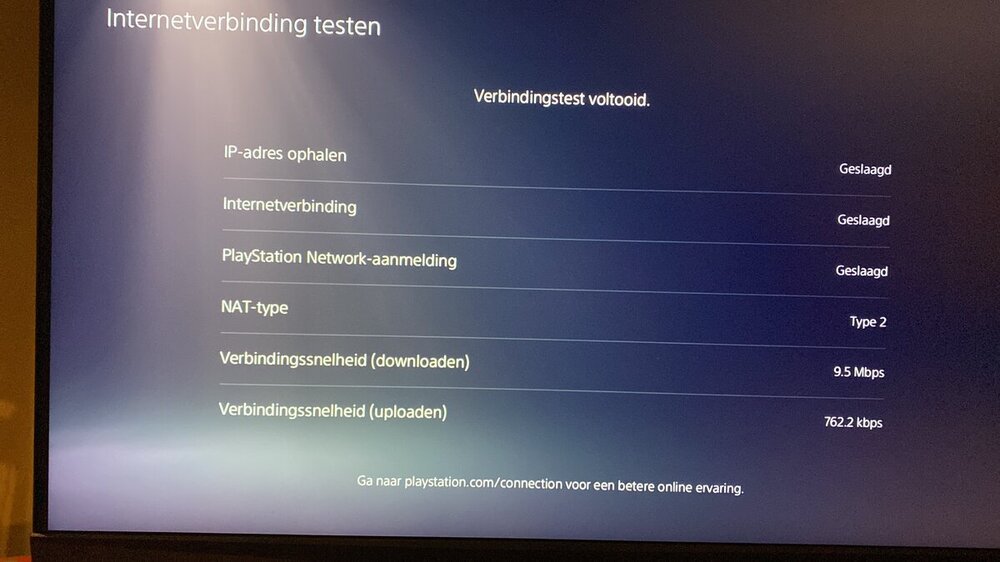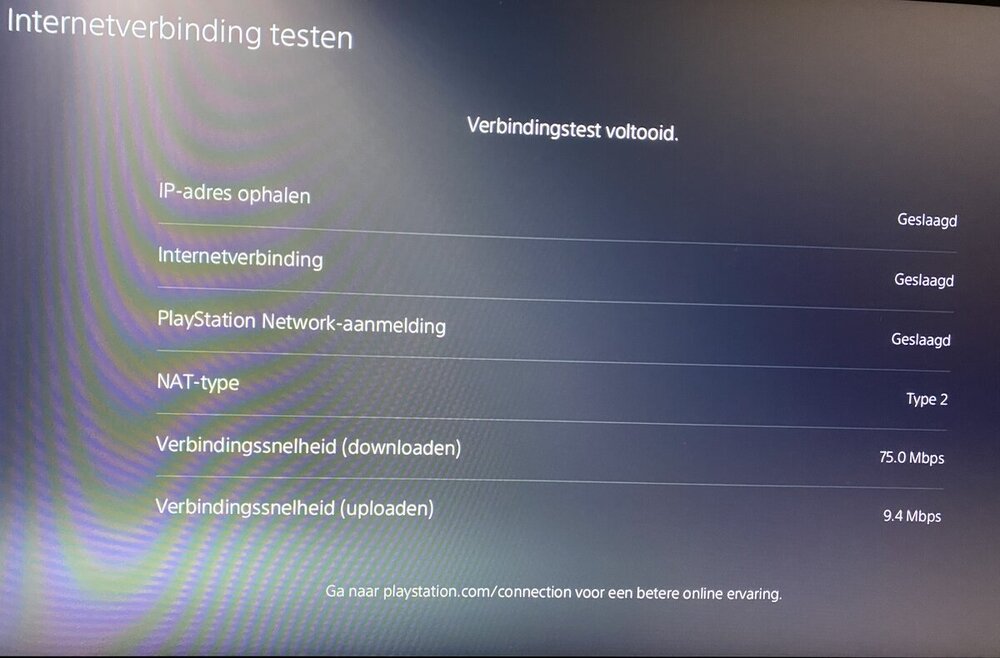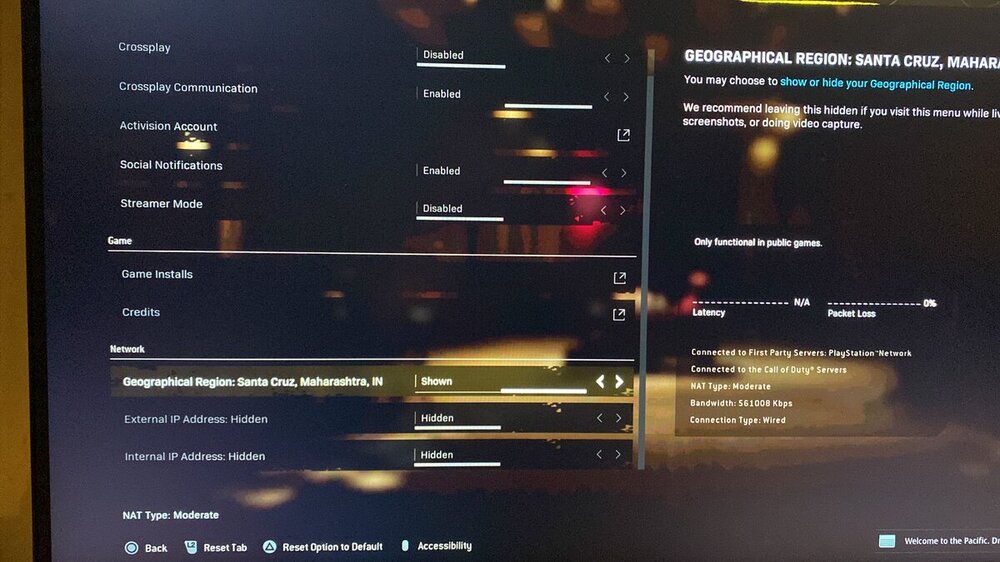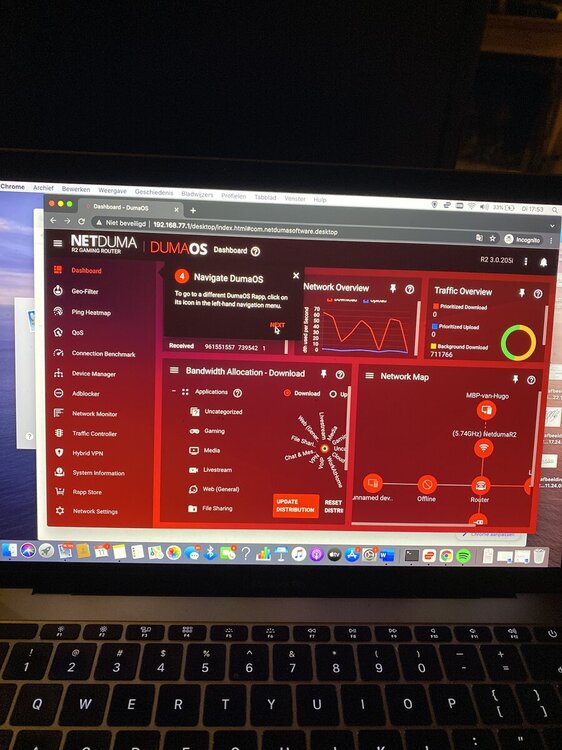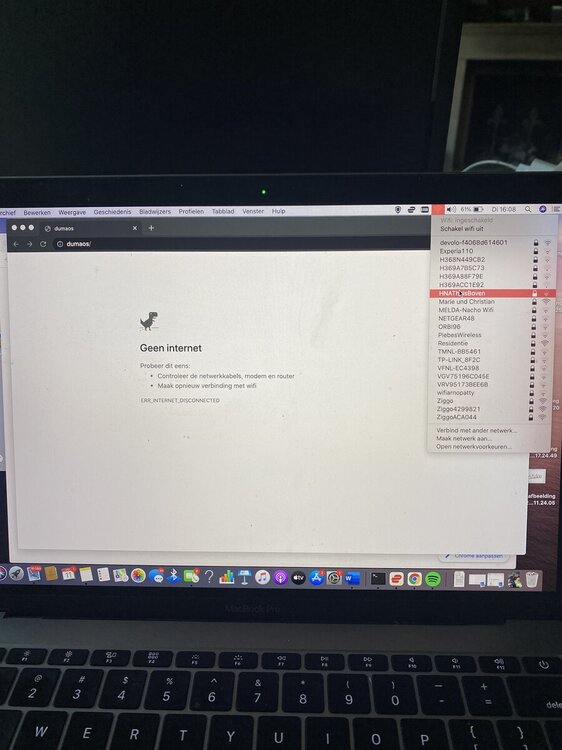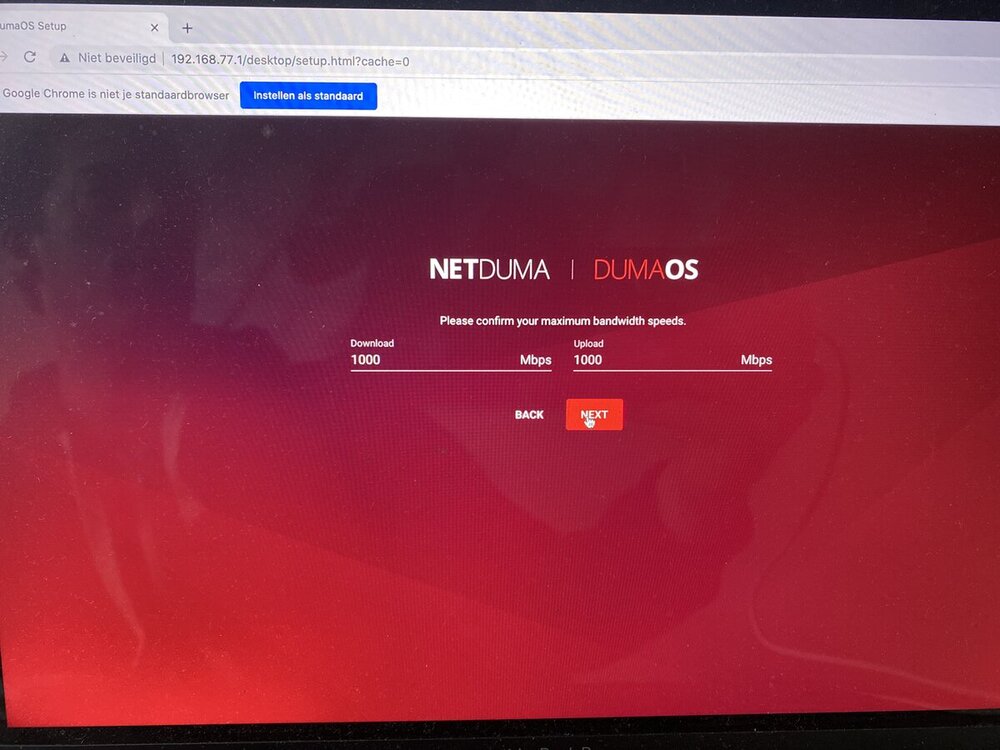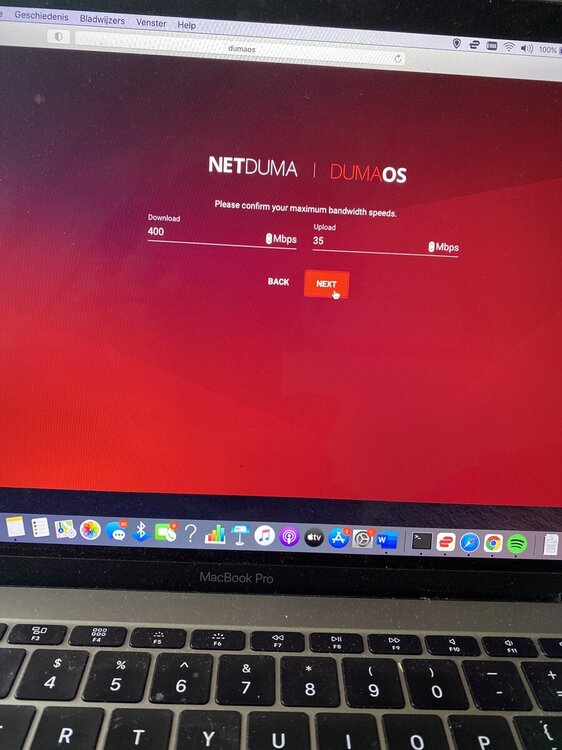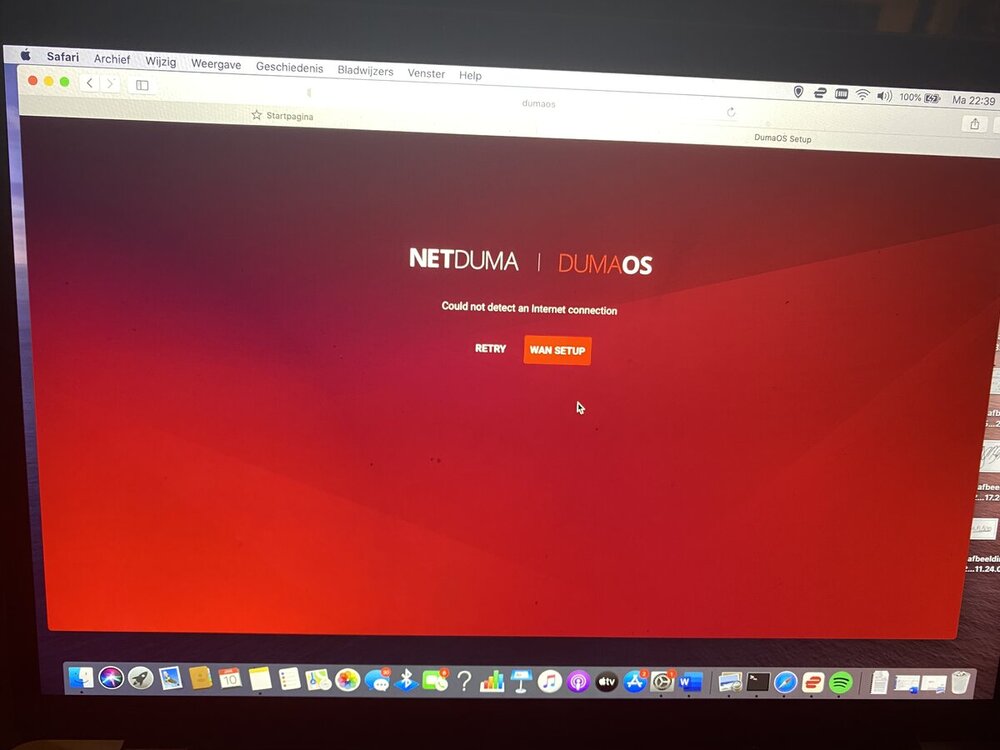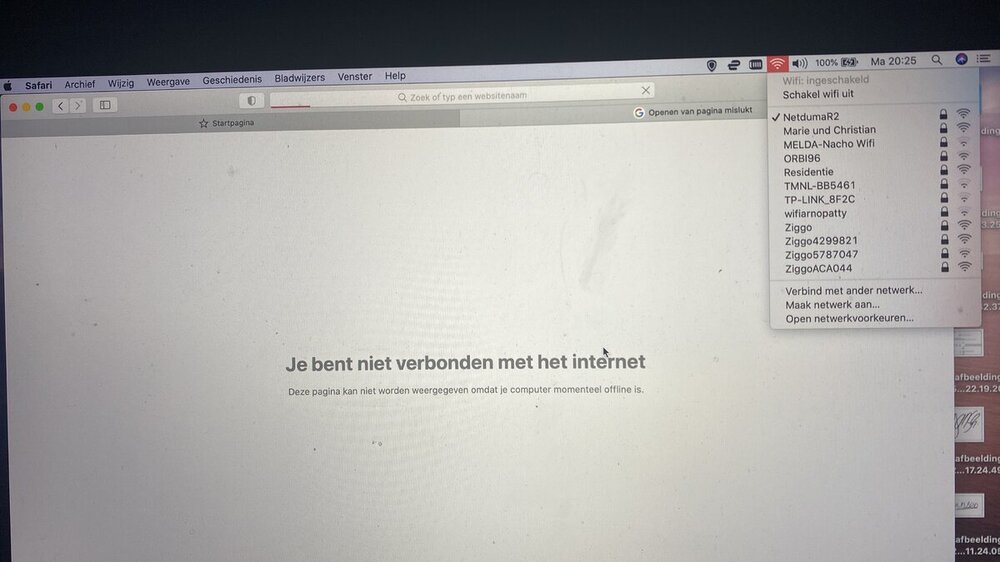-
Posts
47 -
Joined
-
Last visited
Everything posted by NetDumaNewb
-

Newbie has problems connecting wifi
NetDumaNewb replied to NetDumaNewb's topic in Netduma R2 Support
-

Newbie has problems connecting wifi
NetDumaNewb replied to NetDumaNewb's topic in Netduma R2 Support
Without any vpn added I checked my download/upload and it’s very very bad. (75 mb download and 9.8Mb upload) I’m connected via cable! Before NetDuma I had 300 mb+ download and 100mb upload. I’ve successfully installed the ExpressVpn on the router tho!! will now install the firmware updates -

Newbie has problems connecting wifi
NetDumaNewb replied to NetDumaNewb's topic in Netduma R2 Support
I’ve called my ISP, removed the bridge. And tried logging into DumaOS/ again, I finally been able to finish the steps by skipping first two and then fill in the rest!!! I was even able to connect my phone onto the NetDuma WiFi but it was very very slow. see picture, I’m now inside the NetDuma router interface. What’s the next step in setting up to a proper WiFi connection etc -

Newbie has problems connecting wifi
NetDumaNewb replied to NetDumaNewb's topic in Netduma R2 Support
I’m wondering now does my ISP necessarily needs to be in bridge modus? When it wasn’t in bridge mode I was able to see the WiFi networks, could connect but didn’t had wifi connection from my netduma network. How about if I try to finish the setup cabled (without bridge) ?????? Would that work? -

Newbie has problems connecting wifi
NetDumaNewb replied to NetDumaNewb's topic in Netduma R2 Support
I tried, cable is plugged in the router now (lan light is burning) Interface is not even opening, laptop can’t connect to anything via LAN. No single website is opening -

Newbie has problems connecting wifi
NetDumaNewb replied to NetDumaNewb's topic in Netduma R2 Support
Done the reset, tried to visit the page with only the power cable equipped. Is it correct that after the reset I only have 1 cable plugged in (power cable). (With empty blue internet utp slot) just making noobie steps sure. (Only first red light visible on router) (Couldn’t connect to the setup page via ip 192.168.77.1) tried then to put the delivered cat-6 cable in the netduma router (blue internet slot) and connected it with my isp modem. now a 2nd red light on the netduma router is showed (flashing) - not able to open the install wizard either. (Both attempts were in incognito modus) also the NetDuma R2 isn’t showing up in the Wifi list (yesterday and today I didn’t had any issues with not being able to see the NetDuma router in my available wifi networks) I’ve always been able to connect to it, logging in with the delivered password but it didn’t output wifi once connected. -

Newbie has problems connecting wifi
NetDumaNewb replied to NetDumaNewb's topic in Netduma R2 Support
Ok have hold it for 30 sec, only the power button light is on red now (also during reset it didn’t turn off) after 10/15 min step 4: can I put UTP back in blue port <> ISP modem? -

Newbie has problems connecting wifi
NetDumaNewb replied to NetDumaNewb's topic in Netduma R2 Support
Nothing happening after clicking next via the chrome browser either. Can’t skip the final part to complete the WAN setup. (Lagging at confirmation of max bandwidths -

Newbie has problems connecting wifi
NetDumaNewb replied to NetDumaNewb's topic in Netduma R2 Support
I can’t next the bandwidth speeds page to complete the wizard. (Wizard page only opens if I haven’t have a LAN cable put in the NetDuma router) NetDuma router is connected with the given CAT6 cable towards the ISP router. Have already resetted both routers (hard and soft) multiple times. my ISP says the connection works because when I put the cat cable from ISP into PlayStation or MacBook it works -

Newbie has problems connecting wifi
NetDumaNewb replied to NetDumaNewb's topic in Netduma R2 Support
Light number 2 flashes, number 3 also flashes but less and same for number 4. Cant connect to the dumaos/ nor via the given ip adress. “This website is not available” -
Hello everyone, Im sorry but this rookie hasn’t been on pc for in years. Bought the NetDuma for CallOfDuty. the router it’s lights (2,3,4) are flashing. I can’t seem to get met WiFi working. It’s connected and the password beneath the Duma router was successfully used to login to the wifi network and connects, unfortunately although connected ain’t getting any signal from my modem. (It’s bridged) because the modem is actually a combi modem/router from my internet provider. Ive called them, we’ve done multiple resets on both (Lan works from my providers USP1) but not if I use the NetDuma router. what’s wrong??