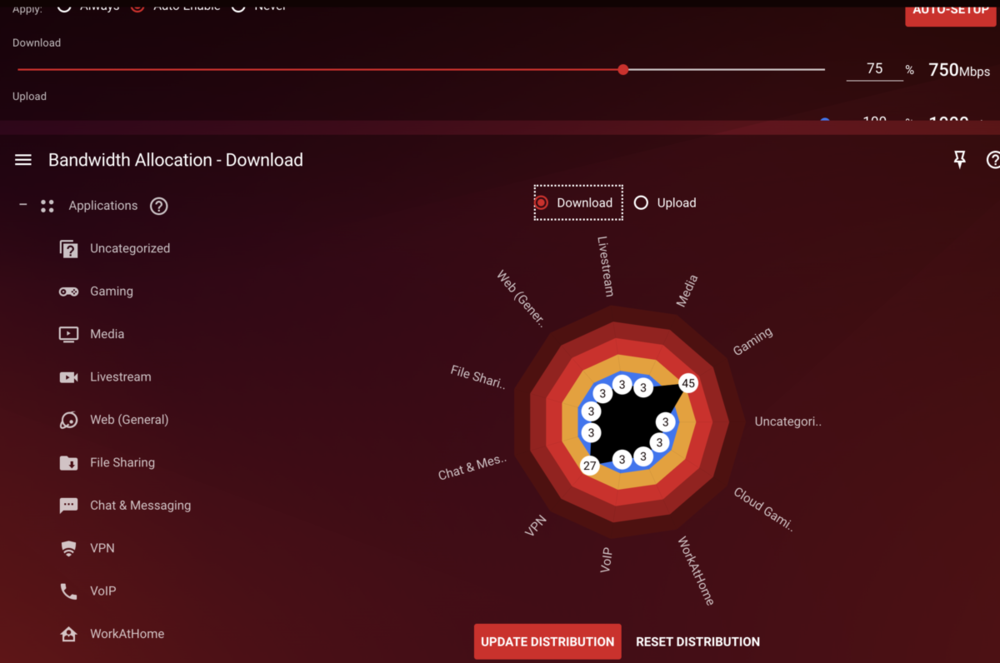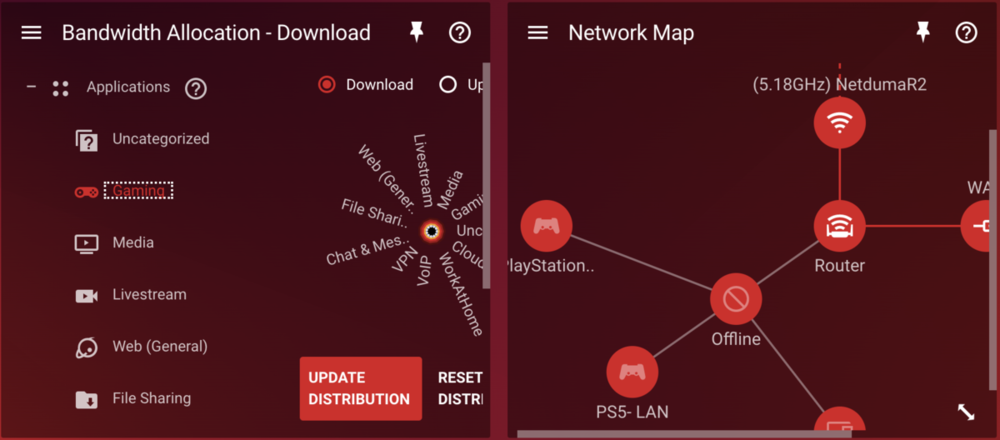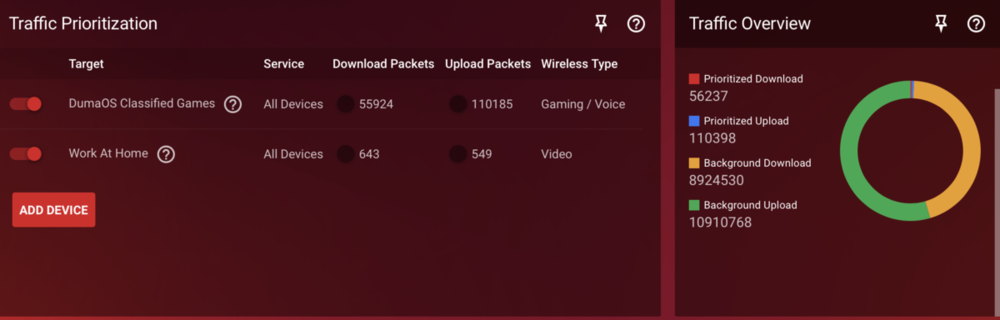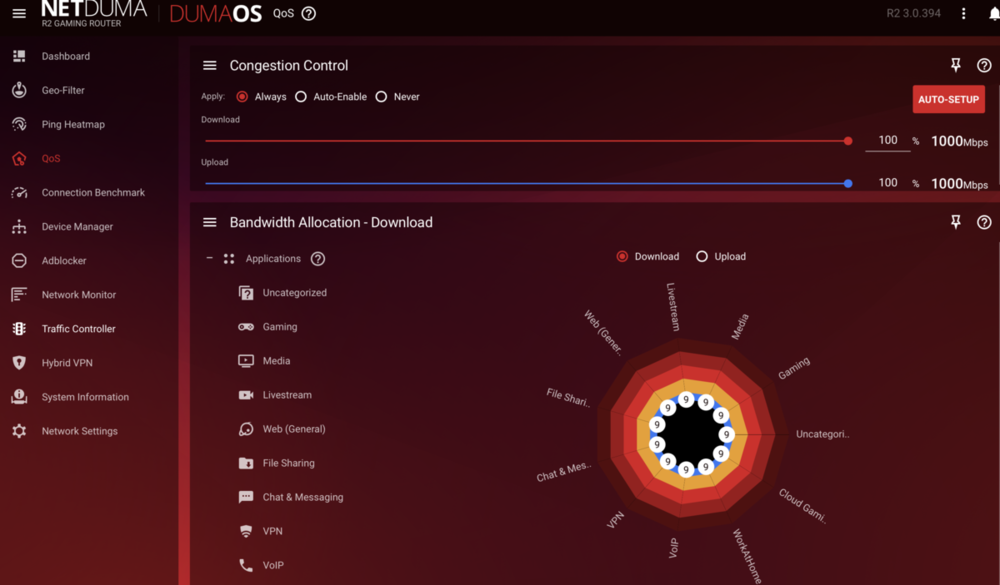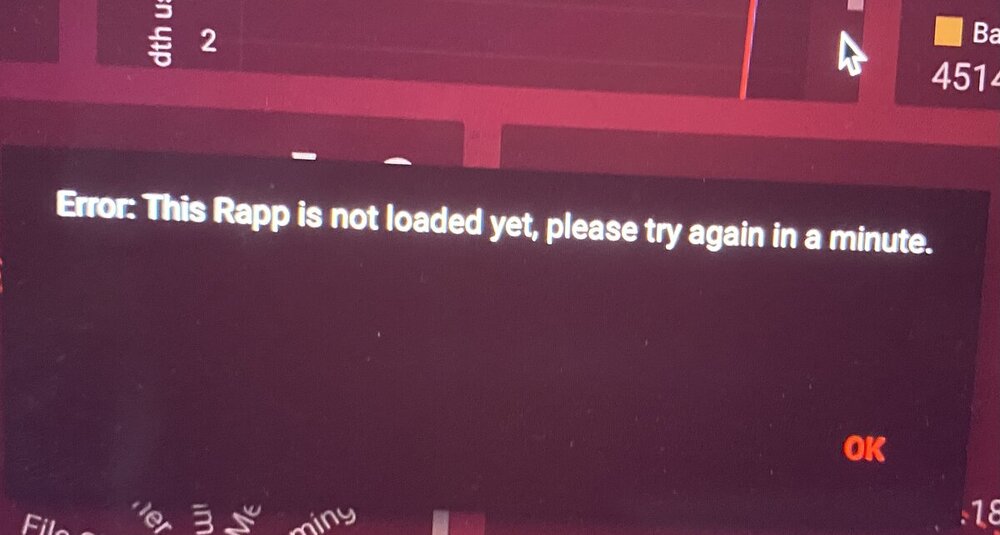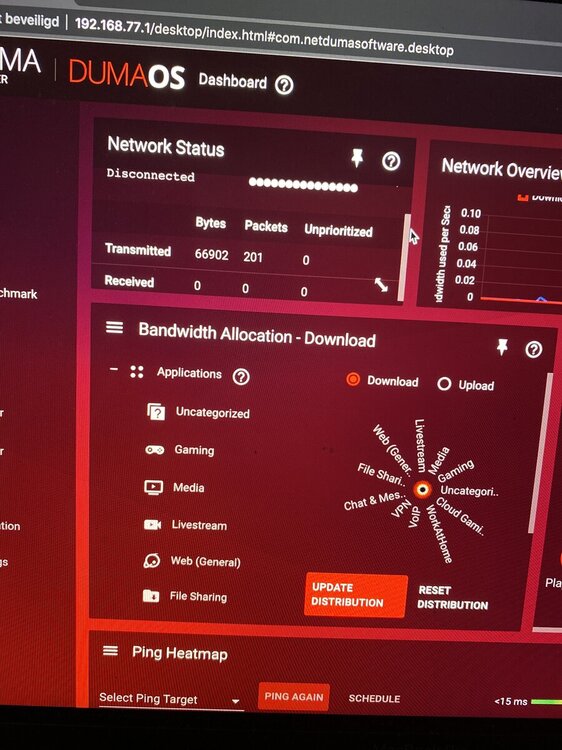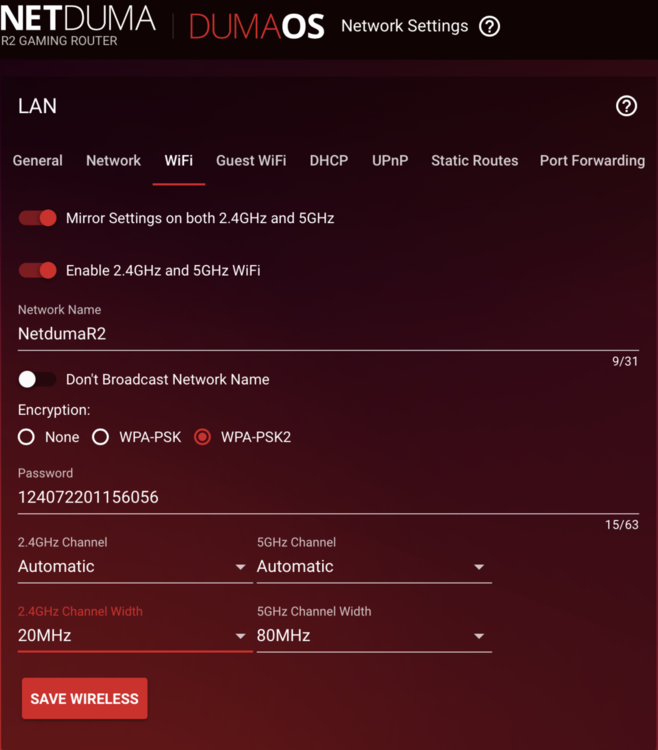-
Posts
47 -
Joined
-
Last visited
Basic Info
-
DumaOS Routers Owned
Netduma R2
Recent Profile Visitors
The recent visitors block is disabled and is not being shown to other users.
-

Newbie has problems connecting wifi
NetDumaNewb replied to NetDumaNewb's topic in Netduma R2 Support
The download is what I expect, the upload should be higher tho. -

Newbie has problems connecting wifi
NetDumaNewb replied to NetDumaNewb's topic in Netduma R2 Support
Some screenshots! In my network map it shows something offline between router and PS5, does that explain the much lower upload? Im cabled on 440 MB download and 19 MB upload right now (this is without any VPN applied yet so it will probably drop a lot) but I hope there is a way I can make it playable preferbly by LAN. Any recommandations based on my current settings? -
 Netduma Fraser reacted to a post in a topic:
Newbie has problems connecting wifi
Netduma Fraser reacted to a post in a topic:
Newbie has problems connecting wifi
-

Newbie has problems connecting wifi
NetDumaNewb replied to NetDumaNewb's topic in Netduma R2 Support
I know it’s lower on VPN then without, but my WiFi was on vpn too and was much and much times better than the LAN connection. Thanks, will try tomorrow and update its speed. -

Newbie has problems connecting wifi
NetDumaNewb replied to NetDumaNewb's topic in Netduma R2 Support
It was on the inbuild PS5 speedtest, but trust me it was terribly low. No one could hear me speaking because of the connection was so bad. -

Newbie has problems connecting wifi
NetDumaNewb replied to NetDumaNewb's topic in Netduma R2 Support
Priority should be on my PS5, (Wired) (VPN) (EXPRESS) 2nd should be my mobile (wifi) 3rd should be my laptop How to -

Newbie has problems connecting wifi
NetDumaNewb replied to NetDumaNewb's topic in Netduma R2 Support
I have like 40 mb download en less than half a MB upload speed when connected on LAN (cable 1) inside NetDuma router -

Newbie has problems connecting wifi
NetDumaNewb replied to NetDumaNewb's topic in Netduma R2 Support
@Netduma Fraser The LAN via NetDuma router is currently very bad. How to solve this ? -

Newbie has problems connecting wifi
NetDumaNewb replied to NetDumaNewb's topic in Netduma R2 Support
I've pulled out the power adapter and put it back in. I now have 4 burning lights and my Netduma wifi again. Still says: R2 3.0.394 as version (Correct r) How do I know if the reset has worked correctly? How would it look like? Was it necessary to pull out the power adapter or did that ruin anything. -

Newbie has problems connecting wifi
NetDumaNewb replied to NetDumaNewb's topic in Netduma R2 Support
I clicked on the inbuild restart button directly from the dumaOs. I’ve now also resetted the router itself with a pin. Only first two lights are burning. No connection found yet -

Newbie has problems connecting wifi
NetDumaNewb replied to NetDumaNewb's topic in Netduma R2 Support
-
.png) Newfoundland reacted to a post in a topic:
Newbie has problems connecting wifi
Newfoundland reacted to a post in a topic:
Newbie has problems connecting wifi
-

Newbie has problems connecting wifi
NetDumaNewb replied to NetDumaNewb's topic in Netduma R2 Support
I've checked it out and it indeed matches the new version! Woohoo Shall I reset via the button on the router or the unbuild reset button on the dumaOs> @Netduma Liam @Newfie -

Newbie has problems connecting wifi
NetDumaNewb replied to NetDumaNewb's topic in Netduma R2 Support
Secondly, I'm wondering why my WiFi is faster than my connected LAN cable? @Newfie -

Newbie has problems connecting wifi
NetDumaNewb replied to NetDumaNewb's topic in Netduma R2 Support
I was connected over WiFi while doing the update. During the firmware update I saw lights turning on and off on my router so I assumed it worked, but it never refreshed the page where Fraser talked about. It kept busy updating and updating until the point I no longer believed it would finish (multiple times). And I would just click the DumaOS page away.. I downloaded the most recent firmware update from the link they've provided me with earlier: ''DumaOS-R2-3.0.394.sig'' -

Newbie has problems connecting wifi
NetDumaNewb replied to NetDumaNewb's topic in Netduma R2 Support
Ok changed the 40Mhz to 20 Mhz (y). Do you also have a clue why the downloaded firmware update is hanging/freezing(?). -

Newbie has problems connecting wifi
NetDumaNewb replied to NetDumaNewb's topic in Netduma R2 Support
Where can I set that up again if I've skipped that during setup?