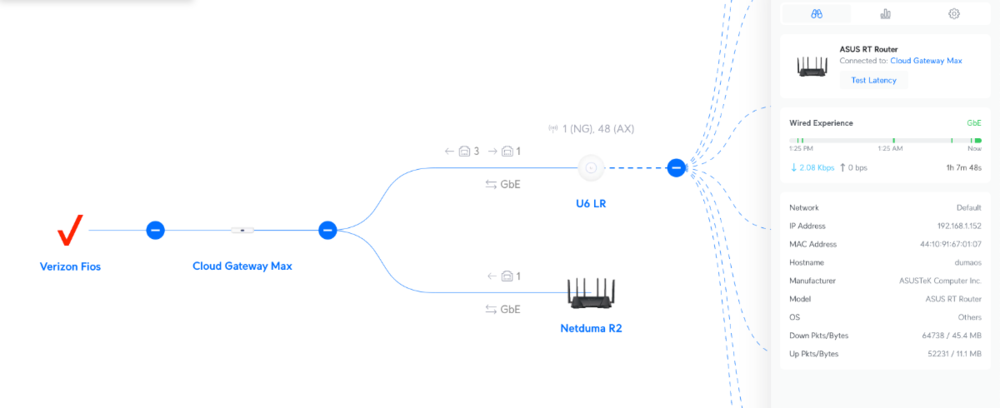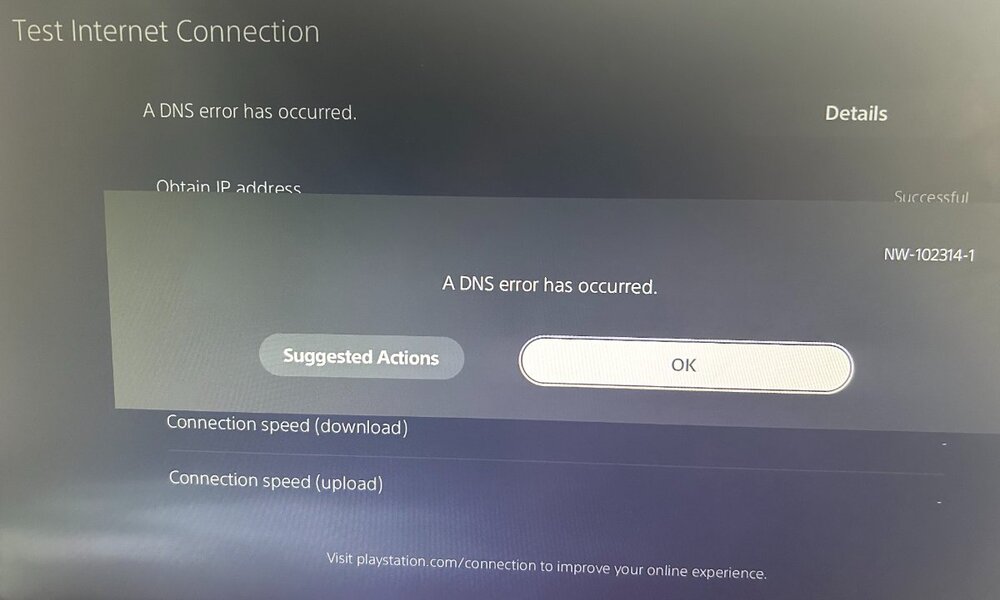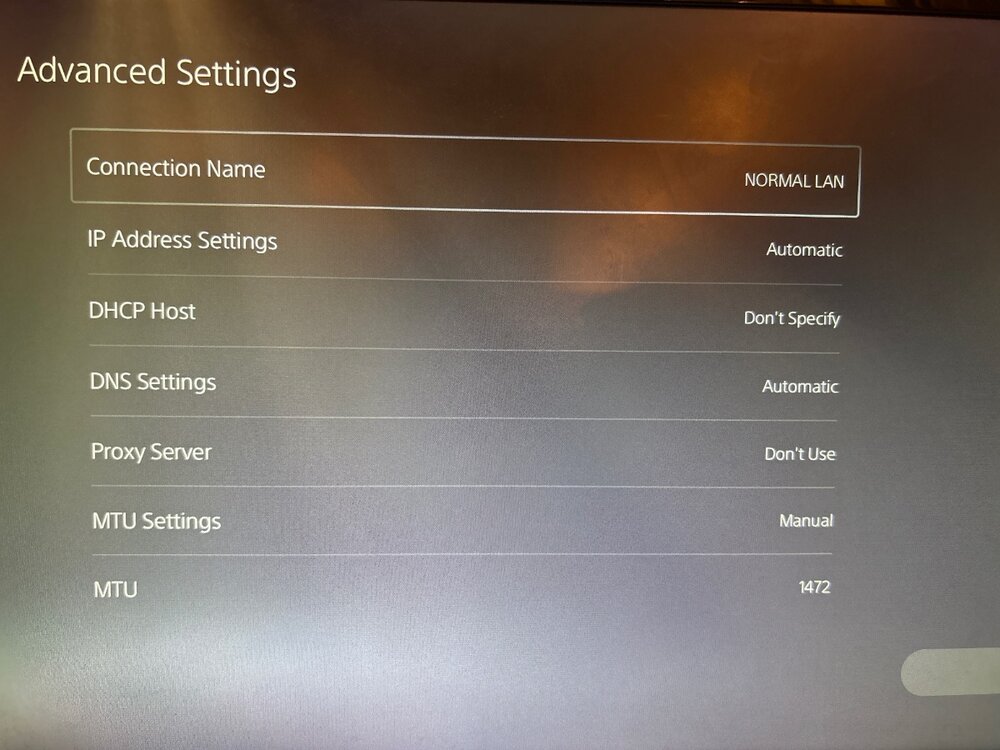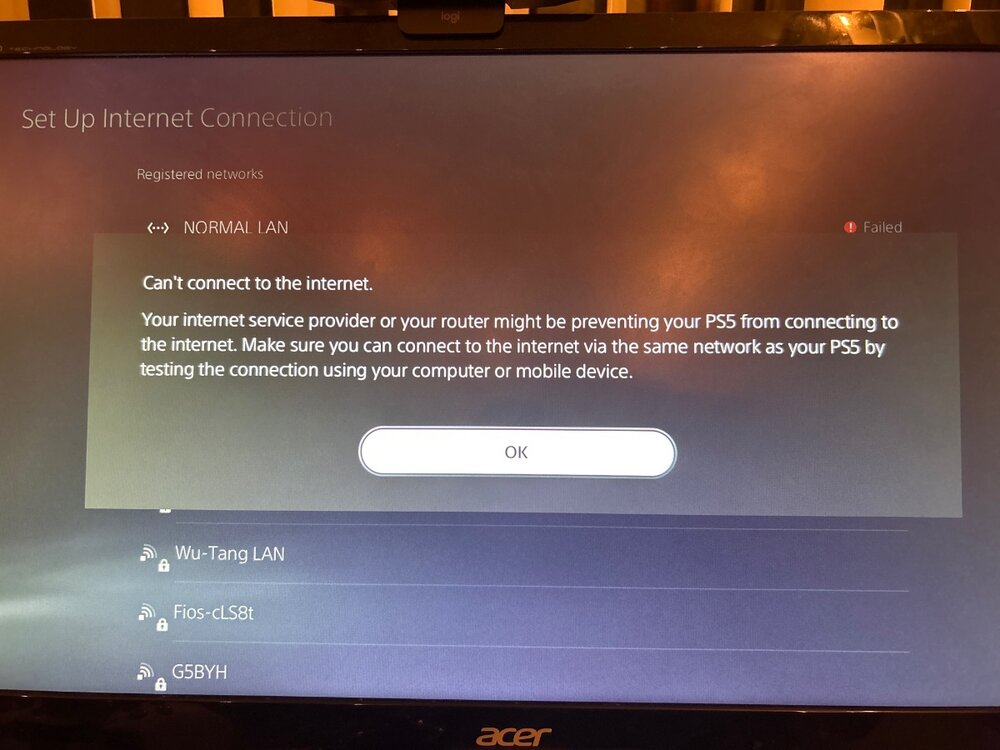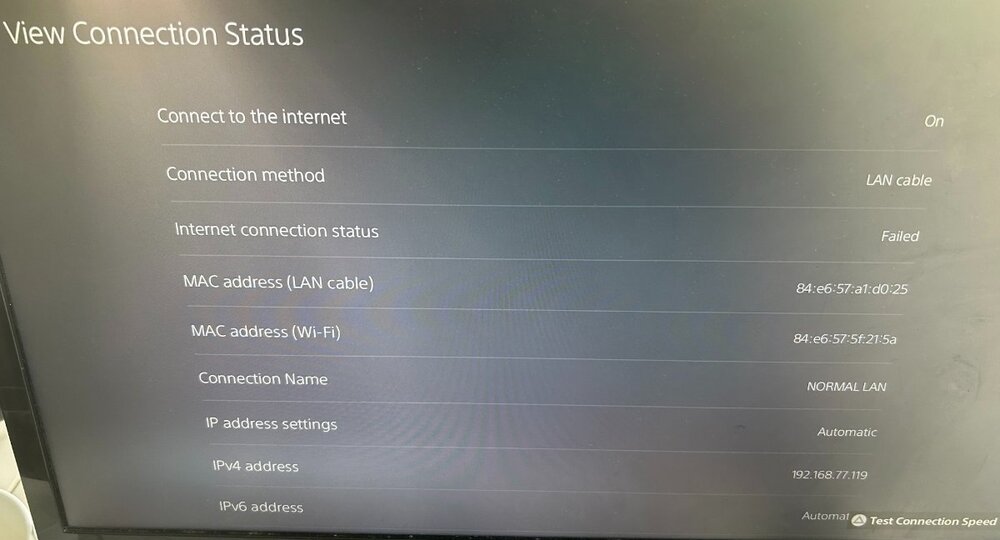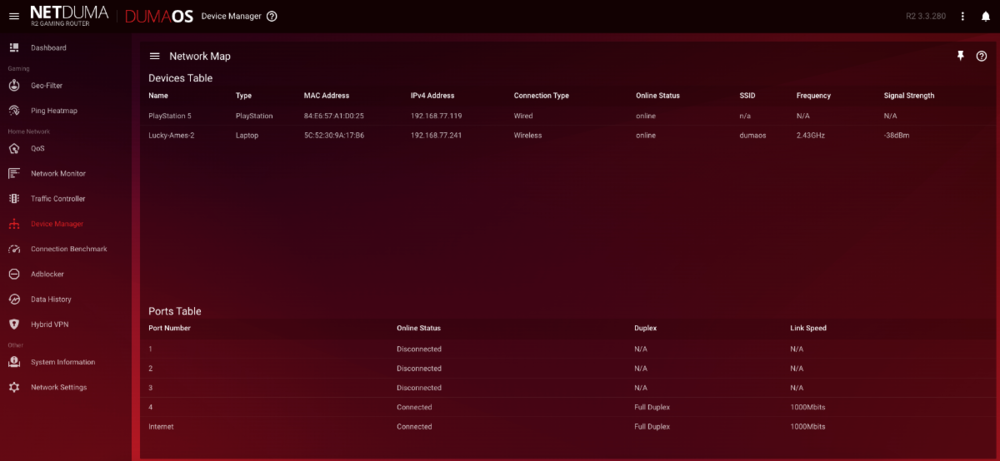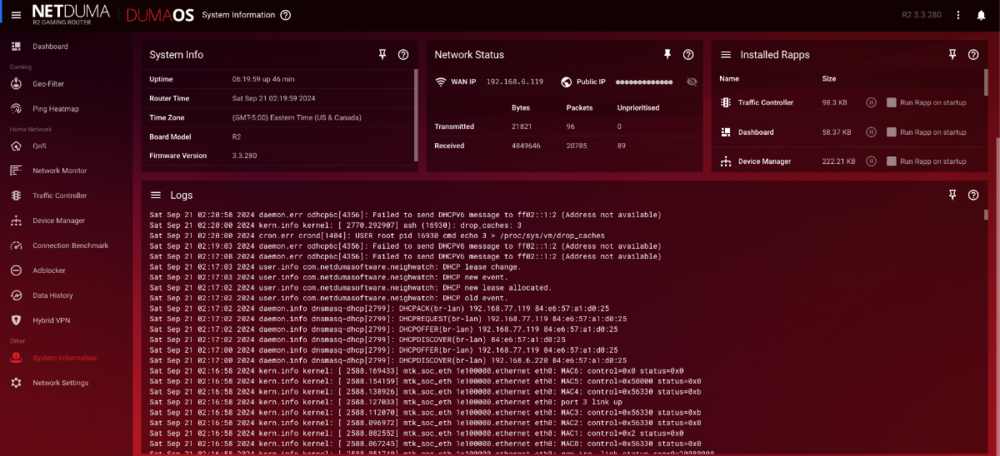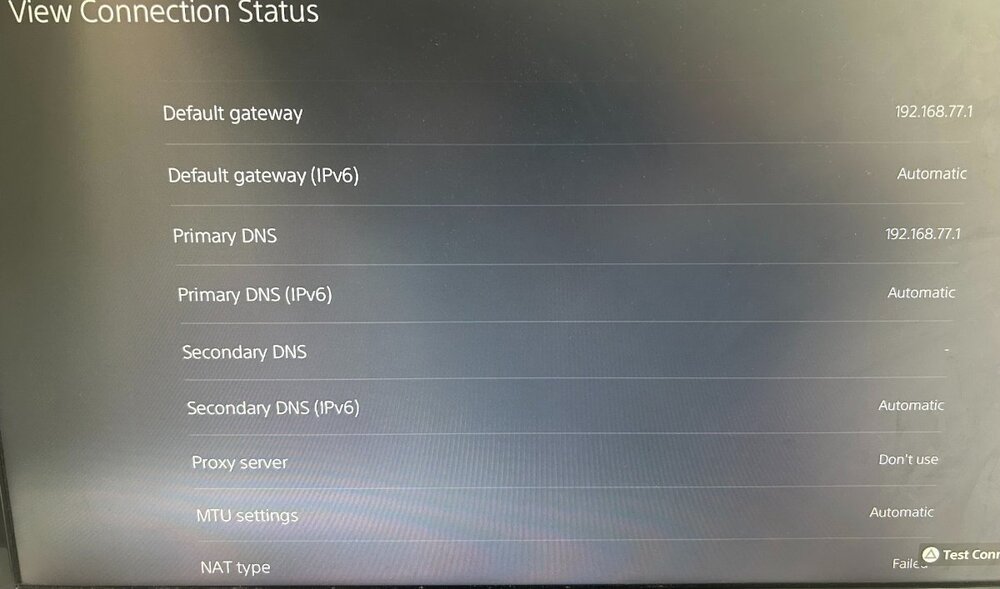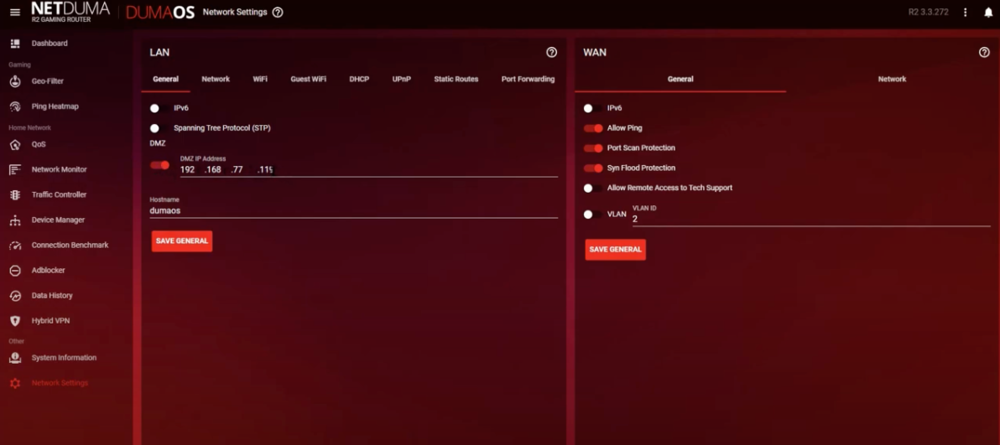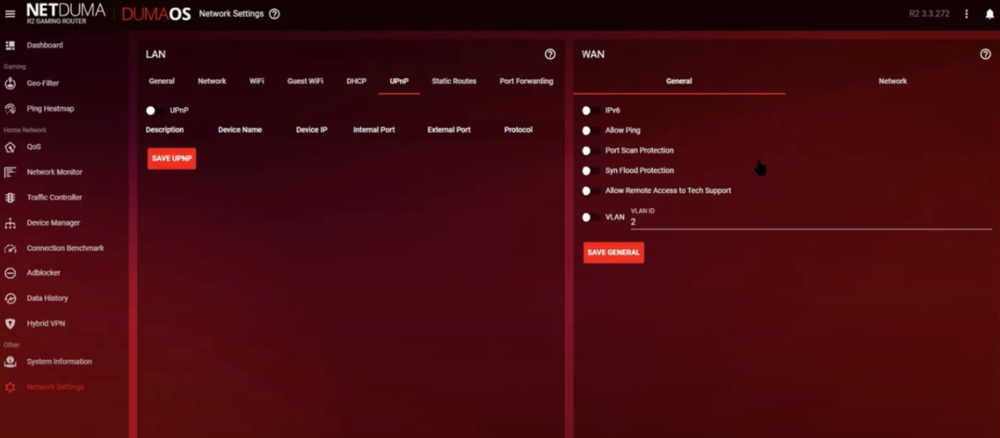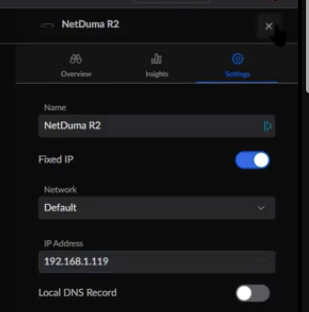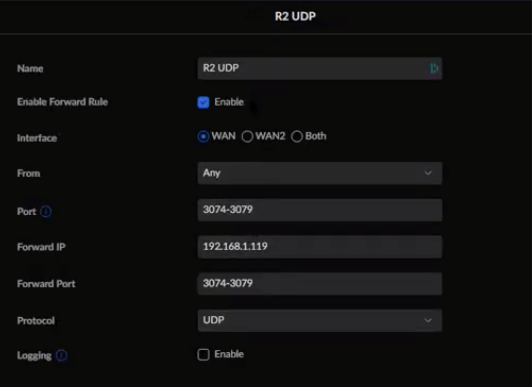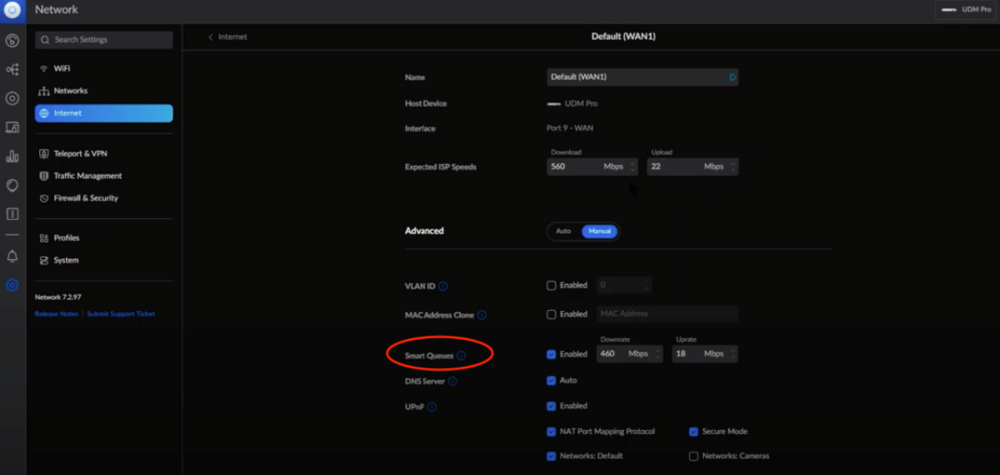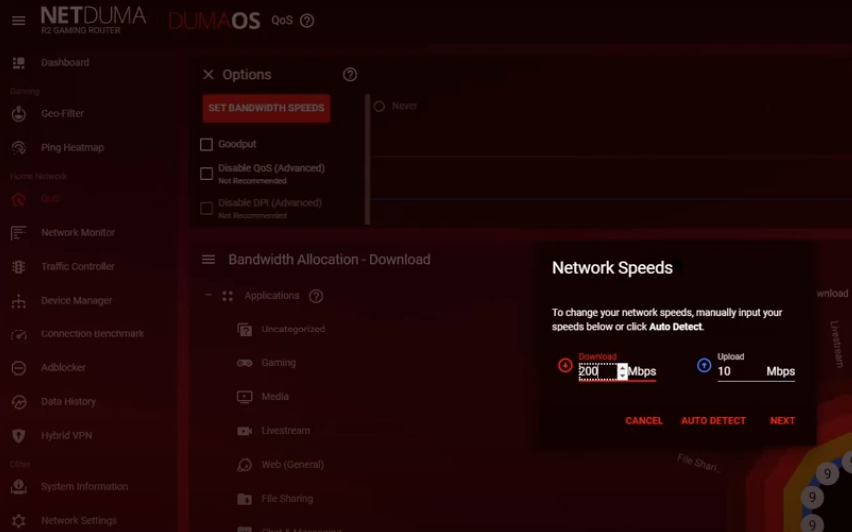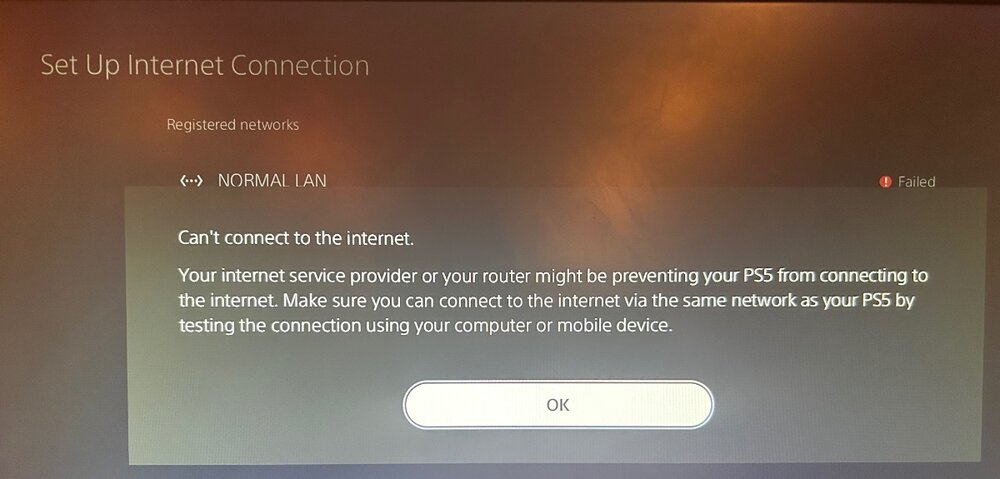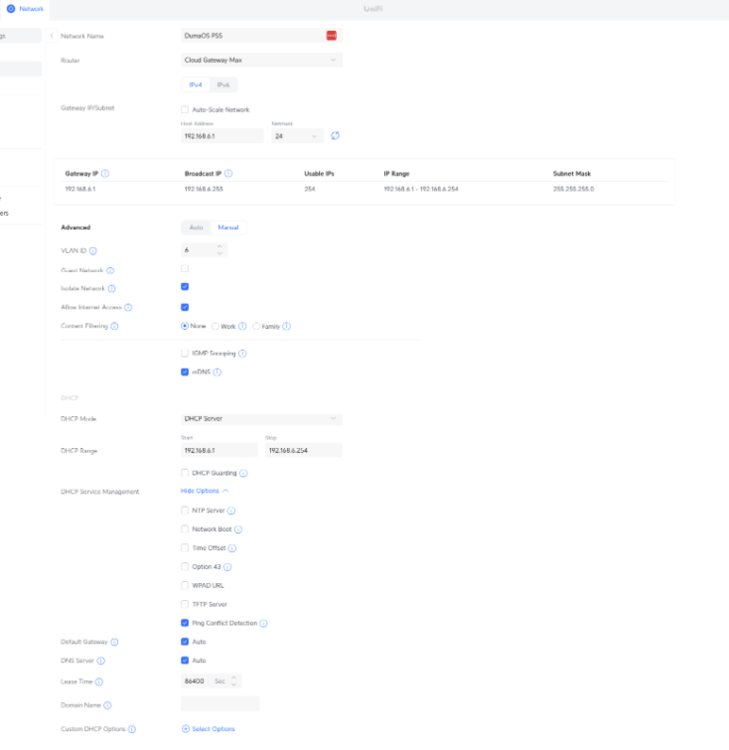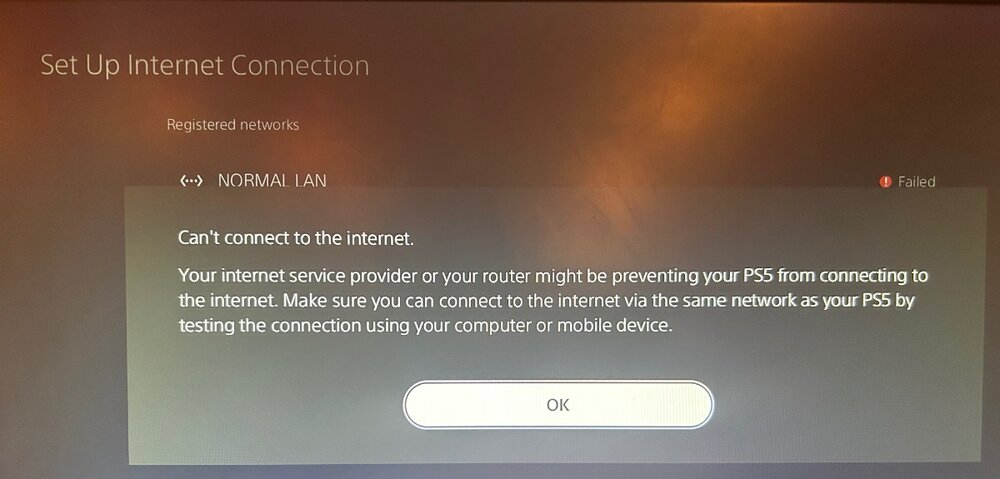Paul Maos
Members-
Posts
73 -
Joined
-
Last visited
Everything posted by Paul Maos
-
@Kingzzy@Netduma FraserIT WORKED!! thank you I do have a question as well. If I would like this to be on the VLAN 6, here is the TOPOLOGY in the port. How would I set this up if I wanted to get my Netduma and the ps5 through a VLAN
- 28 replies
-
@Netduma Fraser@Kingzzy - A simple configuration without the VLAN would be ok for me. What should I put under DNS?
- 28 replies
-
- 28 replies
-
@Netduma Fraser- Restarted router after taking it off VLAN and still nothing, Laptop connects fine and to the internet, but PS5 now gives me DNS issues.
- 28 replies
-
Here is the log @DARKNESS@Netduma Fraserlog-1727357757487.txt
- 28 replies
-
- 28 replies
-
- 28 replies
-
- 28 replies
-
its ODD since the laptop is ok but the only thing not working is the PS5
- 28 replies
-
its using AUTO for both Wifi and LAN and nothing.
- 28 replies
-
@Netduma Fraser- Yes it shows as a connected device. My laptop shows up as well and gets internet so I know the configurations must be correct. I updated to the Netduma R2 firmware to v.3.3.280 (Will this make any difference? Here are my settings This is what I have in the NETWORK SETTINGS TAB LAN (Left side) settings below I set the following: 1) DMZ IP address: 192.168.77.119 2) Wifi: 2.4 GHz enabled (so I can access the netduma router) 3) Disabled UPnP WAN (Right Side) settings below: I set the following: 1) Disabled: Allow Ping 2) Disabled: Port Scan Protection 3) Disabled: Syn Flood Protection ***After this, I rebooted the Netduma R2 Router Then I did the following: 1) UNIFI Router - Connected an ethernet to LAN from UNIFI ROUTER to------> R2 WAN port, then from R2 LAN PORT to--------> PS5 Wired LAN On the UNIFI ROUTER my R2 showed up with the IP (pictured below) 2) Created PORT Forward pictured below: 3) Turned on SMART QUEQUES pictured below: 4) Went back to the Netduma R2 Router: Set Bandwidth Speeds (pictured below) 5) DONE Is there anything else that I'm missing for the PS5 to connect to the internet, because with these settings I get the error on my PS5 (pictured below) I will say that my NETDUMA is on a VLAN on the UNIFI Router with the settings below:
- 28 replies
-
Forgot to mention that when I connect the netduma r2 to my laptop I get an IP and can connect to the internet.
- 28 replies
-
@Netduma Fraser I followed all the steps outlined in the YouTube Link to try and resolve my issue, but I am still having trouble getting my PS5 connected to the internet. Here’s what I did: 1. I set up my Netduma R2 router according to the video, making sure that all settings were configured as instructed. 2. I ensured the PS5 received an IP address from the Netduma R2 router as expected. 3. I verified all the relevant DNS and gateway settings on the PS5. 4. I attempted a connection test several times, which showed that while the IP was correctly assigned, the PS5 could not establish an internet connection to the outside. 5. I tried rebooting the router and the PS5, and even performed a factory reset on the Netduma R2, but the issue persists. Despite the PS5 getting an IP from the Netduma R2 router it still cannot connect to the internet. Could this be a firewall or DNS issue, or is there something else I’m missing?
- 28 replies
-
Thank you both for this information, unfortunately I did everything on the video and my ps5 was not able to sign into the network
- 28 replies
-
Hello Netduma Support, I hope you're doing well. I am currently using a Unifi Cloud Gateway as my main router, and I’d like to bridge my Netduma R2 to it. My goal is to connect the Netduma R2 solely to my PS5 console to utilize the geolocation features while maintaining the Unifi Cloud Gateway as my primary router for the rest of my network. Could you please guide me through the steps required to bridge the Netduma R2 to the Unifi Gateway so that only the PS5 uses the Netduma for geolocation? Thank you in advance for your help!
- 28 replies

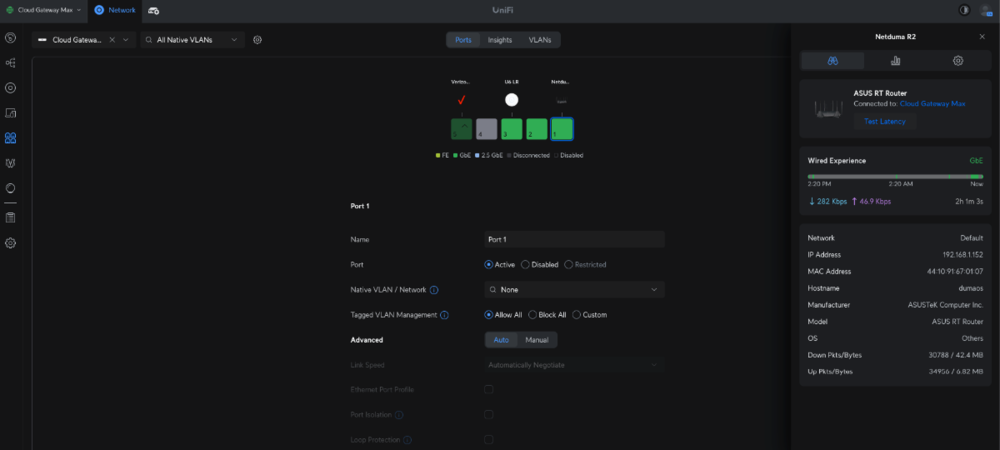
.png)