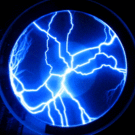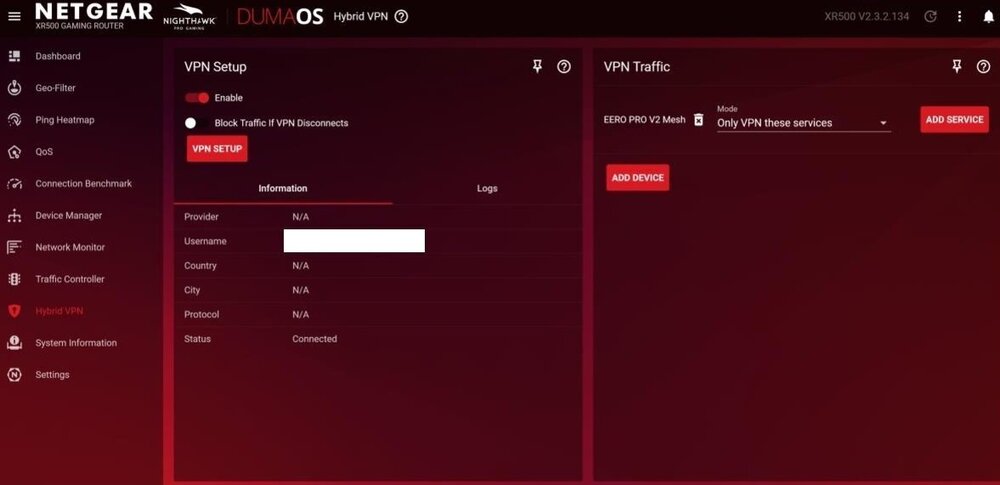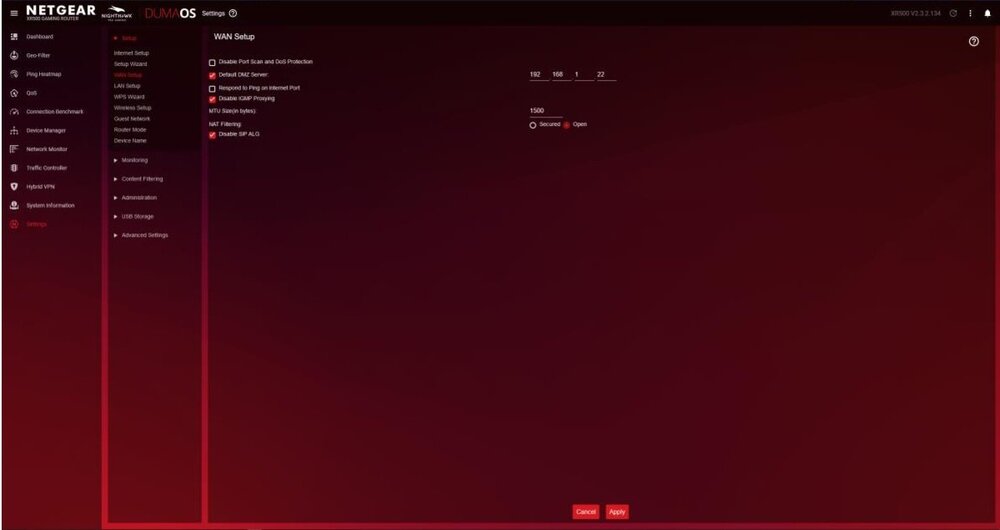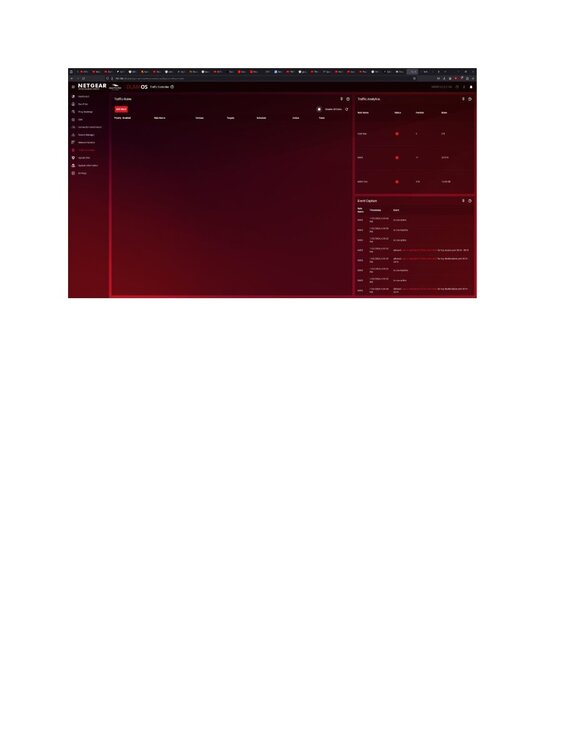-
Posts
22 -
Joined
-
Last visited
Basic Info
-
Location
USA
-
DumaOS Routers Owned
XR300
XR500
Gaming
-
Gamer Type
PC Gamer
-
Favourite Genres
Shooters
Racing -
Connection Speed
501-1000mbps
-
Got NORDVPN working, the login uses different cridentials but not sure on the SOURCE,DESTINATION & PROTOCOL to use or do i use both for protocol im using eero pro mesh kit and is connected to one of the ports on xr500 and just gonna vpn traffic that line so whatever connects to that will be vpn only. vpn service selector SOURSE start end DESTINATION start end PROTOCOL tcp udp tcp&udp
-
Have 2 NEW Samsung (Tizen OS System) Smart Tv and looking to vpn the tv. Since its a Tizen OS Samsung made it difficult to add a vpn through playstore for download,was removed few years ago. wanted to see if with my xr500 router if i can vpn through wifi or ethernet connection just the 2 TV's only. I want to keep my gaming with NAT open at the same time. Looking to possibly do IPTV(Cutting the cord with cable) and with IPTV they recommend using a VPN.
-
thanks for that.i reset router, didnt upload backup and just did that on QoS page to open NAT for MW3 Call Of Duty. Now there doesnt show Call Of Duty at all,it shows other games but not that? when i created the Traffic Prioritization it automatically created DumaOS Classified Games?just wanted to see if its normal and is check on with my 2 PC's that are NAT open for gaming
-
i updated the xr500 to newest firmware and reset router.all seems good,but i do see speeds little low, was getting 940/870 before update,now after update get 840/875 then i reloaded saved file also trying to add and edit traffic rules but cant. the cold war was from saved backup file im trying to add tcp and udp 3074-3074 the mw3 & mw3 two is what i just added but cant access or delete them, see pic attached
-
im on v2.3.2.108 for xr500 router, can i update to the newest or should i install couple of versions 1st?just wondering is that big jump from v2.3.2.108 to latest one. also just wanted to make it clear,when updating to newer firmware i should factory reset also? or is that optional, plus was reading (but not sure is necessary) the DHCP IP address range to .100 to .150 or .200 set after reset? Im just trying to understand, kind of new on this and even though my router with older firmware is running great i should still update but just want to cover on whats needed to do or whats the protocol so i dont miss anything. thanks for understanding.
-
I have a few questions Theres a backup feature on xr500,does that back up all settings, i have settings for gaming NAT open Port forwarding,UPnP features, traffic contolling etc. after updating the router gets reset correct? can i just restore a saved backup and all the settings get applied but with new firmware?
-
.png) Netduma Fraser reacted to a post in a topic:
XR500 Should i Update My Firmware Or Stay On v2.3.2.108
Netduma Fraser reacted to a post in a topic:
XR500 Should i Update My Firmware Or Stay On v2.3.2.108
-
i have a xr500 with firmware 2.3.2.108 and havent had issues,my Download Speeds are 940mbps/ Upload Speed 900mbps. was wondering if i should update my xr500,think this firmware is from 2020 so its about 4 yrs on older firmware. if updating then which one should i get? I game/stream and dont want that to be affected,looking for opinions,thanks.