
DimeRider27
Members-
Posts
76 -
Joined
-
Last visited
Everything posted by DimeRider27
-
XR1000 - Call of Duty Dual PC setup
DimeRider27 replied to DimeRider27's topic in NETGEAR Nighthawk Support (XR range)
With his machine only accessing the router and not connected to the access point; I tried logging in with his machine still forwarding to 3075 and that was not working. I removed the 3075 port forwarding and logged in. I dont know if it was a fluke, I'd like to test further before confirming this fixes the issue -
XR1000 - Call of Duty Dual PC setup
DimeRider27 replied to DimeRider27's topic in NETGEAR Nighthawk Support (XR range)
Ok, update: His PC was connecting to the access point, however, I have not had a chance to actually test since blocking it on the access point. I'll update once he wakes up and gets online. -
XR1000 - Call of Duty Dual PC setup
DimeRider27 replied to DimeRider27's topic in NETGEAR Nighthawk Support (XR range)
1. I have not tried DMZ, I wasnt sure where to even start with setting this up. 2. Yes, that is my setup, there is a switch that is fed, as well as 2 network extenders set up as access points and not extenders. I dont think there is anything specific that was changed. It's always been an issue for one of us since he got a pc. So maybe a year, year and a half ago? I have tried using uPnP and we encountered the same issue, a post I saw on reddit for the same issue suggested they fixed their issue by port forwarding one of the pc's which is what I did. One thing I have not checked is to see if perhaps his device is running through the extender first before going through the router. I'm going to try that today and if it is, I'll block his MAC address on the extender side and let you know how that goes. -
XR1000 - Call of Duty Dual PC setup
DimeRider27 replied to DimeRider27's topic in NETGEAR Nighthawk Support (XR range)
All have been done and mentioned in previous posts aside from trying to send my sons pc to 3075 and mine to 3074. -
XR1000 - Call of Duty Dual PC setup
DimeRider27 replied to DimeRider27's topic in NETGEAR Nighthawk Support (XR range)
I am on version 1.0.0.74_1.0.63. I refuse to go through the entire process of doing a factory reset. Ill throw this thing in a river of lava while dragging my ass across a bed or razors before doing that again. The last time we had chatted about doing firmware upgrades and factory resets, we determined the config file upload is absolutely useless. Meaning I had to completely redo all of my settings manually. Which is time consuming and things are often missed. -
XR1000 - Call of Duty Dual PC setup
DimeRider27 replied to DimeRider27's topic in NETGEAR Nighthawk Support (XR range)
Thats the one just double checked. -
XR1000 - Call of Duty Dual PC setup
DimeRider27 replied to DimeRider27's topic in NETGEAR Nighthawk Support (XR range)
I just retested to grabbed the log from the sysinfo page. Let me know if this isnt what you needed. log-1726340694058.txt -
XR1000 - Call of Duty Dual PC setup
DimeRider27 replied to DimeRider27's topic in NETGEAR Nighthawk Support (XR range)
-
XR1000 - Call of Duty Dual PC setup
DimeRider27 replied to DimeRider27's topic in NETGEAR Nighthawk Support (XR range)
Here are the two screenshots of what it is doing while "attempting" to connect. I went into the logs and unchecked all of the options except port forwarding and nothing appears in the log. -
XR1000 - Call of Duty Dual PC setup
DimeRider27 replied to DimeRider27's topic in NETGEAR Nighthawk Support (XR range)
Assuming the UDP setting was what we wanted to set. No such luck. -
XR1000 - Call of Duty Dual PC setup
DimeRider27 replied to DimeRider27's topic in NETGEAR Nighthawk Support (XR range)
I’ll give that a try. No we rarely use the geo filter. -
XR1000 - Call of Duty Dual PC setup
DimeRider27 replied to DimeRider27's topic in NETGEAR Nighthawk Support (XR range)
It does not. -
XR1000 - Call of Duty Dual PC setup
DimeRider27 replied to DimeRider27's topic in NETGEAR Nighthawk Support (XR range)
I’ve never set up DMZ, so not really sure how to go about that. I’ve seen the option but never played around with it. I’m not home at the moment but pretty sure it’s a Motorola mg8400 or 8600, I know it’s a 1gb docsis3.1. -
XR1000 - Call of Duty Dual PC setup
DimeRider27 replied to DimeRider27's topic in NETGEAR Nighthawk Support (XR range)
That is also set to open. -
Trying to figure out what the actual issue is here as I am not sure. I have two PC's in the house, one for me and one for my son. I am hard wired to the router, he runs wirelessly on the 5ghz network. If he signs onto call of duty prior to me signing in, I cannot get in. I get the "waiting for network" error and it eventually times out disconnecting me. I have the ports forwarded on my device but not his. See screenshot, dont mind the service name I had tried pointed one of the udp ports to his ip address to test. UPNP has been tested on and off and currently is off. What am I missing? This is getting old.
-
XR1000 Can't login 404 Not Found
DimeRider27 replied to Firefox1923's topic in NETGEAR Nighthawk Support (XR range)
I was able to get in, not sure what the issue was, but just seeing this almost a month later. -
XR1000 Can't login 404 Not Found
DimeRider27 replied to Firefox1923's topic in NETGEAR Nighthawk Support (XR range)
Same problem here. And experiencing sudden drops in service as well. Both wired and wireless. Honestly, about to make the switch to a more reliable modem\router combo but would like a docsis 4.0 -
The issue persists, I was able to get 1 online and it held for a day or two. Then dropped off again.
-
Just set them up in the lan settings page. I'll report back after a day or two.
-
Nothing specific it’s probably the same distance between them.
-
Just checked smart connect and it was disabled already.
-
Where do I disable smart connect? And they are connected to the 2.4ghz band already. I don’t think they allow 5ghz.
-
Hey, Curious if anyone else has had an issue using the Nest Protect smoke detectors. I have 4 total and 3 have been going offline occasionally. They are supposed to check in daily I thought. Ive done a bunch of research and found I should have ipv6 enabled, which I have now done but they are still going offline. Any help would be awesome. Thank you!
-
XR1000 Packet Loss in Warzone
DimeRider27 replied to DimeRider27's topic in NETGEAR Nighthawk Support (XR range)
Yes, I couldnt recall the last time I had to do this; if I grabbed a new cfg file after the firmware update, I made sure to do so this time. I backed up the settings and then reset, then tried to upload the new cfg. -
XR1000 Packet Loss in Warzone
DimeRider27 replied to DimeRider27's topic in NETGEAR Nighthawk Support (XR range)
Wanted to provide an update on the .cfg file upload. I reset to factory settings and created the network name as you normally would when first setting up. Went to the administration page to upload the .cfg file and it took, rebooted and nothing was changed back. No port forwarding, no static ip's no keywords. NOTHING. Here I am REBUILDING MY NETWORK AGAIN!

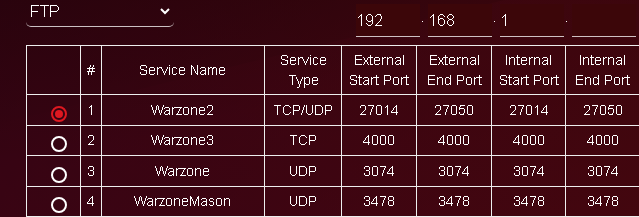
.png)