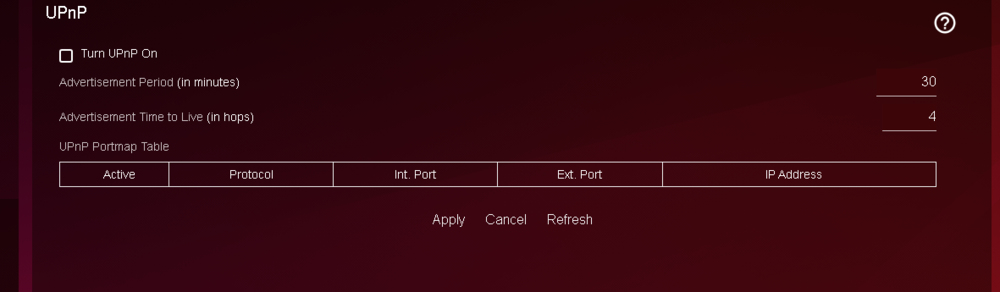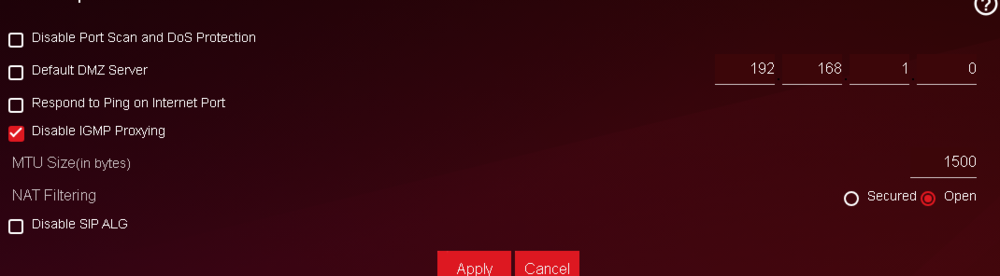DimeRider27
Members-
Posts
76 -
Joined
-
Last visited
Everything posted by DimeRider27
-
XR1000 - Call of Duty Dual PC setup
DimeRider27 replied to DimeRider27's topic in NETGEAR Nighthawk Support (XR range)
No, I just ran an ethernet from the xr1000 to the second pc. No issues so far logging in while another pc is already logged in. I've seen plenty of posts with people having this issue, not specifically netduma firmwared devices, but netgear in general. They switch to tp link or another brand and are fine. Ill likely go with a ubiquiti setup as I can get cameras and doorbell coverage instead of having to pay for those services separately. -
XR1000 - Call of Duty Dual PC setup
DimeRider27 replied to DimeRider27's topic in NETGEAR Nighthawk Support (XR range)
Same issue. I bought a 100ft ethernet cable. Ill be switching to a new router when I get extra funds. -
XR1000 - Call of Duty Dual PC setup
DimeRider27 replied to DimeRider27's topic in NETGEAR Nighthawk Support (XR range)
Same issue with port scan and qos settings you referenced above. -
XR1000 - Call of Duty Dual PC setup
DimeRider27 replied to DimeRider27's topic in NETGEAR Nighthawk Support (XR range)
Same issue with SIP ALG disabled. After 20 attempts he was able to get in, but I didnt get a chance to try another setting change yet. -
XR1000 - Call of Duty Dual PC setup
DimeRider27 replied to DimeRider27's topic in NETGEAR Nighthawk Support (XR range)
Couldnt get in just now, disabled SIP ALG on WAN page and was able to log in. However, this looked like it rebooted the routers settings so not sure if this was a fluke due to the settings being refreshed. Ill have to wait for another test scenario -
XR1000 - Call of Duty Dual PC setup
DimeRider27 replied to DimeRider27's topic in NETGEAR Nighthawk Support (XR range)
-
XR1000 - Call of Duty Dual PC setup
DimeRider27 replied to DimeRider27's topic in NETGEAR Nighthawk Support (XR range)
only to myself. I have not set up vpn on the xr1000. I was more after the hybrid functionality there but when I got everything hooked up a couple years back I found this wasnt an option yet on the xr1000. I still dont think it is but maybe.... -
XR1000 - Call of Duty Dual PC setup
DimeRider27 replied to DimeRider27's topic in NETGEAR Nighthawk Support (XR range)
We tested a bit more over the weekend. If my son logged in first, I struggled to get in, using the vpn allowed me in. But again, we dont want to do that. I had him log out and I logged in and then he logged in without issue. -
XR1000 - Call of Duty Dual PC setup
DimeRider27 replied to DimeRider27's topic in NETGEAR Nighthawk Support (XR range)
This seemed to work. We only tested once, but let us both in no problem. -
XR1000 - Call of Duty Dual PC setup
DimeRider27 replied to DimeRider27's topic in NETGEAR Nighthawk Support (XR range)
I mean I dont disagree, but we have no clue what traffic is flowing through activision at certain times in the process. I guess if there is a brief instant where the traffic allows one of us through then yes still in theory it could be a network issue. I did try just the one port forward but still not letting me in today. I tried just 3478 on UDP and that still didnt work. -
XR1000 - Call of Duty Dual PC setup
DimeRider27 replied to DimeRider27's topic in NETGEAR Nighthawk Support (XR range)
My son tried logging in around 9pm or so est and my pc was on and it took him like 20-30 minutes but was finally able to get online. To me, that seems more like a network issue, otherwise it would only be my pc having an issue. Otherwise, ill just keep trying and or use a vpn. -
XR1000 - Call of Duty Dual PC setup
DimeRider27 replied to DimeRider27's topic in NETGEAR Nighthawk Support (XR range)
Would that 3478 port forward tcp or udp? I realize I have it as udp currently but want to make sure. -
XR1000 - Call of Duty Dual PC setup
DimeRider27 replied to DimeRider27's topic in NETGEAR Nighthawk Support (XR range)
I think I had the ports right but maybe I didn’t. -
XR1000 - Call of Duty Dual PC setup
DimeRider27 replied to DimeRider27's topic in NETGEAR Nighthawk Support (XR range)
Lmao- so true. But I’ve seen posts indicating people switch routers and the issue goes away. I’ll see if I can dig those up. -
XR1000 - Call of Duty Dual PC setup
DimeRider27 replied to DimeRider27's topic in NETGEAR Nighthawk Support (XR range)
VPN works like a charm, but not really ideal ya know. Haha -
XR1000 - Call of Duty Dual PC setup
DimeRider27 replied to DimeRider27's topic in NETGEAR Nighthawk Support (XR range)
I don’t play anything else lol. -
XR1000 - Call of Duty Dual PC setup
DimeRider27 replied to DimeRider27's topic in NETGEAR Nighthawk Support (XR range)
I dont have time at the moment and would prefer to not, but I can. No, we each have our own battle.net accounts. Looking at reddit, this is a HUGE problem with some routers. Some people have no issues, some (like me) cannot seem to get it resolved. This is just one thread I found: -
XR1000 - Call of Duty Dual PC setup
DimeRider27 replied to DimeRider27's topic in NETGEAR Nighthawk Support (XR range)
We are both on battle.net. I do not even have the wifi drivers installed for my machine so I have not tried that approach. -
XR1000 - Call of Duty Dual PC setup
DimeRider27 replied to DimeRider27's topic in NETGEAR Nighthawk Support (XR range)
The house is about 3500sqft and one of the A/P's is in the basement to provide wifi to the nest smoke alarms we have down there. The other A/P is roughly 50 ft from the main router and only has 5ghz enabled. So even though I have the static ip set on both pc's and more importantly on the wifi connected pc, and blocked the wifi connected pc from the A/P's within their own individual setting it is still pulling the signal? Couldnt I just forget the current network from the wifi pc, reboot and reconnect, would ensure it is pulling the xr1000 and not the A/P's? -
XR1000 - Call of Duty Dual PC setup
DimeRider27 replied to DimeRider27's topic in NETGEAR Nighthawk Support (XR range)
I'd love your help, but wanted to call out that we have already gone through numerous steps and outlined that the extenders were hard wired as access points. -
XR1000 - Call of Duty Dual PC setup
DimeRider27 replied to DimeRider27's topic in NETGEAR Nighthawk Support (XR range)
Hi Fuzy, The 2 access points are connected via ethernet and are both set to be access points. Please review the full thread. thanks. -
XR1000 - Call of Duty Dual PC setup
DimeRider27 replied to DimeRider27's topic in NETGEAR Nighthawk Support (XR range)
The issue persists. Both extenders are now blocking his ip thus forcing his pc to use the xr1000 as its source for wifi. I am still receiving the "waiting for network" which then times out and kicks me out. -
XR1000 - Call of Duty Dual PC setup
DimeRider27 replied to DimeRider27's topic in NETGEAR Nighthawk Support (XR range)
The eax12 can be set up as an access point during setup, there is no switch on the side. Both extenders are hard wired to a 1g switch. Which I think was causing the dropping issue when I set them up. I didn’t see anything related to STP in the settings, as the extenders settings pages are VERY minimal. -
XR1000 - Call of Duty Dual PC setup
DimeRider27 replied to DimeRider27's topic in NETGEAR Nighthawk Support (XR range)
Both are set up as access points because if I dont, the system gets real weird and starts dropping devices. -
XR1000 - Call of Duty Dual PC setup
DimeRider27 replied to DimeRider27's topic in NETGEAR Nighthawk Support (XR range)
Netgear Extenders: EAX12 - AX1600 wifi mesh extender EX6400v3 - AC1900 wall mount extender